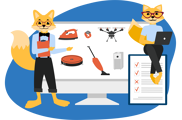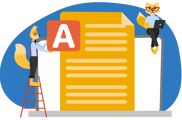What does yellow mean on Alexa? 🟡
There are two things that could be causing the yellow colour on your Alexa Echo Light Ring:
- There is a message in your inbox (drop-in). 📧
- Your order status has changed. 🛒

That’s how you turn off the yellow ring on Alexa
Depending on whether there is a new message in your inbox or your order status has been updated, there are different things you can do to disable the yellow ring on Alexa.
Just talk to Alexa!
The following options are available to you if you want to get rid of the yellow ring:
You can simply ask Alexa to read out the message: “Alexa, what are my notifications”, “Alexa, play my messages”.
You can delete all notifications (voice messages / text messages) that are in your inbox: "Alexa, delete my messages".
Alexa App
With the help of the Alexa app (Android / iOS) you can set Alexa to notify you with a yellow light.
You need to take the following steps:
- Open the Alexa app on your phone
- Select "Settings"
- Open the menu item "Notifications"
- Go to the "Amazon Shopping" section
- You can now deactivate all the notification options you don’t need
From now on, Alexa will no longer notify you with the yellow glow of the ring.
What does the green light mean on Alexa? 🟢
A green ring means that a call (voice or video) is currently coming in or a call is already in progress.

An incoming call can be accepted or rejected by the following voice commands:
"Alexa, answer”.
"Alexa, ignore".
The pulsing green light on the Alexa Echo will stop when you answer or reject the call.
Deactivate communication
If you wish, you can deactivate this communication option. The following steps are necessary for this:
- Open the Alexa app on your phone
- Select devices
- Select Echo & Alexa
- Select your device
- Select Communications
- Turn off Communications
- Turn off Announcements to stop broadcast messages to your device
- Turn off Drop In to stop household members and contacts from connecting to your device
Be careful: disabling communications turns off all communication options on your Alexa device.
Alternatively, you can also set "Do not disturb" times. At defined times, no more calls will be received on the devices in question.
Why is your Alexa Echo red? 🔴
A solid red ring on the Amazon Echo device indicates that your microphone is muted. ?This means that Alexa is virtually deaf and is not listening to you. 🙉
In addition, the microphone button on the device also lights up red.
Amazon Echo Show
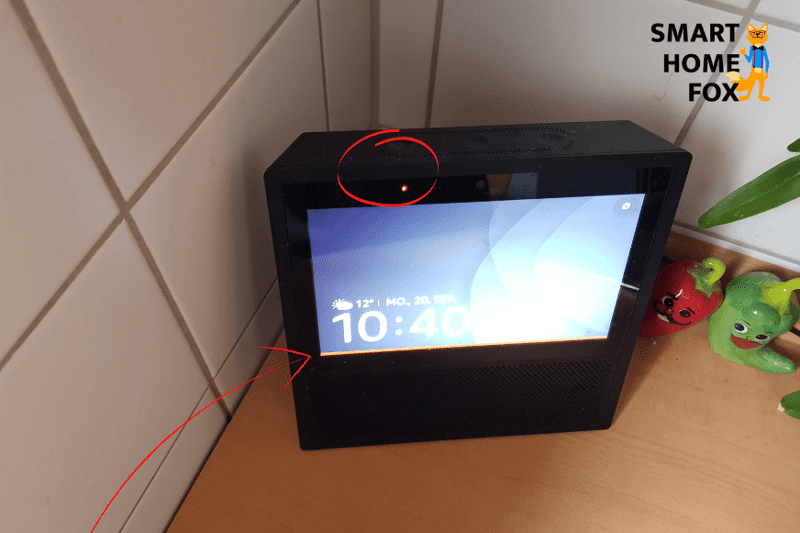
Amazon Echo

You want the red light to stop? No problem at all!
All you have to do is un-mute the unit by pressing the "microphone button". A smart light!
Why does Alexa light up blue? (Interaction) 🔵
You will probably see the blue colour most often on your Alexa Echo Dot.
When you say the magic word ("Alexa"....), the ring starts to glow blue. This signals Alexa that she is ready for your request.
The device has multiple great Alexa skills! The blue light is there to keep you and your home safe.
If you’re away for a longer period of time, you can turn on Alexa Guard.
The away mode is a free feature available for supported Amazon Echo devices that can detect the sound of smoke alarms, carbon monoxide alarms, or glass breaking.
The device will then send you alerts via notifications.
But that’s not it! The Amazon Echo has a system of multiple microphones that allows it to pick up the sound of the wake word.
When Alexa hears the word, it begins recording, and you will see a dark blue ring of light on the top.
Alexa Echo

Alexa Echo Show
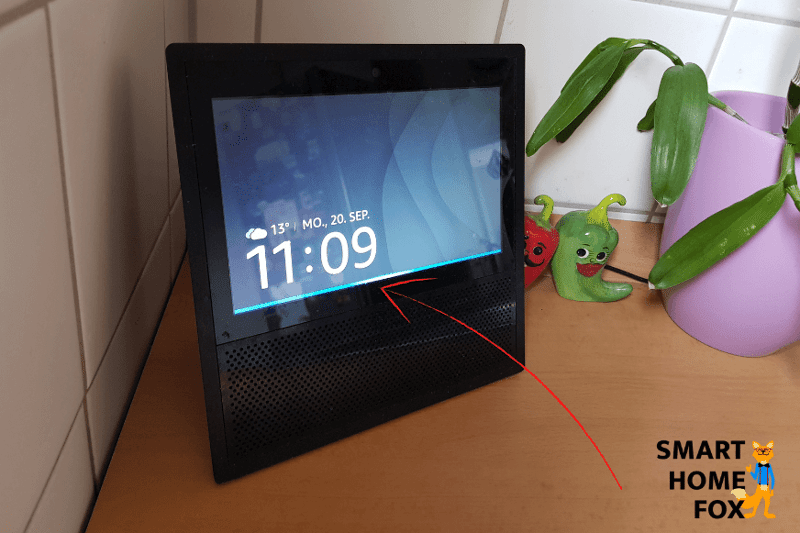
As soon as Alexa responds to your voice command (e.g. "Alexa, switch on the light in the living room"), the blue ring starts "wandering" from left to right and flashing.
A rotating blue ring signals: the voice assistant is currently carrying out your voice instruction.
Light ring flashes orange: What does Alexa want to tell us? 🔶
The orange light on the Amazon Echo device lights up:
- When Alexa is to be included in the Wifi network during the setup mode
- If there are problems with the Wifi connection (WiFi network).
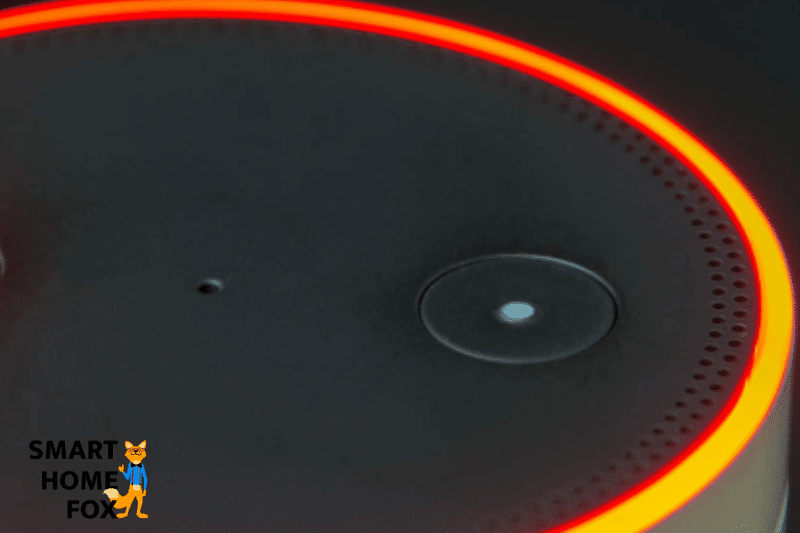
Here's what you can do if the spinning orange light doesn’t stop:
- Check whether your Wi-Fi network is online. If it is (and Alexa is still glowing orange), restart the Wi-Fi.
- Try restarting your Alexa Echo by disconnecting the device for a short time.
- Check the Wi-Fi status in the Alexa app and run the Wifi setup process again if necessary.
Alexa lights up purple (Do not disturb mode) 🟣
The purple ring means that Alexa is in Do not Disturb mode.
Do not disturb mode is popular because it suspends all notifications, including emails and active calls, for a set period of time.

You can switch to do not disturb mode by:
- Via voice command: "Alexa, turn on do not disturb". You can cancel the mode again by saying "Alexa, deactivate do not disturb".
- Or activate the "Do not disturb mode" via the Alexa app.
Why you should use Alexa’s Do Not Disturb mode
More and more people in the UK work from home. Therefore, it can make sense to switch on the "Do not disturb mode" during working hours in order to avoid disturbing your concentration.
Or maybe you have visitors and don't want Alexa to read out private messages, e.g. about recent orders. Speaking of visitors: Your Alexa device also functions as a speaker when you connect it to your iphone via bluetooth!
If you are going away for a longer period of time, it makes sense to put your Echo speaker into sleep mode (or even disconnect it completely from the mains).
The light ring on your Amazon Echo device does not light up at all
In our experience, if Alexa's colour ring is not lit up, it can mean two things:
- Alexa is switched off
- Alexa is in "snooze mode" and is waiting for a voice command
Just say "Alexa" and you will know which of the two options applies.
As a rule, the ring then turns solid blue and Alexa is ready for your commands.
Alexa Echo Ring Glows White ⚪
You can see the white ring when you adjust the volume of the Amazon Alexa Echo speaker (lower or higher).

Meaning of the colours of the ring on Alexa Echo: our easy overview
It’s no longer possible to imagine a smart home without an Alexa smart speaker.
But the different ring light colours on the Alexa Echo sometimes cause some confusion.
We just explained the individual meanings of the colours.
The following table gives a brief overview.
| Colour | Meaning |
| Yellow Light 🟡 | New message |
| Green Light 🟢 | Incoming call |
| Red Light 🔴 | Mute activated |
| Blue Light 🔵 | Voice command is being carried out |
| Orange Light 🔶 | Wifi setup / Wifi problems |
| Purple Light 🟣 | "Do not disturb mode” activated |
| White Light ⚪ | Volume is adjusted |
Table of Content
What does yellow mean on Alexa? 🟡
What does the green light mean on Alexa? 🟢
Why does Alexa light up blue? (Interaction) 🔵
Light ring flashes orange: What does Alexa want to tell us? 🔶
Alexa lights up purple (Do not disturb mode) 🟣
The light ring on your Amazon Echo device does not light up at all
Meaning of the colours of the ring on Alexa Echo: our easy overview