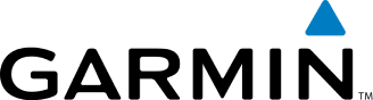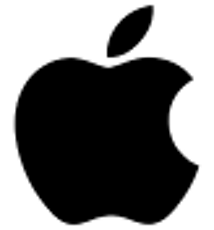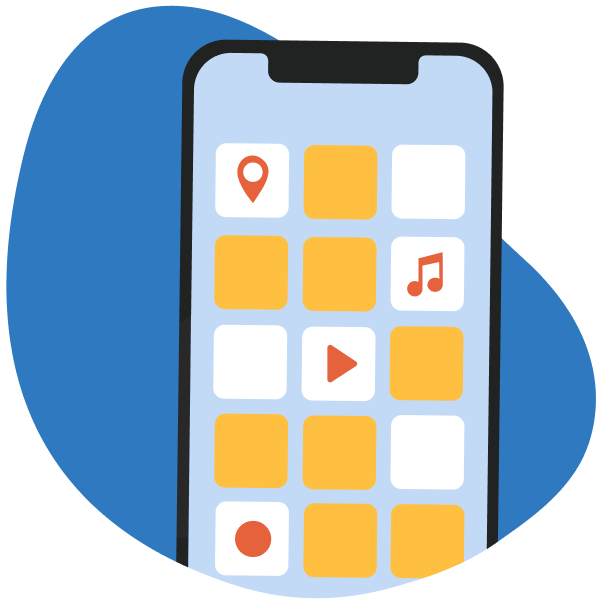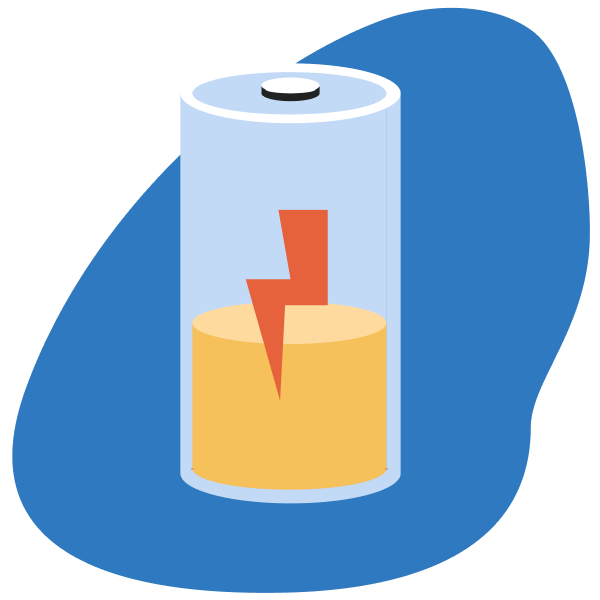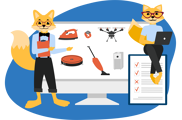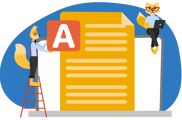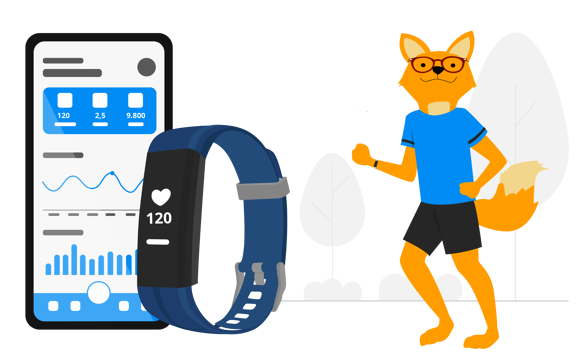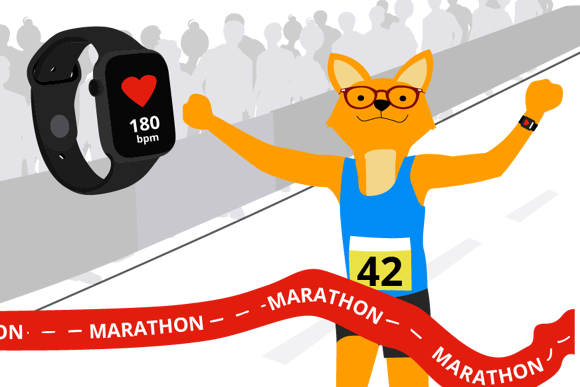Training with the Garmin Fenix 7
The premium Garmin Fenix 7 was primarily developed to aid in improving your training performance.
Thanks to the many analysis tools, the wearable promises the best possible support while exercising.
Of course, we wanted to make sure of this ourselves as part of our review. 🤔

Pre-installed workouts and personalised training plans
There are tons of different sports modes available on the Garmin Fenix 7.
There’s actually hardly any exercise that cannot be tracked. 🙌
New to the club are kitesurfing and windsurfing.

This allows you to create the perfect training plan with the Garmin Fenix 7 to prepare for upcoming competitions. 🥳
You can also simply use one of the many pre-installed training plans.
Whether you want to lose weight, build muscle or improve endurance, you'll find the right plan for every goal here.
Automatic exercise recording - never forget a workout
The Garmin Fenix 7 can recognise when you are active all by itself.
So when you start an activity, the sports watch will ask you after a while whether the training session should be tracked.
No more forgetting to track your workout! 💪
Multisport mode for triathletes
In addition, the multisport watch can also record different activities in one session.
For example, swimming, running and cycling can be tracked and evaluated one after the other.
Triathletes will be particularly pleased with this function.


New feature: HIIT mode
For the first time, the Fenix series now features a HIIT (High Intensity Interval Training) training mode.
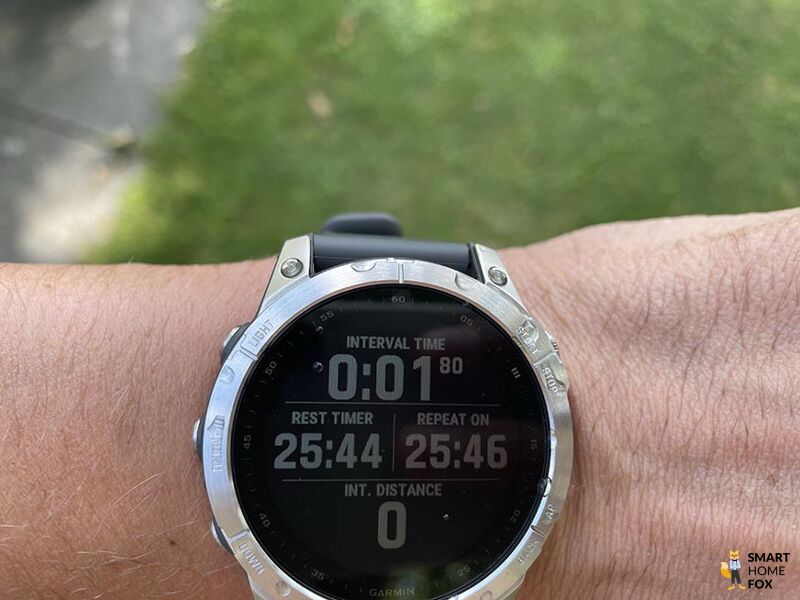
You can choose from various HIIT training protocols:
- AMRAP (As many rounds as possible)
- EMOM (Every minute on the minute)
- TABATA (20 sec on, 10 sec off; 4 mins)
A timer notifies you when the next high intensity interval is about to start.
On top of that, the Garmin Fenix 7 also offers animated instructions on how to perform the exercises.
Your training data: Evaluation, recovery and tips
During your workout, the Garmin Fenix 7 records a lot of data about your training.
You can view important information in real-time on the watch screen while you’re working out.


After your training, you will find a detailed overview and evaluation in the corresponding Garmin Connect app on your mobile phone.
You can also access the following valuable analyses here, among other information:
- Intensity of your workout
- Influence on your long-term training
- Heart rate zones in which training was carried out
- Current fitness level
On top of that, the sports watch gives you tips on how long you should recover before your next workout.
This is to prevent injuries and excessive training loads.
The Fenix 7 helps you to improve your performance quickly and effectively in a healthy way.
The smartwatch will even go so far as to cancel your workout if you are not fit enough.
This can happen, for example, after a night of particularly poor sleep or a very stressful morning.
New: The Garmin Fenix 7 measures your stamina
Runners and cyclists in particular will be pleased with this feature: the Garmin Fenix 7 now also determines your stamina.
This function is designed to help you make the best use of your energy reserves.
You can view your real-time stamina on the watch. After your workout, an overview is available in the app.
This can prevent premature fatigue during a competition. 🙌
The Garmin Fenix 7 helps you better assess your remaining energy levels.
How does the Garmin Fenix 7 calculate your stamina?
Garmin uses various physiological measurements to calculate your stamina.
It also takes into account your activities from the previous day.
This way, the fitness tracker can determine how much energy you have left for your workout.
Our conclusion on the training mode
The Garmin Fenix 7 tracks pretty much everything a smartwatch can track.
For most of us, a fraction of the available fitness features is actually enough.
That being said, this sports watch has suitable features for almost everyone. 🤩
Due to the sheer volume of data measurement and analysis tools, there is no better support for serious athletes.
5 navigation systems and multi-band
Tracking the distance you cover during your workout is essential if your smartwatch is going to be able to provide an accurate evaluation of your training session.
For this purpose, this Garmin GPS watch has not just one or two, but five different GNSS receivers (GNSS = Global Navigation Satellite System). 🛰
The Fenix 7 has the following receivers on board:
You can additionally enable UltraTrac mode, which reduces the GPS update rate to once a minute. This can also significantly increase the battery life.
On Sapphire models: Multi-band
The Sapphire models in the Fenix 7 range also come with an integrated multi-band.
But what exactly is multi-band? 🤔
Multi-Band makes it possible to receive satellite signals on several frequency bands simultaneously.
Previously, this has only been possible on a single band.
This way, your location can be determined even more precisely.

According to numerous reports, however, a real improvement can only be noticed in heavily built-up areas, such as large cities filled with skyscrapers.
Out in nature, however, the feature has very little influence.
How much do satellite systems affect battery life?
With GPS tracking permanently activated, the battery of the Fenix 7 Sapphire Solar edition lasts about 57 hours. Activating all satellite systems or multi-band yields the following results:
- GPS mode only: 57 hours (73 hours with solar charge)
- All satellite systems: 40 hours (up to 48 hours with solar charging)
- All satellite systems + multi-band: 23 hours (up to 26 hours with solar charging)
How accurate was the GPS in our test?
We put the GPS function to the test for our review, both while training and when navigating through nature.
Here, the Fenix 7 impressed us across the board. 🥳

There were hardly any deviations from the actual distance run.
And when deviations did occur, they were so small, they were practically irrelevant.
Hardly any other smartwatch has been able to determine our location as precisely as the new flagship model from Garmin. 🤩
Garmin Fenix 7: Navigation and maps review
Think the Garmin Fenix 7 is only for runners?
Wrong!
The high-quality smartwatch also features numerous functions for hikers and outdoor enthusiasts. 🥳
TopoActive maps of the whole world
No matter whether you’re in the UK, America or anywhere else in the world - Garmin's TopoActive maps always show you the way! 🗺
These maps offer you the following functions:
- Create routes
- Be guided to your destination
- Save points of interest along your route
- Receive information on how far it is to the next saved waypoint
And best of all?
TopoActive maps of anywhere in the world can be easily installed free of charge on all Fenix 7 models.
Create custom routes in the Garmin Explore app
In the Garmin Explore App, you can manage and create individual routes.
Here, you also have the option of adding individual points of interest along the route, such as scenic spots.

Afterwards, the maps are available on your sports watch with all your points of interest saved. 🗺
The new “Up Ahead” feature displays remaining distance to the next waypoint directly on your watch screen.
How to download more TopoActive maps to your sports watch
Additional maps can be easily downloaded via the internal Map Manager directly from the watch or in the Garmin Express PC application.
Map Manager on the smartwatch can be found under Maps by pressing the top right button.
But beware: installation over Wi-Fi takes quite a long time.
You should expect a single map to take up to several hours to download.
Even more routes via Komoot and Strava
The popular outdoor apps Komoot and Strava can also be used on the Fenix 7.
This gives you access to even more maps and preloaded trails.
Of course, you can also create individual routes in these apps.
ClimbPro, altimeter and compass
The ClimbPro feature is particularly interesting for mountaineers. 🏔

The watch shows the remaining ascent or the gradient of the route.
Also on board:
- Compass
- Barometric altimeter
So there's only one thing left to say: the Fenix 7 is definitely one of the best outdoor smartwatches currently available. 🚀
Health features of the Garmin Fenix 7
Even during your daily routine, the Garmin Fenix 7 never rests.
It’s always active and tracking all your important health data!
We took a close look at the many different functions for you. 👇
Your 24/7 activity tracker
The Garmin Fenix 7 tracks your activity all day long.
The following functions are included:
- Step count
- Elevation
- Energy expenditure
- Minutes of intense activity
- Inactivity
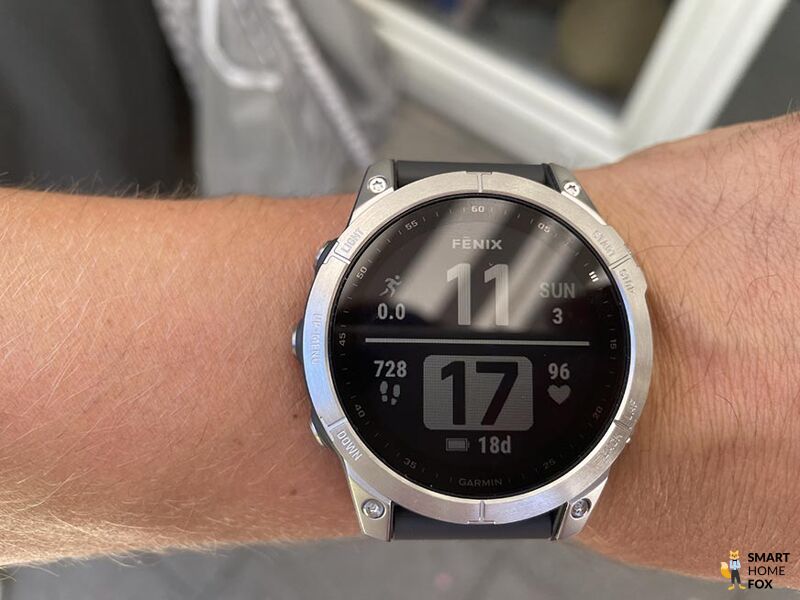
You also have the option of setting personal goals for each day, such as a certain number of steps. 👣
As soon as you reach a goal, you will receive a notification on your sports watch.
Pulse measurement and heart rate on-the-go
Garmin has given its new flagship model a new and improved heart rate sensor, the Garmin Elevate V4. 🥳
To check the accuracy of the data, we used the Fenix 7 in conjunction with the Polar H10 chest strap.
During our testing, the recorded heart rate deviated from the chest strap now and again.

But this is not unusual. After all, many different factors, such as skin colour, arm hair and how well the watch fits, can have an influence on the measurement accuracy.
All in all, however, we were pleased with the accuracy of the heart rate monitoring.


Both the Fenix 7 and the chest strap recorded the same average heart rate and maximum heart rate during our running workout.
It looks like Garmin has upped its game here!
Until now, no sports watch from the manufacturer has been able to record pulse and heart rate so accurately. 🥳
New on the Fenix 7: Your Health Snapshot
A new feature of the Garmin Fenix 7 is the Health Snapshot. This is a snapshot of your vital data.
To record a Health Snapshot, you will need to sit still for two minutes.
You’ll then receive an overview of the following information:
- Heart rate
- SpO2 (oxygen saturation)
- Breathing rate
- Heart rate variability
- Stress level


The Health Snapshot ultimately gives you an overview of your general cardiovascular condition.
Body Battery: Information about your energy reserves
As we’ve seen before in many other Garmin watches, the Fenix 7 also features the familiar Body Battery.
This feature shows you how much energy you have left for the day ahead.
Your body battery drains in a similar way to your car's fuel tank.

The more stress you are exposed to or the more active you are, the faster your energy reserves will run out.
They are restored again overnight while you sleep. 😴
Stress level and breathing exercises
Like its predecessors and many other models from the manufacturer, the Garmin Fenix 7 monitors your stress level.
So if you can’t tell by yourself whether you’re stressed, your smartwatch will let you know. 😝
Breathing exercises are then available to calm you down.
These not only help you to relax, but also integrate more mindfulness into your everyday life.
Sleep tracking - how restful your night was
While you slumber at night, the Garmin Fenix 7 records all the data about your sleep. 💤
To test out this function, we wore the popular Oura Ring, the Fenix 7 and the Samsung Galaxy Watch 4 simultaneously.
The next morning we compared the recorded data.
The Fenix 7 provides you with the following information:
- Sleep Score
- Sleep stages
- Duration of your night's rest
- Breathing
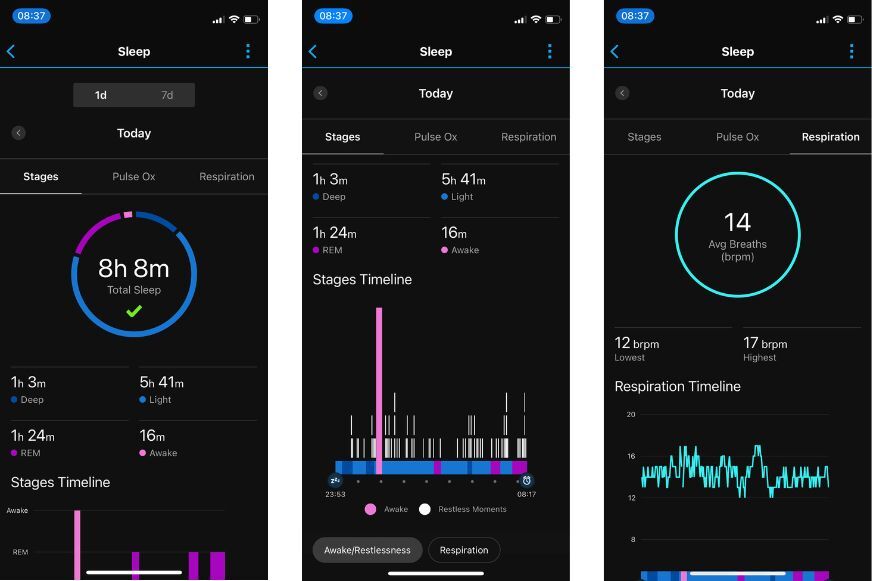
In our test, however, we noticed some variance to the Oura Ring and the Samsung Galaxy Watch 4.
Deviations occurred most notably in the Sleep Score. 😴
Here, Oura and Samsung generally showed a higher value than the Fenix 7.
It’s hard to know for sure which of these is the truest value. To know for certain, we would have to compare the measurements with those of a sleep laboratory.
In general, however, we have had very good experiences with the Oura Ring's sleep recording.
Pulse oximeter: Pulse OX
The Fenix 7 measures your blood oxygen saturation with an integrated pulse oximeter.
This value provides information about how effectively oxygen can be transported through your body.
From this, you can see how well your body adapts to external conditions at high altitudes. 🗻
Furthermore, the value also gives indications of possible sleep problems.
Fall detection: help in case of emergency
Fall detection is something we’ve come to look out for in all the smartwatches we review.
Because, of course, having an accident is always a possibility.
And if something happens while you’re on your own on a secluded trail or while hiking a mountain, it can be especially dangerous.
That's why it’s so important that the Fenix 7 can detect if you fall.
If you do not get back up following an accident, your saved emergency contacts are notified immediately. 🆘
Our conclusion on the many health functions
In our test, we were thrilled by the diverse health functions.
Some of the functions, such as the measurement of your stress level, are in our opinion rather nice-to-have, but not absolutely necessary.
But other features, such as fall detection or activity tracking, are absolutely essential.
We were also particularly impressed by the very accurate heart rate measurement.
Great job, Garmin! 🙌
Smart functions on the Garmin Fenix 7
In addition to the many sporty functions, the Garmin Fenix 7 also offers some smart features.
Compared to its predecessor - the Garmin Fenix 6 - there are hardly any new updates in this area.
Nevertheless, we would like to take a closer look at the various functions with you.
Check out our review of the best Android smartwatches here!
Receive notifications directly on your sports watch
Notifications from your mobile phone are automatically transferred to your sports watch and displayed.
An inconspicuous glance at the wrist will be now be all you need to stay up to date. 🙌

You can reply to incoming SMS messages with predefined quick messages.
In the settings, you can choose which apps you receive notifications from on your watch.
We find this feature particularly practical.
When testing the device, it was occasionally a bit annoying and distracting to constantly receive messages on the watch.
Making calls with the Garmin Fenix 7
Of course, it is also possible to make and accept calls on the Garmin Fenix 7. 📞
We were satisfied with the voice quality in our test.
But it works even better if you connect your smartwatch to wireless Bluetooth headphones.

Contactless payment thanks to Garmin Pay
Want to quickly and easily pay for your purchases at the checkout with your sports watch?
No problem!
Thanks to Garmin Pay, you always have your bank card with you!
If your bank is not included, you can link your bank account via a third-party solution such as Curve.
The Garmin Fenix 7 as a music player
Your favourite music can give you an extra boost of motivation when you’re exercising.
All the better, then, that the Fenix 7 includes a built-in music player so you can listen to your favourite tunes on the go. 🎶
Popular music streaming services, such as Spotify, Deezer or Amazon Music, are of course included.

So you can easily download songs and listen to them offline at any time.
Even more apps in the Garmin IQ Store
On the Garmin Fenix 7, the proprietary IQ Store is now available directly from the watch for the first time.
Here you will find many different third-party apps that can be installed right from your smartwatch.
However, popular Google apps such as Google Maps or Google Pay are not available.
Different Garmin Fenix 7 models in comparison
We know from experience that Garmin's model line-up is often anything but intuitive.
The predecessor, the Garmin Fenix 6, had 23 different versions of the sports watch.
But we’ve got some good news!
The Fenix 7 series is a lot clearer. 🙌
Let’s have a look at the models available and where the differences lie.
3-model series: Fenix 7S, 7 and 7X
Basically, there are three different model versions of the Garmin Fenix 7.
These differ mainly in size and weight. As the size increases, so does the battery life of the sports watch.
| Fenix 7S | Fenix 7 | Fenix 7X | |
| Size | 42 x 42 x 14.1 mm | 47 x 47 x 14.5 mm | 51 x 51 x 14.9 mm |
| Weight | 63 g / 58 g (Sapphire) | 79 g / 73 g (Sapphire) | 96 g / 89 g (Sapphire) |
| Display | 1.2 inch | 1.3 inch | 1.4 inch |
The smaller Garmin Fenix 7S was developed especially for women. 💃
Not only does it have a smaller and lighter case, but it also looks a lot more chic, in our opinion. 👇

In general, the 3 different models differ only in the following areas:
- Size
- Weight
- Appearance
- Battery life
In terms of functions, however, there are no differences. Except for one small detail. 👇
Garmin Fenix 7X flashlight
The largest version, the Garmin Fenix 7X, features a built-in LED flashlight for the first time. 🔦
Thanks to the different LED lights, the clock can shine in both red and white light.
The torch not only illuminates your way during the night:
Different flashing modes also help to make you more visible at dusk or at night.
Solar edition
Within the different sizes, there is another important difference: the Solar edition.
In addition to the standard version, the Garmin Fenix 7S and 7 are also available as a solar or sapphire solar edition.
The Garmin Fenix 7X is only available as a solar or sapphire solar edition.
But what exactly is different about these versions? 🤔
Solar edition for longer battery life
Both the Solar and Sapphire Solar versions have an additional solar panel under the display.
A narrow ring around the screen also lends a hand. 👇

This solar panel helps to partially recharge the battery of the sports watch in direct sunlight.
We’ll take a closer look at how well this really works in the chapter on battery life later. 🔋
The Sapphire Solar edition: Larger memory and multi-band GPS
The Sapphire Solar edition can also partially recharge its battery by itself.
In addition, this version is equipped with a scratch-resistant Sapphire crystal screen instead of Corning Gorilla glass.
On top of that, the following features are included:
- 32 GB internal memory (instead of 16 GB)
- Multi-band GPS for even more accurate location
Whether you really need all this depends, of course, on your personal preferences.
Fenix 7 display and design
The Garmin Fenix 7 comes packaged in a plain cardboard box.
We immediately noticed the high-quality and impeccable workmanship as soon as we unpackaged our test device.
That's what we're used to from Garmin! 🥳

Particularly durable housing
The housing of the Garmin Fenix 7 looks very durable, almost a little bulky.
Featuring a case material made from fibre-reinforced polymer, the rear cover is made of metal.
Various sensors for measuring your vital data are also fitted on the back.

Framing the display, you will find a physical bezel.
This bezel is made of stainless steel for the Standard and Solar models, and titanium for the Sapphire Solar versions.
5 side buttons for operation
There are five buttons on the sides of the sports watch.
Three buttons on the left and two on the right.


New: The confirmation button at the top right is now framed by a small metal rim for the first time.
This prevents you from accidentally pressing the button during your workout.
High-quality MIP display for optimal readability outdoors
Since the Garmin Fenix 7 is primarily an outdoor and sports watch, the display has been optimised for outdoor use.
The wearable uses a high-quality transflective memory-in-pixel display (MIP).

This offers far less rich and vibrant colours than a modern AMOLED display.
But it allows for incredibly easy reading of your data outdoors, even in direct sunlight! ☀️
The Fenix 7 is the first model in the series to have a touchscreen.
It also features a backlight for low-light conditions.
Straps and comfort level of the Garmin Fenix 7
How comfortable is the Garmin Fenix 7 to wear?
A watch that big is bound to interfere with exercise, isn't it?
Of course, we took a close look at this for our review. 👇
Very comfortable to wear
When testing out the device, we hardly noticed its presence after a few minutes.
Although it looks a bit bulky, it is still relatively light for its size.

The Garmin Fenix 7 didn’t bother us during sports or everyday life.
When sleeping, however, it can dig into your arm a little due to its size.
Of course, this will depend on your sleeping position and personal perception.
Even more personalisation thanks to interchangeable straps
The Garmin Fenix 7 straps can be swapped quickly and easily.

A comfortable silicone band is best suited for sports.
For a fancy dinner, however, a metal strap is a more elegant option.
You can find a large selection of interchangeable bands for the Garmin Fenix 7 on the internet. 👇
Battery life of the Garmin Fenix 7
A particularly important criterion when buying a smartwatch is, of course, the battery life. 🔋
After all, this determines how long you can use your wearable before it has to be returned to the charging cable.
We were thoroughly impressed with the Garmin Fenix 7 in this area.
This all-rounder sports watch outshines all other smartwatches.
How long does the battery of the Garmin Fenix 7 last?
After we had fully charged the Garmin Fenix 7 for the first time, the display showed us a remaining runtime of 18 days.
The manufacturer makes the following statements about the battery life:
- Smartwatch mode: 18 days (22 days with solar)
- Power-saving mode: 57 days (173 days with solar)
- Expedition GPS mode: 40 days (with solar 74 days)
Of course, the actual runtime always depends on how intensively you use your wearable.
But even after we completed multiple sports sessions, activated heart rate measurement and sleep tracking, the smartwatch lasted well over a week for us. 🙌
What a result! Especially when you consider many of the top smartwatches on the market only last a day before needing to be charged.

There are also various power-saving settings at your disposal.
Using these settings can significantly extend the battery life.
The following actions can further increase the battery life:
- Lower the location detection frequency
- Disable Multi-Band (Sapphire Solar models only)
- Do not activate all 5 satellite systems at the same time
Even longer battery life on Solar models
The Solar models in the Fenix 7 range are equipped with a special solar charging lens.
This allows the sports watches to partially recharge their battery themselves.
To do so, however, optimal conditions are required:
- Direct sunlight
- Cannot be in the shadow cast by your body
- Good weather, no overcast skies
We’re sure you’re well aware of how rare these conditions are in the UK. 😝
But if the prerequisites are met, the battery life can be significantly increased.
How long does it take to charge the Garmin Fenix 7?
When we first unpacked the Garmin Fenix 7, it was already charged half-way.


Otherwise, it takes about 2 hours to fully charge the wearable from 0%.
This puts the sports watch right in the average range. 🙌
Operating the Garmin Fenix 7
Naturally, you will want to be able to navigate your sports watch quickly and easily.
So it’s important that operation is simple and intuitive.
However, with so many functions are on board, this is not always the case. 😅
New: Touchscreen navigation
Garmin has finally featured a touchscreen in its Fenix series for the first time.
You can scroll through menus and access different functions with simple scrolling and tapping motions.
We loved using this feature for map navigation in particular.
Simply scroll through the map and zoom in or out by double-tapping. 🙌
Of course, you can also deactivate the new touchscreen completely.
The classics: 5 side buttons
As we’re used to from the Fenix series, the new Garmin Fenix 7 can of course also be operated via the five tried and tested buttons.

The various buttons have the following functions:
- Navigation through the menu
- Navigation through the menu
- Navigation through the menu
- Confirm
- Back
If you hold down one of the three left buttons for a few moments, the respective menu opens.
Many customisation options thanks to widgets and watch faces
You can install different widgets on the Garmin Fenix 7 according to your needs.
These can be adjusted both on the watch and in the Garmin Connect app on your phone. 📱

You can also download additional digital watch faces from the Garmin Connect IQ store.
Our conclusion
The Garmin Fenix 7 menu is clearly laid out and intuitive. 👍
But it will probably take a while until you are totally familiar with all the functions.
Aside from that, the range of functions is so large that you will most likely only need a fraction of them.
Our experience with setting up the Garmin Fenix 7
We had a good experience with setting up the Garmin Fenix 7.
The process was quick and smooth.
Firstly, you need the Garmin Connect app on your smartphone.
Once you have created a Connect account, you can get started.
You can pair the Garmin Fenix 7 with both an iPhone and an Android phone.

Make sure that Bluetooth is enabled on your mobile phone.
Now you can search for your sports watch in the smartphone app and connect it.
The set-up process is now carried out automatically.
Easy-peasy! 🥳

Our experience with the Garmin Connect App
To evaluate your training and get the most out of your workouts, there are many different analysis tools available in the Garmin Connect app.
Here you can find all the recorded data from your sports watch.
You can also adjust various settings and customise your watch.
We’ll take a closer look at the Garmin Connect app below. 👇
The Garmin Connect menu
As soon as you open the Garmin Connect app, an overview of your recorded data is displayed.
Your last training session will also be displayed here.

If you click on a specific tile, more details about the data will open.
Further down the page, you will also find a summary of your information from the entire week previous.
At the top right, you will also see three horizontal bars. Click on these to open an overview.
Here you can find your recorded training, health statistics and much more.
Overall, the menu is laid out in quite an intuitive way.
However, it may take a while until you have familiarised yourself with the wealth of information.
Your profile: a summary of your activity
If you click on your profile picture on the start page of the app (top centre), your profile will open.
Here you will find an overview of your recorded activities.
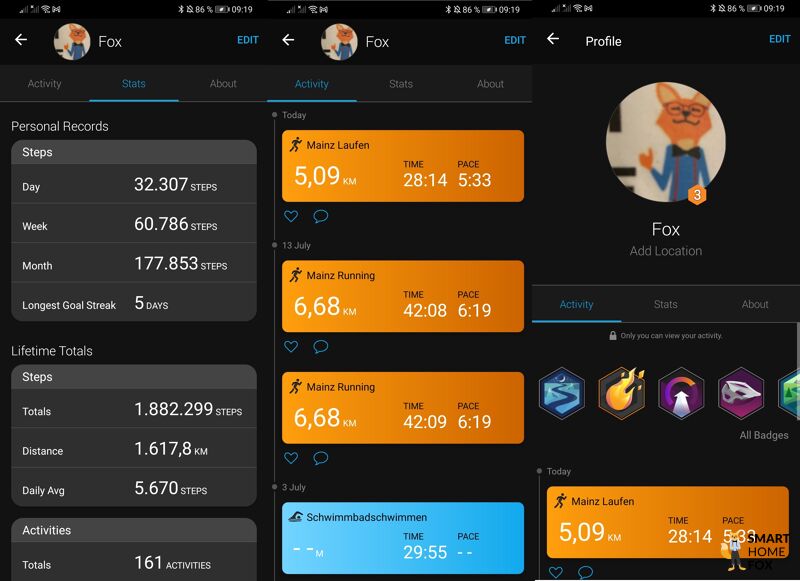
Under "Edit" in the top right corner, you will find various settings.
You can also adjust your privacy settings here.
Compete against your friends
Under the Challenges tab, you can connect with your friends and family members.
Not only can you create joint workouts and train together, but you can also compete against each other.
Our conclusion on the Garmin Connect app
Overall, we were satisfied with the Garmin Connect app.
It runs smoothly and we didn’t encounter any problems.
The operation is simple and intuitive, the many different functions and analysis tools are all you’ll need time to getting used to.
But these many analysis tools are ultimately what make the Garmin Fenix sports watch stand out. 🥳
So it is definitely worth investing some time here.
Golf, swimming and skiing - no issue for the Garmin Fenix 7
Similarly to last year’s model, the Garmin Fenix 7 offers you extensive support for golf, skiing and swimming.
It’s safe to say that the Garmin Fenix 7 is a true multi-talent!
The Garmin Fenix 7 for Golf
The Garmin Fenix 7 provides you with maps of different golf courses from all over the world.
On top of that, you will be provided with various statistics and can fill in your scorecard. ⛳️
The Garmin Fenix 7 for swimming
When it comes to using your Garmin Fenix 7 for swimming, not only is it water-resistant to 10 ATM, but it can also measure your pulse underwater.
To test out this function for our review, we took the sports watch along for a swim. We were highly impressed with the features it offered here.


The fitness tracker recognises your swimming style, records all important information including SWOLF (your swimming efficiency score) and then presents the data to you in the app. 🏊
The Garmin Fenix 7 for skiing
Golf courses aren’t the only activity the Garmin Fenix 7 offers maps for: plenty of ski slope maps around the world can also be found here!
New: Ski slopes across country borders are now also offered. ⛷
The names of the individual resorts can also now be viewed directly on the sports watch.
Garmin Fenix 7 Connectivity
This sports watch features various wireless standards to enable you to connect the Garmin Fenix 7 to your mobile phone, a chest strap or other external devices:
- ANT+
- Bluetooth
- NFC (for contactless payment)
- WiFi
- USB
Unfortunately, there is no LTE version of the Garmin Fenix 7. This means you will have to do without cellular connectivity and keep your phone on you to receive messages and calls.
By the way, you don't have to worry about the operating system of your smartphone.
All Garmin sports watches are compatible with both iOS and Android phones.
Are you an iPhone user? Check out our review of the best Apple watches.
What does Which.co.uk say about the Garmin Fenix 7?
Which? also regularly tests various smartwatches and sports watches.
And the Garmin Fenix 7 is no exception!
Which? awarded this sports watch a whopping 85%, the second-highest score out of all their smartwatch reviews!
That is some achievement! 🏆
The only Con mentioned is that there is room for improvement in step-counting accuracy around the house.
As stated by Which? though, smartwatches often have difficulty tracking “wandering” steps, and so this common issue isn’t a big concern. The organisation admitted they struggled to find fault with this wearable!
A shining review, to say the least! ✨
How much does the Garmin Fenix 7 cost?
The Garmin Fenix 7 is currently one of the best sports watches on the market.
Of course, all these bells and whistles have a significant price tag. 💰
When it comes to smartwatch prices, Garmin's top models play in the big leagues.
And if you want the larger model in the Sapphire Solar edition, you will have to shell out even more cash.
If you opt for the standard Fenix 7S instead, you can save a little.
If you are really serious about your training, investing in Garmin's flagship model is definitely worth it!
The Garmin Fenix 7 review - Our conclusion
With Garmin’s release of the Fenix 7, the brand brings another outstanding product to the market. 💪
As part of our review, we wanted to test this product for ourselves, and we were thrilled with the results:
- Detailed fitness tracking
- Tons of training programmes
- Extensive analysis tools
- All the health metrics you could ask for
If you're looking for the very best support for your training, the only option is the innovative Fenix 7. 🤩
For professional and ambitious athletes, it’s fair to say this smartwatch is definitely worth buying. 🚀
Table of Content
Garmin Fenix 7 UK review: Is it worth upgrading to this new sports watch?
Training with the Garmin Fenix 7
5 navigation systems and multi-band
Garmin Fenix 7: Navigation and maps review
Health features of the Garmin Fenix 7
Smart functions on the Garmin Fenix 7
Different Garmin Fenix 7 models in comparison
Straps and comfort level of the Garmin Fenix 7
Battery life of the Garmin Fenix 7
Our experience with setting up the Garmin Fenix 7
Our experience with the Garmin Connect App
Golf, swimming and skiing - no issue for the Garmin Fenix 7
What does Which.co.uk say about the Garmin Fenix 7?
How much does the Garmin Fenix 7 cost?