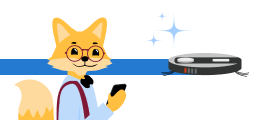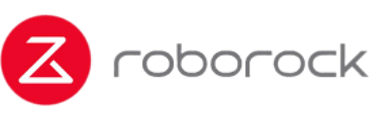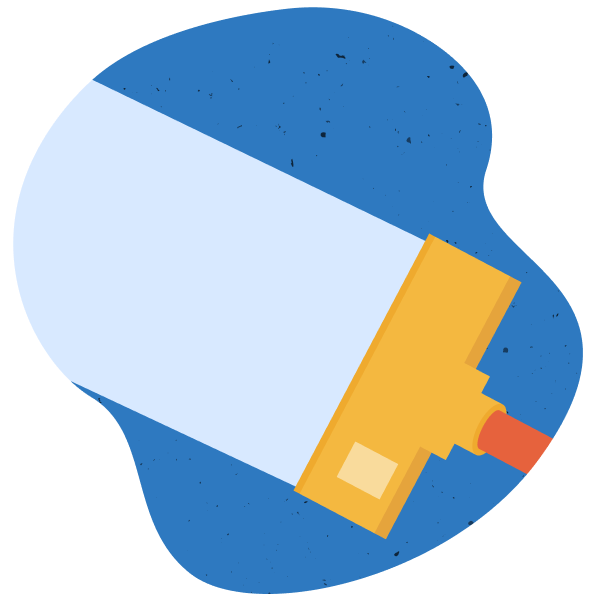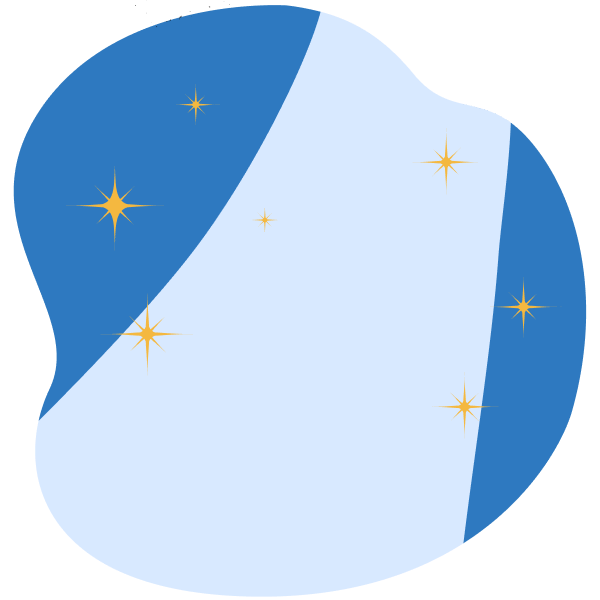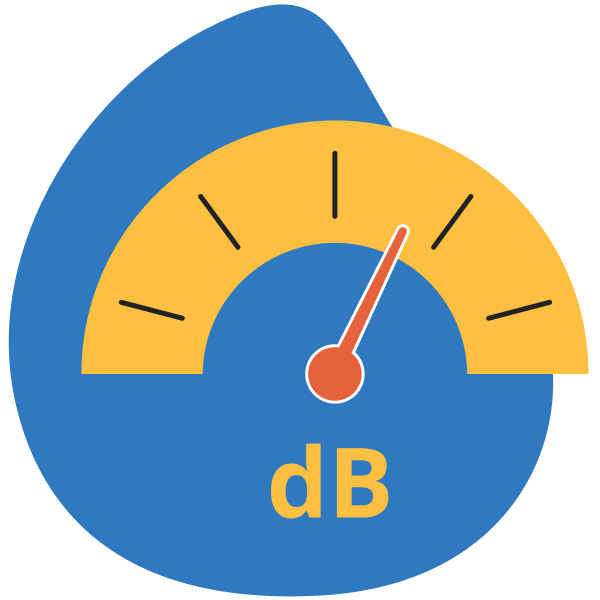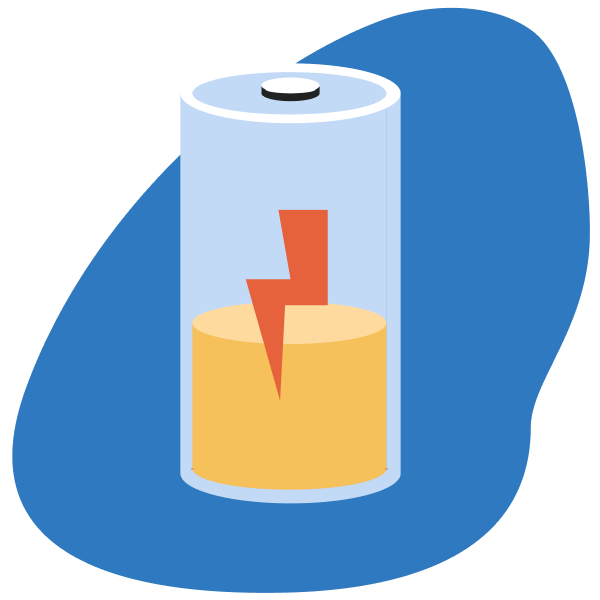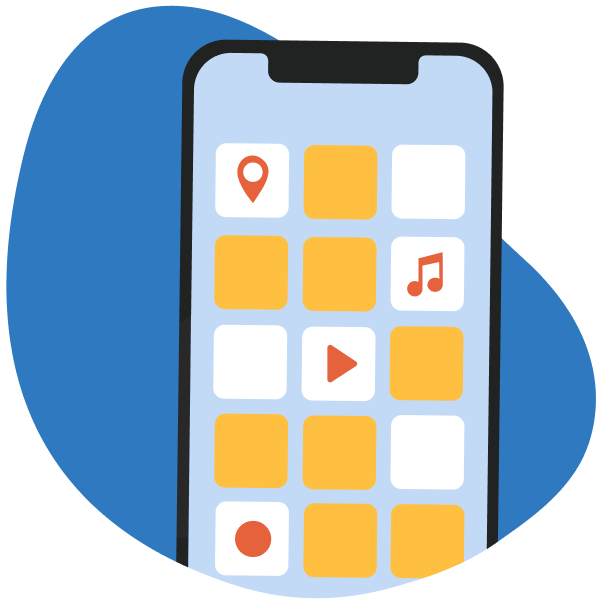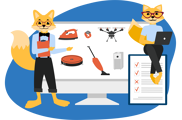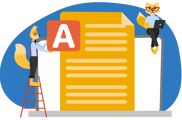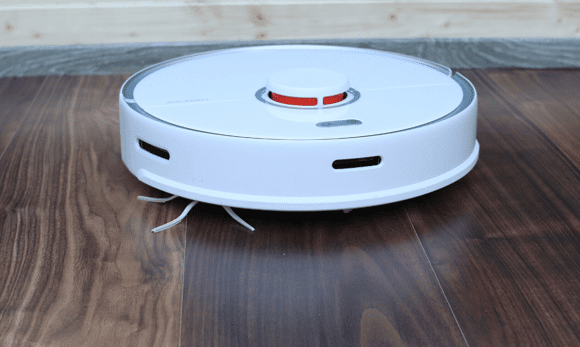Roborock S7: Vacuum Review
Every robot vacuum cleaner has to go through our challenging cleaning tests.
We spread 50 grams of oat flakes, sand and lentils one after the other on laminate and carpets (low pile/high pile). Then we check how the vacuum cleaner copes with it.
The Roborock S7 fulfils all requirements - at least on paper:
- 2500 Pa suction power
- A dust container with a capacity of 470 ml.
- Main brush made of plastic (hair can’t wrap itself around it)
- An oscillating main brush (better adaptation to uneven floors)
Cleaning test on the laminate
First, the Roborock S7 had to show what it’s got on the laminate.
The result was very good!
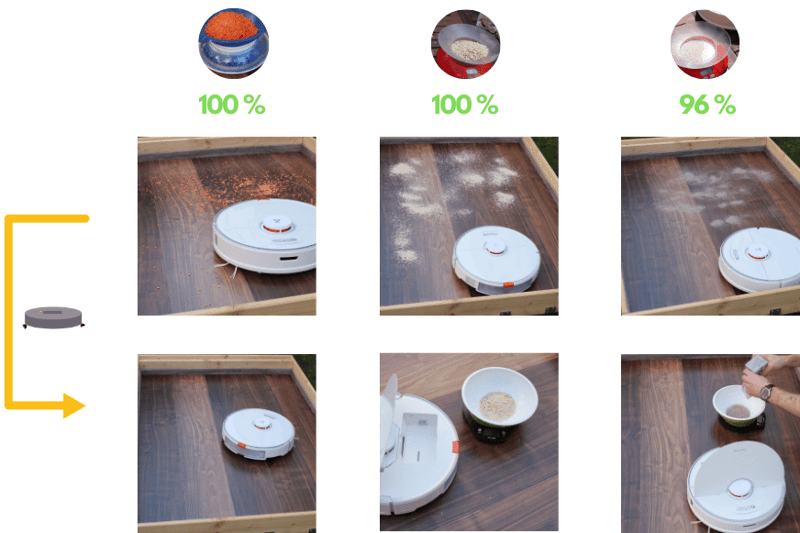
Neither lentils (100%)...
Lentils

... which lentils?!

...nor oat flakes (100 %) stood a chance against the Roborock S7.

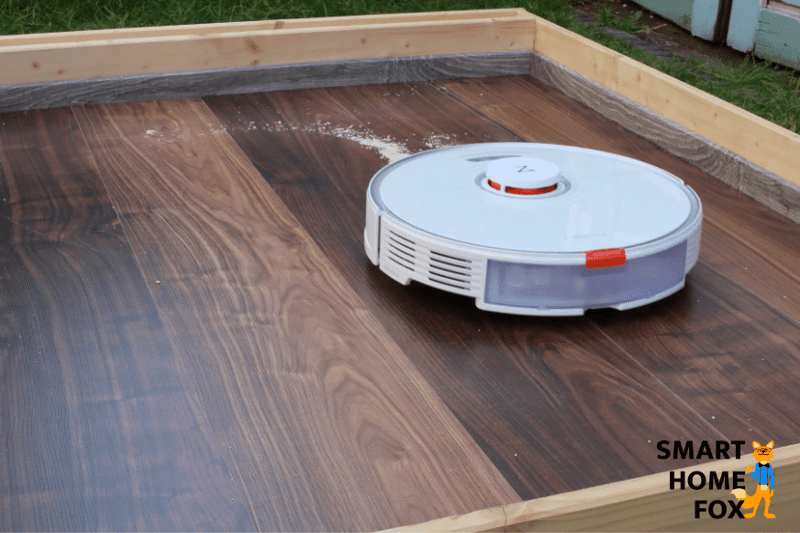
And what about sand?
The Roborock S7 hardly reached its limits with that, either! It removed a whopping 96% of the sand on the laminate.
Sand?
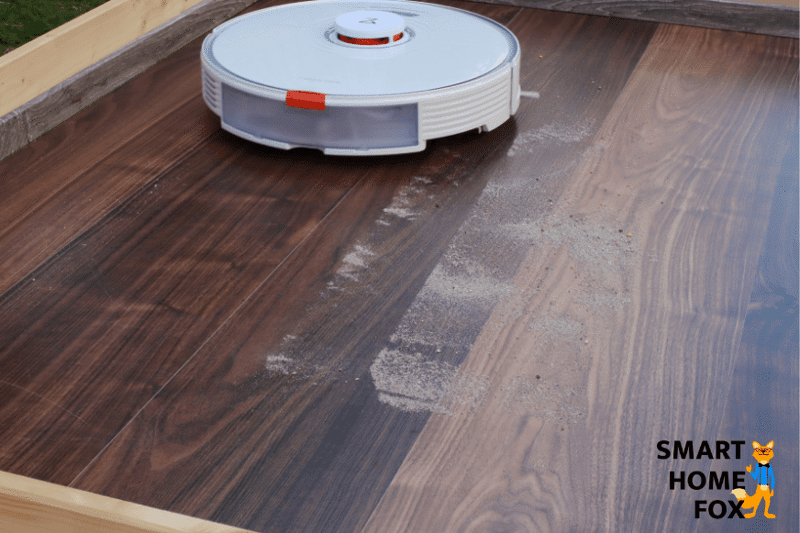
No Problem!

The results speak for themselves: The Roborock S7 cleans hard floors without any problems.
The cleaning performance here is impeccable.
The Cleaning Test on Carpets
Hard floors don’t pose a threat to the Roborock S7.
But what about carpets?
The robot vacuum cleaner has a carpet detection function. The Roborock S7 automatically increases the suction power to "Max" as soon as it drives onto a carpet.
Furthermore, the Roborock S7 is equipped with special " knobs". These "roughen" the carpet a little . In this way, the dirt can be vacuumed better.
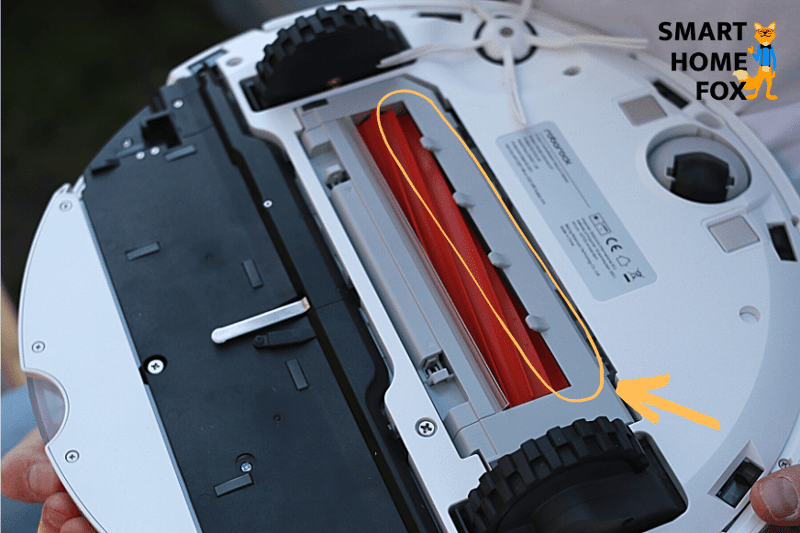
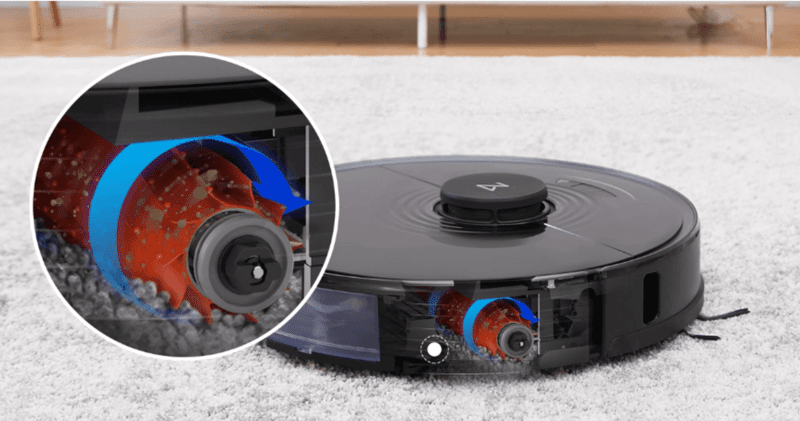
Another novelty: The Roborock S7 sweeps the carpet’s edges first. That’s where a lot of dirt usually hides, so the robot vacuum gets a better hold of it. After that, the robot moves on to clean the rest of the carpet.
We test the cleaning performance on a high pile/low pile carpet.
The Roborock S7 came out with flying colours here, too!
Test result on a low carpet:
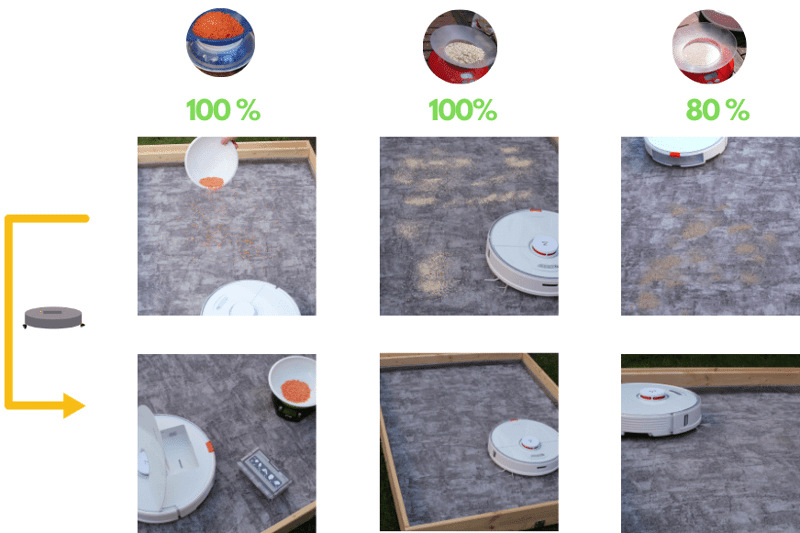
Test result on a high pile carpet:
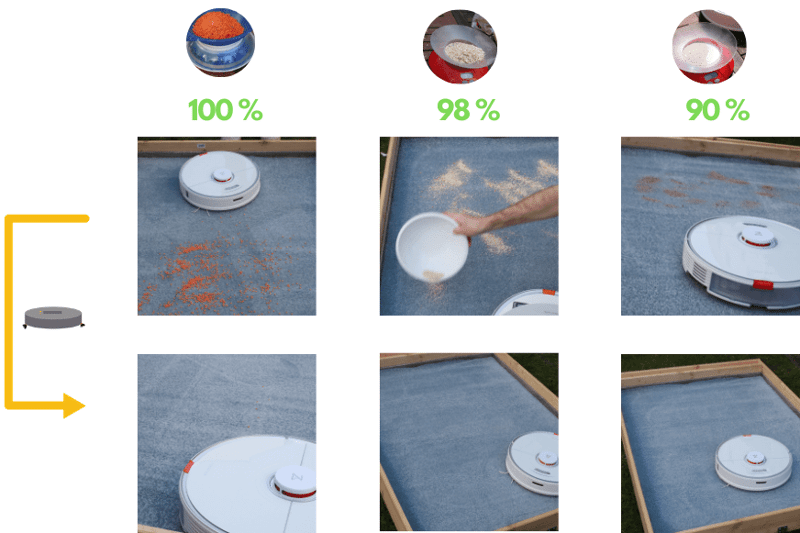
Lentils
The Roborock S7 removed the lentils with gusto!


The vacuum-mopping robot had no problems cleaning both the high pile carpet (100%) and the low pile carpet (100%).
Oatmeal
It reliably removed the coarse oat flakes on the high carpet (49 %) and the low carpet (100 %), too.

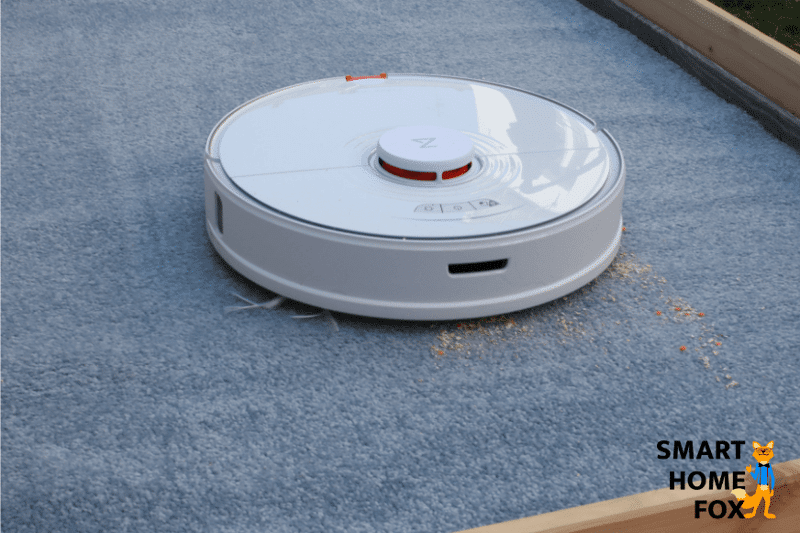
Sand
Sand on a carpet is usually more challenging for a vacuum cleaner.
It takes very powerful suction to remove the heavy sand from the carpet fibres.
But the Roborock S7 did a great job here, too.
It removed 80% on the low carpet....


... and 90% on the high pile carpet. That makes the Roborock S7 one of the premium robot vacuums on the market.
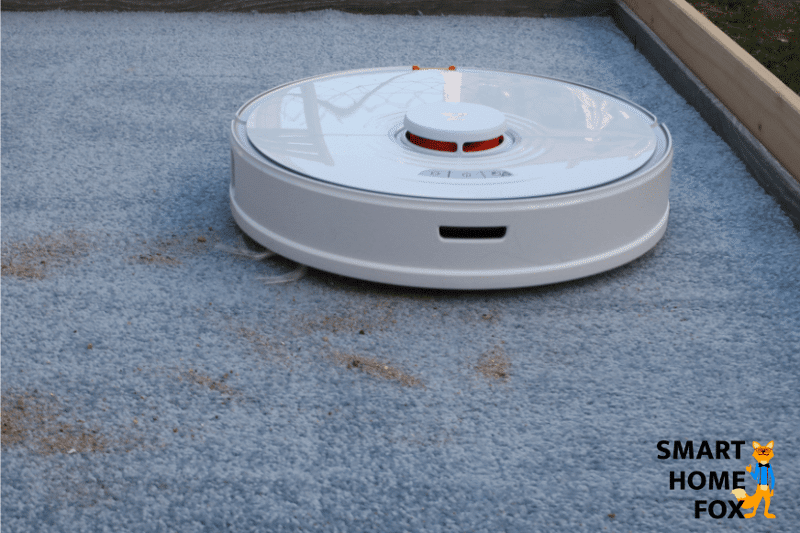

How well does the Roborock S7 clean in Everyday Life?
We let the Roborock S7 clean our apartment over several weeks after the excellent results in our "extreme cleaning test".
Our hard floors (laminate, PVC and tiles) were a piece of cake for the Roborock S7.
The "Balanced" cleaning mode was utterly sufficient to remove 100% of the "everyday dirt".
The robot won’t miss a single spot in the apartment, thanks to the excellent laser navigation.
Long story short: We were thrilled!
The New Rubber Brush: Pet and Human Hair can’t stand a chance
The rubber brush is one of Roborock’s many innovations.

The Roborock S7's new rubber brush solves a nagging problem with robot vacuums:
From now on, hair (neither pet hair nor long human hair) can’t wrap itself around the brush anymore.
(It’s a different story with an ordinary bristle brush...).
The result in our hair suction test confirmed that:


You won’t even have to remove those few hairs that get caught in the rubber brush with scissors (or a cleaning tool).
You can easily pull out the hair.
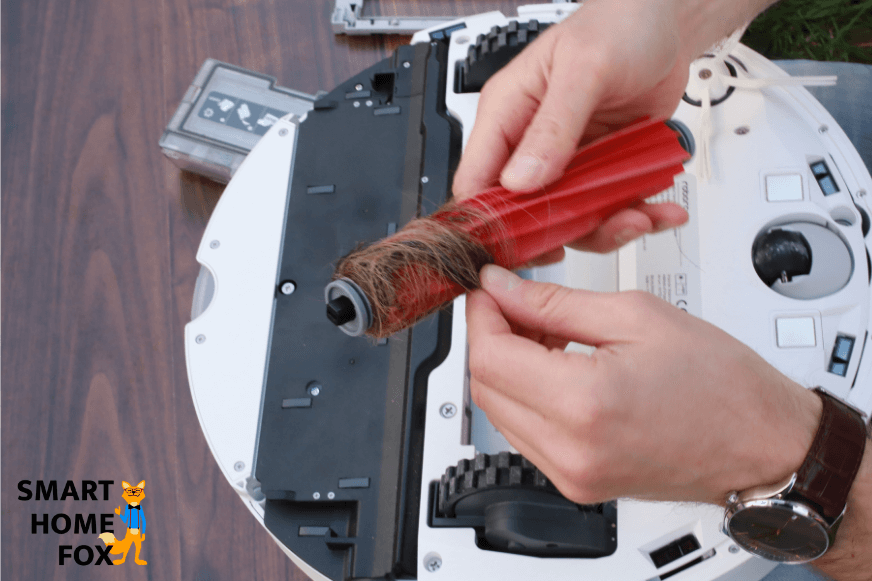

That makes the Roborock S7 very suitable for pet owners.
Nevertheless, there was one slight drawback.
The S7 doesn’t come with a cleaning tool.
Even though we won’t need it for the main brush, hairs could still get caught in the side brush from time to time.
You’ll have to remove them with conventional scissors.
The Roborock S7’s rubber brush also has a disadvantage:
Sharp/very pointed objects can damage the brush more easily.
Cleaning in Corners and Along the Ledges
Let’s cut to the chase.
The cleaning along the ledges is excellent.
The Roborock S7 moves very close to the ledges, thanks to the unique "wall sensors". The Side Brush sweeps out the dirt so that the robot can suck it up.
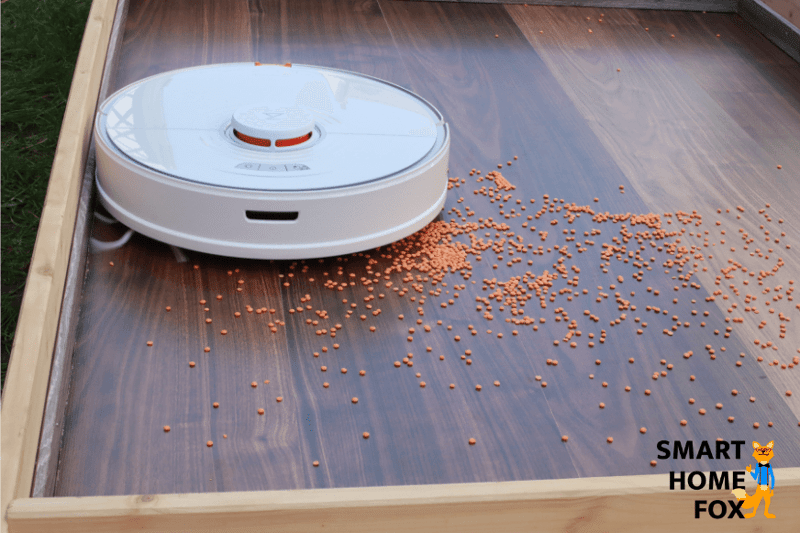
It also did a great job cleaning corners.

The result is very satisfactory, considering that it’s a round-shaped robot vacuum cleaner.
Only the D-shaped robot vacuums (e.g. Roomba S9) performed better.
However, these are relatively rare, as they have numerous other disadvantages.
Roborock S7: The Mopping Function
Roborock UK went that extra mile with the mopping function.
That’s where you can spot most of the S7’s innovations.
- The increased weight of the robot vacuum and more substantial contact pressure of the mop
- The robot lifts the mopping whenever it drives onto a carpet (VibraRise)
- The vibrating mopping function (sonic mopping)
- A “Deep Cleaning Mode” (Only for the mopping function)
We’ll talk more about each feature below.
Higher Weight and Increased Contact Pressure
Mopping robot vacuums struggle with one fundamental problem. Their weight is too low.
That’s why they can’t put enough pressure on the mop pad. Thus, the robot vacuums have a hard time removing stains that have dried for days.
The manufacturer came up with two countermeasures here:
The Roborock S7 brings about 5 kg to the scale, which is a lot heavier than most of its competitors or predecessors.
It also has a unique device that applies an additional contact pressure of ~580 grams to the mop.

These two measures ensure an improved mopping result.
The robot vacuum can clean even more stubborn stains better (where it must apply a lot more pressure to the mop).
The VibraRise Technology
The Roborock S7 has ultrasonic carpet detection technology.
It detects the carpet... and lifts the wiping plate by approx. 4-5 mm when driving over it!
They called this new technology the "VibraRise".
The robot drives onto a carpet...
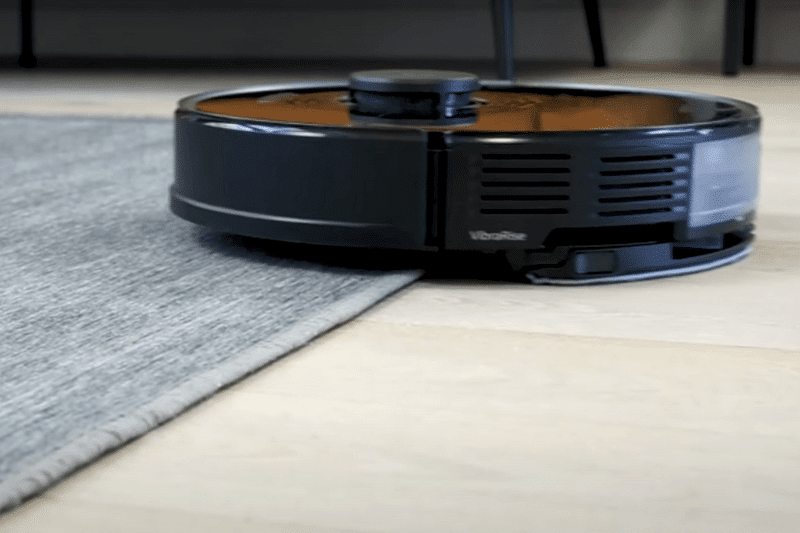
...and lifts the mopping plate.
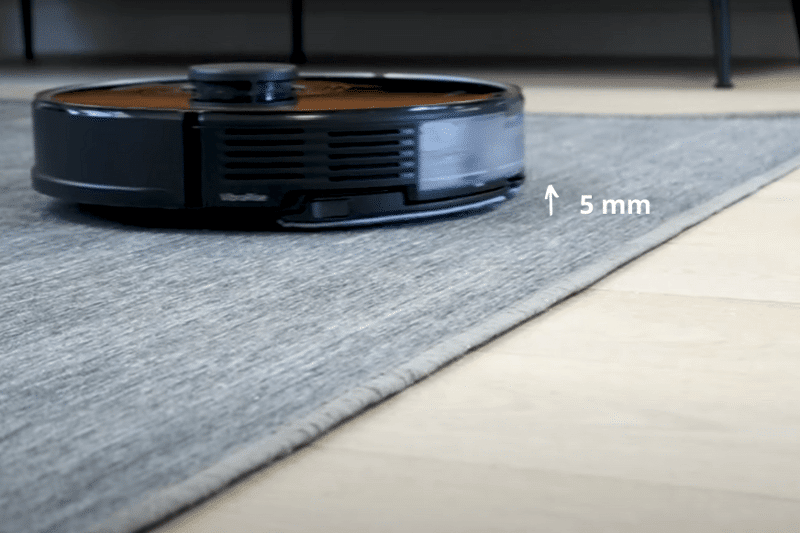
It worked perfectly well in our test, but only on low pile carpets.
However, it’s not a big deal if the "lifted" mop slightly streaks the top of the high pile carpet:
- The robot doesn’t apply the 580-gram extra pressure when it lifts the mop.
- The water supply is deactivated.
- The vibration stops.
Thus, it’s not comparable to the conventional mopping intensity, even if the wet mop slightly touches the carpet fibres of a high pile carpet.
Another advantage of the VibraRise technology is that once the robot vacuum finished its cleaning trip, it lifts the mop and makes its way to the charging dock.
That means that the robot won’t drag the mopping pad over the already cleaned areas again.
The wet mop also stays in the raised position at the docking station.
It won’t touch the floor, so that you won’t need a floor mat, either. And you don’t have to remove the mop immediately after cleaning.
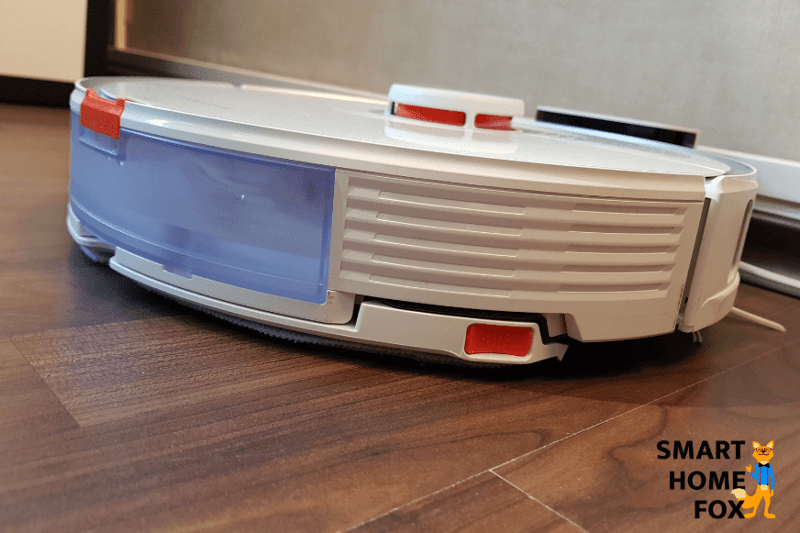
It’s a super handy feature. Chapeau to Roborock here!
Sonic Mopping - The Vibrating mopping function
The mopping module has a separate motor, which creates the vibration of the mopping plate (similar to an electric toothbrush).
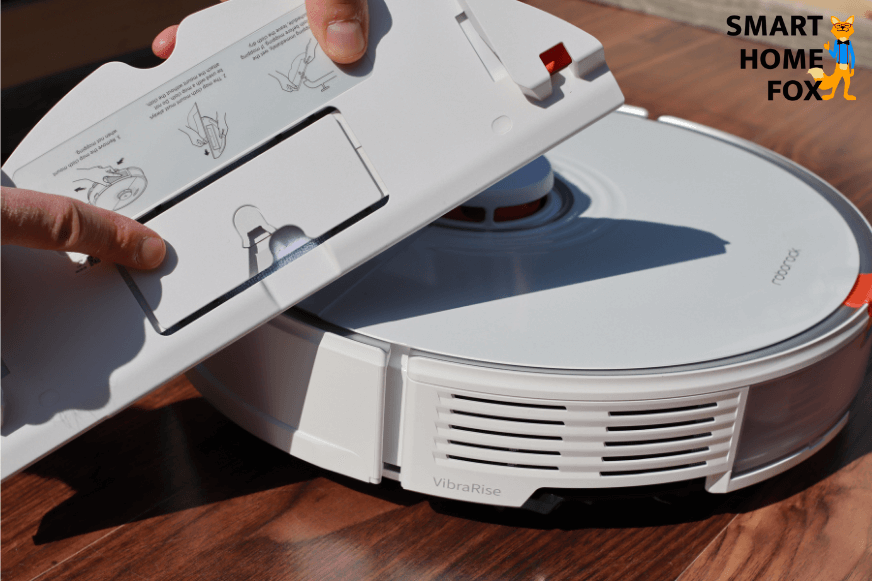
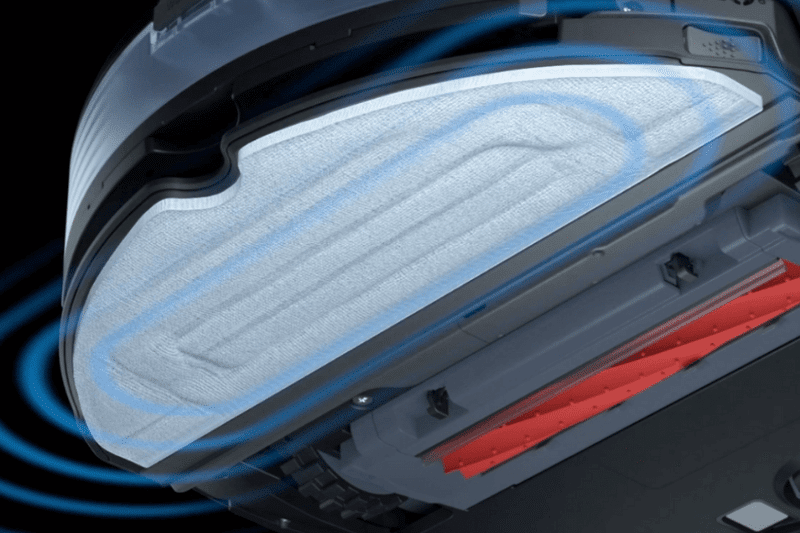
It simulates "scrubbing movements", which leads to much better mopping results!
The vibration intensity varies depending on the water intensity level:
- “Low": 1650 vibrations / minute
- “Medium": 2300 vibrations / minute
- "High": 3000 vibrations / minute
That means you’ll always have the suitable cleaning mode at hand - no matter how dirty your floors are.
„Deep Cleaning" Mode
You can also activate the "Deep Cleaning" in the mobile app.
Then the robot switches off the suction motor, and it only mops your floors.
And the Roborock S7 runs each path twice. It also decreases the distances between the tracks so that they overlap.
Deep Cleaning Mode
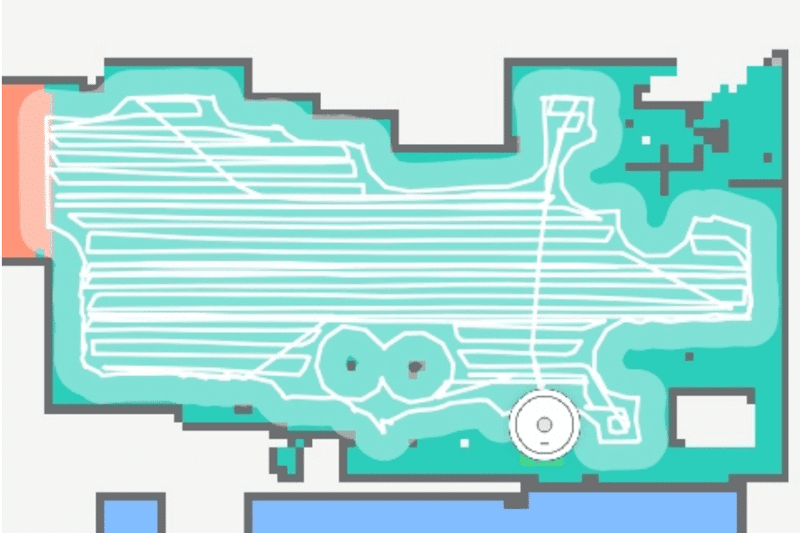
Standard Mode
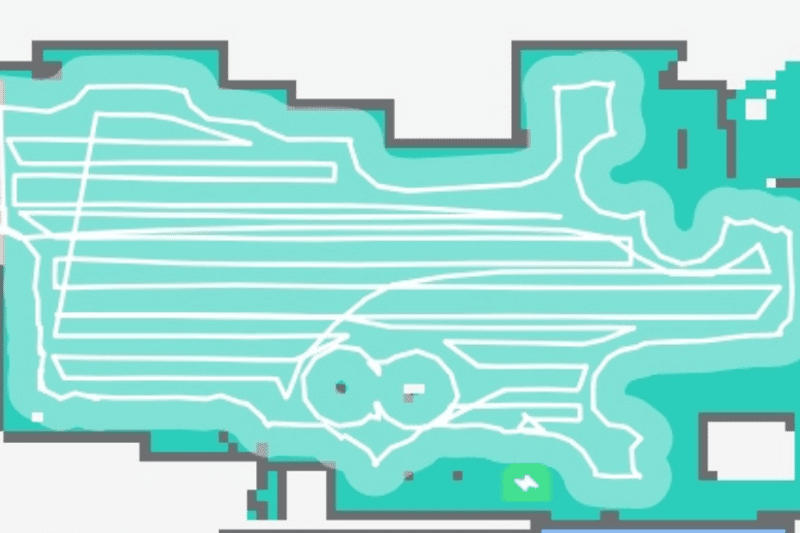
An advantage: The mopping result improves significantly in the "Deep Cleaning" mode.
Furthermore, the overlapping of the tracks means that the wheels won’t cause any streaks.
The Fluffy Washable Mop
They also improved the microfiber mop.

It extends over the entire width of the mopping plate.
The mop also quickly absorbs the water thanks to the fluffy fabric.
Thus, the robot vacuum cleaner creates an even mopping track.

The mop is reusable. You should wash it in the washing machine at 40 degrees after each mopping trip.

Controlling the Water Intensity via the Mobile App
You can choose between 4 different levels for the water intensity via the mobile phone app.
Your advantage: You can set it for each room individually.
This way, the robot vacuum can mop the delicate laminate flooring in the living room with less water and the tiles in the kitchen with a lot of water.
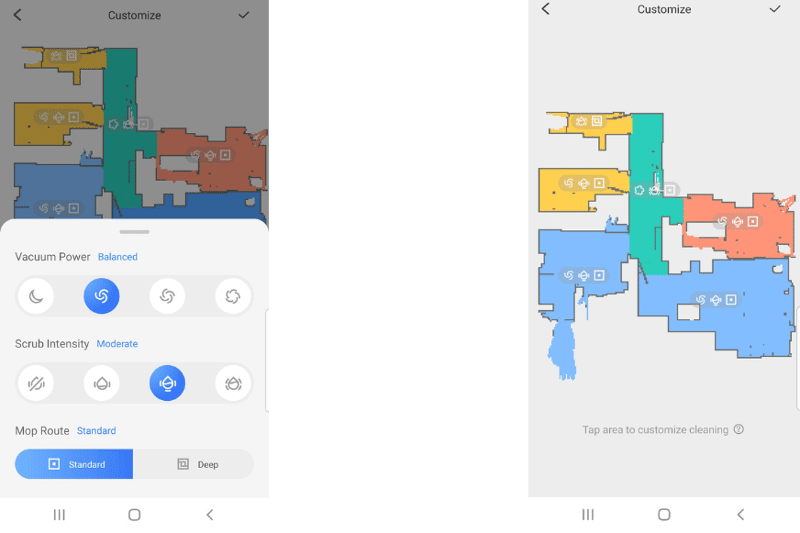
How Good is the Mopping Result?
The mopping result is much better than with a conventional robot vacuum / mop hybrid.
("Conventional" mopping robot vacuums only pull a wet cloth behind.)


The vibrating mopping plate (sonic mopping technology) plays a significant role in the Roborock S7’s good mopping performance.
The vibrations of the mopping plate simulate "scrubbing movements". With this, the robot vacuum can even remove the most stubborn stains.
The "Deep Clean Mode", the increased weight (~5 kg) and the additional contact pressure (approx. 580 grams) also contribute to a significantly better mopping result.
You’ll see that when you take a closer look at the mop after the mopping trip...

Long story short: The improvements pay off! The Roborock S7 is one of the best "robot vacuums with mopping function" on the market.
If you're big on the mopping function, the Roborock S7 is the way to go.
Does the device put an end to mopping by hand?
Unfortunately, not yet.
Even though the Roborock S7 offers numerous innovations with the mopping function, the result doesn't come close to mopping by hand.
The weight is still too low (despite the improvements) to remove stains that have dried for days.
It reliably removes light stains (e.g. coffee or fresh wine stains), dirt and dust residues, though.
Thus, the Roborock S7 provides significantly more cleanliness in your home.
Especially for allergy sufferers, the significantly improved mopping function is a great advantage. So if you are allergic to dust, the Roborock S7 would be a good choice!
P.S.: Do you want to get more out of the mopping function? You can quickly improve the mopping result with our tips and tricks.
Tips & Tricks to Improve the Mopping Function
Create a Good Starting Point
Before you send the Roborock S7 out to mop for the first time, you should wet clean your home very thoroughly by hand.
That way, the Roborock S7 has the best conditions for its first mopping trip.
Now you can let the robot mop your apartment every other day.
Then you’ll always maintain a certain "basic level" of cleanliness.
It’s entirely sufficient if you mop your home every few weeks by hand.
Always use a Fresh Mop Pad
We recommend washing the mop after each mopping in the washing machine at 40 degrees (with your dirty laundry).
The cleaner the mop, the better the mopping result.
Unfortunately, the delivery scope includes only one mop.
But: You can buy extra mops on the Internet.
Wet the Mop Before You Start Cleaning
We wet our mop thoroughly before we start cleaning.

This way, you make sure that the mop is wet from the first moment of the cleaning run...
...so that the robot creates an even mopping trace.
Use Special Cleaning Agents
First of all, Roborock doesn’t recommend using special cleaners. According to the manufacturer, this can damage the water container.
So if you put special cleaners (designed for mopping robots) in the water container, you do so at your own risk.
However, we have had excellent experiences with our vacuum-mopping robot (Roborock S5 Max). Adding special cleaning agents improves the mopping result by a bit.
Small tip: Alternatively, you can also put some cleaner onto the mop or directly on the floor.
Auto-Empty Dock
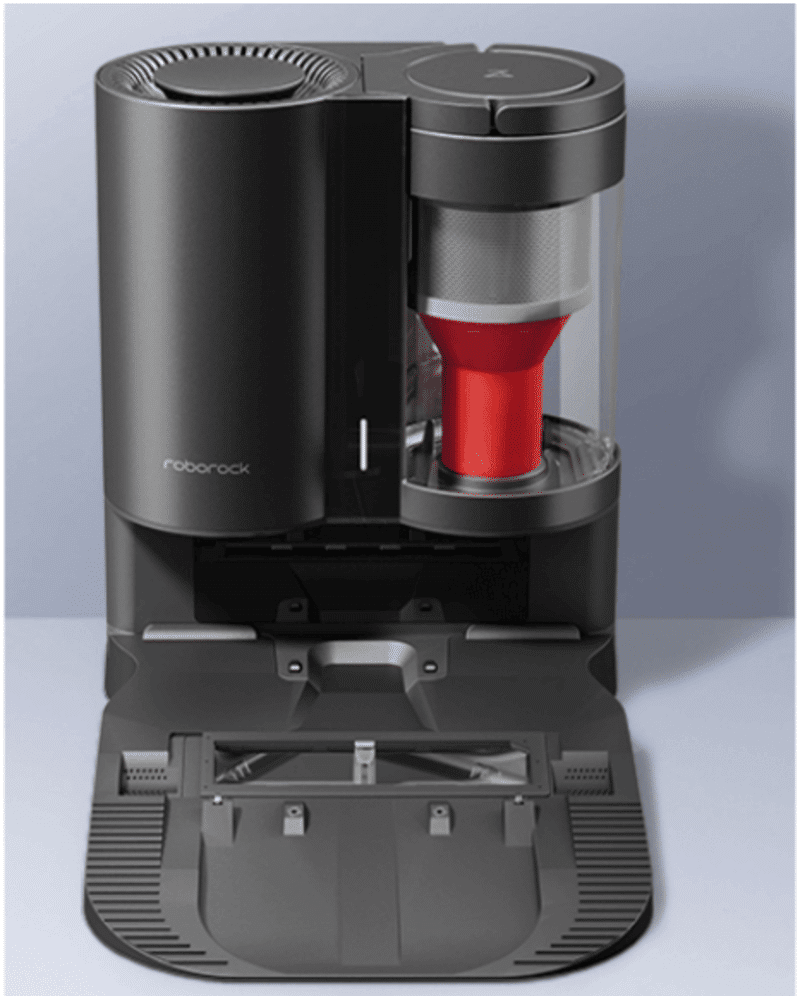 Roborock fans always enviously looked at the competition... Because other premium manufacturers already had them.
Roborock fans always enviously looked at the competition... Because other premium manufacturers already had them.
We're talking about an auto-empty dock.
The Roborock S7 puts an end to this! The self-emptying dustbin is another highlight of the robot vacuum cleaner.
It’ll be available in the UK in two colours (black and white) in Autumn 2021.
The way it works is pretty straightforward.
Your little housekeeper returns to the docking station to charge the battery once it finished cleaning.
The station simultaneously extracts the contents of the mobile dust container during this process.

So far, so good. But Roborock wouldn't be Roborock if they wouldn’t add a little extra ?.
The unique feature here is that you can use either disposable or reusable dust bags for the emptying station.
No disposable bags, which is good for your wallet and the environment.
We constantly complained about this with the current models of the competition (with disposable dust bags)...
What an improvement. Chapeau, Roborock UK!
The auto-empty dock is one more step towards fully automated cleaning.
You won’t have to empty the mobile dust container anymore.
The large dust container in the auto-empty station only needs your attention every few weeks.
That's it.
Take a look at this detailed review if you want to learn more about Robot vacuums with self-emptying base.
Control and Connectivity (Mobile App and Co.)
Operation with buttons
You can control the Roborock S7 with three buttons that are on top of the robot vacuum.
(1) Power button - start/stop a cleaning process
(2) Home button - Return to charging station
(3) Spot cleaning / Child lock

Especially the child lock button (3) is pretty exciting. If you press it for 3 seconds, you - or rather, your children - can’t control the robot vacuum with the buttons anymore.
Therefore, children or pets (e.g. cats) can’t "accidentally" interrupt the cleaning process :)
Mobile App
Your Roborock S7 becomes "smart" by using a mobile phone app.
You can choose between two options:
Both apps are identical in terms of functionality.
Roborock App
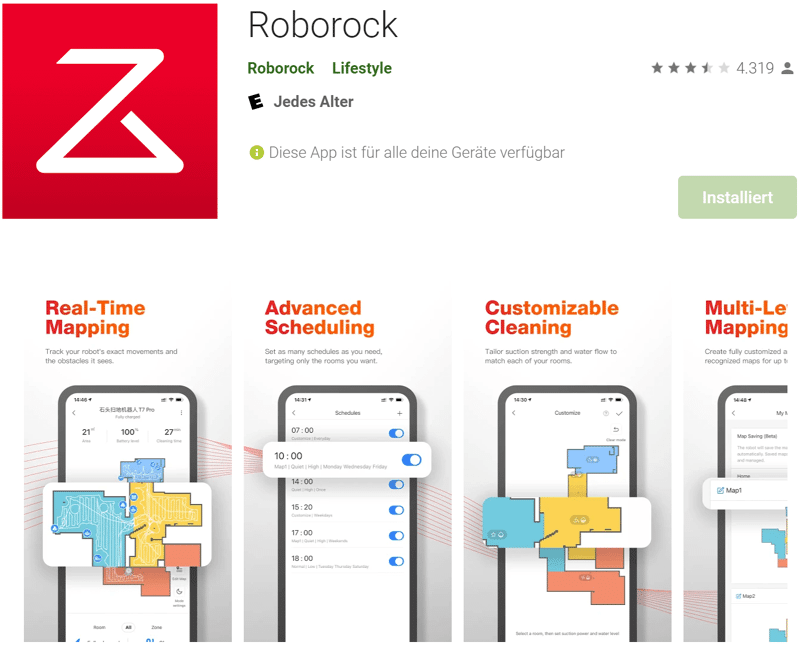
Xiaomi Home
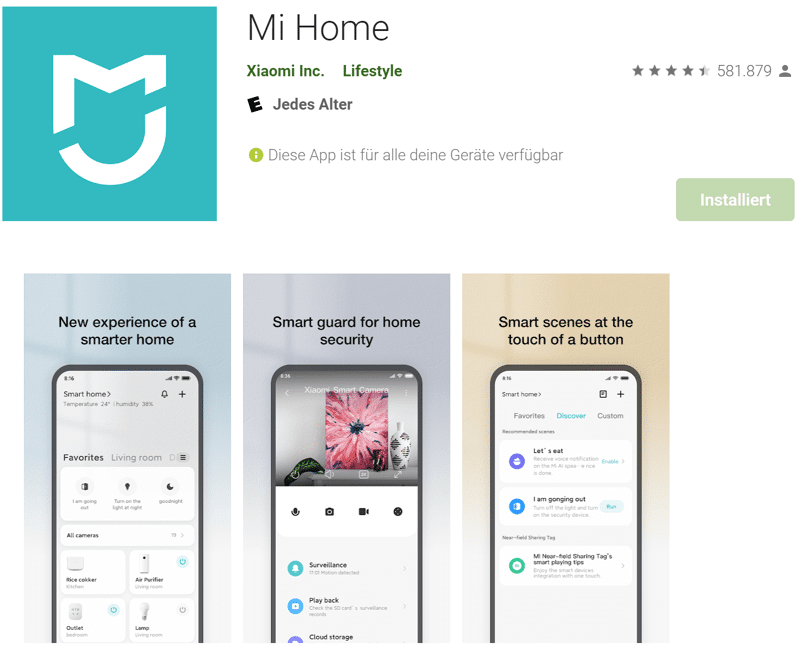
We recommend the Xiaomi Home App if you have several smart home devices from Xiaomi in use. This way, you can control all devices via one app.
The fact that Roborock releases bug fixes, updates, etc. faster speaks for the in-house Roborock app.
Installation
You have to do the following steps to set up the app:
- Download the app from the App Store.
- Sign up with an email address and password.
- Add your Roborock S7 via the menu item "Add device".
- Connect it to the WiFi.
- Done. Now you can start the first cleaning trip.
The setup of the mobile app went 100% smoothly. The app was ready to go after about 3 minutes ?
Functionality of the Mobile App
The mobile app offers numerous functions and settings, making daily floor cleaning extremely easy.
The following functions are available in the mobile app:
Live Mapping
You can see your robot vacuum live in the mobile app.
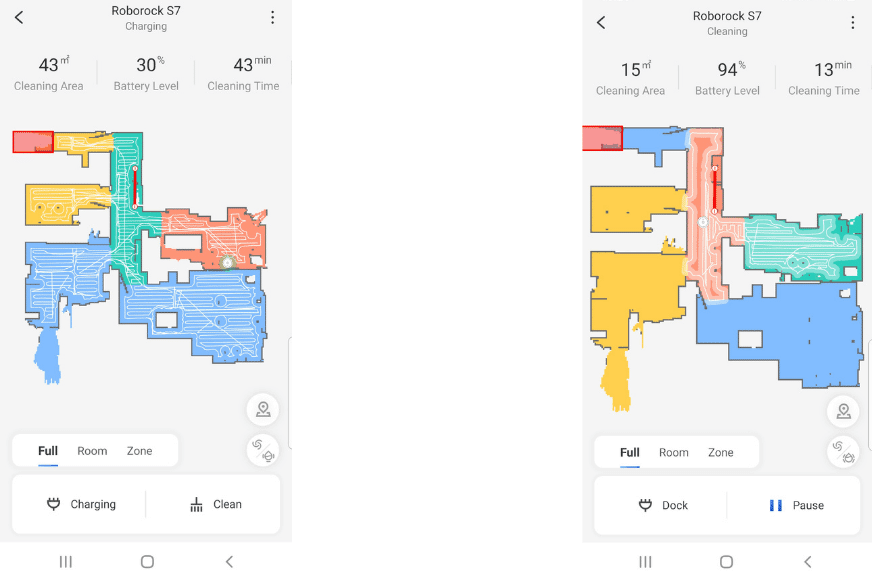
The white lines show the area that’s already clean.
The “hazy” lines show where the Roborock S7 also mopped the floor.
Water Intensity/Suction Power per Room
You can set the water intensity or the suction power individually for each room.
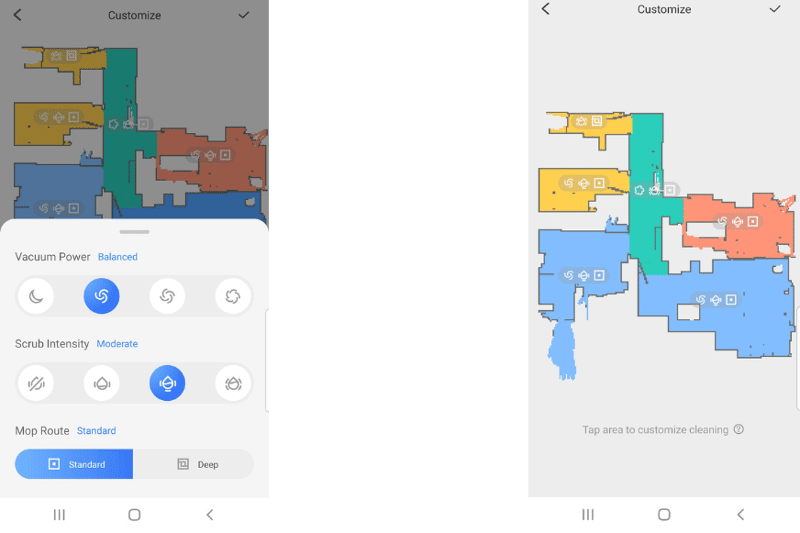
Another special feature of the Roborock S7: The vibration speed of the mopping plate also depends on the water intensity level:
- “Low": 1650 vibrations / minute
- “Medium": 2300 vibrations / minute
- "High": 3000 vibrations / minute
Activating "Deep cleaning" (For Mopping only)
Here, the Roborock S7 turns off the suction motor and only mops your home...
...and that very "thoroughly".
The Roborock S7 will mop each path twice. It also reduces the distances between the mopping paths.
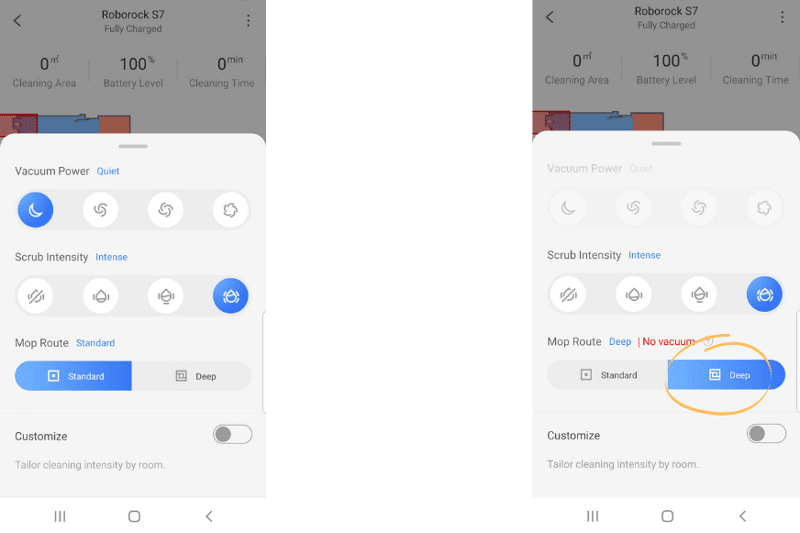
Single Room Cleaning
You don't always want the robot to vacuum/mop the entire apartment.
You can also use the "Single Room Cleaning" feature to let Roborock clean only one specific room.
Spot Cleaning
Did you drop some chips?
No problem! You can simply define a specific spot in the map that the robot vacuum should clean.
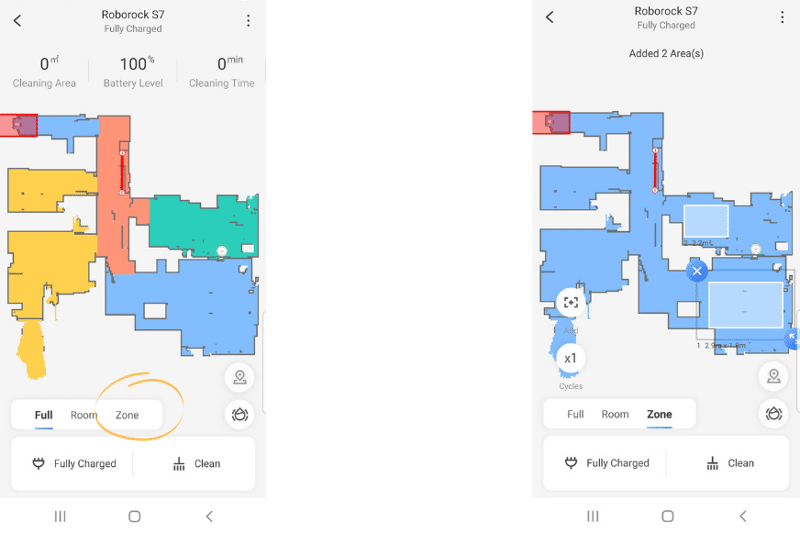
Setting up No-Go Zones and No-Mop Zones
You can also define areas where you don’t want the Roborock S7 to vacuum or mop.
That’s very practical: You can zoom in on the map, making it much easier to "draw" the areas.
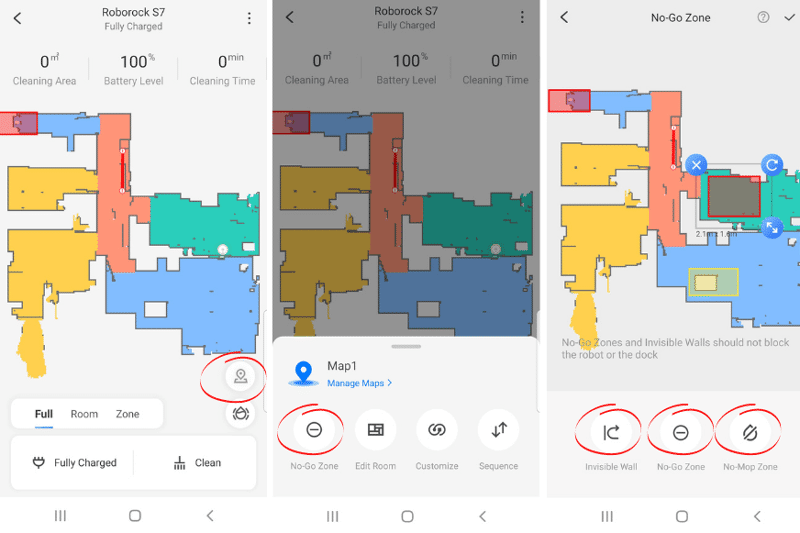
Saving up to 4 Maps
The Roborock S7 can save up to 4 maps. That makes it very suitable for homes with several floors.
Separate / Merge Rooms
The robot vacuum automatically separates rooms during the map creation. That worked flawlessly in our apartment.
Nevertheless, you can also separate or merge rooms manually if you want.
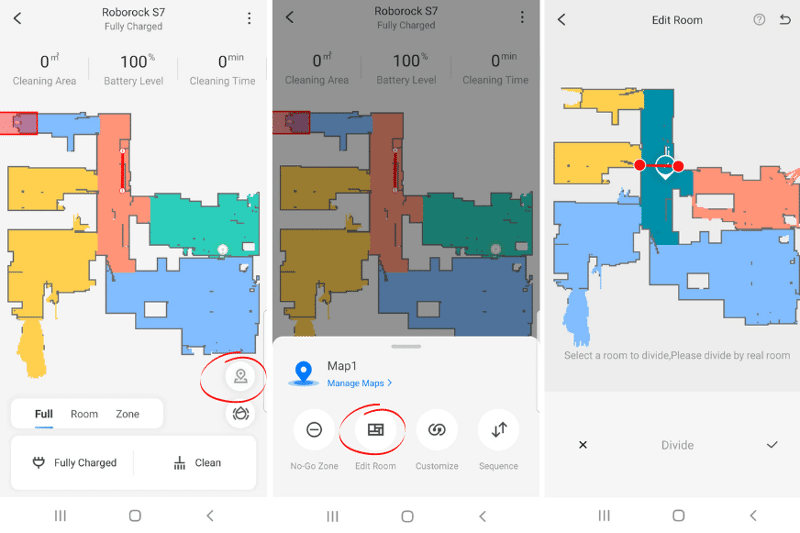
Setting up the Cleaning Order
You can also set the order of the rooms where the robot should clean (for example, bedroom first, then the living room, then the kitchen, etc.).
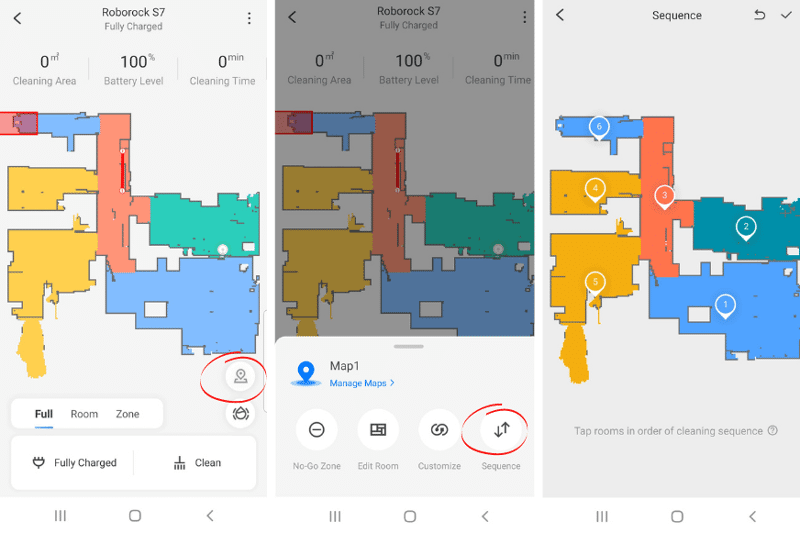
Carpet Turbo
The Roborock S7 will switch to the highest cleaning mode ("Max") every time it drives onto a carpet if you activate this setting.
Dealing with Carpets when the Mopping Function is Activated
You can choose how the vacuum-mop robot should handle the carpets in the mobile app. The following options are available:
- Raising the mopping plate
- Driving onto the carpet
- Avoid the carpet
If the Roborock S7 mistakenly marks an area as a "carpet" on the map, you can edit that as well.
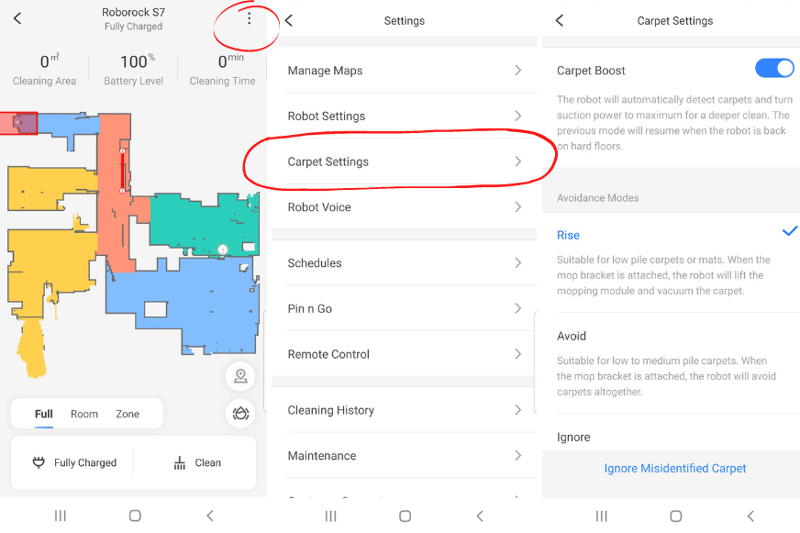
Timer Function
Here you can set when you want the Roborock S7 to clean your home.
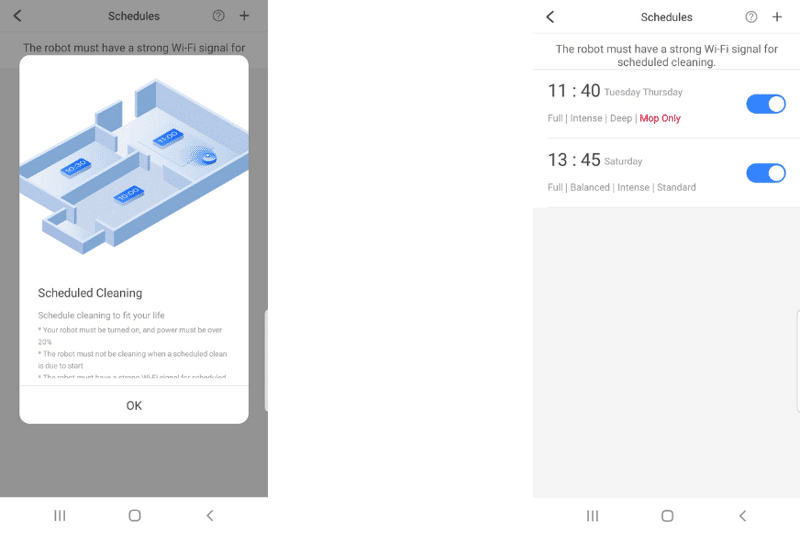
Maintenance
Under the menu item "Maintenance", you can check the condition of the individual spare parts. You can also see valuable cleaning/maintenance tips here.
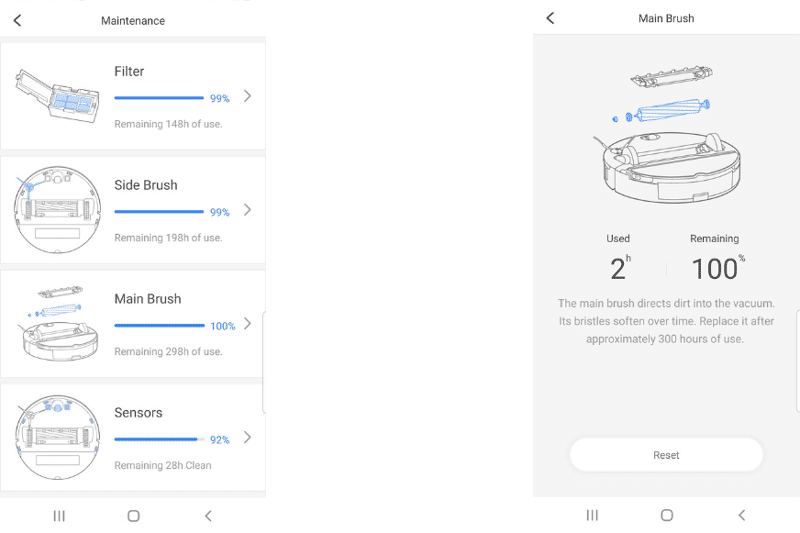
Room Naming
You can name the individual rooms in your apartment.
Voice Output
The Roborock S7 likes to share what it’s up to, "Start cleaning", "Cleaning finished, going back to the dock", etc.
You can switch off the voice output or adjust the volume in the app.
Language Selection
You can choose from many different languages (English, French, Chinese, German etc.)
Remote Control
You can also control the Roborock S7 with a kind of "joystick". It’s pretty entertaining, but we haven’t found an actual use for it yet.
Conclusion on the App
We'll make this quick and easy.
The app is currently the best on the market.
The range of functions is outstanding.
The operation is effortless.
But more importantly, the app runs smoothly and reliably - just like Swiss clockwork.
No bugs, no translation errors, no crashes.
In other words, the mobile app is really good, and no other app can hold a candle to it.
It certainly deserves our highest possible score!
Voice Control with Alexa, Google Assistant and Siri
You can control the Roborock S7 via voice commands, too.
It works with Amazon's Alexa, Google Home Assistant and Apple Siri.
We tested the voice control with Alexa (Roborock Home Skill).
It worked wonderfully.
You can use the following commands:
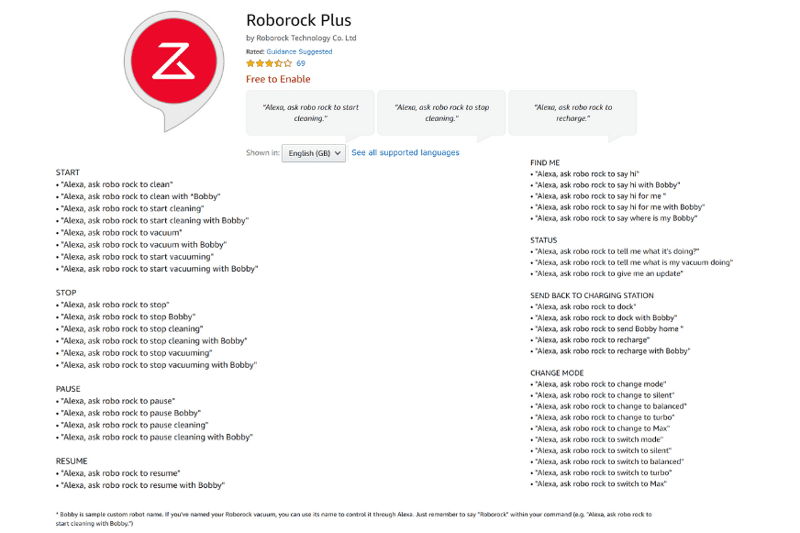
You can save up to 4 Maps
Map creation
You’ve unpacked the robot vacuum cleaner.
The battery is full.
Now the robot vacuum is ready for its first cleaning trip.
It will also create a map of your apartment.
You can see how the robot creates the map of the apartment live in the mobile app.
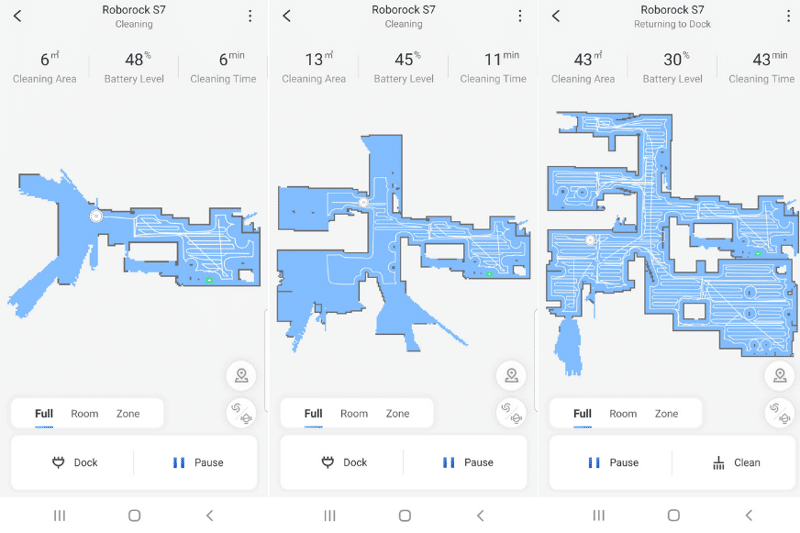
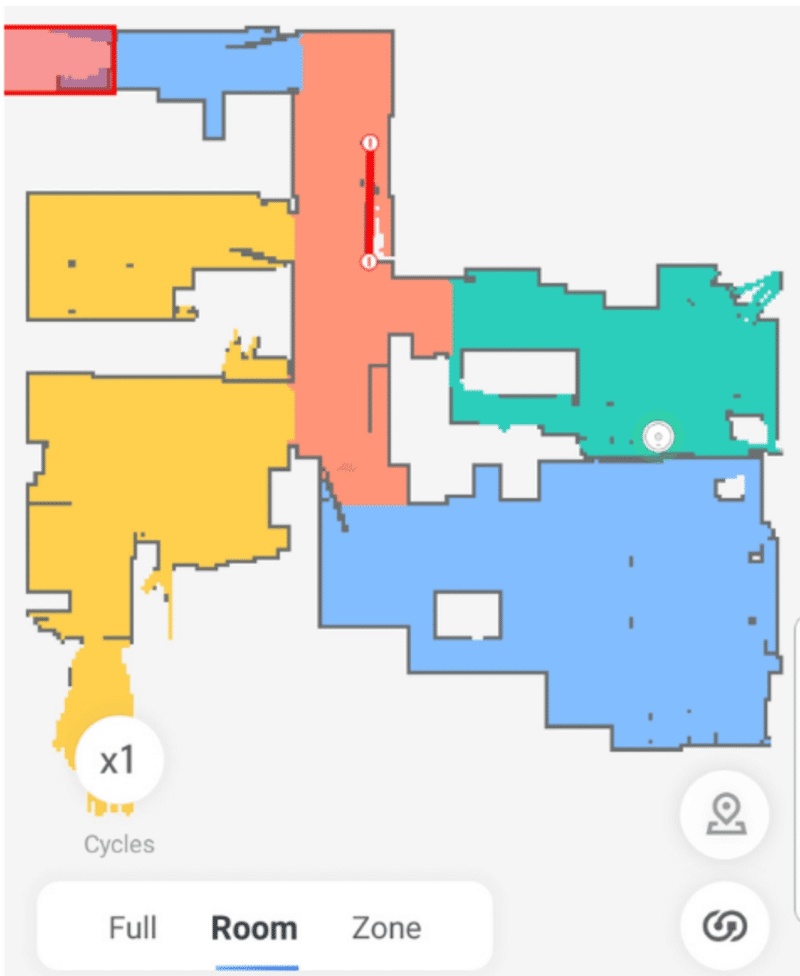 You’ll have access to the saved map as soon as the Roborock S7 docks at the Charging Station.
You’ll have access to the saved map as soon as the Roborock S7 docks at the Charging Station.
If you move your furniture (e.g. the couch), the Roborock S7 will detect that during the next cleaning cycle and updates the map "in real-time".
4 Maps for 4 Floors
The Roborock S7 can save multiple maps - a total of 4 maps to be precise.
That makes the robot vacuum cleaner ideal for larger houses/apartments with several floors.
You have to do the following steps to create the map for the second floor:
- Carry the Roborock S7 and the charging station to the second floor.
- Start the cleaning process.
- The robot vacuum will create the map of the second floor.
- The robot vacuum cleaner saves the map as soon as it returns to the charging station.
- Now you can edit it as you wish (separate / merge rooms, set up no-go zones, etc.).
Once the robot has created the second map, you just have to carry the robot vacuum itself (without the charging dock) to the second floor and start cleaning. It will automatically pull up the correct map.
When the robot vacuum finished cleaning the second floor, it’ll return to where you dropped it off and wait for you to carry it down.
Floor cleaning can be so easy ?
Navigation
Roborock relies on laser navigation (Lidar sensors).
The robot vacuum scans the room with a unique laser distance sensor (LDS). With this, the little housekeeper always knows where it’s at and where it has to go next.
The advantage: The robot vacuum can easily clean your apartment in absolute darkness, too.
It's remarkable how well the Roborock S7's navigation works.
It drives around the apartment without any problems.
Structured.
Seamless.
And fast. (The Roborock S7 takes about 1 minute for 1 m²!).
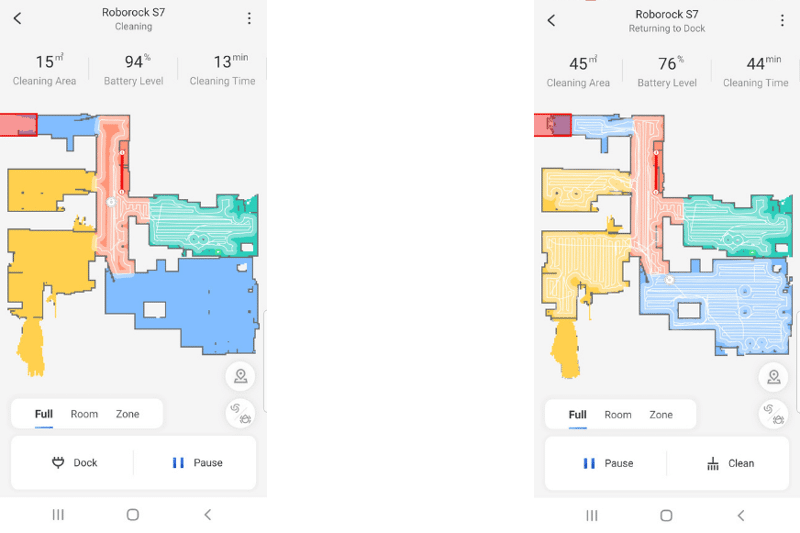
Long story short: The navigation is top-notch!
Dealing with Obstacles
The Roborock S7 also avoids „large“ obstacles. The vacuum-mopping robot is super gentle (almost too gentle) with furnishings.
It marks larger objects (doors (1), cupboards (2), table legs (3), etc.) on the map and avoids them during its cleaning trip.
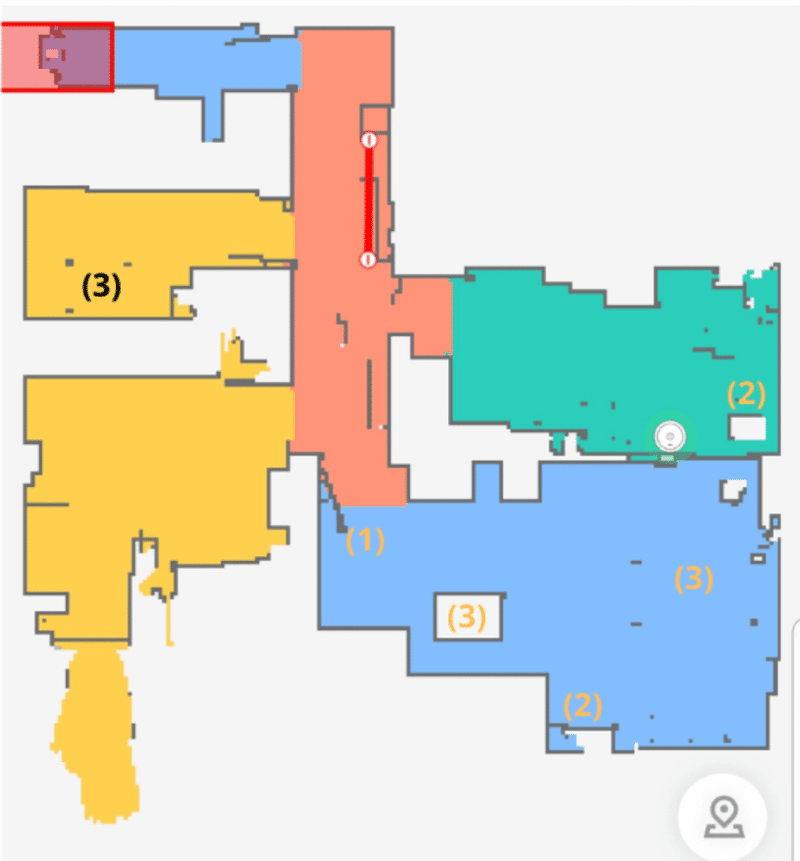
The bumper comes into action now and then. But that’s quite normal - that's what it's here for ;)
Then the robot vacuum slightly nudges the object, recognises that there is an obstacle and looks for a way around it.
It doesn’t recognise smaller objects (e.g. socks, shoelaces, etc.) as obstacles.
Therefore, you should remove them before the robot’s cleaning trip.
In our experience, you’ll only need the "automatic obstacle detection of smaller objects" in very chaotic households. We can do without it because we clean up the floor as much as possible before cleaning. But that’s relatively normal since you can’t clean a floor that’s covered with things.
Overcoming Thresholds
Roborock S7 can easily overcome higher door thresholds (~ approx. 1.9 cm).
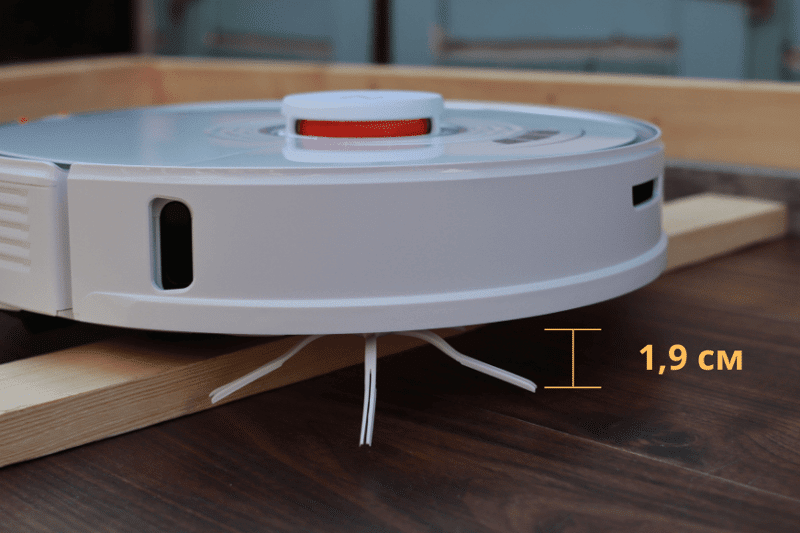
The robot has an intelligent approach here.
First, it drives to the door threshold straight. If that doesn’t work, the robot vacuum cleaner turns 90 degrees and tries to approach it again at this angle.
In our experience, conventional doorsteps and carpets don’t pose a threat to the Roborock S7.
Your doorsteps are higher than ~1.9 cm?
Don't worry. You don't have to do without the robot vacuum.
You can make your home "robot vacuum-friendly" with special doorstep ramps*.
The Battery Life
The Roborock S7 has a 5200mAh battery.
The robot vacuum can clean your home for up to 3 hours at a time (maximum cleaning area: 300 m²) in the lowest power mode ("Quiet") with this battery.
A full charge can take up to 6 hours (when the battery is almost empty).
But the robot vacuum also has a reliable "Charge & Resume" function. Thanks to this, the robot vacuum drives to the docking station to charge the battery whenever it runs low. Then it continues cleaning at the same point where it had to interrupt its trip.
The long-lasting battery, super-fast navigation and Recharge & Resume features make the S7 perfect for large apartments/houses.
Another advantage: If you use the "thorough cleaning mode" (only available for mopping), it won’t use much of the battery (because the suction motor is turned off).
Sound Level
We also measured the sound level of the Roborock S7.
The volume depends mainly on the cleaning mode.
- Quiet: 59 dB
- Balanced: 60 dB
- Turbo: 64 dB
- Max: 69 dB
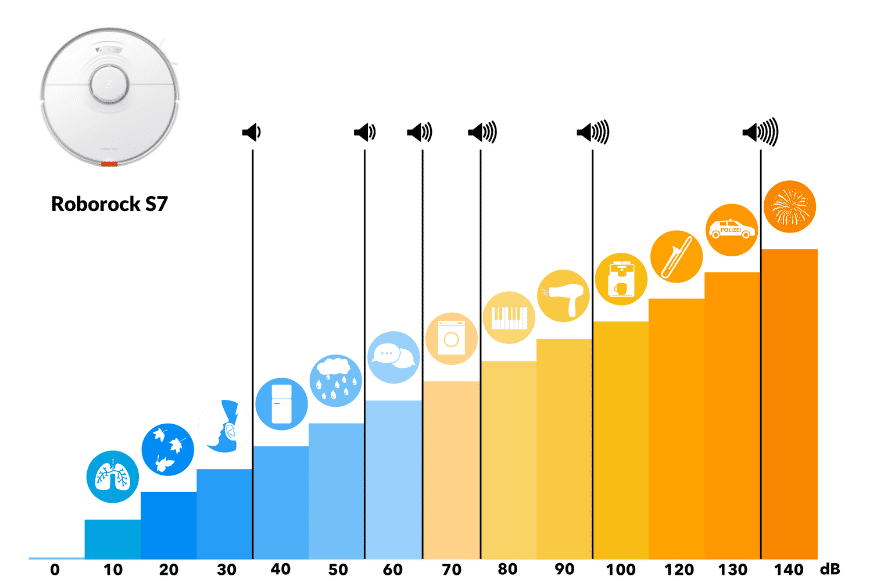
The Roborock S7 was pretty quiet in the two lower power settings (Quiet and Balanced).
You can easily watch a movie or have a conversation in the same room.
The volume was noticeably louder in "Turbo" and "Max" mode (as expected).
We only use the "Balanced Mode" in our apartment (hard floors, no children, no pets). This setting ensures a perfect cleaning result since the robot vacuum automatically increases the suction power when driving over a carpet.
P.S.: Another advantage: The vibrating mopping function is very quiet (almost inaudible). This was a pleasant surprise because the Deebot OZMO T8 AIVI, for example, was quite loud.
That’s the absolute icing on the cake.
Design, Dimensions & Quality
The Robot Vacuum Cleaner
The robot vacuum itself has a round shape - as usual from Roborock UK.
It weighs 4.7 kg, has a height of 9.65 cm (3.8 inches) and a diameter of 35 cm (13.7 inches).
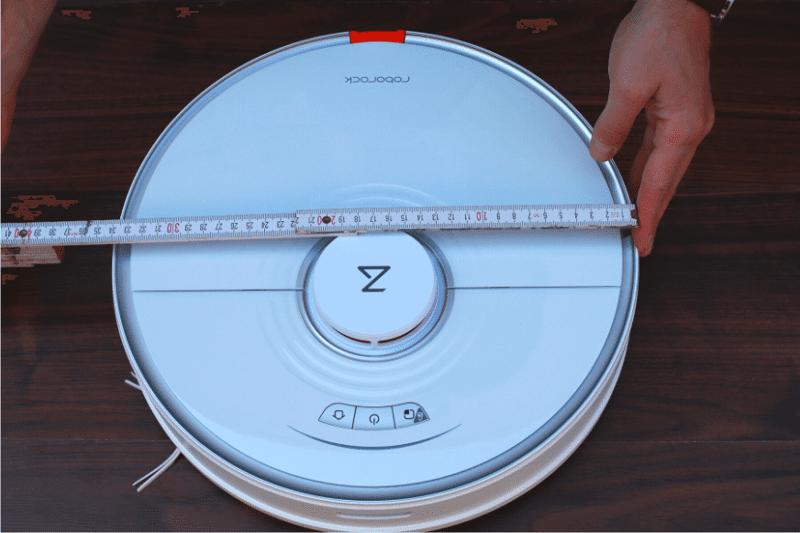
The Roborock S7 also stays below the “magic limit” of 10 cm (3,9 inches) height. Thus, the robot vacuum fits under most heaters, beds, etc.
The robot vacuum is available in the UK in two colours: white and black.
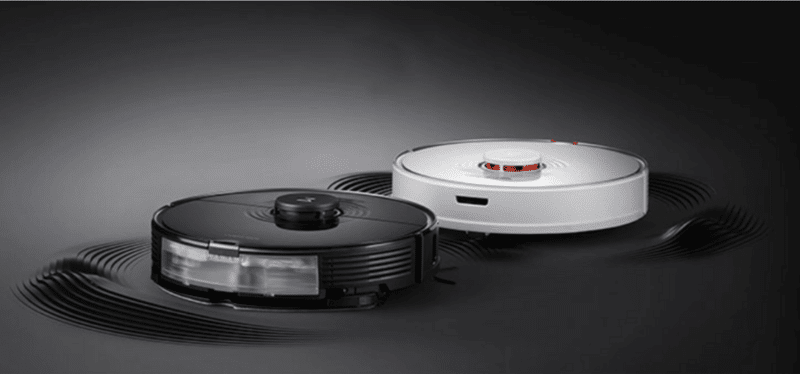
From a visual point of view, the Roborock S7 doesn’t differ much from its predecessors.
But it does have a few unique features in stock.

Firstly, the LED status light. It indicates what the robot vacuum is currently doing:
- White=Vacuuming
- Blue=Mopping
- Status when charging the battery (blue = battery is charging, green = battery is full)
This is quite handy, as you can quickly see the robot’s status without using the app.
Furthermore, you can also see wave-like design elements around the laser tower. These probably represent the pulsating mopping plate (sonic mopping).
That’s a cool effect.
The upper side is made of plastic and has a matte finish. The appearance looks quite like glass.
You get a glimpse into the inner workings of the robot vacuum if you open the lid (which is surrounded by a silver frame).
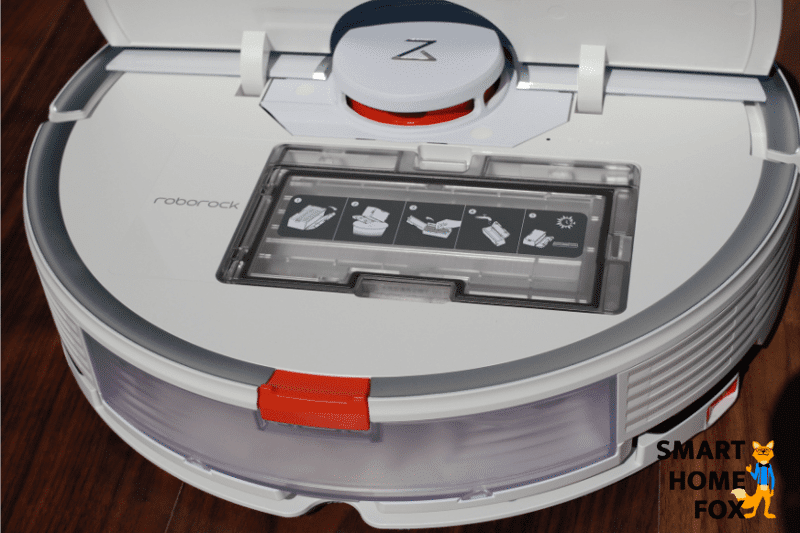
You can see a dust container, for example. You can remove it with a handle for emptying.
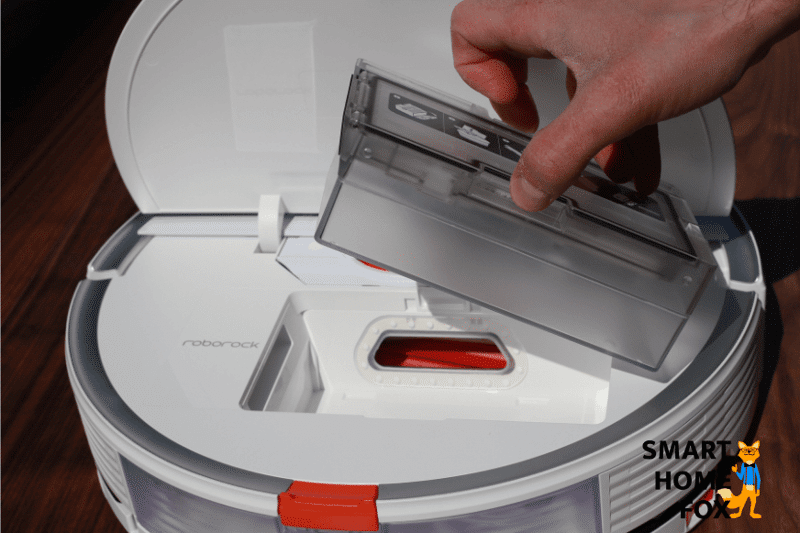
The bottom also looks very similar to the previous models but has one or two small changes.
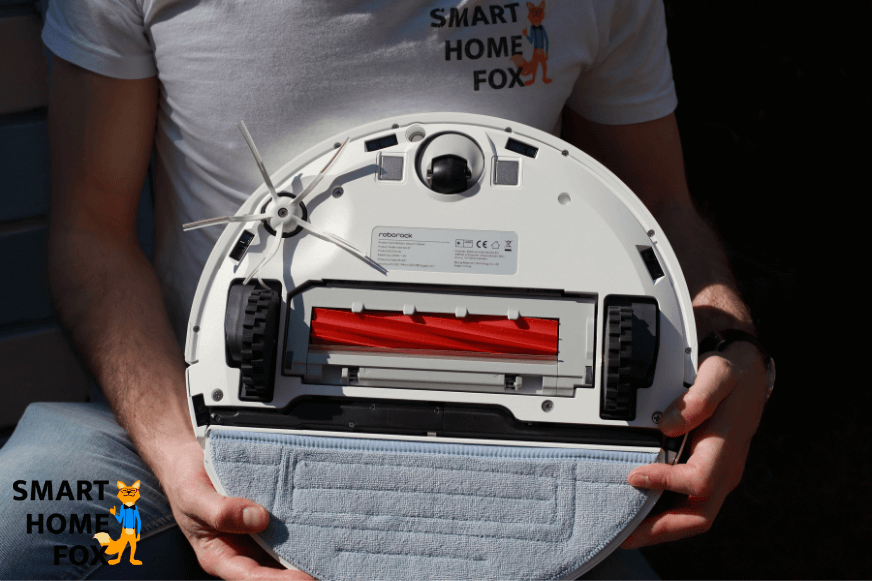
The main brush is made of rubber. That prevents hair from wrapping around the brush (we’ll talk more about that in the chapter "Roborock S7 for hair").
The housing of the brush has also changed. It has a "swinging" installation now.
With this, the robot vacuum can optimally adapt to the surface and picks up dirt more effectively.
Left/Right Movement

Back/Front
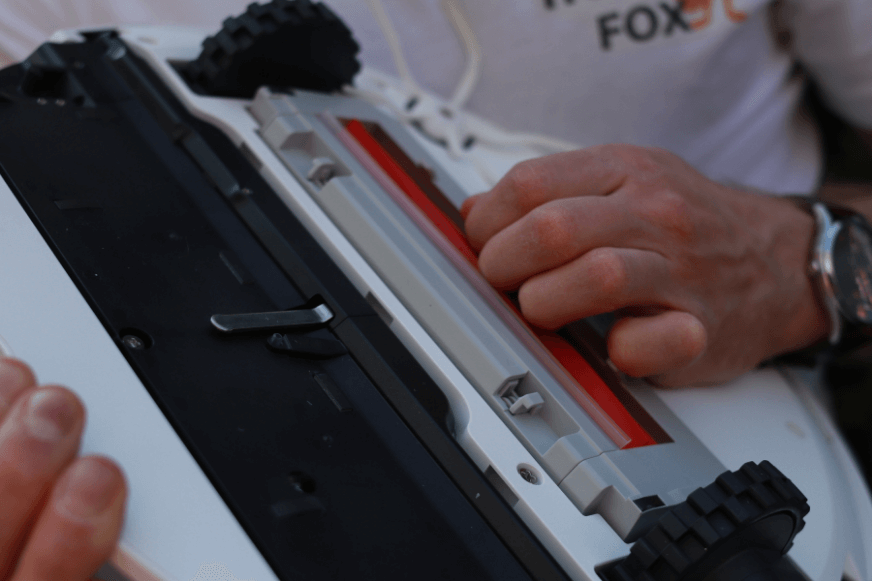
You’ll see most of the changes in the design at the back.
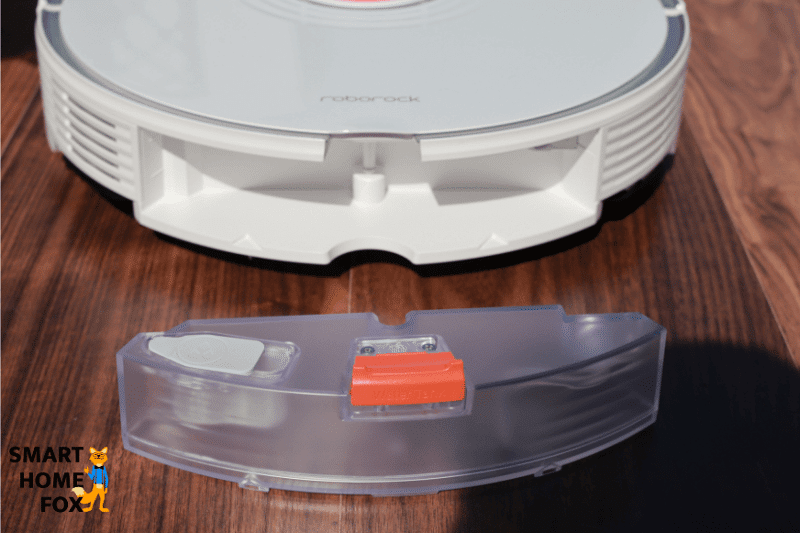
The mopping plate and the water tank are now permanently installed in the device.
The new arrangement simplifies handling immensely.
You can easily remove and replace the mopping plate and water tank.
To sum up:
The quality and design of the Roborock S7 are impeccable - as usual.
There's nothing to complain about here.
Charging Dock / Auto-Empty Dock
The Docking Station
The charging dock has the following dimensions: Height: 10 cm (3.9 inches) x width: 12.7 cm (5 inches).
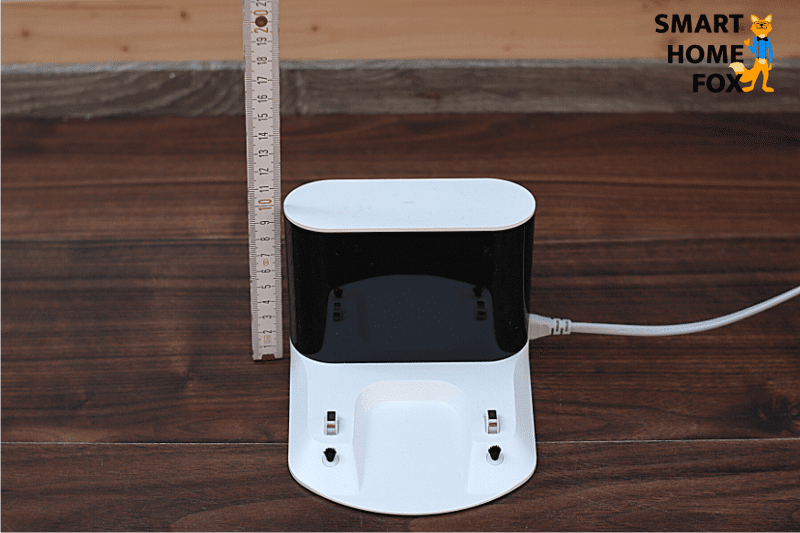
Thus, the charging dock is relatively small, so that you can put it under a cabinet, for example.
If you take a closer look, you can see two small brushes. They clean the charging contacts when the robot docks at the charging station.
A smart idea ?.
Cleaning brushes

Charging Contacts
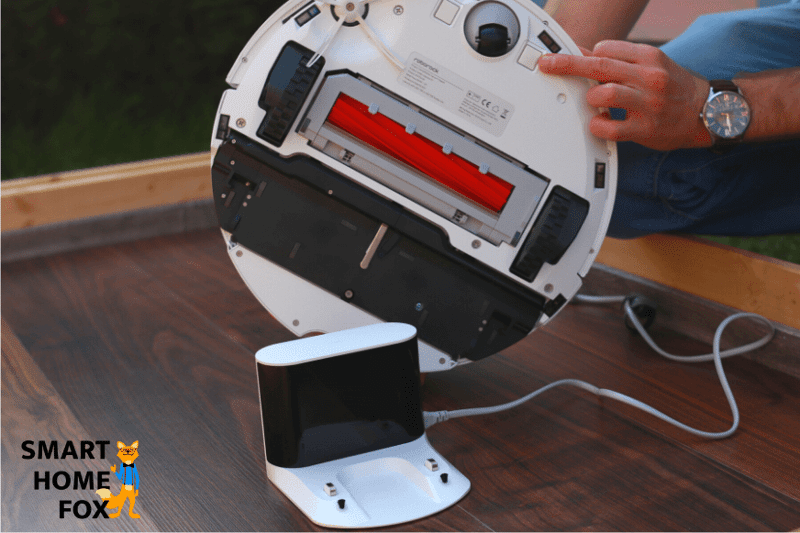
The charging station doesn’t have a cable management system in the back.
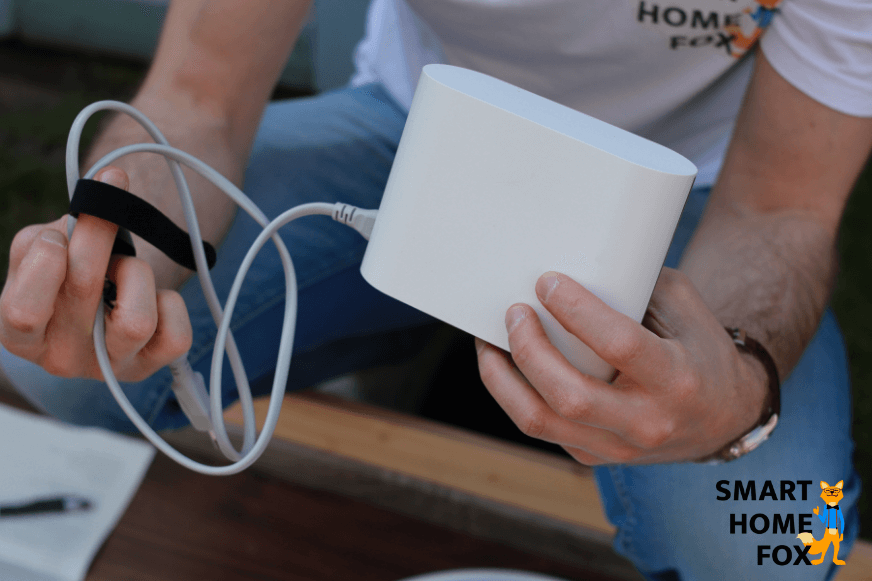
That’s a minor drawback.
At least they included a cable tie in the delivery scope. With this, you can stow away excess cable.
Another thing: The power cable is relatively short (approx. 1 meter). Thus, you have to place the charging station close to the socket.
Auto-Empty Dock
The auto-empty dock will be available in the UK in Autumn 2021.
This is what we know so far:
- The emptying station will be available in white and black colour.
- You can choose between a reusable container or disposable dust bags for the emptying station.
- and: It looks cool ?.

Of course, we will let you know as soon as we have more information about the self-emptying dustbin.
Delivery Scope and first steps
First Steps
Setting up the Roborock S7 is very simple.
The robot vacuum cleaner is virtually already assembled in its packaging.
You only have to charge the battery.
To do this, place the docking station in a suitable location and put the robot vacuum on it.
The charging process can take several hours.
In the meantime, you can download the Roborock App and set it up. We described this process in the chapter "Control (App and co.)".
You're ready to go once the battery is full.
You can start the first cleaning trip in the mobile app (or by pressing the power button on the robot itself).
Delivery Scope
The delivery scope is relatively modest.
- The robot itself
- Charging dock incl. power cable
- Operating manual
- Mopping plate with a washable mop
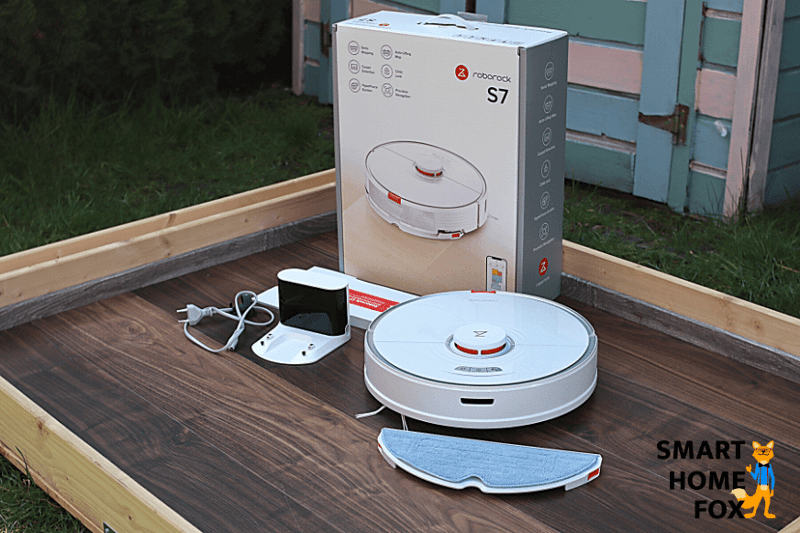
Spare parts? Accessories? Nope!
You have to buy that separately. That’s too bad. A replacement brush or a second mop would’ve come in quite handy...
You also have to buy the emptying station separately. It should be available in the UK from Autumn 2021.
The Price in the UK
The Roborock S7 is currently only available in the UK without the emptying station.
The robot vacuum’s current RRP is in the higher price segment.
We don’t know the price for the self-emptying dustbin yet.
Whether there will be a somewhat discounted "bundle package" (robot vacuum + emptying station) is also unclear.
Is the higher price justified?
We think so!
The Roborock S7 even looks cheap if you compare it to competitor models with "similar" range of functions (e.g. Ecovacs Deebot T8 AIVI).
However, if you already have a Roborock S6 MaxV or a Roborock S5 Max (both are good devices), then you should think twice if you want to replace them with the Roborock S7.
Conclusion: Is it Worth Buying the Roborock S7?
We reviewed the new Roborock S7... and the robot vacuum won our hearts.
Especially if you’re big on the mopping function, you’ll be thrilled!
The vibrating mopping plate (sonic mopping) ensures an excellent mopping result.
The robot can also lift the mopping plate (that’s a first in 2021). Thus, it won’t pull the wet mop over the carpet.
What an innovative feature.
The self-emptying dustbin for the Roborock S7 will be available in the UK in Autumn 2021. You don’t have to use disposable bags. Instead, you can use the installed dust container that you can empty by hand - also an excellent feature.
No matter where you look, you can hardly stop marvelling.
The Roborock S7 is a true allrounder that leaves nothing to be desired.
We can give it a clear purchase recommendation!
Table of Content
The New Rubber Brush: Pet and Human Hair can’t stand a chance
Cleaning in Corners and Along the Ledges
Roborock S7: The Mopping Function
Tips & Tricks to Improve the Mopping Function
Control and Connectivity (Mobile App and Co.)
Delivery Scope and first steps