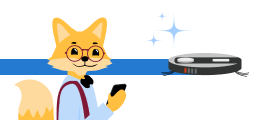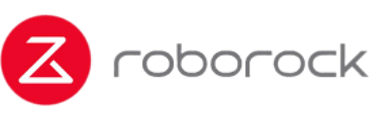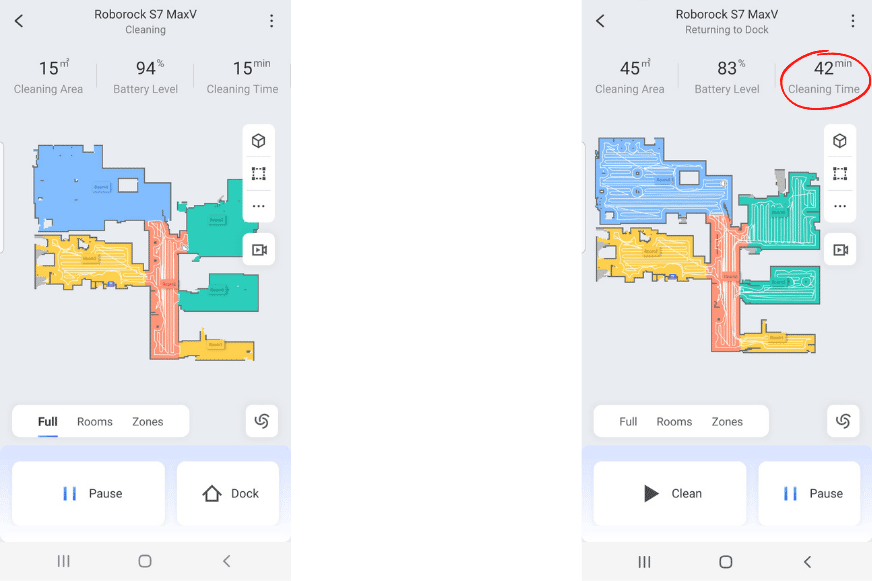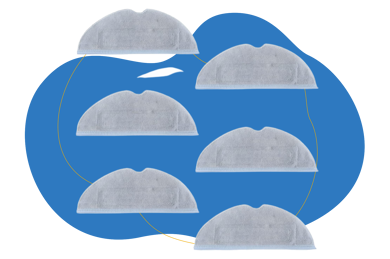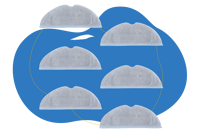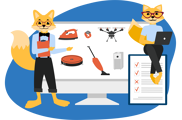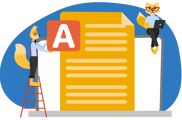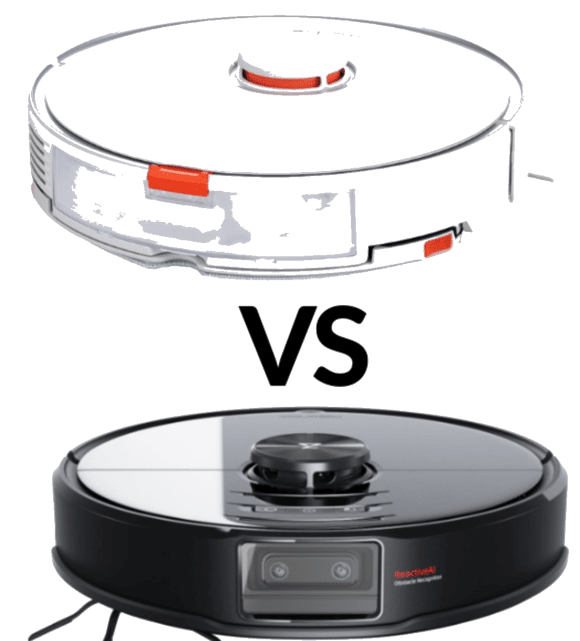Roborock S7 MaxV model overview
The S7 MaxV (Roborock's flagship) is available in three different variants:
- Roborock S7 MaxV (robot vacuum cleaner with mopping function and automatic obstacle detection)
- Roborock S7 MaxV+ (includes emptying station)
- Roborock S7 MaxV Ultra (incl. emptying station, washing station and water refill station)
The main difference lies in the type of docking station: 👇

The following table shows the differences between the 3 models at a glance:
Roborock S7 MaxV: Differences in the docking station
| Roborock S7 MaxV | Roborock S7 MaxV Plus | Roborock S7 MaxV Ultra |
| RRP = £840 | RRP = £1076.66 | RRP = £1692 |
| Charging station without docking station | Docking station with automatic dust emptying (bagless) |
Docking station with automatic dust emptying (with disposable dust bags), water tank filling and automatic mop cleaning
|
| 30% faster battery charging compared to previous models and the other models in the Roborock S7 MaxV series. |
Below, we go into more detail about the individual variants. 👇
The Roborock S7 MaxV
The Roborock S7 MaxV offers 5100 Pa. suction power and a VibraRise mopping system (vibrating + liftable mop plate).
The highlight of the S7 MaxV is certainly its obstacle avoidance (Reactive AI 2.0).
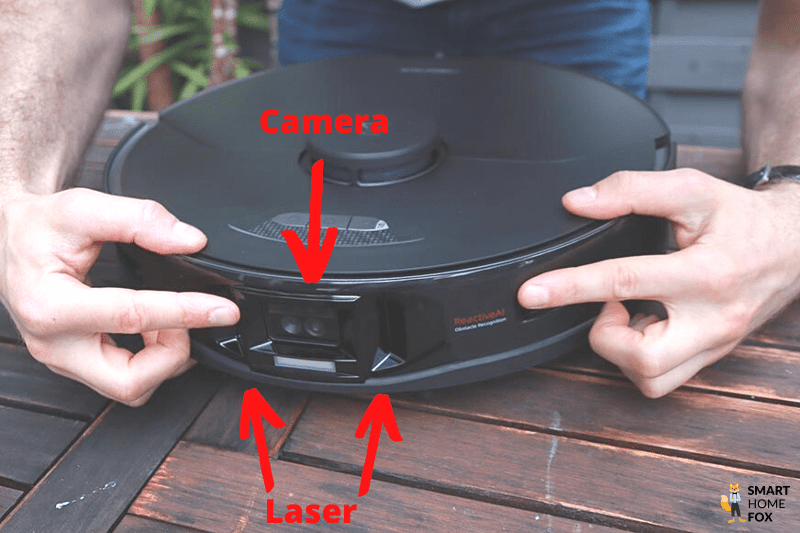
The Roborock S7 MaxV has a camera and a special laser built into the front. With this, the objects lying around can be spotted. 📷
The images are then evaluated with the help of artificial intelligence. Thus, the robot knows "there’s a sock here" and can avoid the obstacle independently.
A self-emptying docking station is not included in this edition. This can be found in the Roborock S7 MaxV Plus and S7 MaxV Ultra. 👇
The Roborock S7 MaxV Plus
The Roborock S7 MaxV+ offers a "slight" upgrade: In addition to the above-mentioned functions, this version comes with an auto empty dock that automatically empties dust from the robot’s dust bin.
And this is how it works:
As soon as the dust bin is full, the robot drives to the base, empties its dust bin and then gets back to work.

As the owner, you only have to empty the large dust bag in the docking station from time to time.
According to Roborock, however, this is only necessary every seven weeks (depending on the size of your home and cleaning frequency).
P. S.: The station used here is the same one included with the Roborock S7, which we found to be excellent.
The big plus of the emptying station: You have the choice of operating the station with disposable dust bags (more hygienic) or with a cyclone reusable container (no follow-up costs, more environmentally friendly).


We have become big fans of robot vacuum cleaners with emptying stations. The main maintenance task (manually emptying the mobile dirt container) is completely eradicated.
Unlike the Roborock S7 MaxV Ultra, this lower-cost edition does not offer you automatic mop cleaning or a self-filling water tank.
These features are reserved for the Ultra variant. 👇
Roborock S7 MaxV Ultra: Multifunction Station
The premium version integrates a fully automated docking station in addition to the benefits included in the other variants.
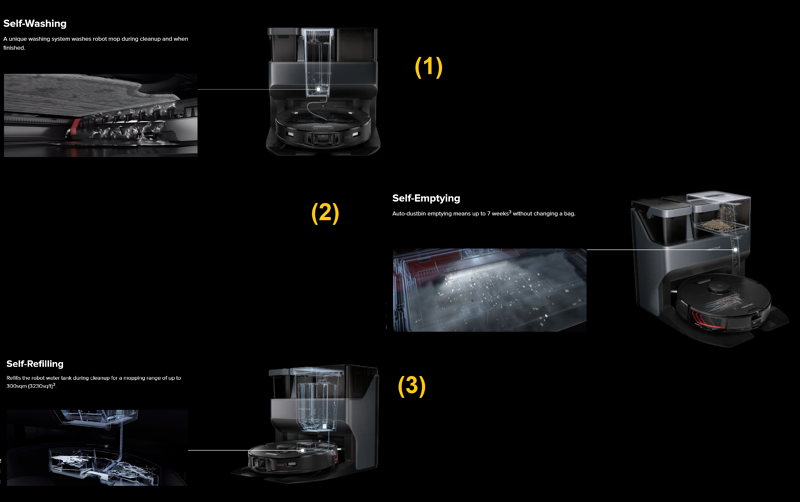
The Empty Wash Fill Dock shines with three functions that have it all:
- (1) Automatic mop washing
- (2) Automatic dust emptying
- (3) Automatic water tank filling

The fully automated docking station fills and empties the water tank by itself.
The cleaning of the mop (during cleaning sessions) and the dust emptying are automated in this model.
Thanks to the full automation of these processes, Roborock S7 Ultra can mop up to 300 m² before you need to empty and refill the docking station's water tank.
This means that as the owner of the S7 MaxV Ultra, you have virtually nothing to do. The vacuuming and mopping of your floors is completely automatic.
Can the Roborock S7 MaxV Ultra Station also be used with previous models (S7, Q7 Max, ...)?
Unfortunately, the Roborock S7 MaxV Ultra Station is not backwards compatible. Therefore, you cannot use it with the previous models (e.g. Roborock S7 or Q7 Max).
Our expert reviewers have tested the Ultra edition of the Roborock S7 MaxV. In the following chapters, we will take a detailed look at what the luxury cleaning assistant has to offer. 👇
Self-emptying dock
In addition to cleaning the mop cloth and refilling the water tank (see next chapter), the mobile dust bag is also emptied automatically at the multifunction station.
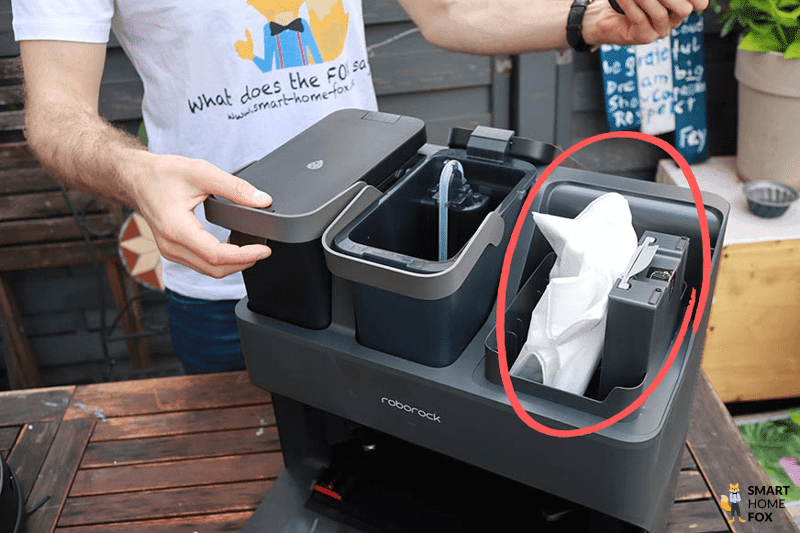
And this is how it works in practice. 👇
How it works
The moment the robot hoover docks at its station, the entire contents of the mobile dirt container are emptied.

A 2.5 litre dust bag is used in the emptying dock to store the dust and dirt. Depending on how dirty your home is, you will need to replace it after about 4–6 weeks of use.

An additional dust bag is included in the delivery. If you run out of bags, they can be reordered* from Amazon.
The dust bags are very easy to insert and remove. The advantage is that the bag creates a tight seal when removed.
This means that no dirt can escape during transport.


P. S.: The station does not have a sensor that measures the fill level of the bag.
However, the app tells you when the dust bag is (probably) full. This is an "approximate calculation" based on the cleaning sessions / emptying sessions performed..
Now we come to some of the flaws:
- The dust bags are not very big (we’ve previously reviewed emptying stations with larger bags).
- A disposable dust bag is used in this Ultra station. This means that you have to calculate the follow-up costs for additional purchases. 💸
The disposable dust bag also produces waste. We find the plastic bag particularly nonsensical. This unnecessarily pollutes the environment. 🌍
Tips for multiple use of the dust bag 💡
Don't want to keep buying more bags? Here's what you can do:
- If you have a "conventional" hoover, you can simply vacuum out the dust bag.
- Alternatively, you can carefully tap out the disposable dust bag over the dustbin.
- Put the dust bag in a plastic bag and empty the bag inside it. (This way you avoid inhaling dust particles).
(We do not recommend following the tips above if you are allergic to house dust). 😷
Who is this emptying station suitable for?
Allergy sufferers
Allergy sufferers in particular must always take care to minimise contact with harmful household dust.
The emptying station helps enormously here.
This is because there is no need to empty the mobile dust bag at all.

And it is precisely during this process that the most dust is stirred up and inhaled.
Smart Home Enthusiasts or Automation Fans
Manual emptying of the mobile dust bag is one of the most frequent maintenance tasks with robot vacuum cleaners...
... and undoubtedly one of the most unpleasant ones. 😩
As the proud owner of the Roborock S7 MaxV Ultra Station, you no longer have to worry about this task. This process is completely autonomous.
Our experiences with the Roborock S7 MaxV emptying system in everyday life
Our experience with the Roborock S7 MaxV Ultra emptying station was very positive.
After cleaning, the S7 MaxV moves forward into the station. The dirt bag is then vacuumed out. The robot then simply stays in the dock and the battery is charged.
The self-emptying process has always worked well in practice. The dirt was completely emptied in almost 100% of all cases (even when the dust bag was very full).
We have become big fans of self-empty stations and don't want to go without one in our Smart Home.
Mop Station
The mopping station is one of the highlights (and our absolute favourite feature) of the Roborock S7 MaxV Ultra.

The station performs the following functions for you:
- Automatically refills the water tank.
- Cleans the mop.
And this is how the process works in practice. 👇
How the mop station works
Conventional robot vacuum-mop combos usually drag a wet cloth behind them. This is not cleaned at any stage during the cleaning process.
The result: most of the dirt is carried from room to room. 😵💫

The Roborock S7 MaxV Ultra takes a different approach here. 👏
Cleaning the mop
This is because the mop is cleaned at the station at regular intervals.
You can determine the intensity and interval yourself:
- Interval: After each room or after a certain time unit (10, 20, 25, 30, ... minutes).
- Washing intensity: How intensively the mop should be cleaned (light, balanced or deep cleaning)
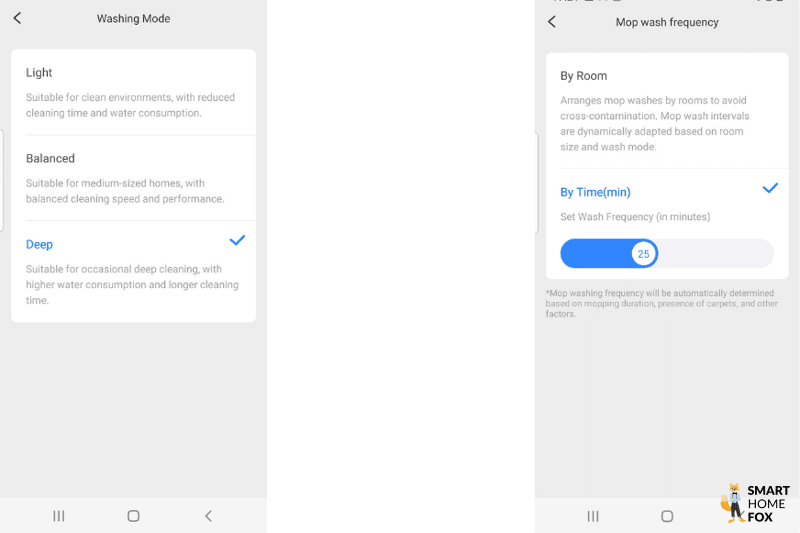
To wash the mop, the robot backs up into the base station.
Then, with the help of a special cleaning brush, the dirt is scrubbed off the mop (it moves back and forth on a rail while the bristles do the scrubbing).
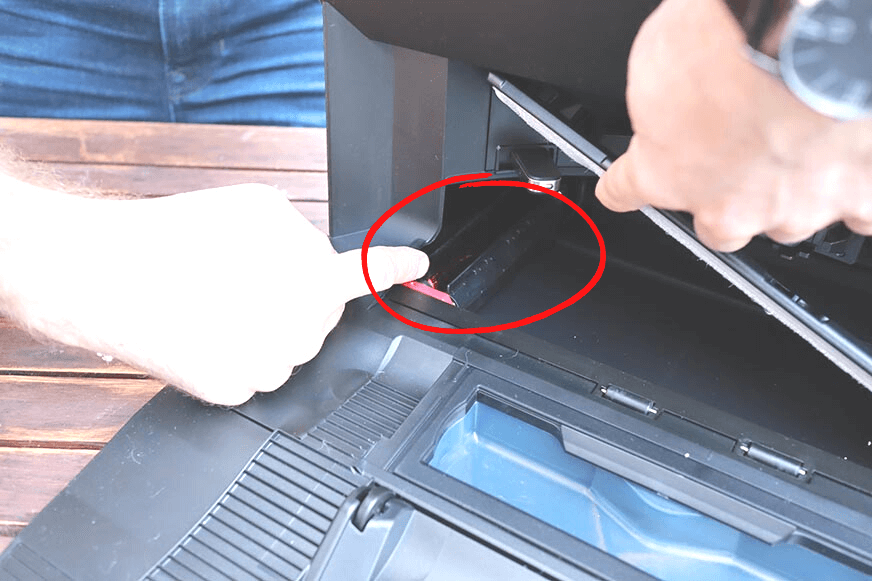
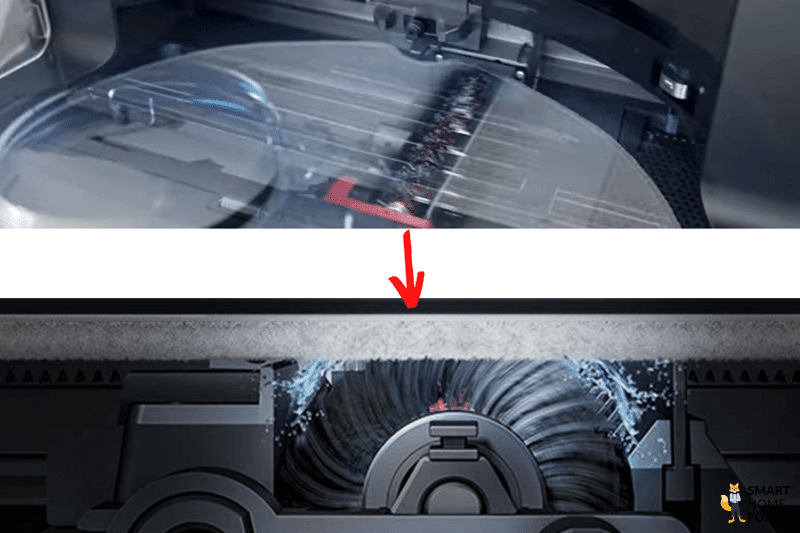
Furthermore, the cloth is continuously rinsed with water from the clean water tank (capacity: 2.5 litres).

Is the water level of the clean water tank displayed?
An LED light informs you whether there is enough water in the clean water tank.
If this lights up red, fluid must be refilled. 🔴
The process takes about 3 minutes. ⏱️
Afterwards, the robot mop leaves the station and continues its cleaning at the previously interrupted location.
Of course, a lot of dirty water is produced during cleaning. This is sucked up and ends up in a separate dirty water tank (2.5 litres).

The tanks of the Roborock S7 MaxV Ultra are thankfully well sealed (rubber lip), which prevents unpleasant odours from forming in the room. 🦨
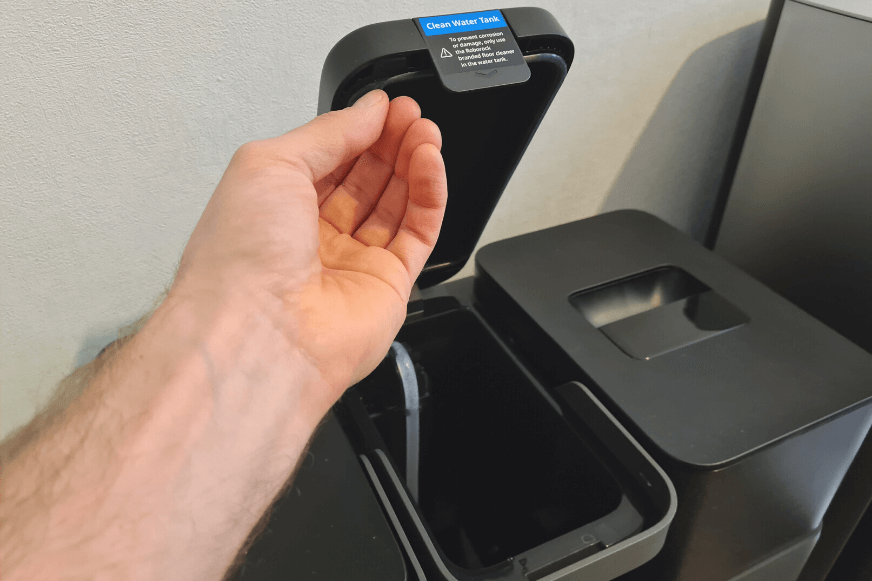
Nevertheless, we recommend emptying the dirty water tank at regular intervals for hygiene purposes.


When you hold the container upside down, the carrying handle and the lid lock into place out of the way.

This makes emptying very easy.
Drying the mop
After mopping is finished, the mop is finally cleaned.
The Roborock S7 MaxV Ultra Station does not have a special mop-drying function.
However, the mop module remains raised after cleaning is finished. In this way, it is exposed to "air drying".

And this works amazingly well. After approx. 4-5 hours, the mop is largely dry.
The advantage of this method: it certainly saves energy.
Nevertheless: To avoid bacteria forming, we advise washing the mop in the washing machine after approx. 1 week.
It's practical to always have a spare mop to hand. You can easily order one from Amazon*
P.S.: We recommend wiping the tub in the station with a wet cloth from time to time. This is because some dirt tends to build up here. Unfortunately, there is no cleaning tool included in the package.

Refilling the mobile water tank
Furthermore, the mobile water tank is refilled at the Ultra Station.
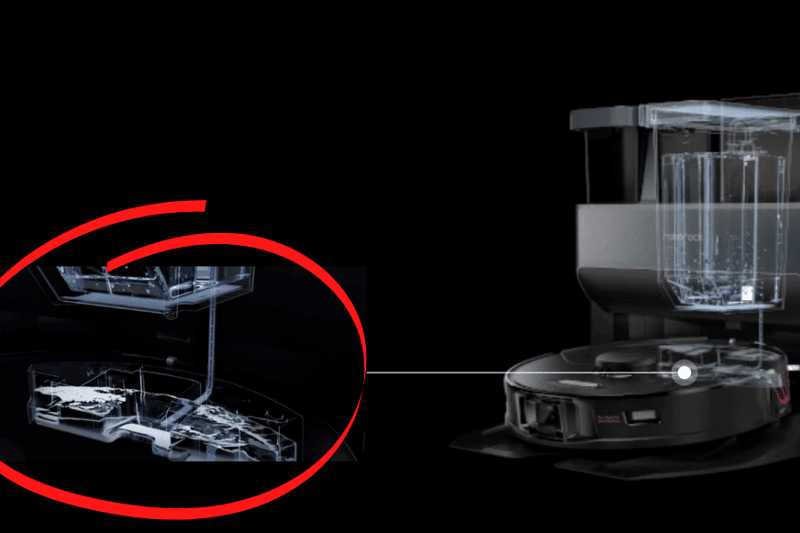
This is practical for several reasons:
- For one thing, you no longer have to refill it by hand.
- On the other hand, larger areas can be mopped in one go (without having to fill the water tank by hand halfway through...).
Our practical experience with the Roborock S7 MaxV Ultra Station
In practice, the washing station worked perfectly.
- Roborock S7 MaxV enters with dirty mop
- and comes out again with clean mops (and a refilled water tank)
The mopping process is automated as much as possible. All that’s left for you to do every few days is:
- Refill water,
- Dump out dirty water and
- Throw the mop in the washing machine.
In our experience, the mopping station makes a significant difference to your daily floor cleaning. The floors are cleaner. Your home feels fresher.
And if you look at the dirty water, you can see the added value with your own eyes. 👀

Reminder: the dirt would have ended up in your flat if it wasn't for the Ultra Station. 🤯
Roborock S7 MaxV Ultra: Mopping test
The mopping ability of the Roborock S7 MaxV is certainly one of the highlights of the robot. 🎉
The following mopping features contribute to this:
- Liftable mop plate for crossing carpets
- Vibrating mop system
- Increased contact pressure
- Intensive mop mode
- Mop cleaning at the Ultra Station
- Water tank refill
Can this completely replace manual mopping?
We took a closer look at the individual features in our mop test. Let's find out together. 👇
Increased downward pressure
You know the drill from regular mopping: the more pressure applied to the mop, the better the result.
And Roborock knows it too.
At almost 5 kg, the Robrock S7 MaxV is one of the heavyweights among robot vacuum-mop hybrids.
Furthermore, it is equipped with a device which exerts an additional 580 grams of pressure on the mop.

Removing stubborn stains is much more manageable thanks to this additional pressure.
Mop quality
We liked the quality of the mop.

For one thing, the mop is very fluffy. This allows it to soak up lots of water and also to absorb dirt from the floor better.
Furthermore, the mop pad extends over the full width of the device. This means that more floor area is mopped.
The mop can (and should) be washed regularly at 40 degrees in the washing machine.

Also good to know: The mop is moistened at the station before the robot starts. This means that the mop is wet from the first moment of cleaning and your floor can be mopped optimally. 👍
Regulate the mopping intensity via the app
You can regulate water output via the mobile phone app.
Here, you can specify how much water should be used in each individual room.
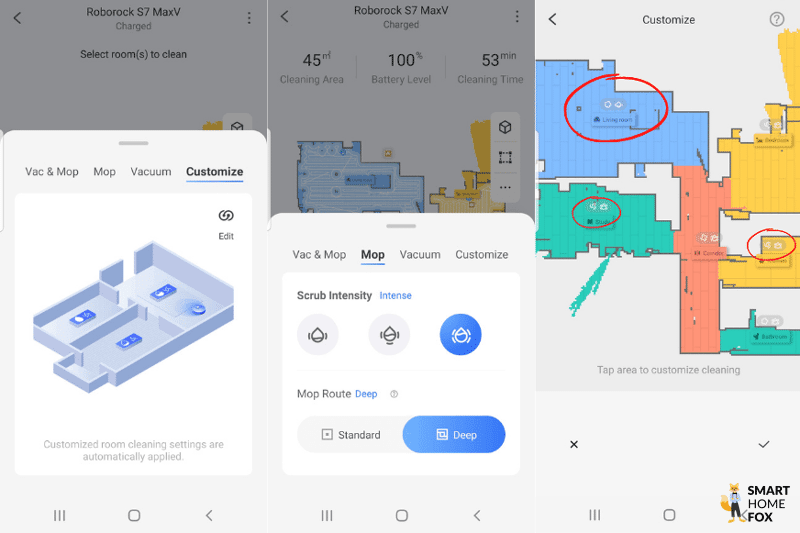
You can also activate the "Deep Cleaning" feature in the mobile phone app.
Here is what happens:
- Less space is left between routes, and each spot is mopped twice.
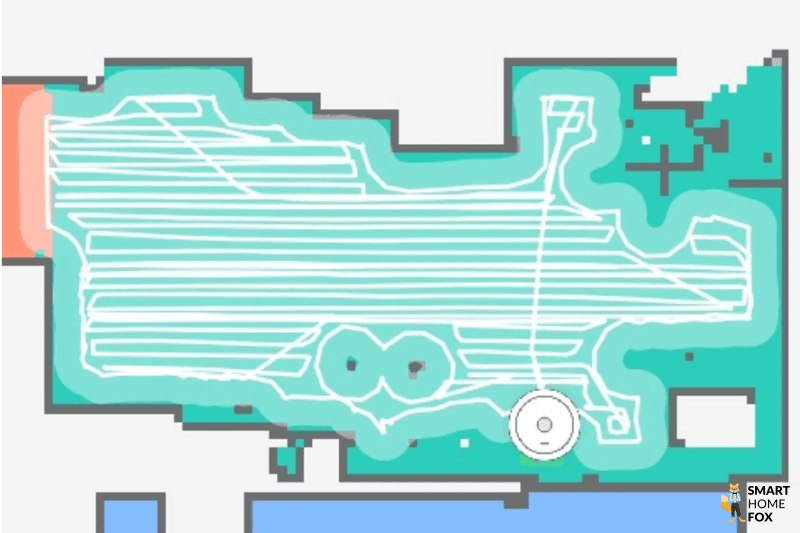
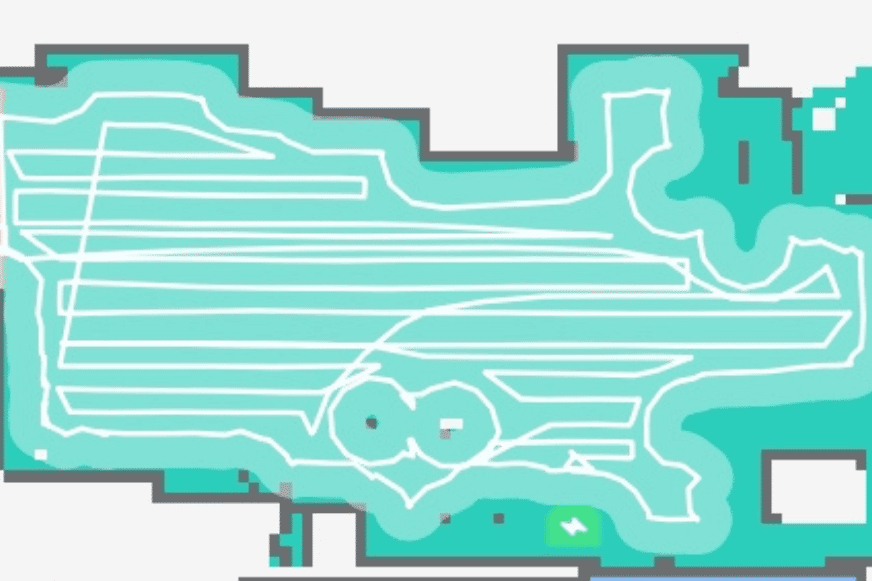
The result improves considerably in "Deep mode". Like the saying, two (mops) are better than one!
Automatic water tank filling
Another highlight: The mobile water tank is refilled automatically when docking at the station. 💧
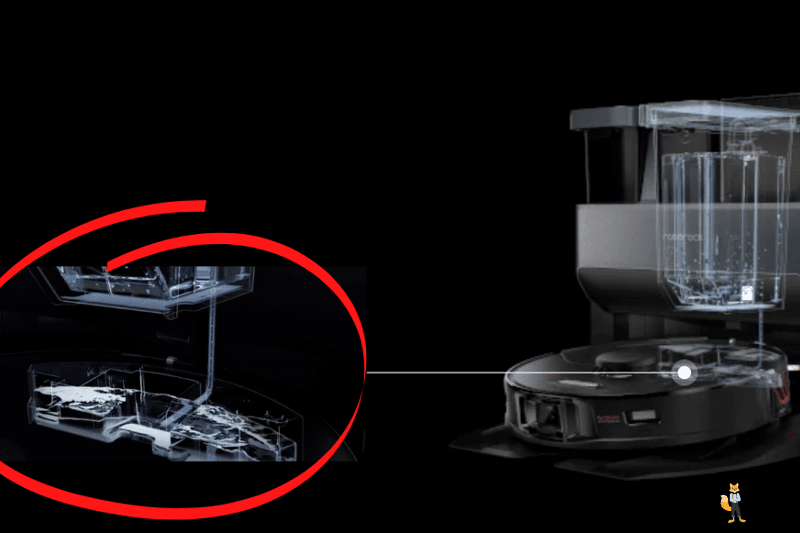
That is really practical:
- No more tiresome refilling by hand
- The water does not run out (even when cleaning large areas)
Thanks to the automatic water tank filling, even large homes can be mopped in one go.
VibraRise technology: Lifting mop
The vacuuming and mopping robot automatically detects whether a surface is a hard floor or carpet. For the latter, the Roborock S7 MaxV simply raises the mopping module slightly when moving over it ("VibraRise Technology").
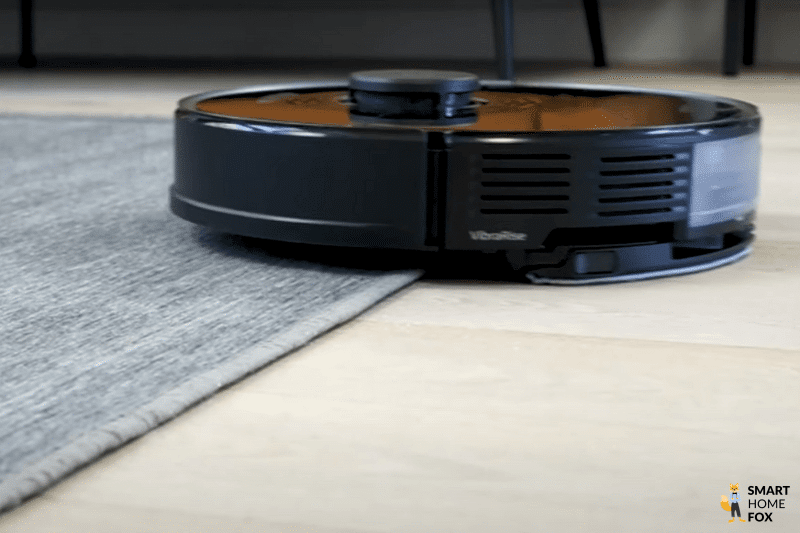
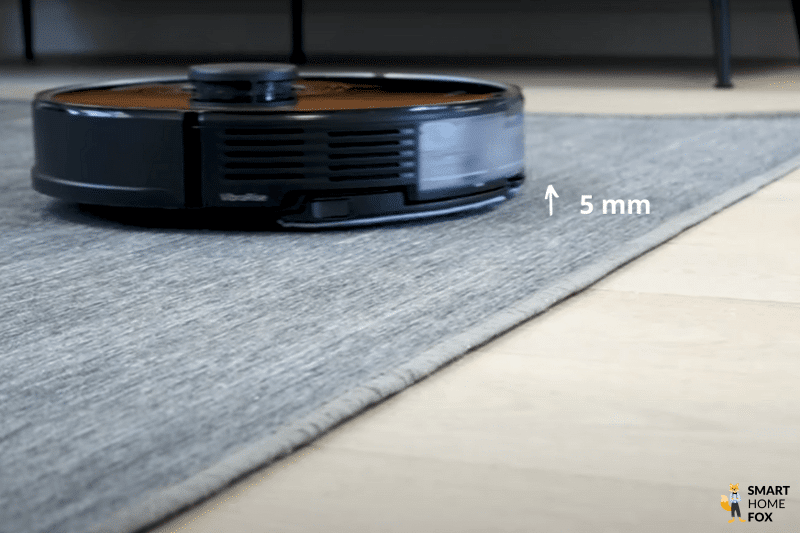
So, thanks to the liftable mop plate, Roborock S7 MaxV can mop the floors and vacuum the carpets in a single cleaning session.
In our test, the technology worked well on short carpets.
Nevertheless: If the mop brushes off the carpet fibres in the "raised state", it’s not the end of the world:
- The additional contact pressure of 580 grams is not exerted
- The mop is not supplied with water
- The mop plate doesn't vibrate
The wet mop grazing high pile carpets is annoying, but not nearly comparable to the conventional mopping intensity of the Roborock S7 MaxV.
Alternatively, you always have the option of excluding the carpet completely from mopping by defining a "no mop zone".
Sonic Vibration Mopping technology
But it doesn't stop there: the Sonic Mopping vibration technology ensures that the floor is scrubbed up to 3000 times per minute with even pressure.

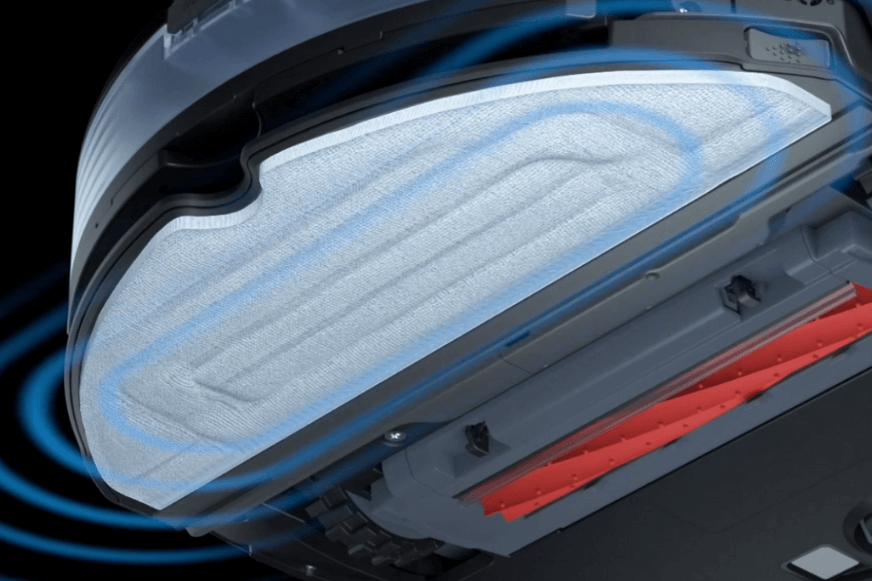
This technique simulates scrubbing movements, which naturally lead to a better mopping result. 🧼
The vibration intensity can be adjusted in the Roborock App by regulating the water flow level (less water = less vibration).
- 1650 vibrations / minute (level "Low")
- 2300 vibrations / minute (level "Medium")
- 3000 vibrations / minute (level "High")
Depending on how dirty the floor is, you always have the right option available to you.
Automatic mop cleaning at the Ultra station
You don't even have to worry about cleaning the mop with the Roborock S7 MaxV Ultra.
In fact, this model always returns to the docking station by itself during mopping in order to clean the mop.
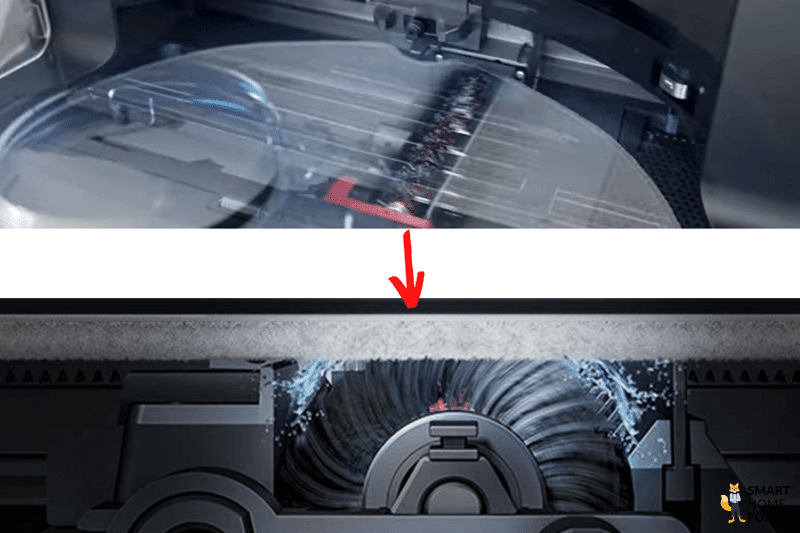
(If you want to know more about this, read the chapter "Mopping station").
The result: your floors are cleaned with a clean mop. So dirt isn't carried from room to room, but ends up in the dirty water tank (where it also belongs).
Your floors are much cleaner and fresher this way. 💎
Extreme mop test
We wanted to subject the mopping system to a "stress test".
To do this, we smeared various types of dirt (cream cheese, mustard and coffee) on different surfaces (tiles, laminate and PVC) and left them to sit for 1 hour.
Then the S7 MaxV was sent to mop over it a total of 3 times. We set the water intensity to maximum.
This is what the result looked like:
Laminate:
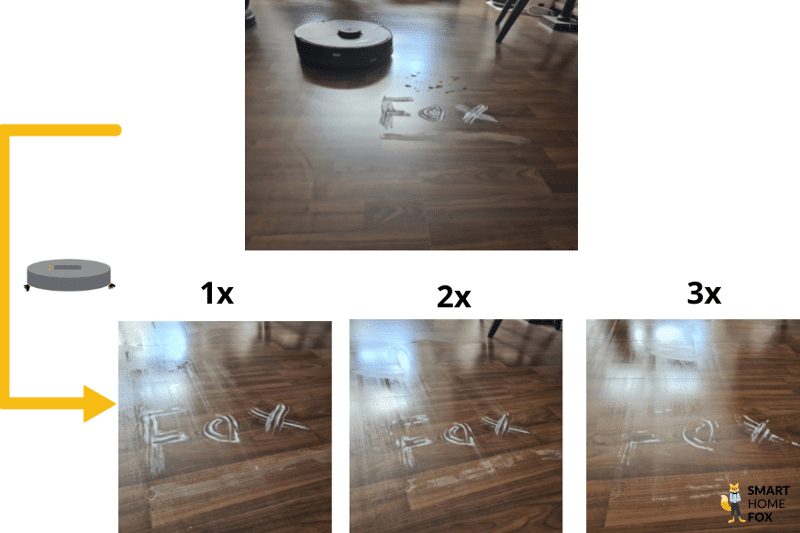
PVC:
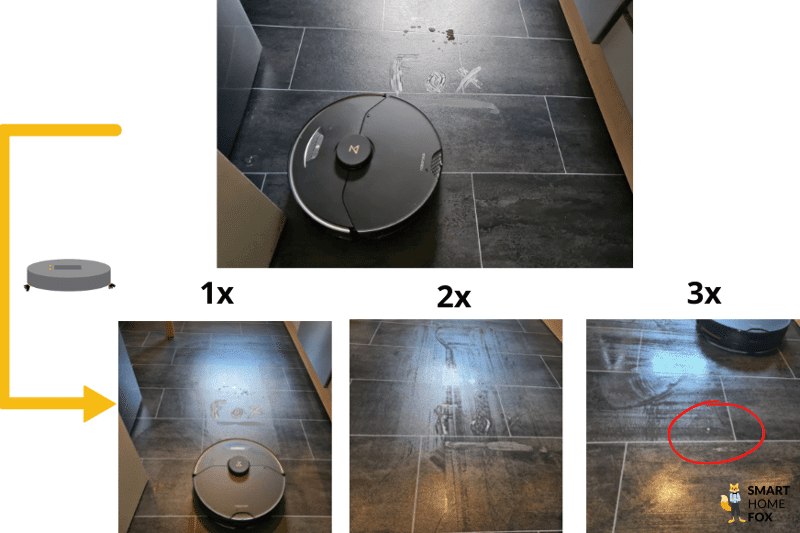
Tiles:
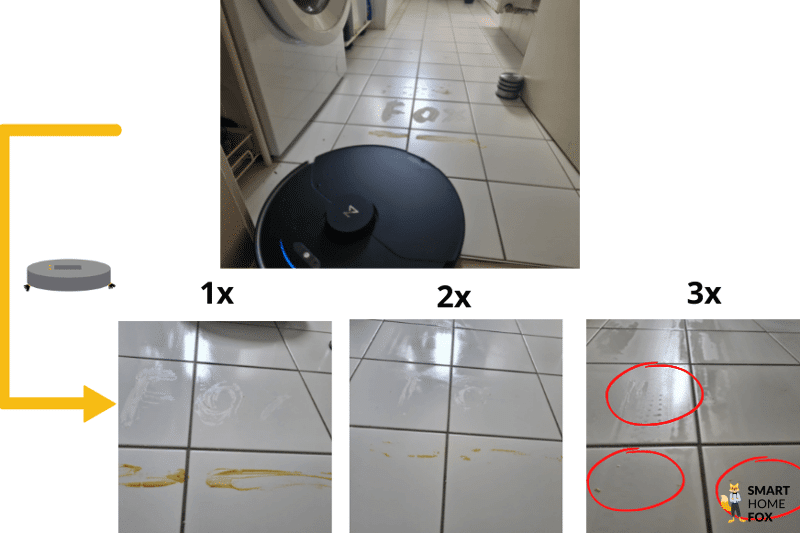
All in all, the Roborock S7 MaxV impressed us in our "extreme test".
On the PVC and tiled floor, the result was almost perfect. On the laminate floor it was a little worse.
The extreme test also showed one thing: dirt that has dried for a long time and has been "worked in" over a number of weeks can (presumably) only be removed with difficulty.
Even the Roborock S7 MaxV will not completely replace manual mopping (this was never the goal of the small household helper).
But with regular use, you will have to reach for the mop and cleaning bucket much less often. 🧽
The result is one of the best we have seen so far from robot vacuum-mops.
Roborock S7 MaxV Ultra mopping review: Our conclusion
In the extreme test, the Roborock S7 MaxV Ultra has already shown its potential.
This is confirmed in everyday use.


The numerous features (vibrating mop, mop cleaning, etc.) lead to a very good mopping performance.
The mopping pattern is very even. We did not observe any streaking, water accumulation, etc. at any time.
P.S.: We ended up with this broth every other day after mopping our whole flat. 😮

Where does all the dirt come from?! 😱
After cleaning, the floors feel spotless. Great result.
To sum up:
As far as mopping is concerned, hardly any competitor can hold a candle to the Roborock S7 MaxV Ultra. Clearly one of the best robot vacuum-mop combos. 💧
Mopping tips
As we have seen, the mopping result is already very good.
Nevertheless, you can do a few simple things to improve the result even more:
- Add some special cleaner. You can purchase special robot mop floor cleaner from Amazon* (We recommend not pouring the cleaner into the fresh water tank of the Ultra Station, but directly into the robot’s mobile water tank).
- The Ultra Station does a good job of cleaning the mop pad. Nevertheless, we recommend cleaning the mop regularly in the washing machine.
- As such, it’s always best to have a spare mop to hand (available from Amazon*).
- Is a particular room very dirty? Have it mopped multiple times in "deep mode."
You can find more information on this topic in our comprehensive review: Best robot vacuum-mop combos.
Roborock S7 MaxV Ultra: Vacuuming test
The maximum suction power of the Roborock S7 MaxV is 5100 Pa. and is thus more than twice as high as the previous model, the Roborock S6 MaxV.
In addition, the S7 MaxV is equipped with a solid rubber brush that also adapts to uneven floors due to its multi-plane floating mechanism.

In addition, you have 5 different suction levels (Balanced to Max+) at your disposal.
But all the properties described above are only "indicators" of good cleaning performance.
To get a proper idea of how well it really performs, the robot vacuum cleaner must first undergo a practical test on different floor types.
No sooner said than done. 👏
Below you will find the test results of the Roborock S7 MaxV on hard floors and carpets.
Furthermore, we used the robot in everyday life for several weeks. These experiences are also included in the overall evaluation. 👇
Vacuum test on hard floors
On hard floors, the result was excellent.
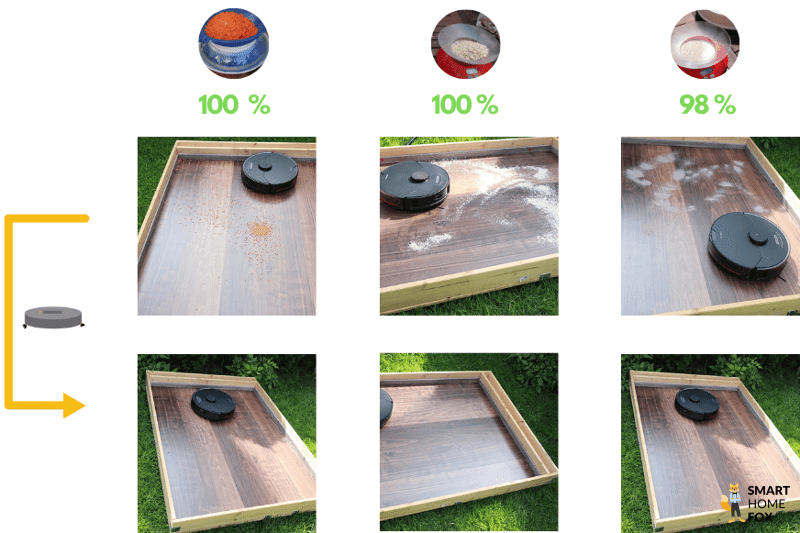
All types of dirt were reliably vacuumed up in the test.
Roborock S7 MaxV Ultra: Vacuum test on carpet
The Roborock S7 MaxV Ultra copes well with hard floors, but what about carpets?
The robot hoover is equipped with a reliable carpet detection system, which ensures that the suction power is automatically increased when it drives onto a carpet.
In addition, it has special teeth on the underside. These "plough through" the carpet fibres and ensure that the dirt can be loosened better.

Furthermore, Roborock S7 MaxV is designed to clean the edges of the carpet first. Only then is it cleaned as a whole.
Thus, special attention is paid to these "sensitive spots".
And this is what the vacuum test result looked like:
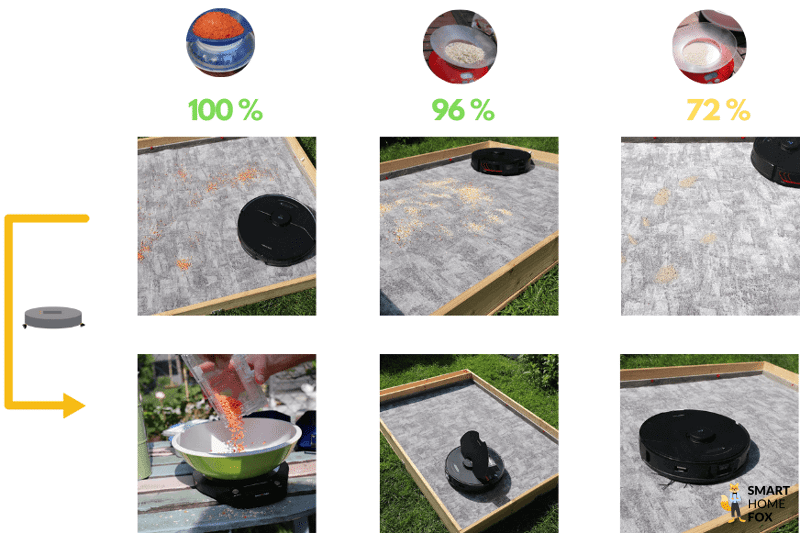
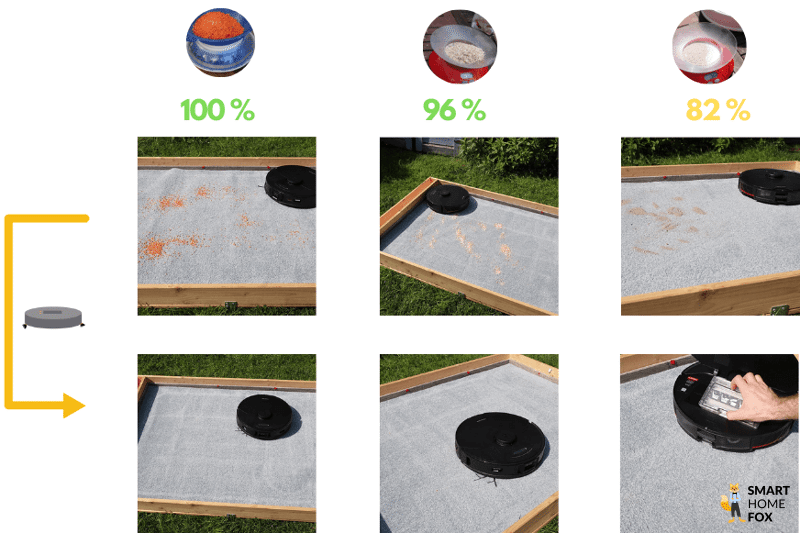
The Roborock S7 MaxV was also convincing on the shaggy surfaces.
Neither lentils...


Nor oats…

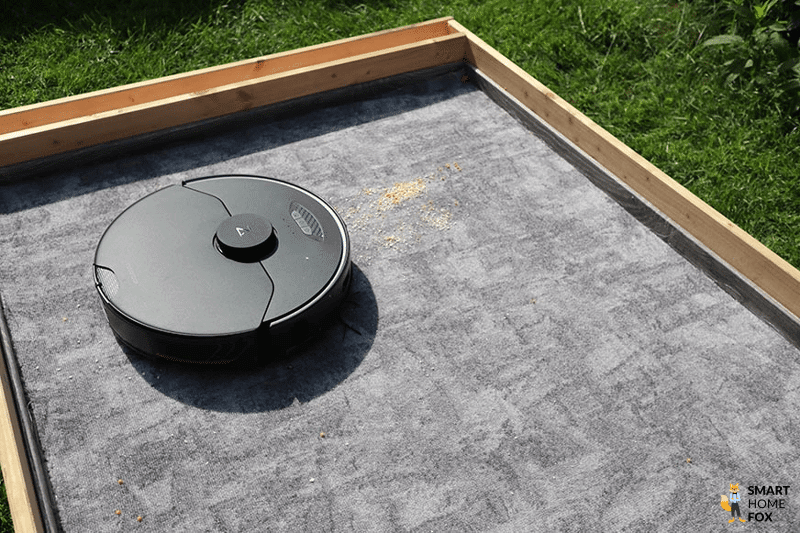
... posed a problem.
The little household helper had a bit more trouble with sand. Nevertheless, the result is very convincing (especially in comparison to the competition).


The result places the S7 MaxV among the best robot hoovers for carpets.
Rubber side brush and very high-pile carpets: our solution
We have found that the rubber side brush is not ideal for carpets.
It "bends" somewhat or even stops rotating for a short moment on high-pile carpets.

The rubber side brush can even get tangled on very shaggy carpets.
If you see this happening to you, here are some solutions:
- Robot vacuum cleaners are not designed for such high-pile carpets. We recommend using a powerful Dyson cordless vacuum.
- Alternatively, you can completely exclude the carpet from cleaning by defining a no-go zone.
You can also use the side brush of the Roborock S5 (available for purchase on Amazon*). This is made of bristles and can therefore not get knotted on a high pile carpet.
Day-to-day vacuuming test
The Roborock S7 MaxV Ultra has already shone in the "vacuuming challenge".
But how does the little household helper do in everyday life?
We tried out the robot vacuum cleaner in our flat for several weeks at a time. And our experience was positive throughout.
The excellent suction performance is complemented by a top mopping function. All in all, this ensures sparkling clean floors. 💎
Tackling hair
Pet hair (but also long human hair) can cause problems for robot vacuum cleaners. 👩 🐶
However, the Roborock S7 MaxV Ulta copes very well with hair. The rubber brush really shows what it’s capable of here.
This is because the rubber brush - in contrast to the usual bristle brush - is designed in such a way that no hair can wrap itself around it. It is directed into the mobile dust tank and then disappears into the dust bag in the auto-empty base.
Only a few hairs get stuck at the ends of the brush.
To deal with this, the brush can simply be removed and taken apart. The hairs that are stuck there can be pulled out with a flick of the wrist.

But hair also winds up around the side brush.

You also have to remove these after some time. We recommend taking a knife and carefully cutting them away. 🔪
We would like to point out two flaws here:
- Firstly, the side brush is fixed with a screw. So it takes a bit more effort to remove it.
- Additionally, the package contents do not include a cleaning tool (many competitors always include this in your order).
P.S.: The Ultra Station is a real blessing for pet owners. Pets carry a lot of dirt into the house (hair, soil, ...).
- With the help of the emptying station, the small mobile dust container is always emptied automatically.
- Furthermore, thanks to the excellent mopping (including mop washing at the Ultra Station), a high level of cleanliness is always maintained.
Do you have a very hairy four-legged friend or human at home? Then the Roborock S7 MaxV Ultra is a very good option for you. 👩🐶
Corner and skirting board cleaning
In our experience, cleaning along skirting boards was good.
Special sensors ensure that the Roborock S7 MaxV Ultra gets right up close to the wall. The side brush can then sweep out the dirt that is there. 🧹

The quality of the corner cleaning is fine.

However, there are models on the market that come with a slightly longer side brush (and can therefore sweep out a bit more dirt from the corner).
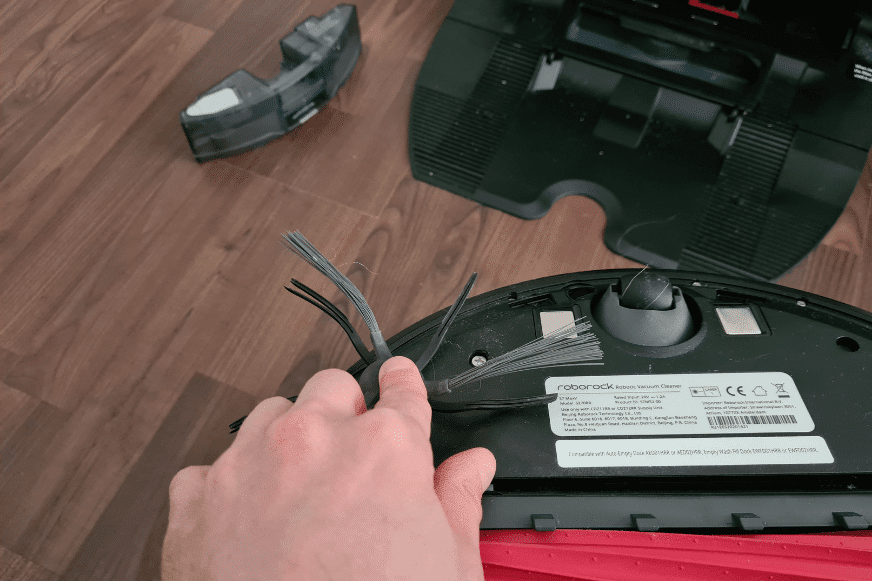
We also noticed that when AIVI 2.0 obstacle detection was switched on, some corners were not completely cleaned. If the technology is switched off, corners are approached as usual.
Map creation and storage
During the first cleaning session, a map of your flat is created. You can follow what is happening live in the mobile app. 🗺️
Thanks to the "Quick Mapping Function", the map of our 80 m² flat was created in just 7 minutes. 👍
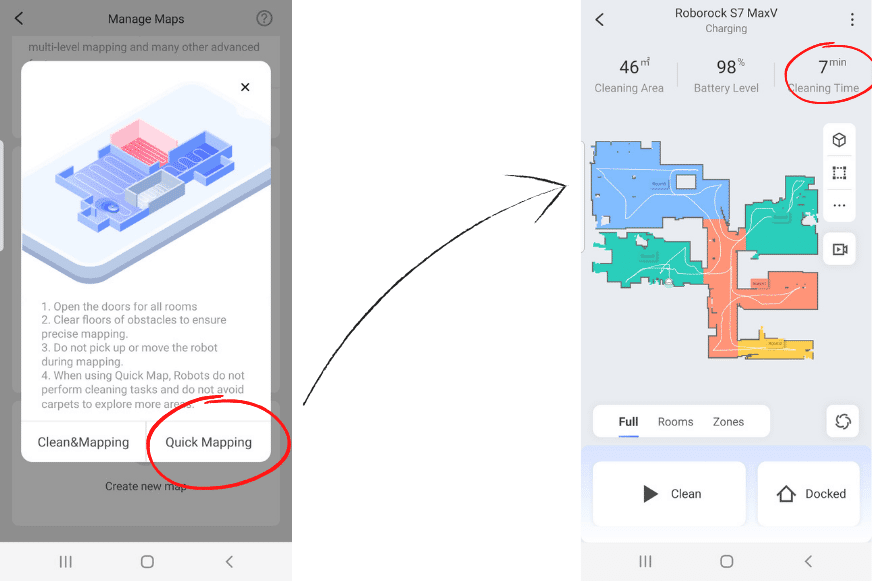
The room layout is created automatically. If you are not satisfied with it, you can simply make changes later. You can divide and merge rooms in the app as you wish.
Once the mapping process is complete, your home map can be viewed in the Roborock App.
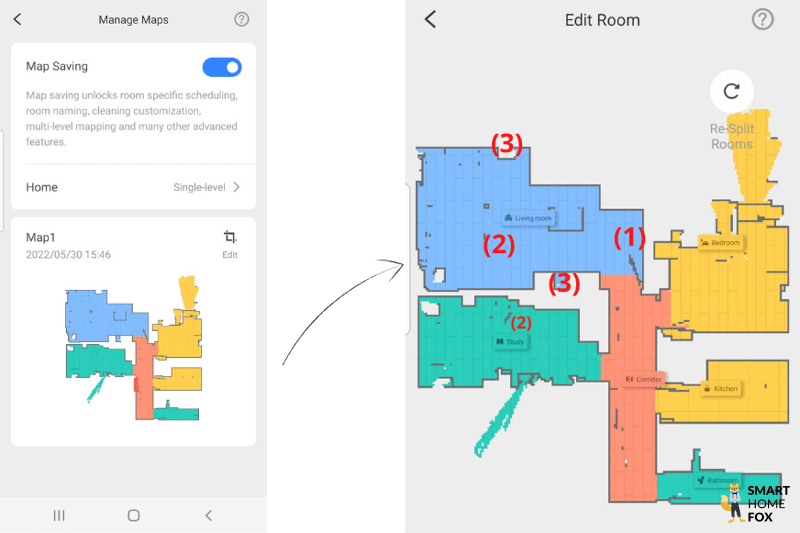
Large objects (or their outlines) are marked on the map:
- (1) Doors
- (2) Table legs
- (3) Cupboards
Based on the identified furniture, the robot vacuum cleaner knows if it is a bedroom (bed), study (desk) or bathroom (toilet).
Furthermore, a cleaning sequence is suggested (bedroom first, bathroom last, etc.). You can always change this in the app.
You can also place pieces of furniture on the map yourself, e.g. bed, chair, chest of drawers, etc. 🛏️ 🪑
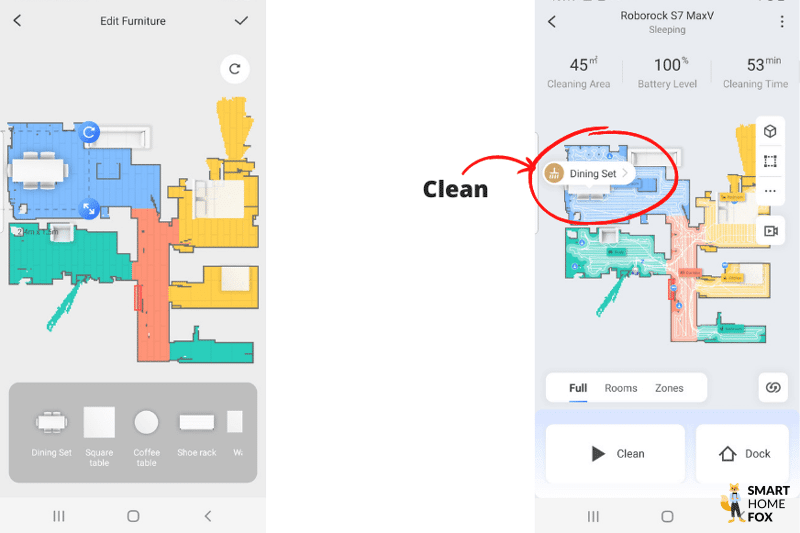
And this has not only an aesthetic character, but also a practical function. By clicking on the individual pieces of furniture, you can have them explicitly cleaned.
A total of up to four maps can be stored, allowing the robot to be used in multi-storey houses.
3D map
The robot creates and saves a 3D map of your home, which you can also view.
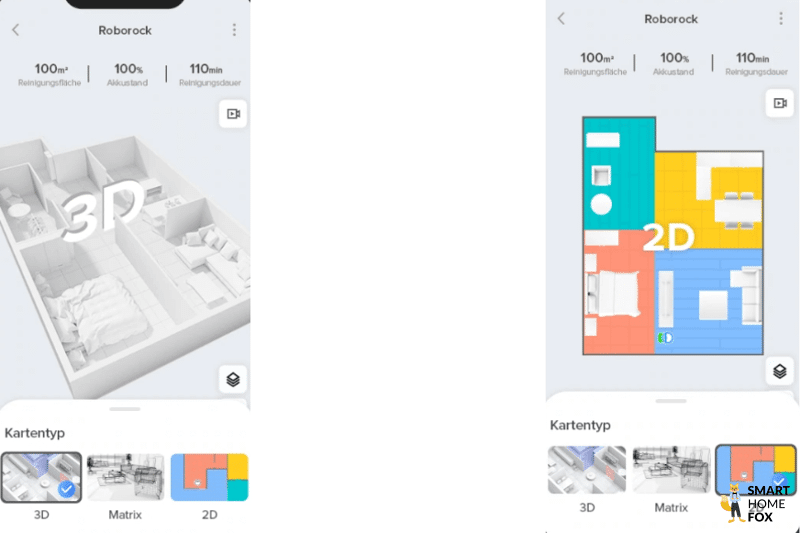
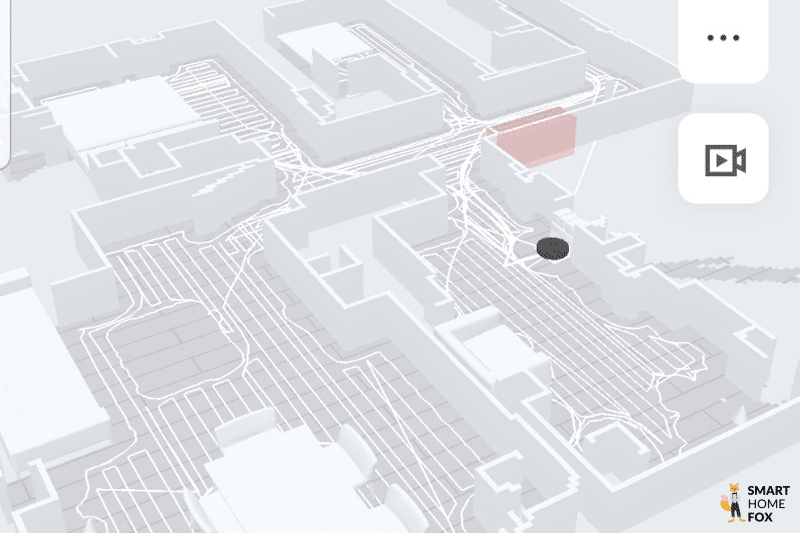
The exact added value of a 3D map is currently difficult to assess. In any case, the detailed representation definitely offers you more setting options.
S7 MaxV navigation & driving review
Roborock S7 MaxV Ultra has a Lidar navigation system.
An adaptive route algorithm allows the robot to find the best cleaning route and adapt the cleaning performance to the area at hand.
This allows the robotic hoover to find its way around your home perfectly.
The quality of the navigation is very impressive: The S7 MaxV navigates your home in a precise, systematic, fast and absolutely reliable manner.
We think that the laser navigation of this Roborock vacuum is so far one of the best the market currently has to offer.
Higher objects (> 10 cm) are recognised as obstacles and avoided.
Flat objects (< 10 cm), on the other hand, aren’t picked up by the laser navigation. 👀
But don't worry, the S7 MaxV Ultra offers a solution here too. 👇
ReactiveAI 2.0: Additional camera and laser technology object recognition
With the help of the RGB camera, any (flat) objects lying around can be spotted. 👀
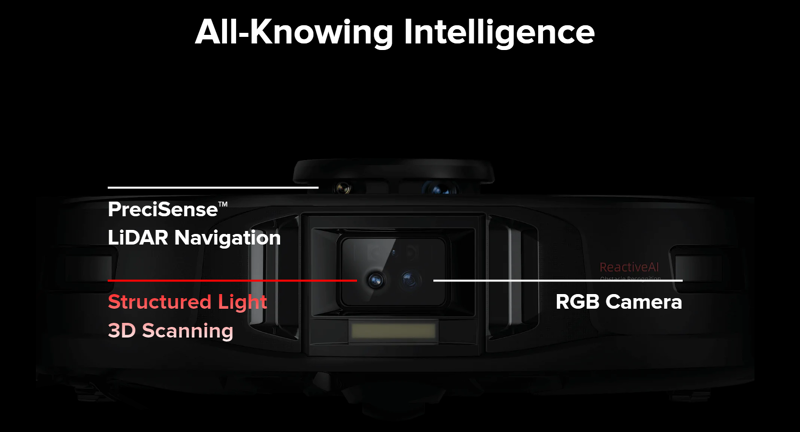
In the second step, the Reactive AI 2.0 software compares the captured images with the objects stored in the database.
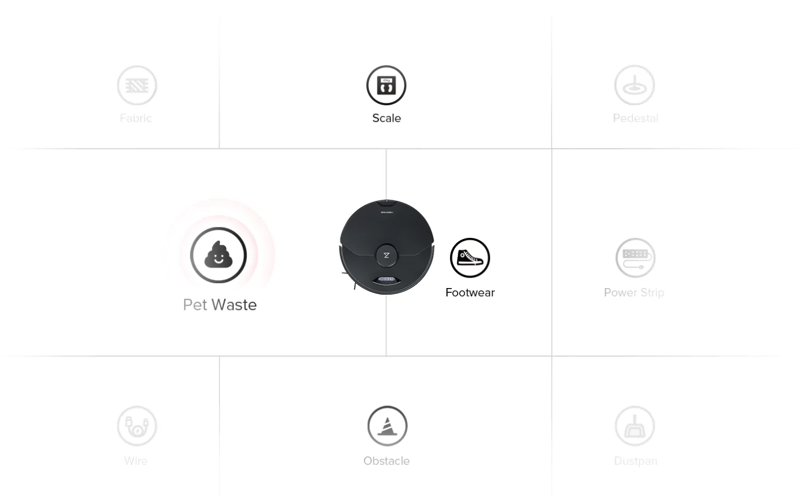
This means that even flat objects are detected and dodged independently.
We're already familiar with this procedure from our Roborock S6 MaxV review. Back then, we identified the requirement for good lighting as a flaw. 💡
But the technology is not called Reactive AI 2.0 for nothing. In addition to the improved algorithm, Roborock goes one step further. The following technologies are installed in addition to the camera:
- 3D light scanner
- Special light

This means that the robot can even detect and avoid obstacles by itself in the dark. 🌑
You can set the sensitivity of the object detection in the app to 3 levels.
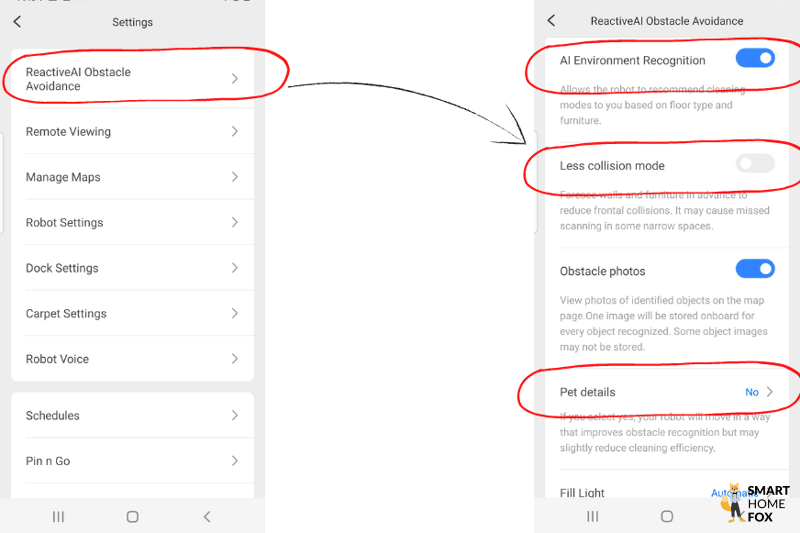
The simple rule of thumb here is: the more insensitive the setting, the less careful the obstacle detection is - the robot is braver (and faster) on the move and is more likely to approach tight spaces.
Detected obstacles are marked on the map and saved with photographic evidence.
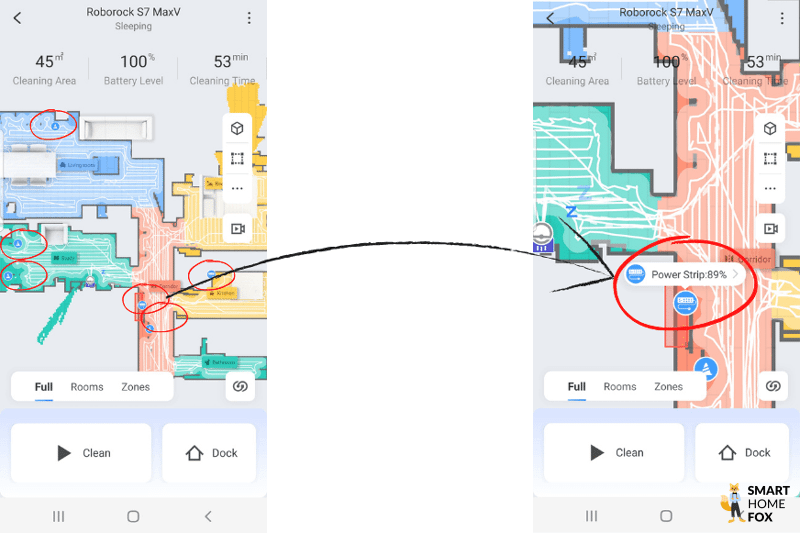
With obstacle detection activated, the robot's navigation slows down a bit. (Which is perfectly normal, as the robot is "a bit more careful" when travelling and it takes time to avoid objects).
Instead of approx. 1 minute per m², 1.5 - 2 minutes are needed.
We have tested the obstacle detection of the Roborock S7 MaxV in practice. You can find the results in the next section. 👇
Pet waste
Dog waste is a real source of danger for robot vacuum cleaners. 💩
Because if the little household helper misses the animal excrement, it can end up a real mess....
Therefore, we set the obstacle detection to "maximum sensitivity" and activated "animal mode" as well for our review.

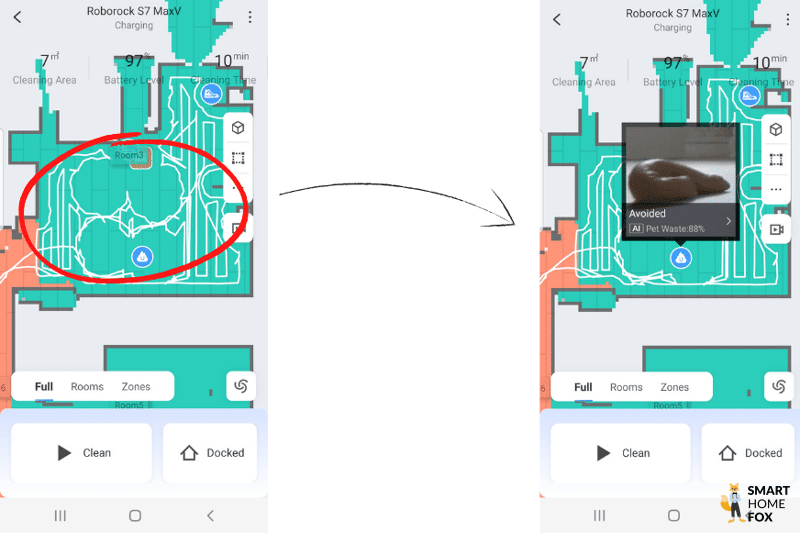
In our test, the Roborock S7 MaxV Ultra avoided 100% of dog poo. These were given a very wide berth (perhaps even too wide...).
Taller objects
Taller objects (such as shoes) are less critical in our view. 👠 👢
Because these cannot be vacuumed up. In the worst case, the little household helper pushes them around the room a bit.
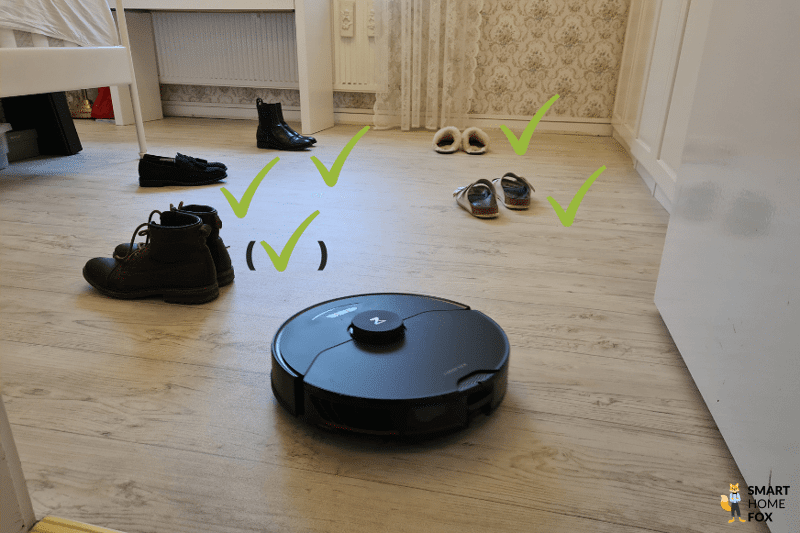
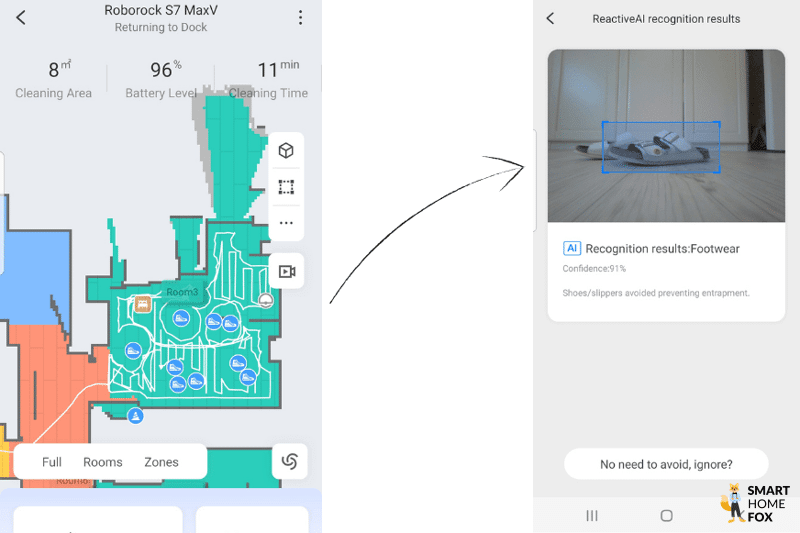
In our test, the result was very good. Only the laces of one shoe were grazed with the side brush.
Flat objects
Flat objects always present a great challenge.
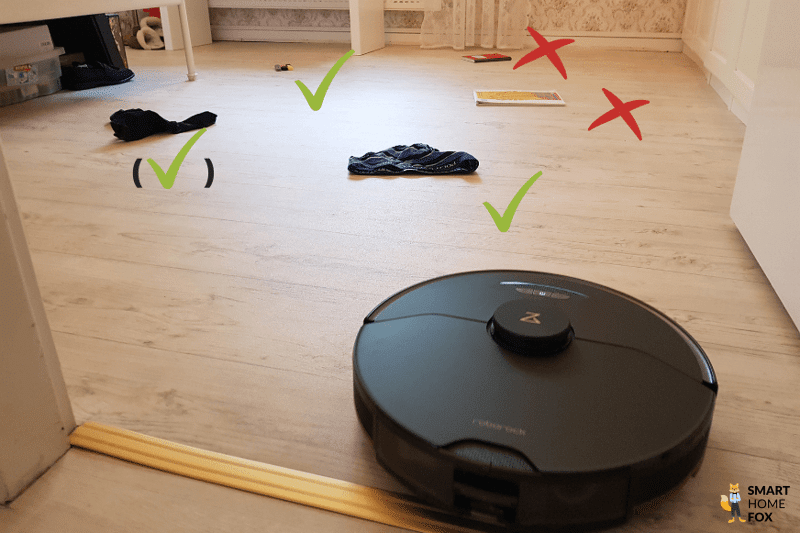
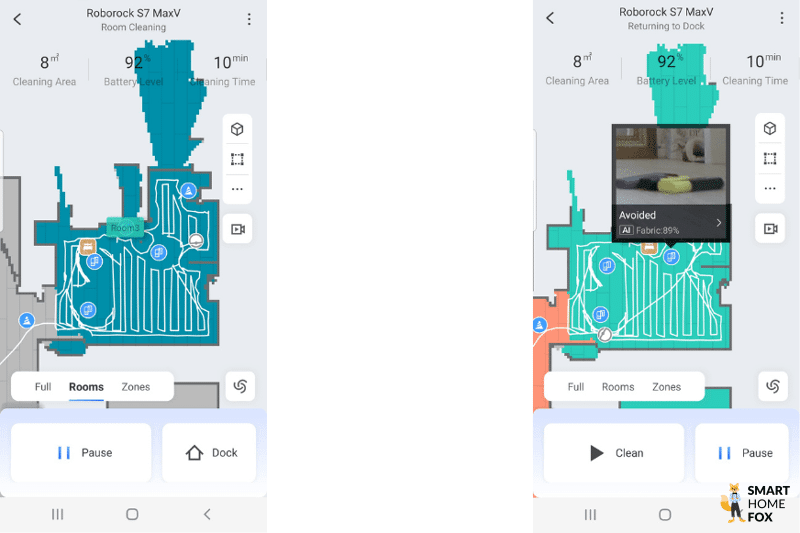
This is where the S7 MaxV lost a little ground. It could not identify the two notepads as obstacles.
Cable test
Cables in particular can be a nuisance for robot vacuum cleaners. 🔌
This is because it gets tangled in the brush and the cleaning process has to be interrupted (until you come to the rescue and remove the cable again).
Loose cables:
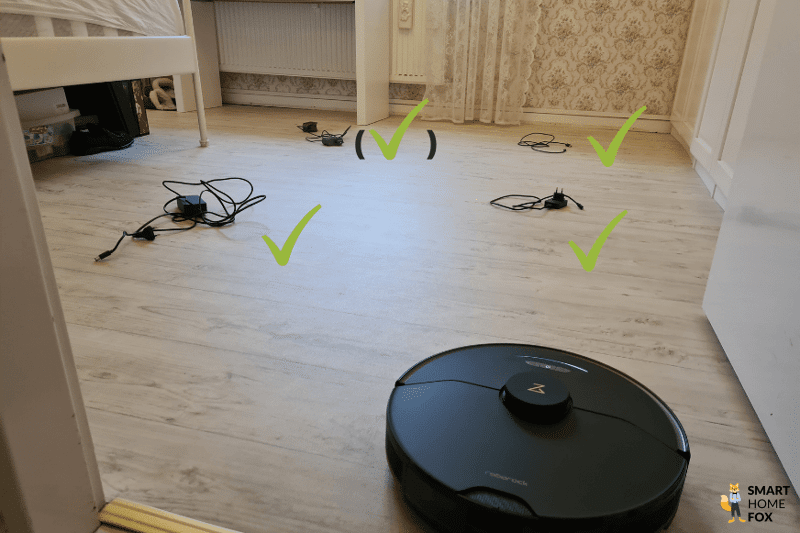
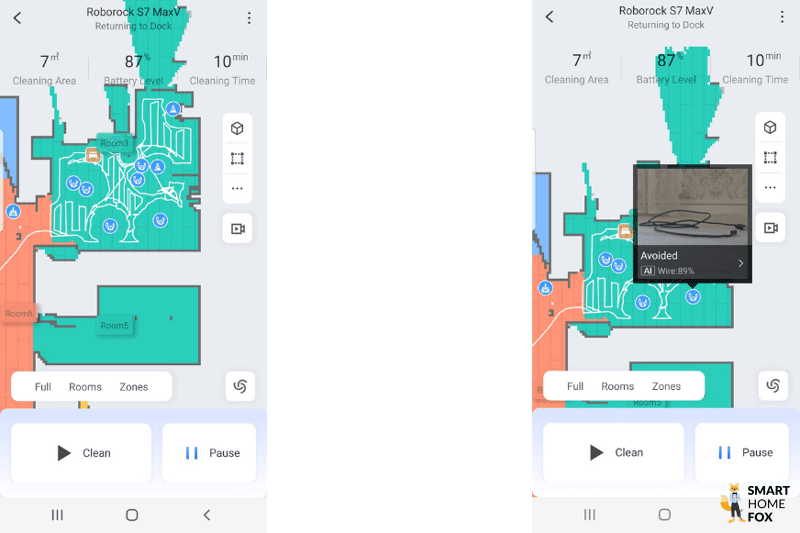
Rolled up cables:
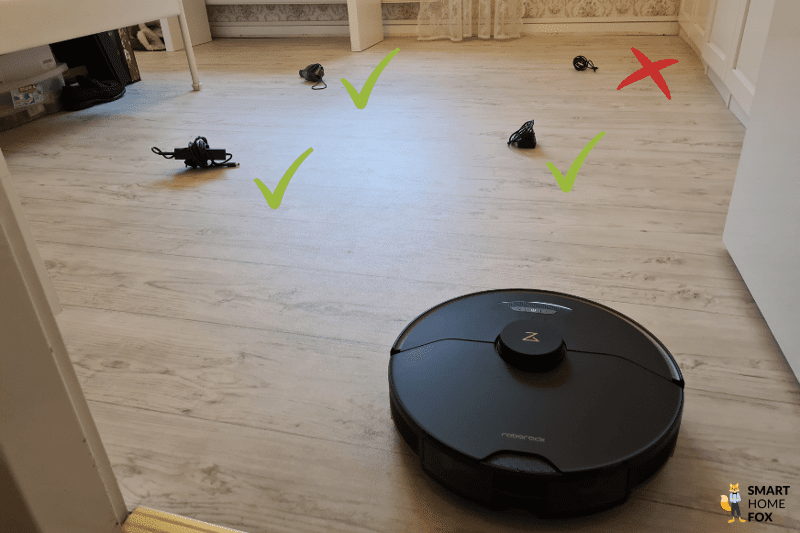
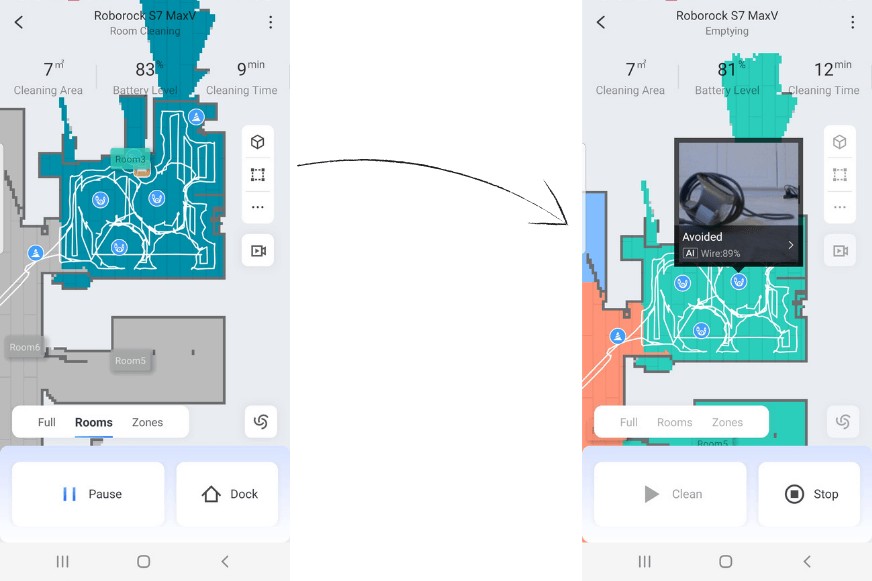
We really liked the result of the cable test.
Loose cables are a particularly big challenge for robot vacuum cleaners. The Roborock S7 MaxV mastered this very precisely.
Obstacle detection of the Roborock S7 MaxV Ultra review: our conclusion
Our experience with the Reactive Ai 2.0 technology is divided.
The more sensitive the object detection is set, the more "carefully" Roborock S7 MaxV Ultra drives through your home.
As a result, the robot avoids obstacles and is extremely gentle on your furniture. Objects are almost not bumped into at all.
On the other hand, the cleaning result deteriorates somewhat: For example, tight spaces (e.g. corners) are not optimally tackled. Sometimes obstacles are detected in places where there are none.
The technology is far from perfect. Some objects are recognised better (e.g. shoes) and some worse (e.g. notepads).
In other words, Reactive AI 2.0 offers added value. The likelihood of the vacuum getting stuck on flat objects is significantly reduced.
However, you can't blindly rely on technology either.
That said, we believe the obstacle detection of the Roborock S7 MaxV is one of the best systems currently available on the market.
How well can the Roborock S7 MaxV Ultra tackle doorsteps?
In our climbing test, the Roborock S7 MaxV Ultra was able to cross a maximum height of approx. 1.8 - 1.9 cm (with a 90 degree edge).

That is a decent result. If you remove the mop module, the climbing ability even improves a little.
So 95% of common doorsteps should not be a problem for the Roborock S7 MaxV Ultra.
If you live in an old building, the door thresholds may be somewhat higher. But even in this particular case, you don't have to do without this practical household helper.
With special threshold ramps or transition profiles, these obstacles can also be crossed. 👇
Smartphone app
The robot vacuum cleaner can be controlled in 3 ways:
- Buttons on the robot vacuum cleaner itself
- Voice control (see next chapter)
- and smartphone app
By pressing the buttons on the robot vacuum cleaner, some basic functions can be performed:
- Control charging dock (1)
- Start / stop cleaning (2)
- Start spot cleaning or activate child lock (3)

The app has many more options at your disposal. 📱
You are spoilt for choice with 2 possible apps to use:
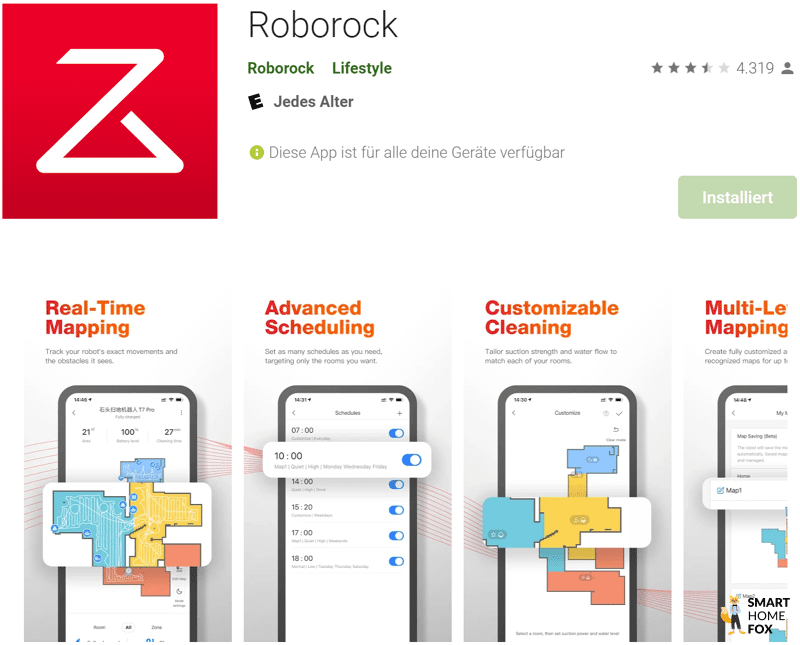
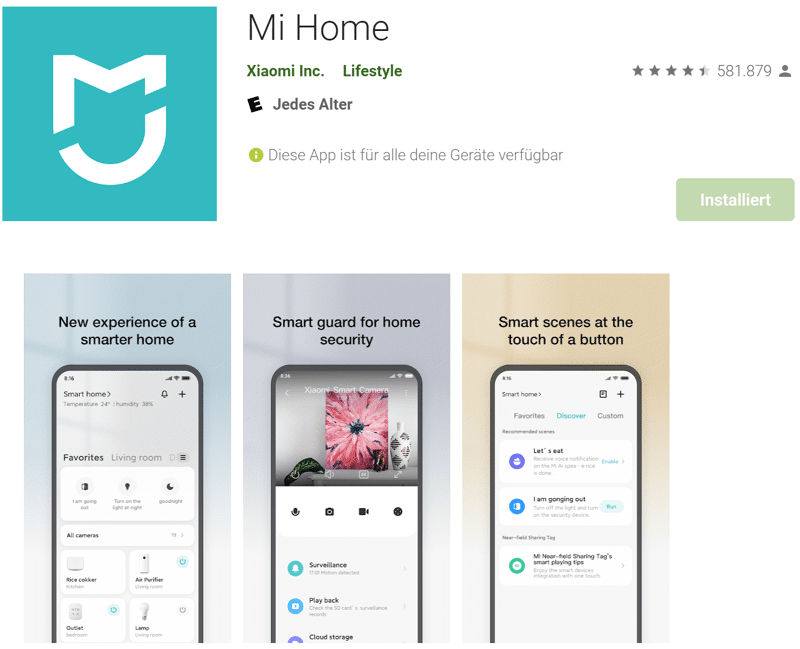
Which is better: the Roborock App or Xiaomi Home App?
If you do not have any other smart home products from Xiaomi at home, we recommend using the Roborock app. This is optimised exclusively for the use of the robot vacuum cleaner. In addition, updates come through more quickly here.
If you have other smart home products from Xiaomi, then the Xiaomi Home app may make more sense. All the products can then be controlled with the help of a single app.
In terms of functionality, the two apps do not differ.
Setup
The setup process is straightforward.
First, the app must be downloaded to the phone, then registration takes place (with an email address and password).
You can then connect to your Wi-Fi. The app provides you with precise step-by-step instructions.
What to do if a Wi-Fi connection cannot be established?
If you cannot connect to the Wi-Fi, try changing the router setting from 5 GHz frequency to the 2.4 GHz range.
Another tip: Carry out the set-up process with the phone in flight mode (with Wi-Fi still on).
Can Roborock S7 MaxV Ultra be operated without a Wi-Fi connection?
Yes, this is possible. However, the range of functions is severely limited.
Thanks to the control buttons on the top of the robot vacuum, you can start (and stop) a complete cleaning session, clean a specific area and send the bot back to the docking station.
However, we recommend connecting to Wi-Fi at least once in order to install the latest updates. It is important to ensure that your device functions properly and does not have any bugs and/or vulnerabilities.
Once the app is set up, you're ready to go.
Now the S7 MaxV will explore your home during its first journey and create a map (see chapter "Home mapping"). This map is very important so that you can use the individual functions of the S7 MaxV in a meaningful way.
We will now go into the individual setting options. 👇
Range of functions of the Roborock App
You'll find a lot of interesting features in the Roborock app.
When you open the app, your map is displayed on the home screen.
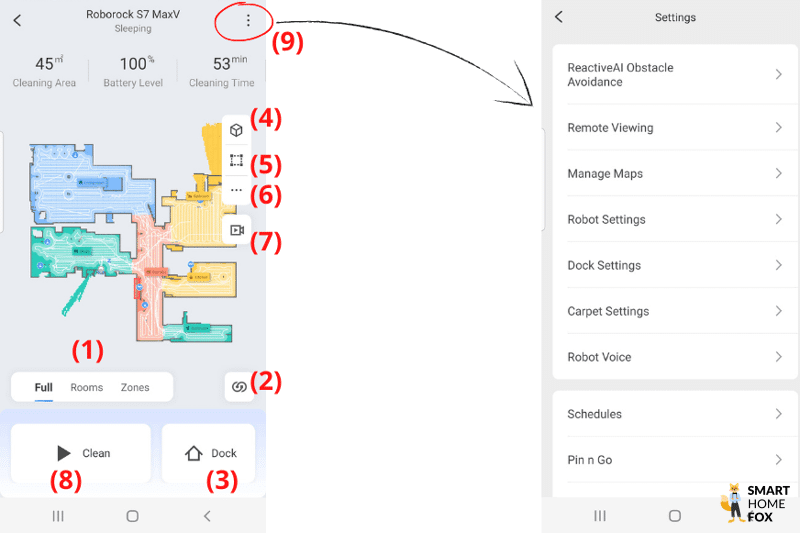
The most important settings can be adjusted here:
- (1) Select whether you want to clean the entire house, only one room or one area.
- (2) Set the desired suction power and water flow level.
- (3) Send the robovac back to the docking station.
- (4) Change the map display (2D or 3D view/Matrix view).
- (5) Establish restricted areas.
- (6) Edit the map.
- (7) Access the monitoring/communication functions.
- (8) Start a full cleaning session.
Click on the three dot menu (9) in the top right corner to access further functions. 👇
Suction power / water output
In the Roborock App, you can set the water output or suction power for each individual room.
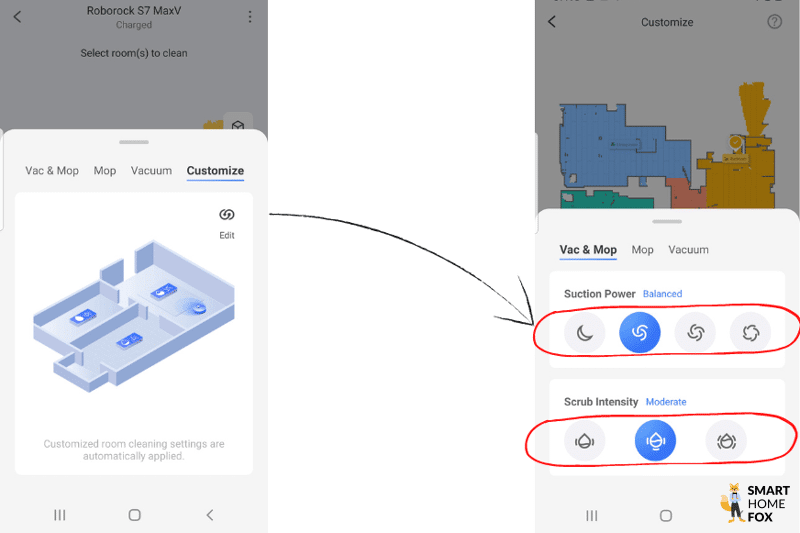
This is a practical feature. You can adjust the cleaning intensity to the respective flooring or the current level of dirt.
Individual room or zone cleaning
Is one room (e.g. the kitchen) or even a specific area (e.g. the dining area) particularly dirty?
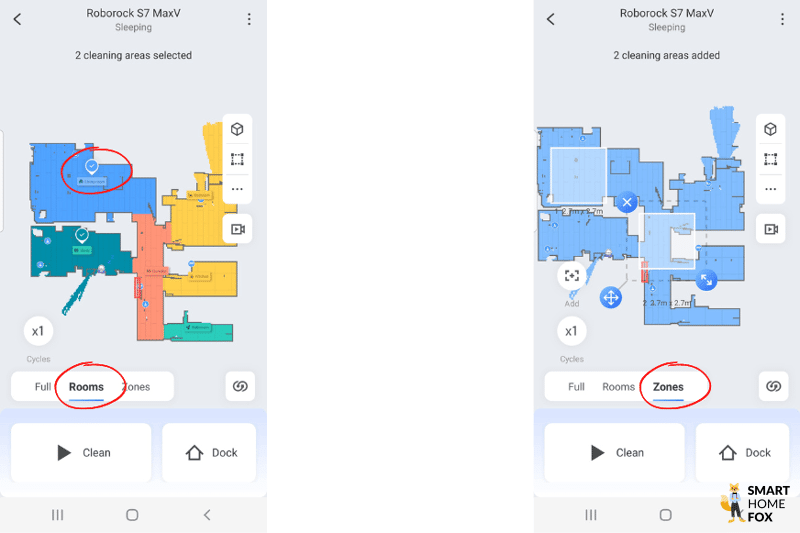
No problem. With one click in the app, you can have exactly this area cleaned.
Restricted zones
Should certain areas (e.g. children's play corner) be excluded from cleaning?
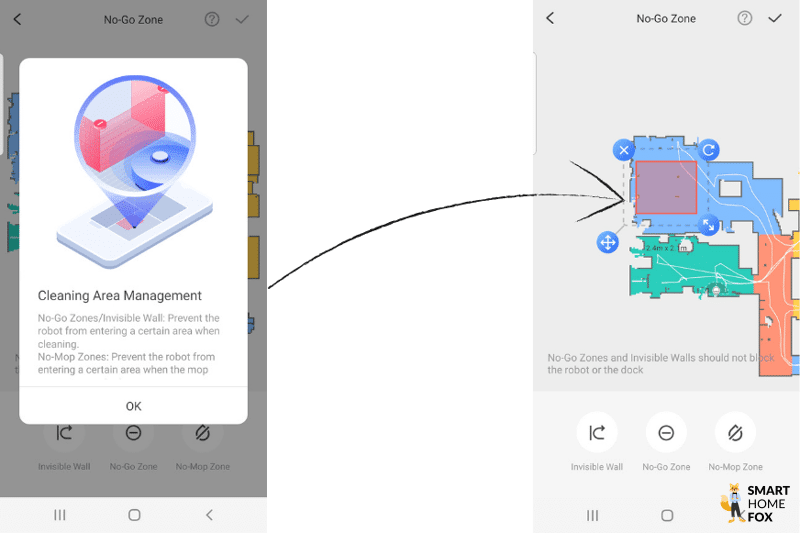
Here you can decide whether you want to define "no mop zones" or "no go zones".
Map editing
Your home map is created during the first cleaning trip.
You can edit it afterwards:
- Divide rooms or merge rooms
- Place furniture on the map
- Set the floor type in individual rooms
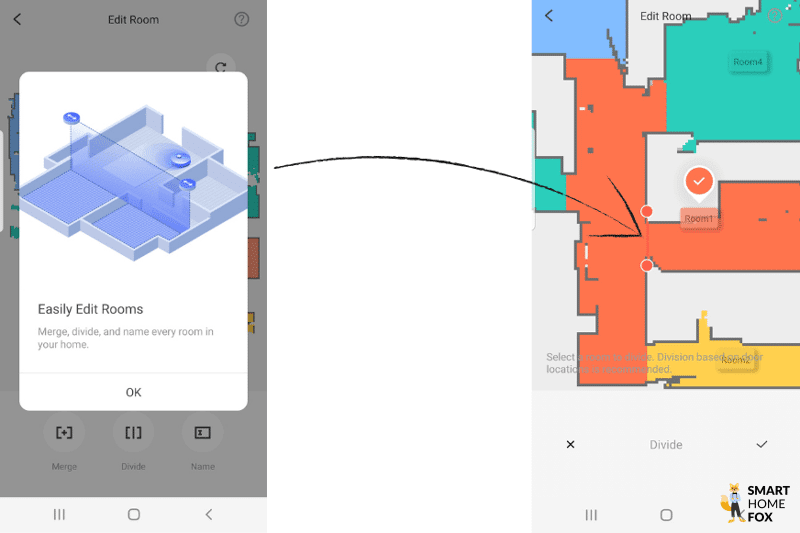
Room Naming
You can name the rooms on the map.
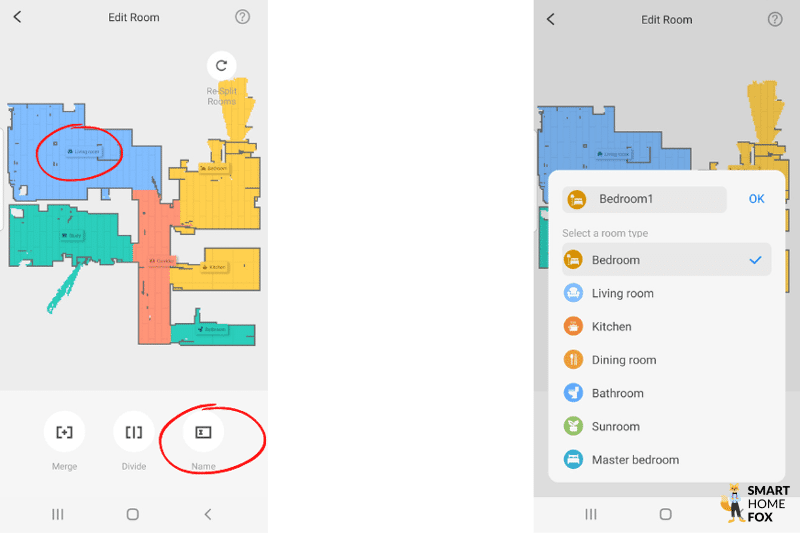
For a better overview, you can assign symbols to the rooms:
- Bath = 🛁
- Bedroom = 🛏️
- etc.
Set cleaning sequence
Based on the detected furniture, Roborock S7 MaxV Ultra registers which rooms are involved and decides on a suitable cleaning sequence by itself (bedroom first, bathroom last).
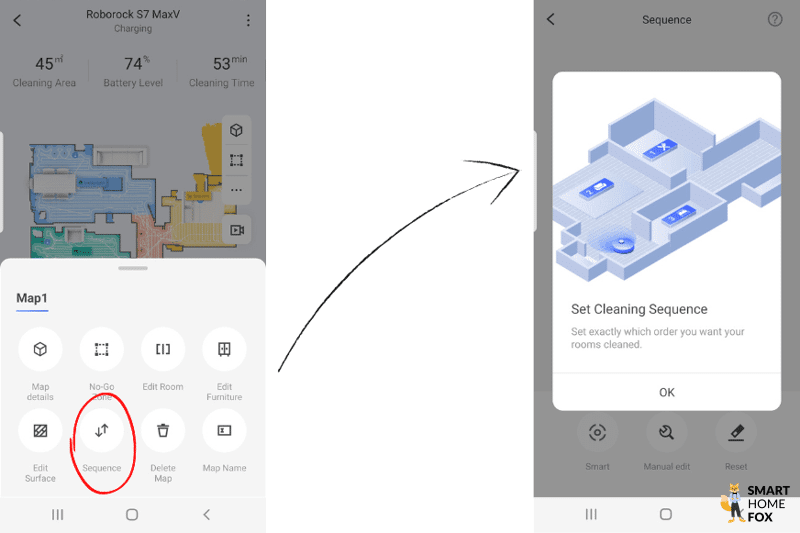
If you want to change this, you can define your own cleaning order with just a few clicks.
Create cleaning schedule
Do you often forget to send the robot vacuum cleaner out for cleaning?
No problem. Simply create a weekly cleaning schedule in the Roborock S7 MaxV Ultra App.
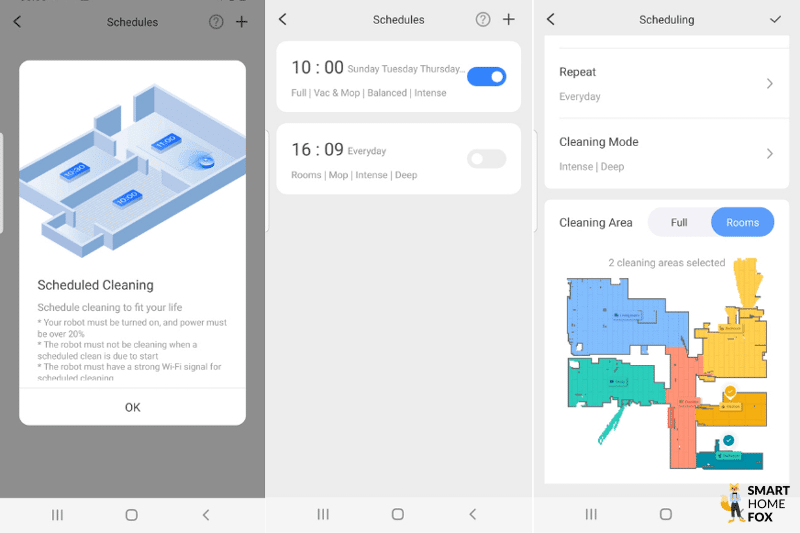
Then the cleaning starts all by itself, without you having to give it a second thought.
Maintenance
In the "Maintenance" section, you will find some useful tips on how to take care of your Roborock S7 MaxV Ultra.
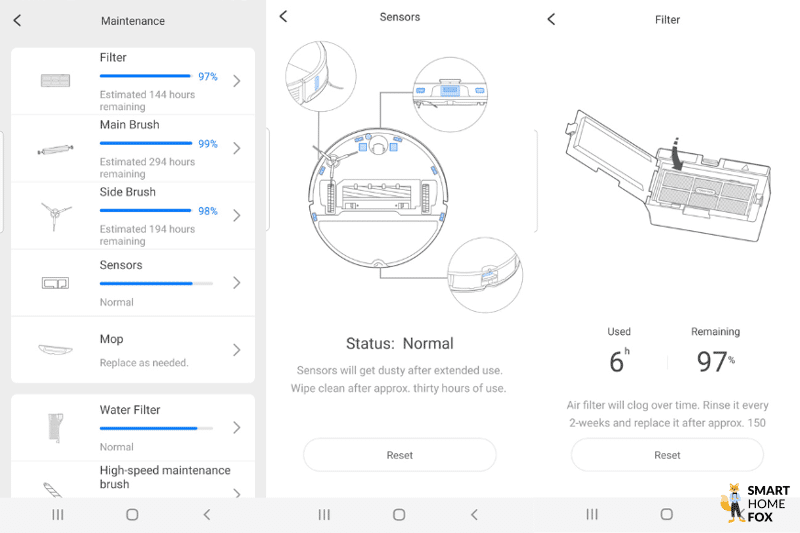
Furthermore, you will be informed when certain parts should be replaced.
You can order spare parts on Amazon*.
Cleaning history
In the Roborock App, you can view the most recent cleaning trips.
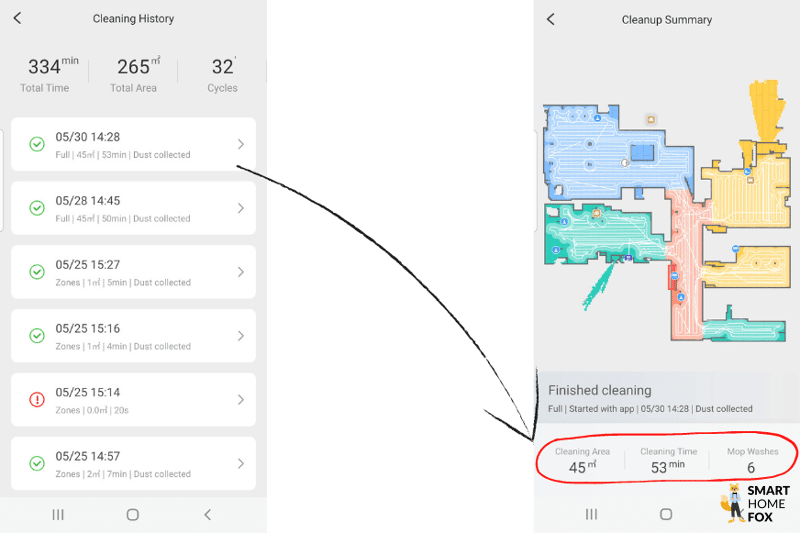
Here you can see some key data about the cleaning (cleaned area in m², required cleaning time, ...)
Adjust settings for the Ultra Empty Wash Fill Station
Here, you can define some settings regarding the emptying process and the mop cleaning:
- How intensively should the mop be cleaned?
- After what time interval should the S7 MaxV return to the Ultra station to clean the mop (10, 15, 20 ..40 minutes?)
- How often should the emptying process take place?
- etc.
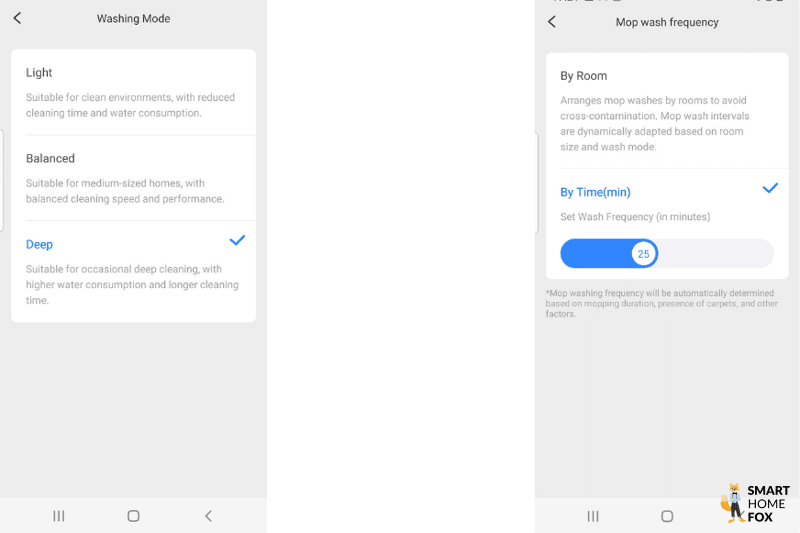
Dealing with carpets
In the Roborock S7 MaxV Ultra App, you can set how carpets should be handled (when the robot is in vacuum mode). The following options are available:
- Carpet Boost: Automatically increase suction power when crossing a carpet (we recommend you always leave this option switched on).
- Lift mop bracket when crossing the carpet
- Avoid carpets
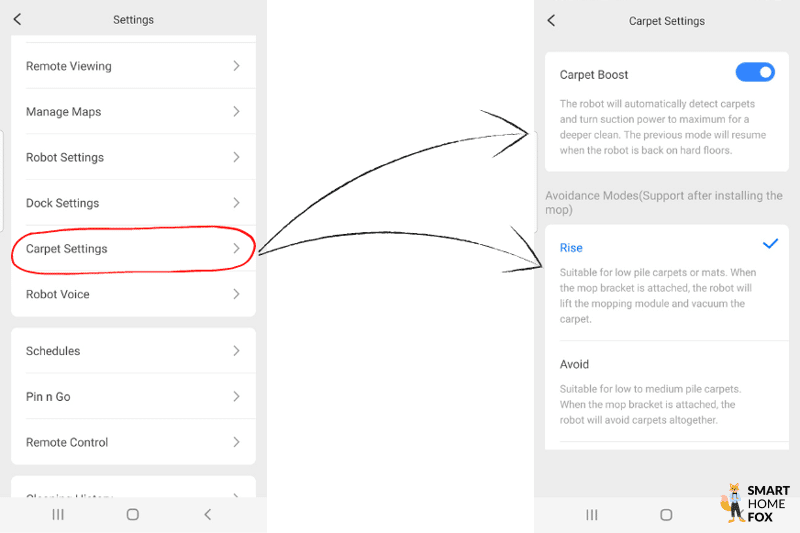
Security and communication features
Here you can set the robot to monitor your home. 📷
You can also start video calls. 📞
You can read more about this feature in the chapter "Video surveillance and communication feature - our experiences".
Reactive AI 2.0 Obstacle Detection
Here, you can adjust some settings regarding obstacle detection:
- Pet mode: The Roborock S7 MaxV Ultra pays particular attention to what your four-legged friends leave behind. 🐕 💩
- Front light: the S7 MaxV automatically switches on the lamp in poor lighting (we recommend leaving this setting activated). 🔦
- Photos: If an obstacle has been spotted, the robot takes a photo of it.
- Reactive AI sensitivity: Set how sensitive the obstacle detection should be. At the highest level, the robot drives very carefully and gives obstacles a very wide berth.
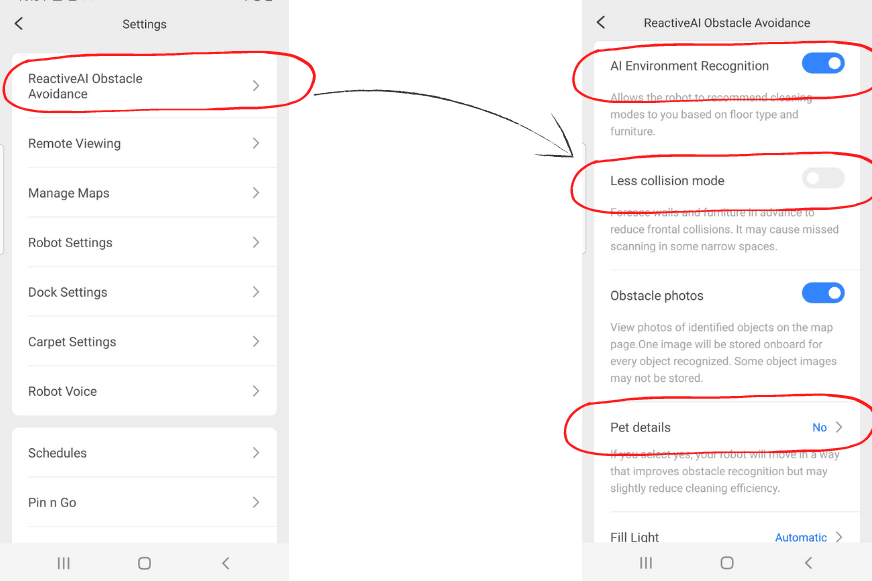
3D Map
You can view your home map in 3D (instead of 2D).
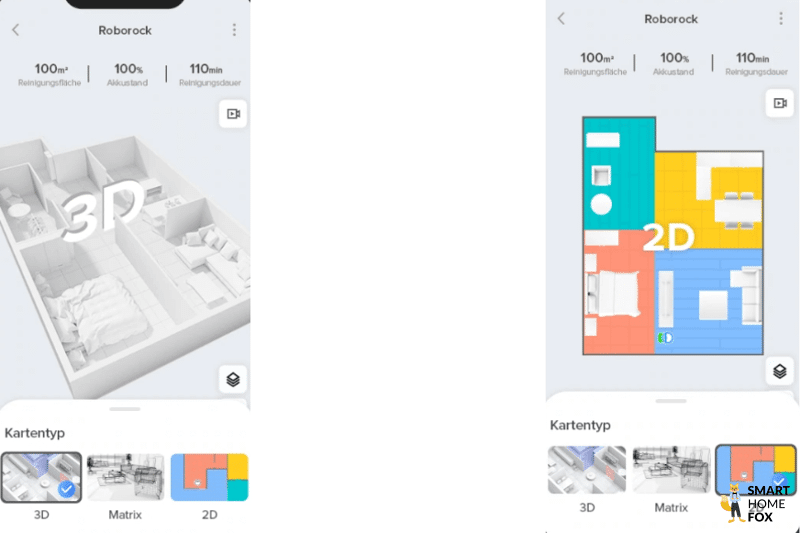
A nice gimmick.
Conclusion on the Roborock S7 MaxV Ultra App
We'll keep it short: the range of functions, user-friendliness, design, language... are excellent.
There is nothing wrong with the application. Hats off Roborock. 🎩
It is no surprise that the Roborock App is one of the best that the robot vacuum cleaner market currently has to offer.
Video surveillance and communication on the Roborock S7 MaxV Ultra - Our experience
The Roborock S7 MaxV is not only a powerful vacuum-mopping robot. It can also be used as:
- Video surveillance camera 📷
- Communication device 📞
In this chapter, we describe our experiences with these two exciting features. 👇
Video calls
Thanks to the built-in camera and microphone, you can use the Roborock S7 MaxV as a kind of moving communication device.
This is how to make video calls. It's that simple:
- Open the Roborock App when out and about
- and start the video call 📞
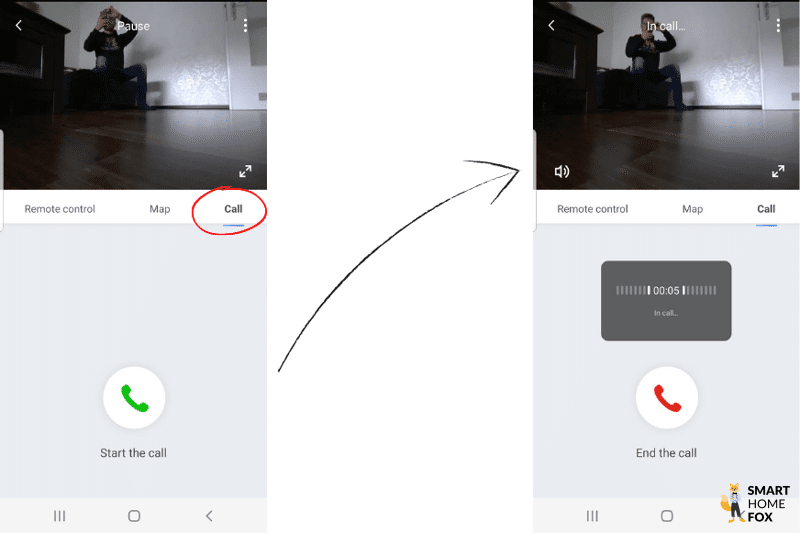
Interesting function? Sure...
Useful function? In our experience, more of a gimmick.
We prefer to use the good old-fashioned Skype or WhatsApp video call.
This function could be useful for pet owners. Quickly open the app on the go and check on your four-legged friend... 🐶
(...and even scold him for misbehaving when you’re not around!) 🗣️

Video surveillance
The front camera can also be used as a surveillance camera.
You can control the robot as follows:
- Pin and Go: Send the S7 MaxV Ultra to a specific location on the map 📍
- Arrow key control: steer the robot to the desired location in the home with your own hands ⬆️ ⬇️ ⬅️ ➡️
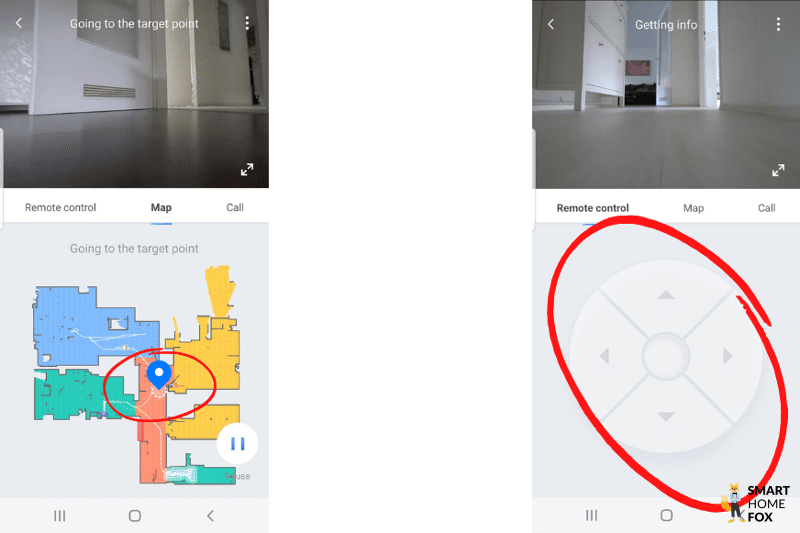
The video quality (HD) isn’t too bad either.
Now, how can one make good use of the said function?
For example, you can check on your house while on holiday (or just not at home).
- Did I lock the front door when I left? 🚪
- Is the oven off? 🔥
- And what is my pet up to while I'm out? 🐕
A quick glance at the mobile app will give you peace of mind.
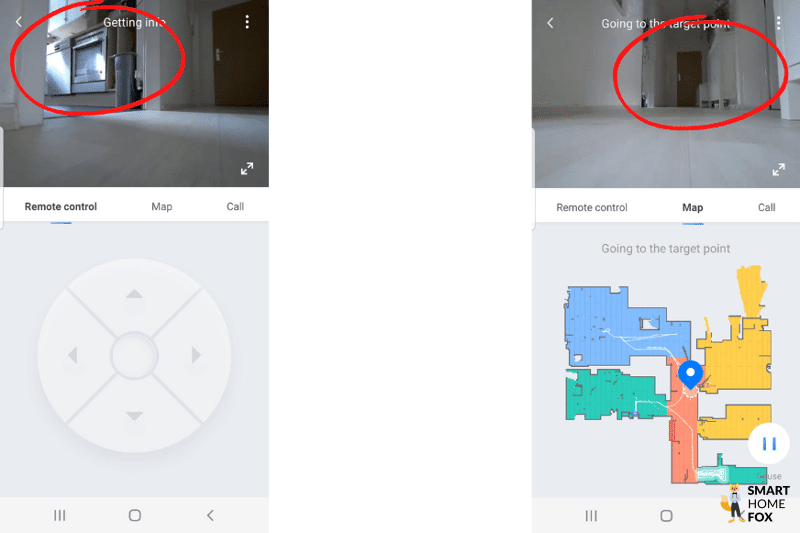
We find the option of using the Roborock S7 MaxV Ultra as a surveillance camera quite interesting, even if we personally don't use it much.
As security plays an increasingly important role in our daily lives, the security features will cause some people to jump for joy.
Data protection
Data protection gains immense relevance in times of rapid technological innovation: After all, this Roborock introduces a mobile camera and microphone into your own home.
The manufacturer is well aware of the problem. So, the following slogan can be found on their homepage:

And it's not just empty words, the manufacturer is doing a lot about it. You can read more about this in the data protection guidelines.
- Roborock assures that it strictly adheres to the European Data Protection Regulation
- The robot vacuum cleaner has safety certification (ETSI EN 303 645 Cybersecurity standard for consumer IoT products) by TÜV-Rheinland.
- The manufacturer assures that no images / videos / sound recordings are transmitted to or stored in the cloud.
- To activate the video function, a security code must first be entered.
- When the robot is taking pictures, you will constantly be informed by a voice announcement, "Camera is activated".
- Furthermore, the indicator light on the top of the robot hoover flashes purple. This also makes it clear that the camera is currently active.
If the above statements are not enough, you can mask the camera and/or completely deactivate the Reactive AI 2.0 function in the app (however, the automatic obstacle detection will naturally no longer work then).
Are you uncomfortable with the idea of having a moving camera and microphone in your home? Then the little brother (Roborock S7) is the robot for you. 👇
Roborock S7 MaxV Ultra - voice control with Alexa
Instead of using your phone, you can also use popular voice assistants to control the Roborock S7 MaxV Ultra.
Amazon’s Alexa (find the Robroock Skill here) and Google Assistant are both supported.
Below you will find an overview of the voice commands for Alexa.
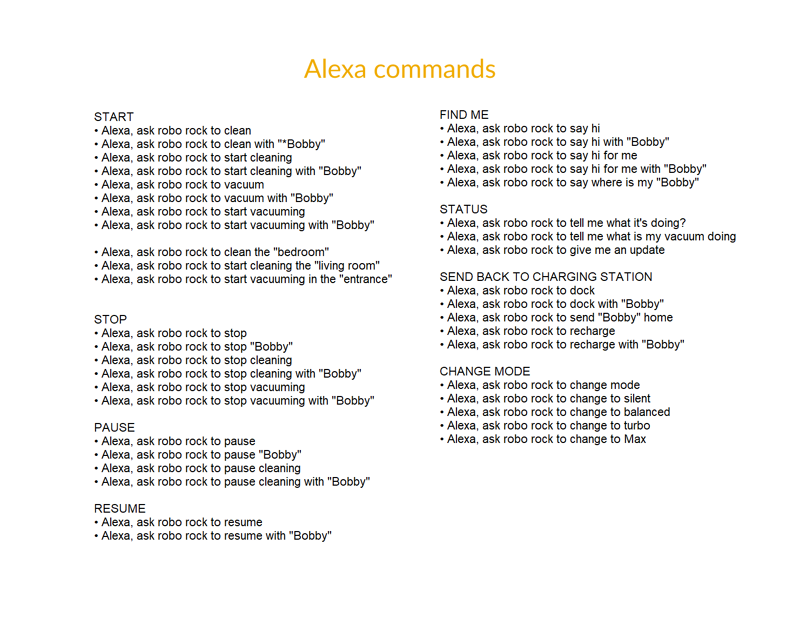
We like the option of controlling the S7 MaxV Ultra by voice. This means that nothing stands in the way of full integration into your smart home.
However, the variety of commands currently leaves much to be desired.
Battery life
The Roborock S7 MaxV Ultra is equipped with a 5200 mAh battery. 🔋
According to the manufacturer, the battery capacity in the lowest vacuum setting is sufficient for a total runtime of 180 minutes.
Of course, the maximum cleaning time depends on the selected settings:
- The stronger the suction power, the shorter the battery life
- If the vibrating mop function is activated, slightly more battery is consumed.
We measured the following values during test runs in our flat (approx. 40 m² cleaning area | 80 m² living area):
- Vacuum only (suction level "Balanced"): After the run, Roborock S7 MaxV Ultra still had 83% battery remaining.
- Vacuuming & mopping (Balanced suction level + maximum intensity mopping): 73 % remaining battery
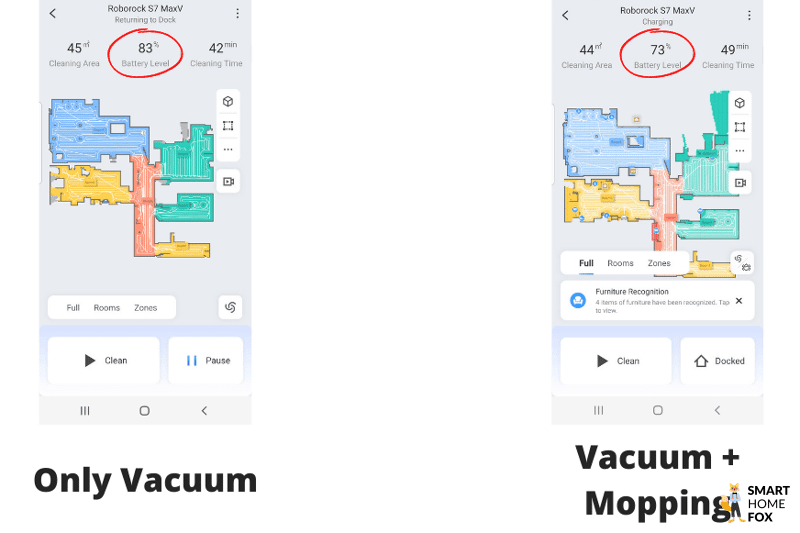
If the battery runs out in the middle of cleaning, the robot vacuum cleaner returns to the station in time, charges the battery and continues cleaning at the previously interrupted location (Charge & Resume).
The maximum charging time (from completely dead) can be up to 240 minutes. P.S.: The Roborock S7 MaxV Ultra battery charges 30% faster than previous models or other models in the Roborock S7 MaxV series.
The Roborock S7 MaxV Ultra is designed to easily clean larger flats / houses in one go.
Technical specifications
Here you can find all the technical specs of the Roborock S7 MaxV at a glance:
Size (Robot Vacuum Cleaner): 35.3 x 35 x 9.7 cm
Maximum suction power: 5100 Pa
Watt: 74 Watt
Dust container volume: 400 ml
Water tank volume: 200 mL
Maximum running time: 180 minutes
Battery capacity: 5200 mAh
Charging time: Up to 4 h
Climbing ability: up to 1.9 cm
Volume: up to 65 decibels
Number of vibrations per minute (mop): 3000
Volume
The volume of the Roborock S7 MaxV Ultra directly correlates to the selected suction power setting.
- Quiet: 55 dB.
- Balanced: 58 dB
- Max: 60 dB
- Max+: 65 dB
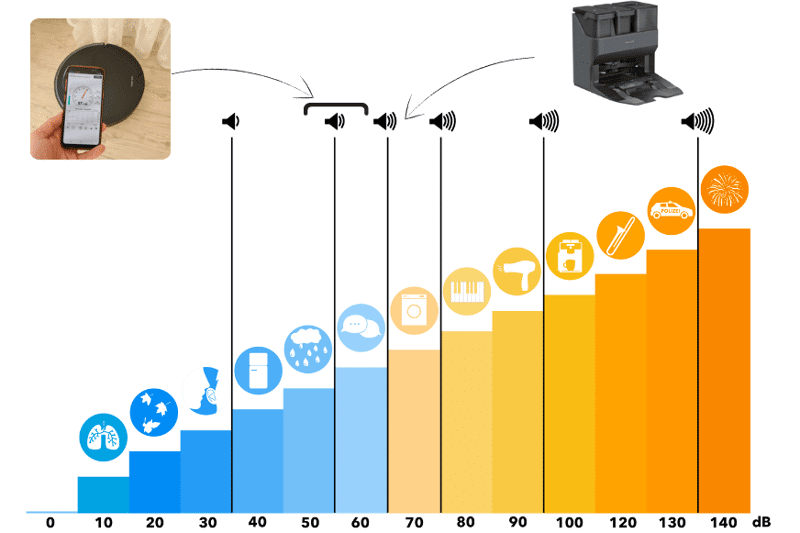
P. S.: The self-emptying process at the docking station is quite loud at 70 dB. But since it only lasts 15 seconds, it shouldn’t be too bothersome.
When cleaning the mop or refilling the water tank, volumes of approx. 45 - 55 dB are produced. But these are also quite short-lived.
Design, dimensions & workmanship
Robot vacuum cleaner
The robot vacuum cleaner weighs 4.66 kilos and has the following dimensions: diameter: 35 cm x height: 9.65 cm.


The round robot is made of high-quality plastic, which has a matt look.

The matt surface not only feels high-quality, but also has a practical function: fingerprints are not so easily visible. 👆
The robot hoover is only available in black. Some cool-looking red design accents on the sides add a fun touch.

There are two things we need to note here:
- The S7 MaxV is unfortunately only available in black. The device certainly looks really classy, but the dark look may not suit every interior.
- Furthermore, the dark surface magically attracts dust. Be prepared to wipe the robot regularly with a cloth.
There is also an LED display on the top. With the help of different colours, the robot tells you what it is doing.
- Vacuuming = White
- Mopping = Blue
- Charging (blue = battery is charging and green = battery is fully charged)

The Reactive AI 2.0 technology (3D camera and laser) and the charging contacts are found in the front.

When you lift the lid of the robot vacuum cleaner, the inner workings are revealed.
Basically, this is where you'll find the 400 ml mobile dust container. A handle allows you to remove it for emptying.

If you turn the unit over, you get the usual picture:
- Side brush
- Main brush made of hard rubber
- Rollers
- Crash sensors
- Carpet sensor
- Mop modules and mop pad

All components are in their designated places and are very well coordinated with each other. Roborock relies on its usual consistency (the same arrangement is used in the predecessor models).
The water tank is mounted on the back of the machine and is very easy to attach and remove.

All in all, it can be said:
The Roborock S7 MaxV has a sophisticated design and is manufactured to a very high standard. You get a real quality product here.
Ultra Station
With the following dimensions: Height: 42 cm x Width: 42 cm x Depth: 49 cm, the Ultra-Station is already a bit of a unit.

There’s no hiding it: the station is quite large and bulky. Placing it inconspicuously in your home isn’t really an option.
The Ultra Station comes in a matt finish and is also manufactured to an extremely high standard.

Here, too, we have to criticise: The station is only available in black. In a light colour, it could possibly appear a little less conspicuous.
What is a lighter colour, however, is the rather long power cable. 🔌

At first we thought that the manufacturer had made a mistake here. But with a little thought we realised: the colour of the power cable was chosen deliberately because it will hardly be visible on white walls.
There is a cable management system on the back of the Empty Wash Fill Dock Station. This allows you to safely stow away the excess cable.

The handling and the build quality of the individual compartments are also very well done. Everything works smoothly and easily.

That leaves us to the aesthetics.
Since there is no accounting for taste, let's keep it short.
Some people think the Ultra Station looks a bit like a rubbish bin. 🧺
We find the station, on the other hand, successful and visually very appealing.
Curious looks (and questions) from visitors are guaranteed. 👀
Package contents and setup
Setup: first steps
There are a few steps to follow for setup:
- Robot unpacking
- Place Ultra Station on the wall
- Connect the unit to the power supply and charge the battery
- In the meantime, download the mobile phone app and set it up (for more information, see the"App" chapter)
- Set up the Ultra Station (the supplied quick start guide will inform you about the individual steps).
- Start the first cleaning session
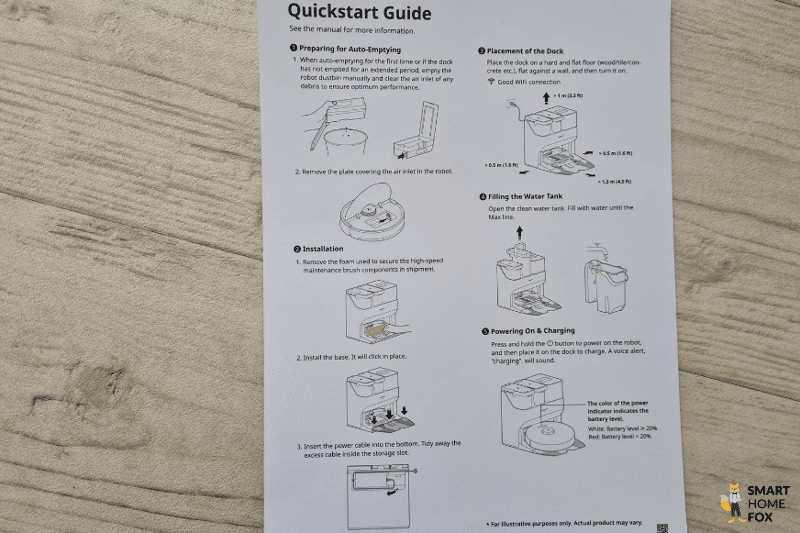
Package contents
The package contents only include the absolute essentials. We would have expected a bit more for the money...

- Ultra Station
- Power cable
- Robot vacuum cleaner
- Mop
- 2 x dust bags for emptying
A few spare parts (HEPA filter or especially another mop) would have rounded off the overall package.
You can easily order accessories from Amazon*.
Price and purchase options in the UK
The price (RRP) varies greatly depending on the model chosen:
- Roborock S7 MaxV (without suction station): ~£800
- Roborock S7 MaxV+ (with dust emptying station): ~£1000
- Roborock S7 MaxV Ultra (emptying station + mop cleaning station): ~£1,600
The Roborock S7 MaxV is currently quite hard to find in major retailers in the UK. Your best bet is to shop online (read about the advantages here) at Amazon.
No matter which edition you choose: The Roborock S7 MaxV is certainly not for bargain hunters.
The "high-tech" robot vacuum clearly belongs in the premium sector. However, since the device delivers what it promises, every pound is money well spent. 💰
Roborock S7 MaxV Ultra review UK: Our conclusion
We could go on for hours about the details, but we want to keep it short.
The Roborock S7 MaxV Ultra absolutely impressed us in our review.
The brand promised a lot and kept its word.
The device is pumped full of great features from bottom to top.
Due to the large number of different technologies, we feared that there would be errors. But this was not the case. It’s fascinating to see how the numerous features work together as one without any problems.
There is no question that the Roborock S7 MaxV is a big step forward in automated home cleaning.
As the Roborock S7 MaxV Ultra is an innovative product, the price is also correspondingly high.
If you are somone who likes trying out the latest and most innovative products for yourself and price is no object, we can assure you that with the Roborock S7 MaxV Ultra you will not only have a clean home, but also a lot of fun.
But if you want to save some money, you can go for the cheaper models of the S7 MaxV series. 👇
Table of Content
Roborock S7 MaxV Ultra review UK: the Rolls-Royce of robot vacuums
Roborock S7 MaxV model overview
Roborock S7 MaxV Ultra: Multifunction Station
Roborock S7 MaxV Ultra: Mopping test
Roborock S7 MaxV Ultra: Vacuuming test
Corner and skirting board cleaning
S7 MaxV navigation & driving review
How well can the Roborock S7 MaxV Ultra tackle doorsteps?
Video surveillance and communication on the Roborock S7 MaxV Ultra - Our experience
Roborock S7 MaxV Ultra - voice control with Alexa
Design, dimensions & workmanship
Price and purchase options in the UK