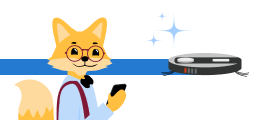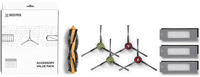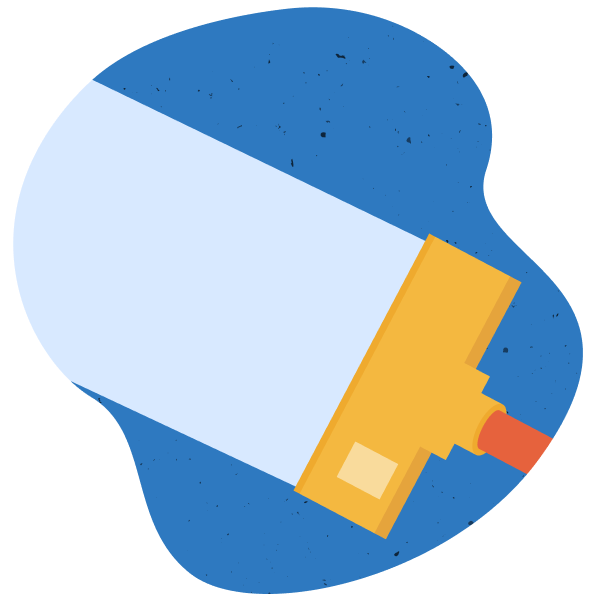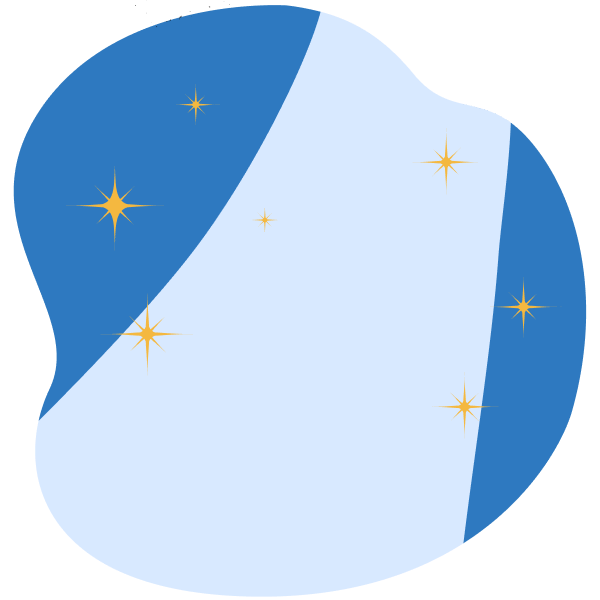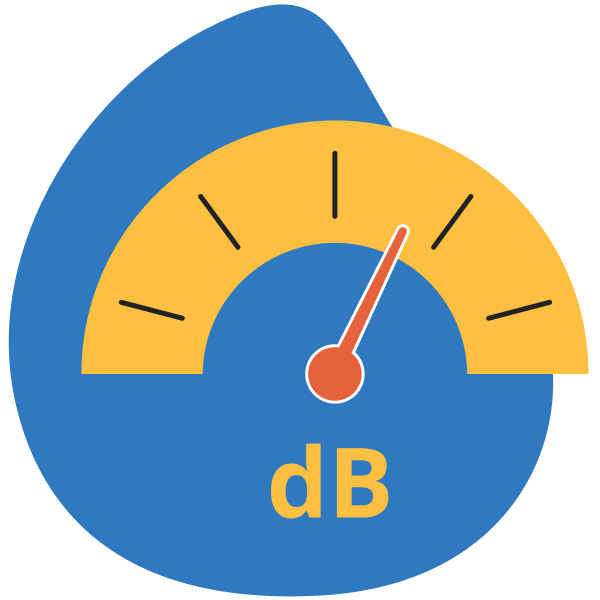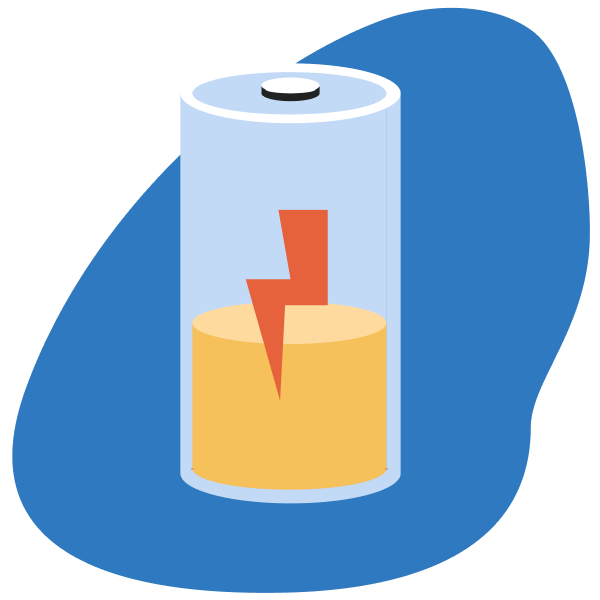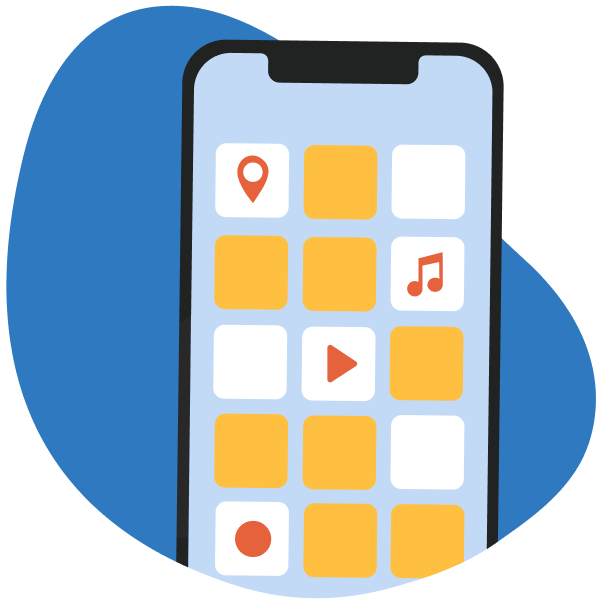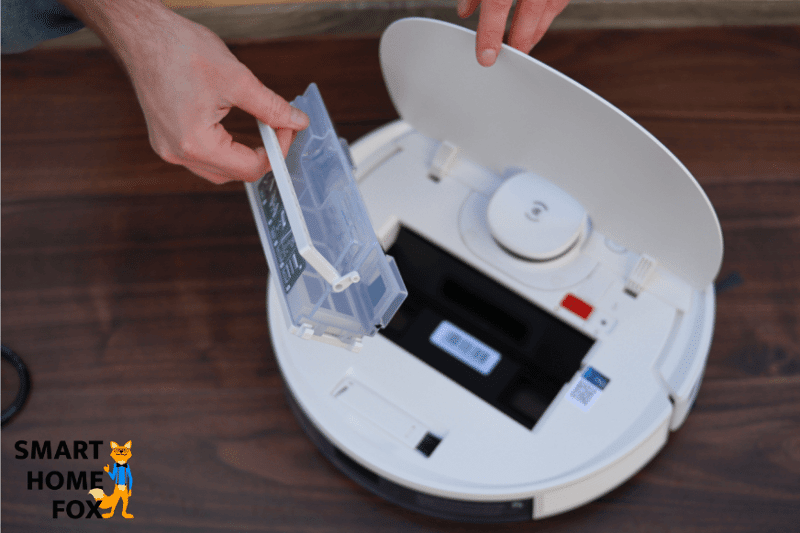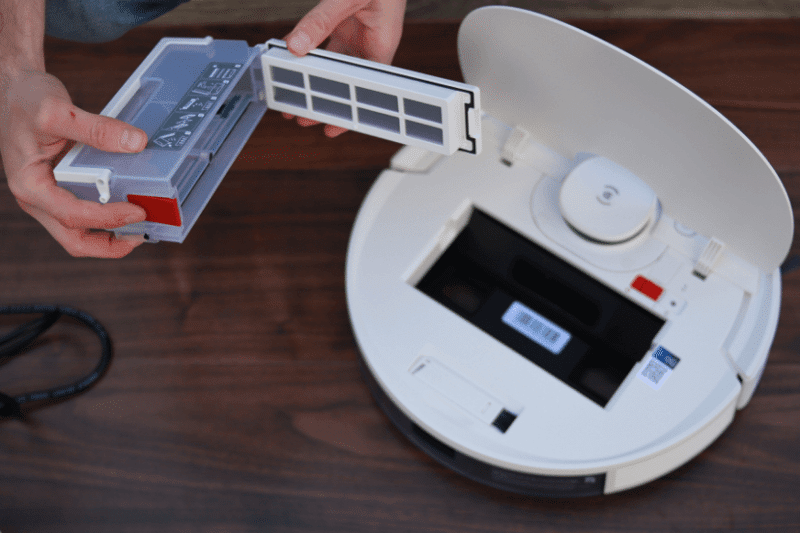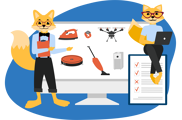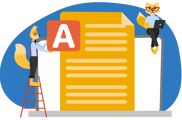Ecovacs Deebot N8 PRO+ vs N8 PRO vs N8
Show in Table of contents: Yes
The model names of the manufacturer are pretty confusing.
That’s why we want to bring some light into the darkness. The "+" in the product name stands for the auto-empty dust bin. Therefore, you’re pretty much spoilt for choice:
- N8 PRO+: TrueDetect 3D + auto-empty dust bin
- N8 PRO: TrueDetect 3D
- N8+: No TrueDetect 3D but with an auto-empty dust bin
- N8: No TrueDetect 3D and no auto-empty dust bin
Aside from the minor differences, these robotic vacuums are essentially identical.
Ecovacs Deebot N8+: The Self-Emptying Dustbin
The plus ("+") in the product name stands for the self-emptying dustbin.
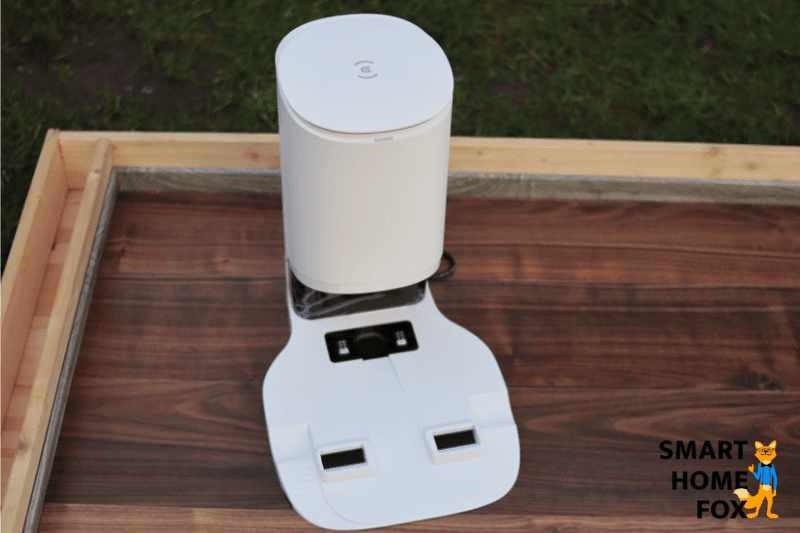
The great advantage of the auto-empty dock:
It empties the mobile dust container of the Ecovacs Deebot N8 automatically.
You're probably wondering how the self-emptying process works? It's super straightforward!
As soon as the robot vacuum cleaner docks at the charging / self emptying station, it empties the mobile dust container.
The station has a large dust bag, in which it stores all the dirt.

Attention: The emptying process takes about 20 seconds, and it’s pretty loud.
The dust bag in the emptying station is pretty big (2.5 litres), and it can hold up to 30 full loads of the mobile dust container.
The bag will last approx. 2-3 months, as long as you’re not planning to put a sandbox in your living room or have a party every second day. ?
Thanks to the practical carrying handle, you can easily remove the old dust bag and replace it with a new one.

The self-emptying bin is a great feature, especially for allergy sufferers.
Some dirt may remain in the mobile dust container after the extraction process...
... But this is no biggie. It’ll suck out these remains with the following emptying process.
Please make sure that there’s enough space around the emptying station (left and right: at least 50 cm (20 inches) and to the front: approx. 1.5 metres (60 inches)). Otherwise, the robot vacuum cleaner could have some difficulties docking at the emptying station.
A small suggestion for improvement to the manufacturer:
It would be better if there were a recyclable plastic container in the self-emptying dustbin instead of the disposable dust bag. That would be more environmentally friendly, and we wouldn’t have to buy more dust bags anymore (available* on Amazon UK), either.
Conclusion
The auto-empty dock is a great relief, and not only for allergy sufferers.
The self-emptying feature automates the cleaning process even more.
We used to empty the mobile dust bag constantly, but now the N8+ does it for us.
You only have to change the dust bag in the emptying station every 2-3 months.
Long story short: We love the emptying station and don't want to do without it anymore.
If you’re not so big on the emptying station, you can save money with the N8 model (without an emptying station).
Ecovacs Deebot N8 Cleaning Test: Our Review
Let’s get to the bottom of the Ecovacs Deebot N8+ and see how well it performed in our cleaning test.
For this, we weighed out an exact amount of dirt (lentils, oat flakes and sand) and spread it in our test area. Then, the N8 had to clean it all up at maximum cleaning level.

We put the robot vac to the test on different floor types (low-pile carpet, high-pile carpet, and hardwood).
But before we take a look at the test results, we’ll give you a few technical details of the N8:
- Suction power: 2600 Pa.
- 4 power settings.
- With a HEPA filter and two additional pre-filters.
- Two side brushes.
- The mobile dust container has a capacity of 420 ml.
- The main brush is made of bristles and flaps.
The Ecovacs Deebot N8+ On Hardwood Floor
First, the Ecovacs Deebot N8 had to show what it’s got on hardwood floor.
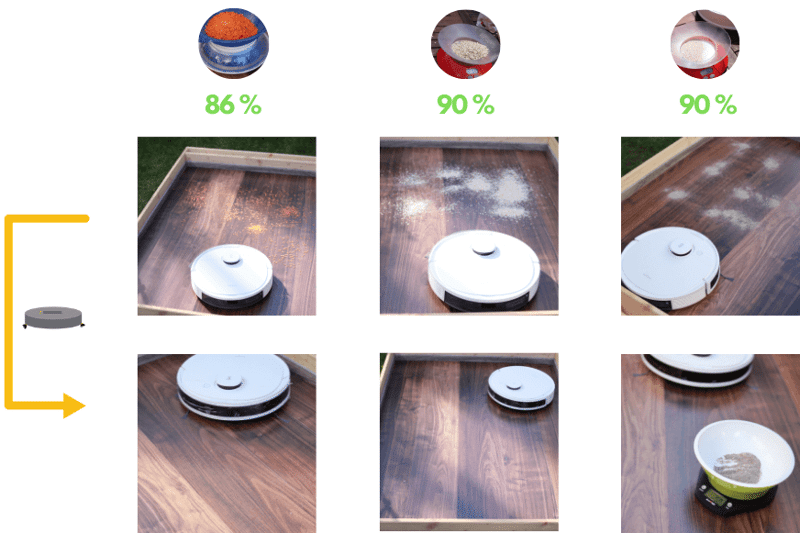
And the Ecovacs robot came out with flying colours here.
Whether lentils...
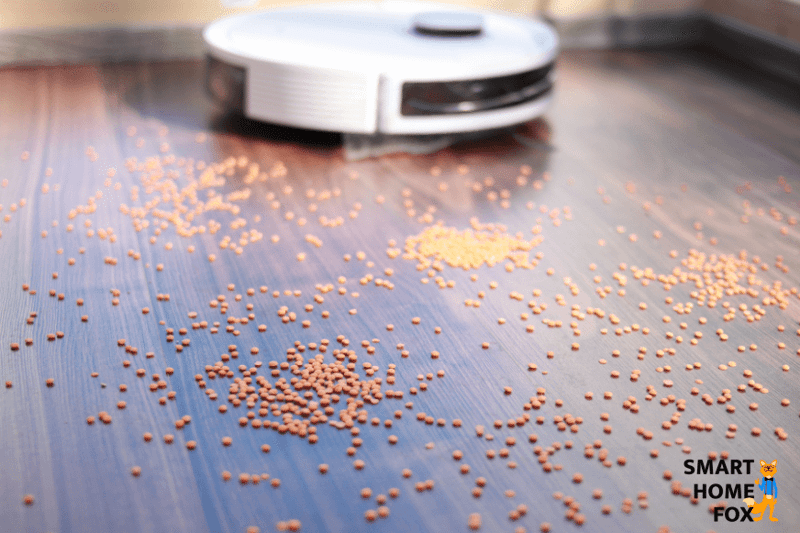
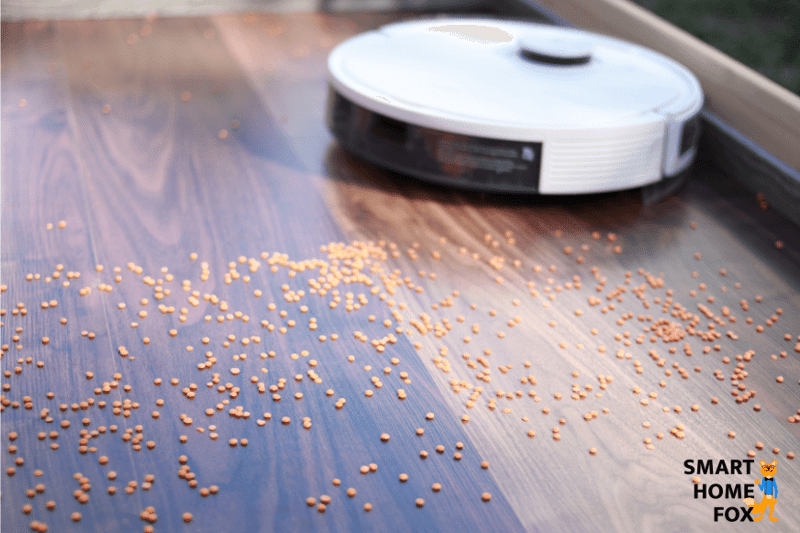
Oat flakes...
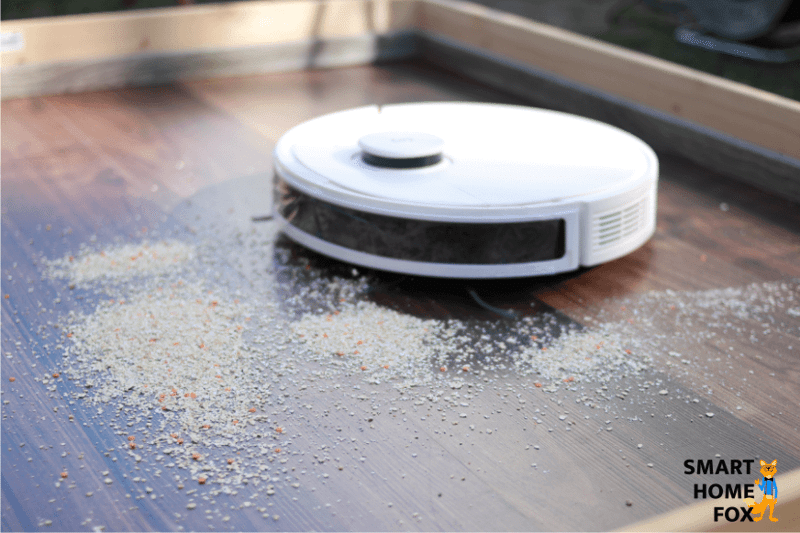

Or sand…
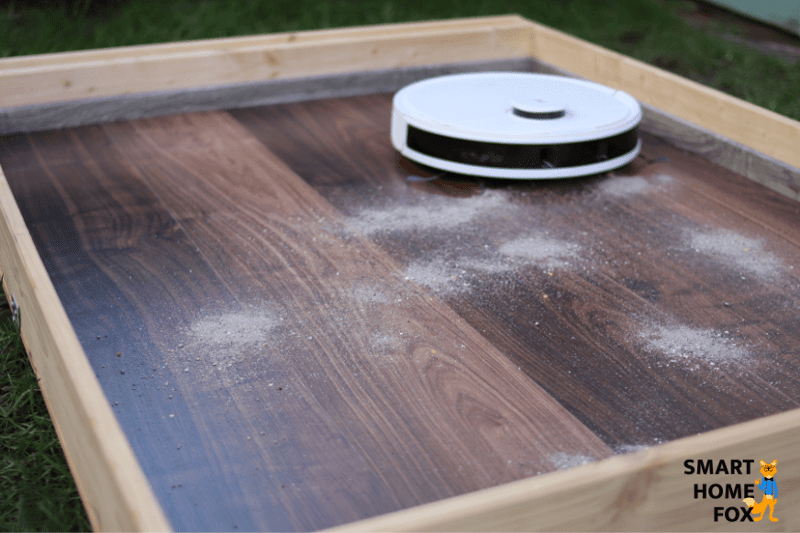
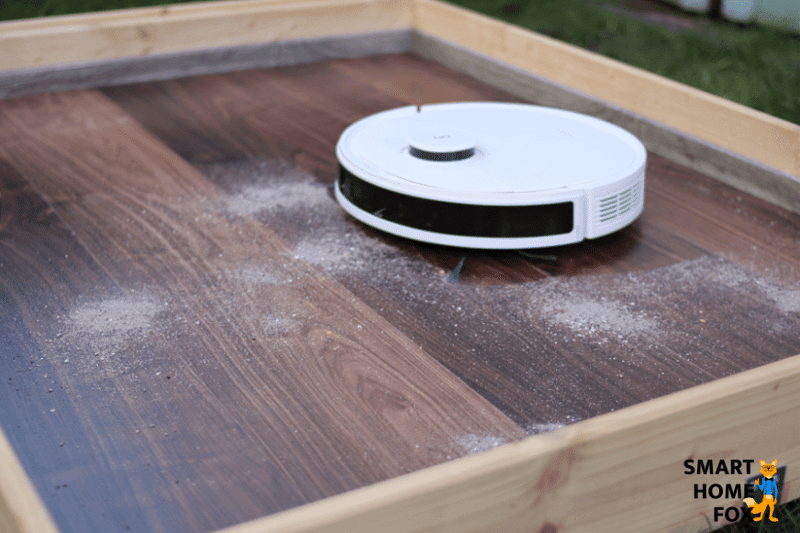
It cleaned up all three types of dirt almost entirely.
It’s not a top result, but a good one!
Cleaning Carpets
A carpet is more challenging for all kinds of vacuum cleaners.
We put the Ecovacs Deebot N8 to the test on both low-pile and high-pile carpets.
Low carpet:
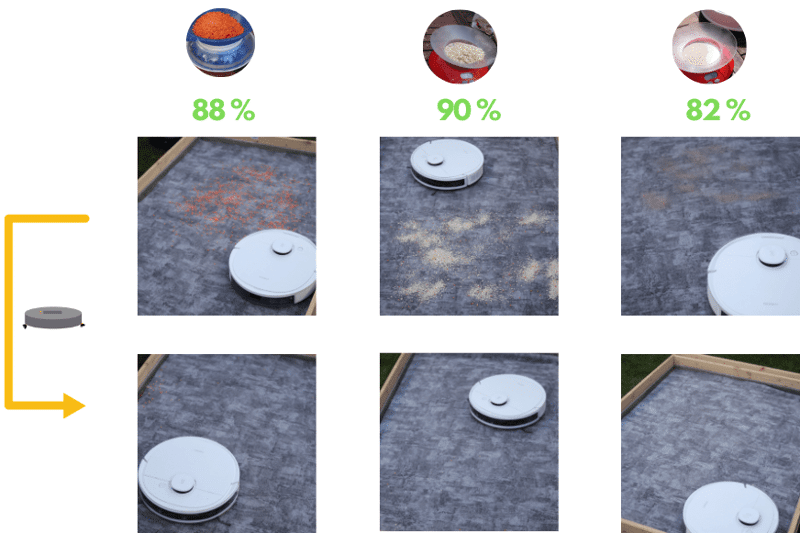
High carpet:
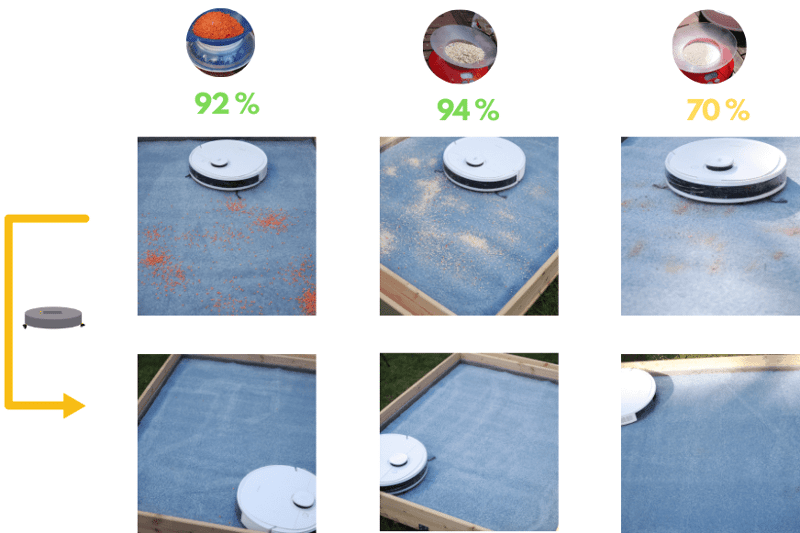
The robotic vacuum performed pretty well on both carpets.
It only reached its limits with the sand.
But that’s completely normal. Even powerful vacuums have their difficulties with this...
And you have to keep in mind that our tests sumulate extreme situations. You’ll hardly ever find that much sand on your carpet.
The suction power of the robotic vacuum cleaner is sufficient for removing everyday dirt from the carpet.
Cleaning Performance In Everyday Life
We let the Deebot N8 clean our 80m² flat for several weeks.
And we don’t have to beat about the bush here: We were thrilled.
The Ecovacs Deebot N8 hardly reached its limits in our flat (mostly hardwood floors, no pets, no children).
The robot vacuum cleaner coped very well with everyday dirt.
The floors were always sparkling clean!
Ecovacs Deebot N8 Plus vs Pet/Human Hair
It has strong suction power that can pick up pet and human hair.
However, the hair might wrap itself around the brushes (main brush and side brushes) from time to time.
But that’s not a big deal. You should just make sure to remove the hair from the brushes now and then.
For this purpose, Ecovacs UK included a special cleaning tool in the delivery scope. It’s under the lid of the vacuum cleaner.
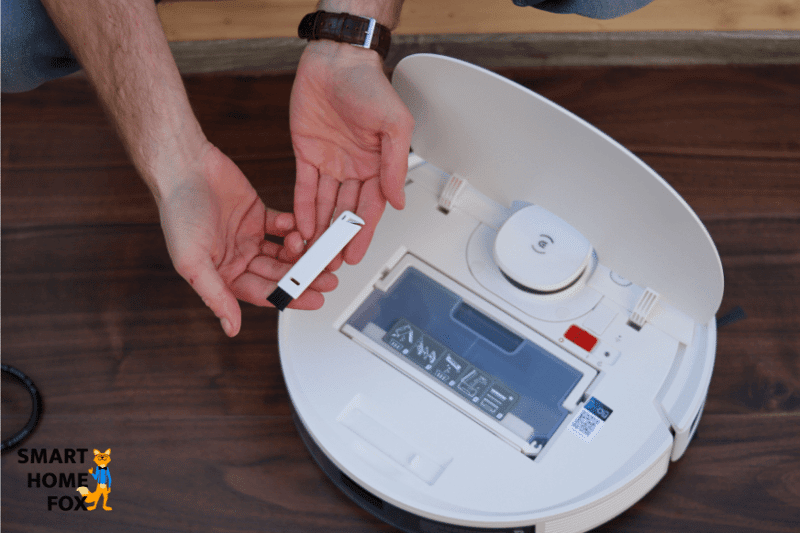
With this, you can remove the stuck hairs in no time.

Long Hair And The Self-Emptying Dustbin
We noticed that the Self-Emptying Dustbin sometimes doesn’t vacuum the mobile dust container entirely (especially when it’s mainly filled with hair).
That’s because it empties the container via two openings.
Especially when there are many longer hairs in the dust container, it can get a little tricky. The result: Some hairs remain in the mobile dust container.
However, that happens rarely (maybe in 5 % -10 % of the cases) and only when there’s a lot of hair in the container. Therefore, this didn’t bother us much. The emptying station usually removes the remaining hairs with the following emptying process.
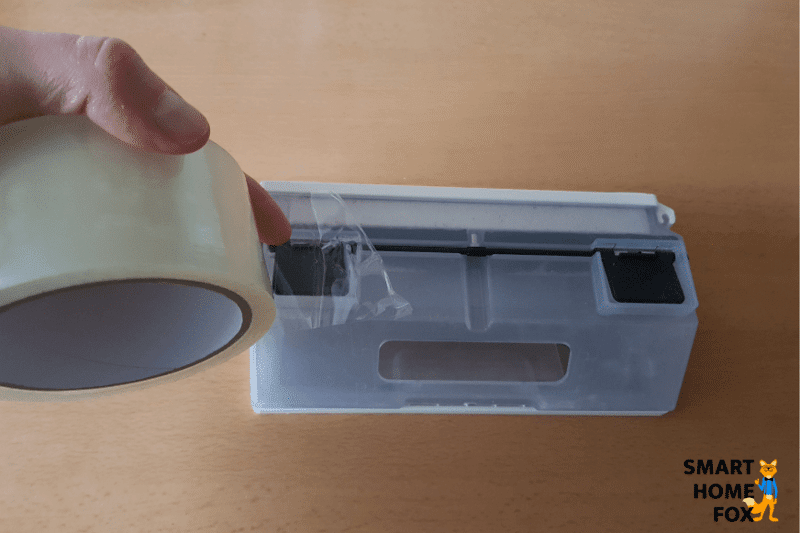
Cleaning in Corners And Along Mouldings
The Ecovacs Deebot N8 has two side brushes that have extra-long arms.
With these, the robot vacuum can reliably remove the dirt from the mouldings.
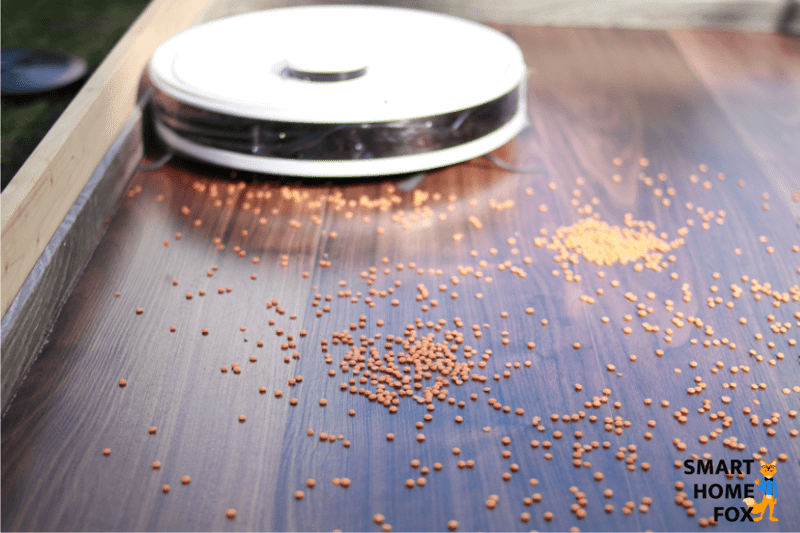
And the long side brushes also ensure a good cleaning result in corners.
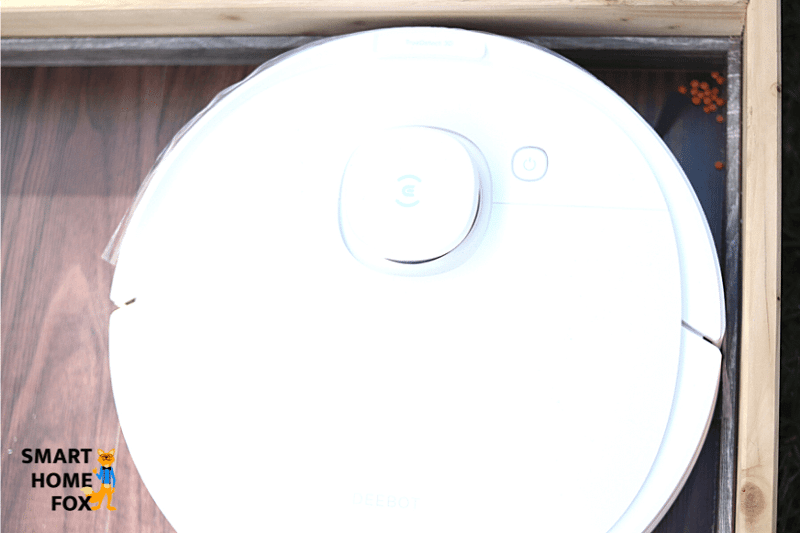
However, the Deebot N8 can’t achieve a perfect result when cleaning corners due to its round shape.
But: Since the robot vac cleans your home almost daily, hardly any dirt accumulates in the corners. Therefore, it’s sufficient to clean the corners 1-2 times a month with a cordless stick vacuum.
We noticed that the robot vacuum didn’t drive entirely into corners if you activate the TrueDetect 3D obstacle detection. That’s a disadvantage. Once you switch off the obstacle detection, the N8 thoroughly vacuums the corners as usual.
Deebot N8 Plus: The Mopping Feature?
The Ecovacs Deebot N8 Plus is a Robot Vacuum and Mop Combo.
That's why we took a closer look at the N8’s mopping feature.
The advantage of this vacuum cleaner is that it vacuums and mops your floors at the same time.
You just have to fill the water tank with water (capacity: 240 ml)...
Attach the water tank and mopping pad to the robot vacuum from behind...

And you're ready to go.
The delivery scope includes a reusable mop and 10 disposable wipes.
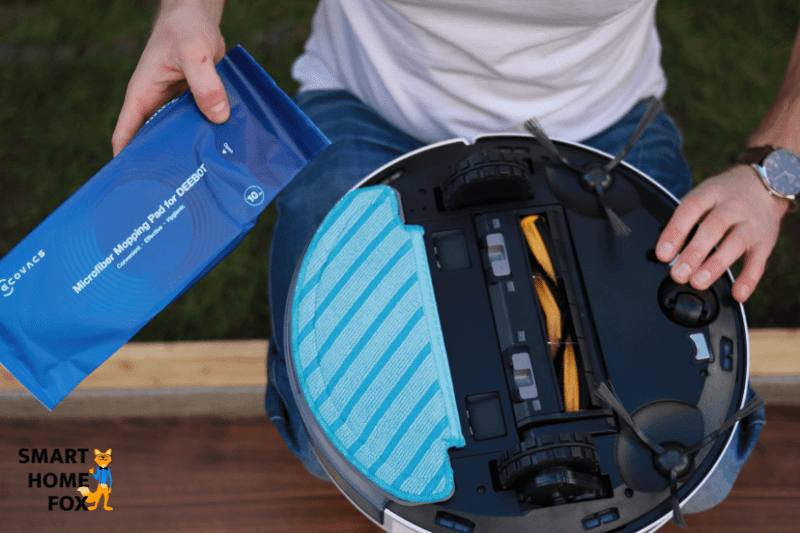
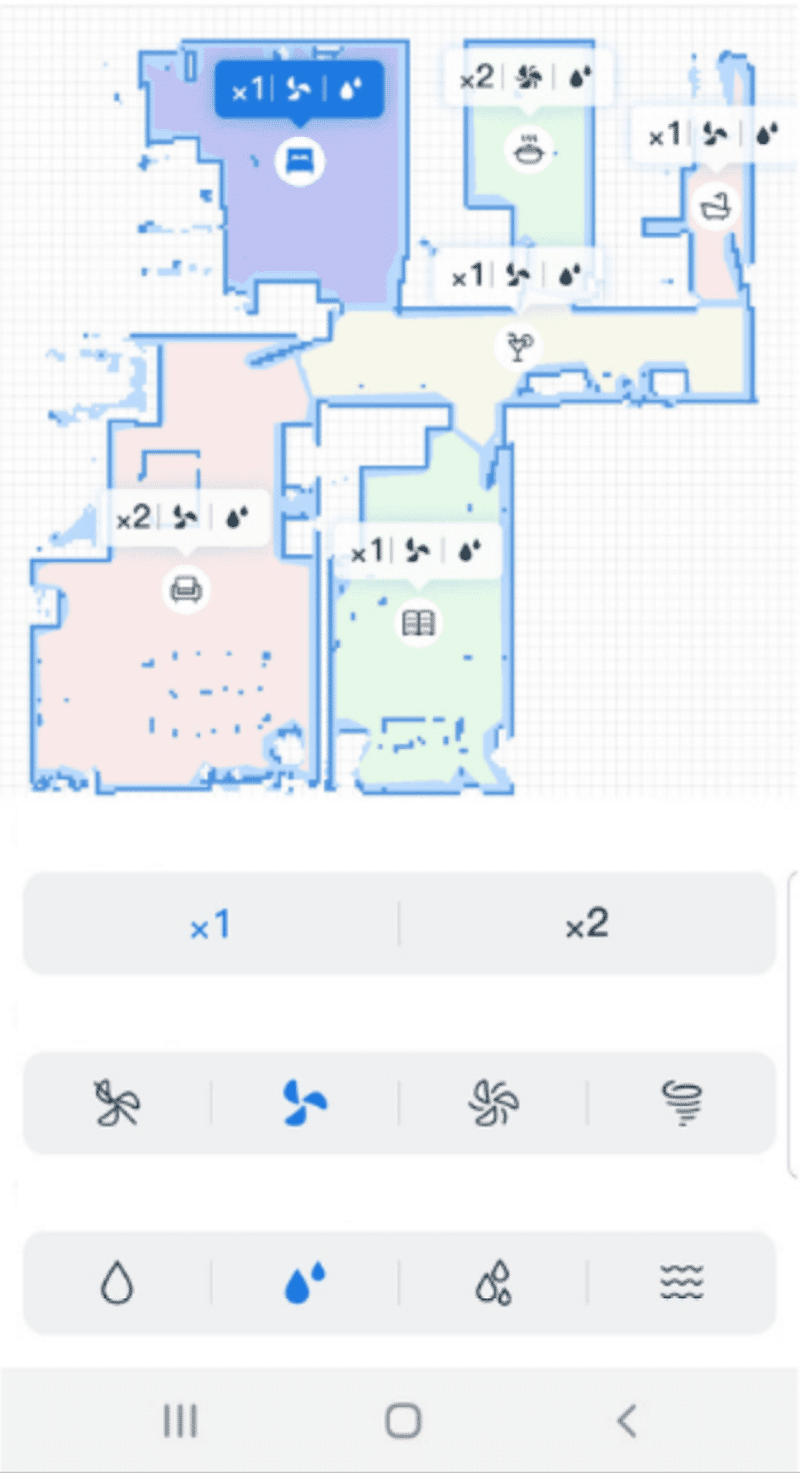
We only use the reusable mop.
You can easily clean it in the washing machine, and the reusable mop is much fluffier, which means it can soak up water more intensely. And that leads to a better mopping result.
The robot achieved the best results with the highest water output on our hard floors (tiles, laminate and PVC). Here, the mopping robot vacuum created a nice mopping track.
The robot vacuum can cover an area of up to 150 m² with a full water tank (420 ml), depending on the water intensity level.
Another nice feature is that the Ecovacs Deebot N8+ avoids carpets once you install the mopping attachment. This way, it won’t drag the wet mop across the carpet.
That’s what we call smart.
Conclusion: How Well Does The Deebot N8 Mop?
The mopping feature can’t keep up with mopping by hand. The weight (~3.6 kg – 8 lbs.) of the robot vacuum mop hybrid is simply too low. Thus, it can’t put enough pressure on the mop and can’t remove stubborn stains.
But that’s also not the benchmark for robot vacuum mop hybrid.
Nevertheless, the mopping function was extremely useful.
The robotic cleaner removed dust and lighter dirt residues so that the flat looked much fresher and cleaner?.

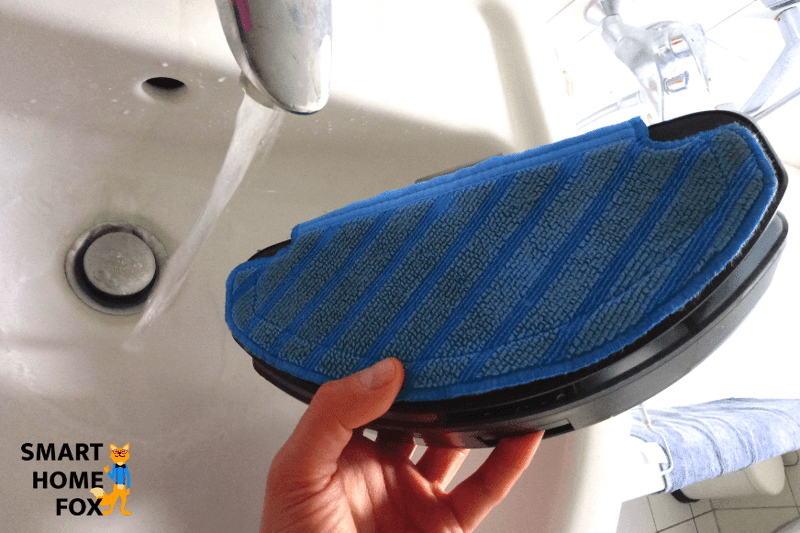
And the dirty mop after mopping is visual proof for the added value of the mopping feature.
We let our little housekeeper mop the floors during every cleaning run (at least two times a week)...
...and we no longer want to do without it. The wiping function is like the icing on the cake and adds a tad more cleanliness.
And because we use the mopping feature at least twice a week, our floors always maintain a level of "basic cleanliness".
Tips On How To Improve The Mopping Result
That’s how you can improve the mopping result:
- First, dampen the mop before the cleaning cycle.
- Then, put some special cleaner (available* on Amazon UK) in the water tank/on the mop.
- Finally, wash the mop in the washing machine after each cleaning trip.
Take a look at our comprehensive guide on this topic if you want more tips and tricks: Best Robot Vacuum and Mop Combos in the UK.
Saving Maps For Multiple Floors
Creating Maps
The Ecovacs Deebot N8+ creates a detailed map of your home during the first cleaning run.
For this purpose, the first cleaning run must be uninterrupted.
And be prepared to wait for some time...
The first cleaning trip takes a little longer. The N8 took a whopping 55 minutes for our 80 m² flat.
As soon as the robot finishes its first cleaning trip, you can check out the detailed map of your flat in the app.
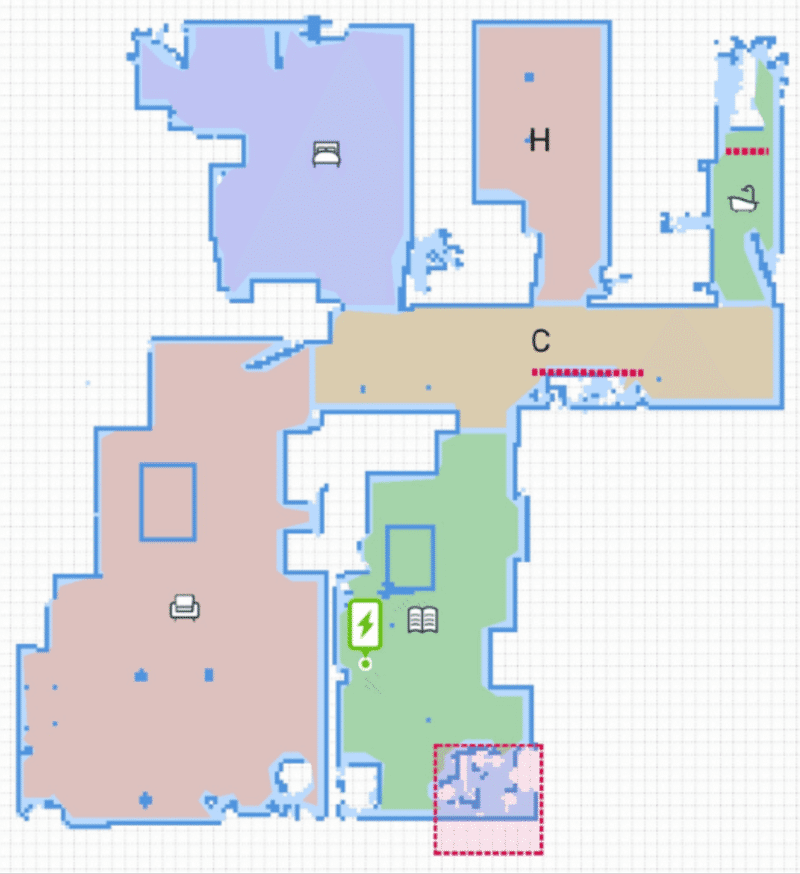
It also sets up the room layout automatically.
That worked exceptionally well with our flat. The robot vacuum separated all rooms precisely at the door edges.
The following functions are available in the mobile app as soon as the robot created the map:
- If you don’t like the room layout, you can separate or merge the rooms as you wish.
- You can set up no-go zones, virtual walls or no-mopping zones. The robot vacuum won’t clean in these areas then.
- You can assign symbols to the rooms (e.g. bathtub=bathroom, cooking pot=kitchen, etc.).
Saving Maps For Two Floors (Multi-Floor Mapping)
The Ecovacs Deebot N8+ can save a total of 2 maps.

Thus, you can also use the N8+ in flats/houses with a second floor.
That’s quite useful...
However, it would be even better if you could save more than 2 maps.
After all, there are many households with more than two floors...
The Navigation of The Ecovacs Deebot N8+: Our Review
Laser Navigation
The Ecovacs Deebot N8 relies on laser navigation (Lidar).
For this purpose, the robot vacuum has the typical laser tower.

Laser navigation has established itself in the robot vacuum cleaner market and is currently the best method.
Since the laser sensor permanently scans the surroundings, the little housekeeper can move around the flat quickly and in a structured manner.
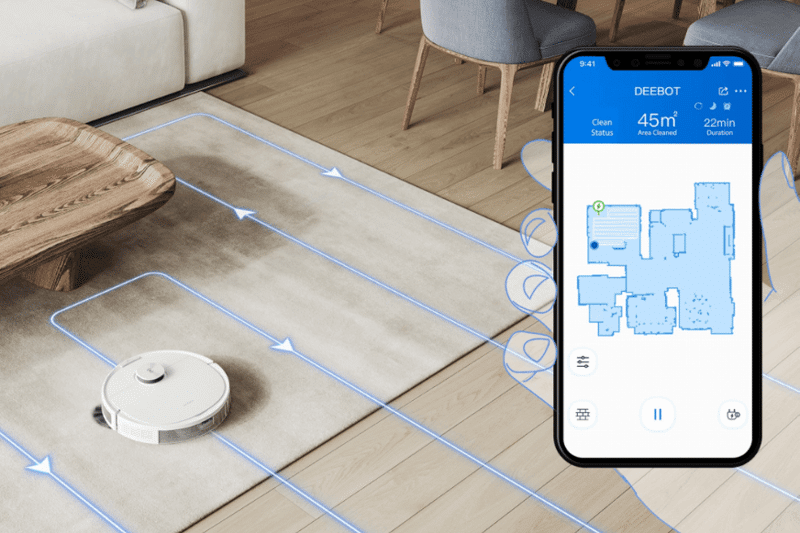
The robot detects and avoids larger obstacles (doors, cupboards, etc.) and even marks them on the map thanks to the laser navigation.
Thus, it happens pretty rarely that the robot vacuum crashes into something at full speed.
If the robot vacuum cleaner does encounter an obstacle, it registers this object with its sensors (in the bumper or the laser tower) and looks for a way around it.
Therefore, the "collisions" (somewhat minor "nudges") are entirely harmless. It won’t damage the robot or your furniture.
True Detect 3D - Automatic Obstacle Avoidance
Smaller obstacles (e.g. socks, clothes lying around, etc.) are pretty challenging for robot vacuums. Unfortunately, laser navigation can’t detect these objects.
The robot vacuum may get stuck on the objects, which would be the end of the cleaning trip until you free your little housekeeper.
The Deebot N8 has a solution for this exact problem. It’s called "TrueDetect 3D Technology".

It’s a cross laser that permanently scans the surroundings. This way, the robot can detect and avoid even flat objects (such as shoelaces, cables, clothes, etc.).
The robot detects an obstacle...

... and drives around the obstacle
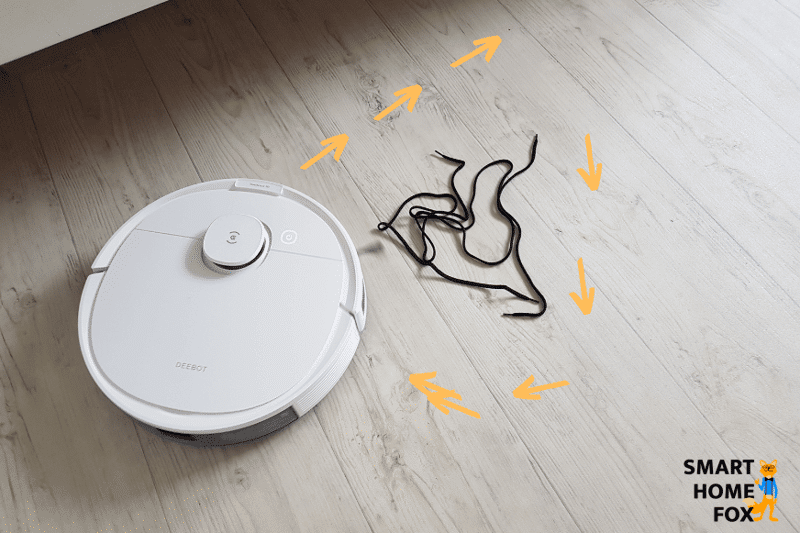
We tested the obstacle detection function and checked how the robot vacuum handles flat and somewhat "higher" objects.
Flat Objects

Especially flat objects such as shoelaces, mobile phone charging cables etc., can pose a significant threat to a robotic vacuum cleaner.
If it sucks them in, the brush blocks...
... and that would be the end of the cleaning trip for the time being.
We spread the following items in the room and checked how the N8 handled these obstacles:
- Mobile phone charging cable (rolled up): Detected and avoided without any problems
- Mobile phone charging cable (not rolled up): Detected and avoided without any problems
- Laptop charging cable: First, the robot lightly touched it with the side brushes, but then it drove around them
- Shoelaces: Detected and avoided without any problems
- Key: Detected and avoided without any problems
The obstacle detection rate was almost 100% in our test. The only thing the robot slightly touched was the laptop charging cable.
Slightly Higher Objects

- Belt: Detected and avoided
- Cap: Detected, avoided but lightly touched
- Slippers: Detected and avoided
- Street shoes: Detected, avoided but lightly touched
- Trousers: Detected, avoided but lightly touched
The robot also detected and avoided all the higher obstacles.
But we noticed that it didn’t drive around the higher objects as precisely as it did with the very flat obstacles. Instead, it nudged some things now and then.
We think that this might even be intentional.
Generally speaking, the vacuum cleaner can’t get stuck on higher obstacles. Therefore, it’s no problem if it nudges the objects lightly. This way, it can thoroughly clean the area around the object.
How Reliable Is The True Detect technology Work, And Who Could Profit From It?
The TrueDetect 3D technology convinced us in the test. The obstacle detection worked amazingly well.
Does that mean that I can send the robot vacuum on a cleaning trip in a chaotic flat?
Definitely not.
It can’t clean the floor if a dozen things cover the entire floor.
The little housekeeper would have a hard time finding a way around these objects and constantly bump into obstacles. The cleaning trip would also take extremely long.
The tidier your home, the better the automatic obstacle detection works.
But if you have small children and/or pets at home, it's hard to keep up with tidying up. Usually, there’ll be at least some toys on the floor.
And that’s where the N8 comes into play.
You can still send the robotic vacuum out on a cleaning trip with peace of mind. It’ll reliably clean the flat, even if it’s not 100% perfectly tidy.
And you don't have to worry about the robovac getting stuck on the very first obstacle. Of course, this can always happen, but it’s improbable.
Overcoming Obstacles – How High Can The Ecovacs Deebot N8+ Climb?
Whether it's doorsteps or carpets, a good robot vacuum must be able to overcome certain heights.
Higher door thresholds are pretty standard, especially in old flats.
We tested the Deebot N8 Plus's ability to overcome obstacles. The Robot Vacuum Cleaner has a climbing ability of approx. 1.9 - 2 cm (~0.8 inches).
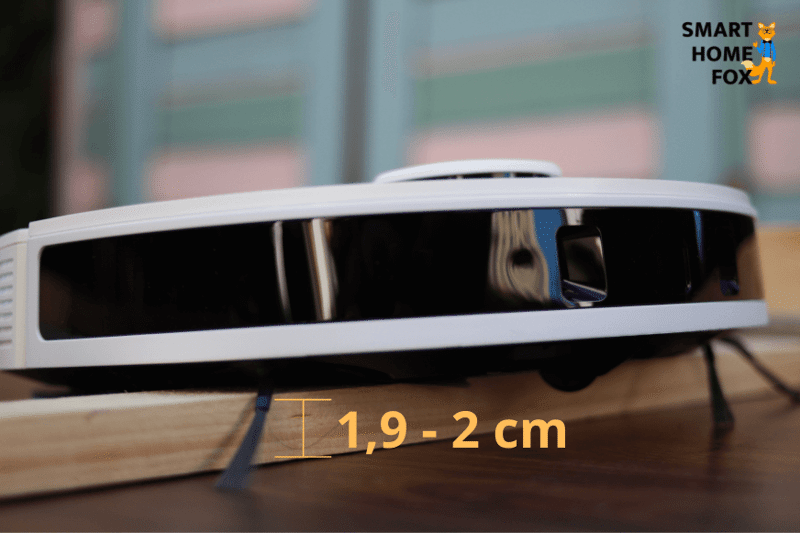
In our experience, ordinary doorsteps and carpets don’t challenge the robotic vacuum cleaner much.
But even if you have higher door thresholds at home, you don't necessarily have to do without the Ecovacs Deebot N8.
With the help of special doorstep ramps, it can overcome even more significant obstacles. You can find all necessary information on this topic in our detailed article "Best Robot vacuums for high thresholds in the UK".
Control and Connectivity (App and Co.)
Operation Via Buttons
There’s one single button on top of the Ecovacs Deebot N8.

With this, you can start/stop the robot vacuum or send it back to the charging station.
But that’s not precisely a fully-fledged integration into the "smart home"...
Ecovacs Home App: Control Via Smartphone
The Ecovacs Home App (iOS /Android) offers more control options.
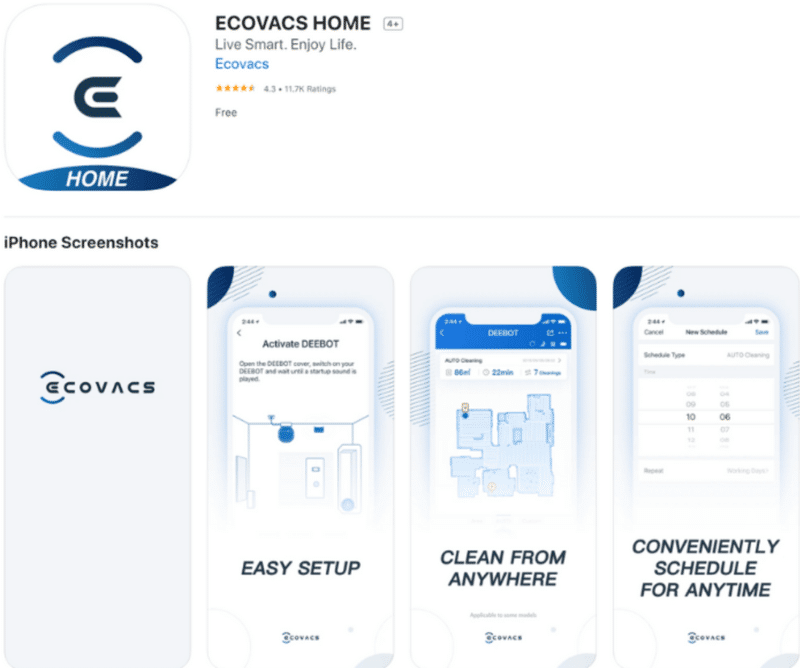
Setting Up And Using The Ecovacs Home App
Once you’ve downloaded the app, you have to register with an email address and password.
Next, you have to add your Ecovacs Deebot N8 robot vacuum to the app. To do this, open the Ecovacs Home App and scan the QR code under the robot's lid.

Then your robot vacuum cleaner connects itself to your Wi-Fi. All you need to do is follow the instructions on the screen.
Attention: You have to switch off the mobile data connection to set up the app successfully. You can do this by simply activating the “flight mode” on your smartphone (of course, you have to keep the Wi-Fi activated).
After about 3-5 minutes, the setup is complete.
From now on, you have access to the full functionality of the Ecovacs Home App.
Functionality And Settings
The Ecovacs Home App offers numerous useful functions that make household cleaning much more straightforward.
Let’s take a look at the most important settings:
Control Water Flow / Suction Level Per Room
You can set the water flow and suction level for each room in the mobile app.
You can also choose whether the robot should clean a room once or twice.
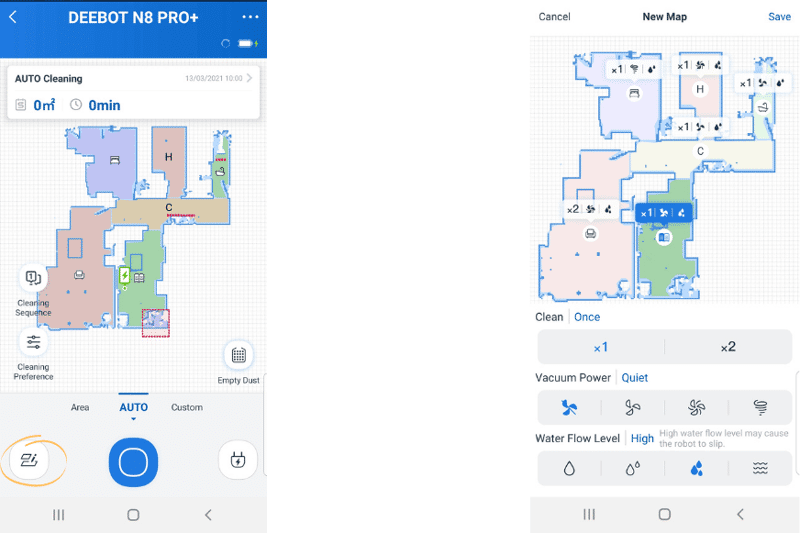
Setting Up No-Go Zones And No-Mop Zones (Virtual boundaries)
You can set up areas that your robot vacuum cleaner shouldn’t enter (no-go zones).
Furthermore, you can also set areas where the vacuum cleaner shouldn’t mop the floor (no-mop zones). The vacuum cleaner avoids these areas as soon as you attach the water tank with the mopping plate.
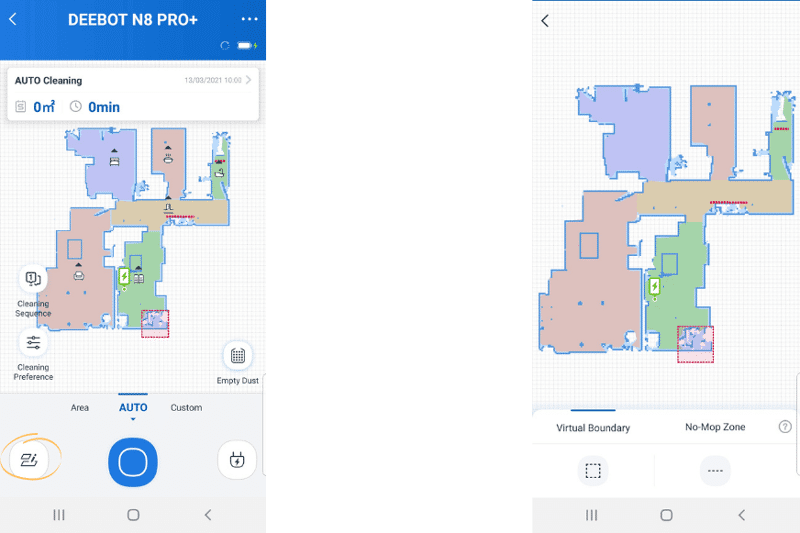
Saving Multiple Maps
In the mobile app, you can save a total of 2 maps (for two floors). You can edit the second map as you wish as soon as the robot created it.
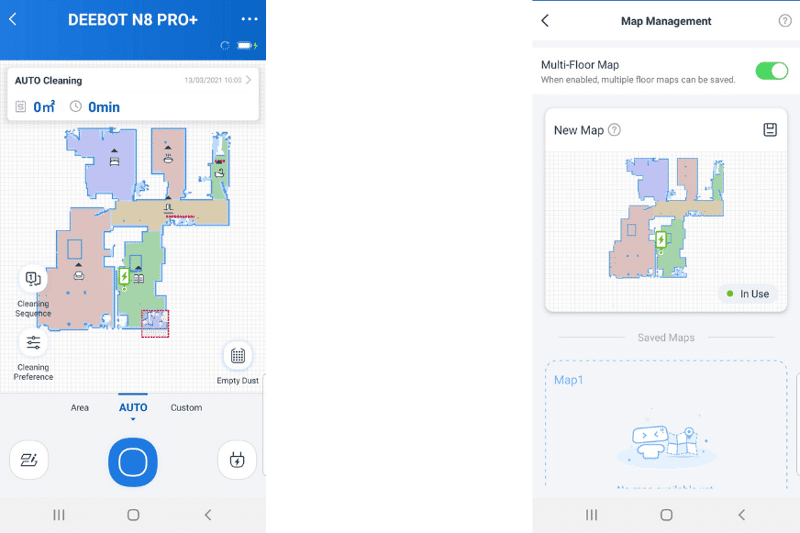
Maintenance:
The mobile app also lets you know when to replace specific components (e.g. HEPA filter, side brush etc.).
Consider this information as a guide. Just because the app tells you that you should replace the side brushes, that doesn’t mean it’s really necessary. Just check it out if you are in doubt ?
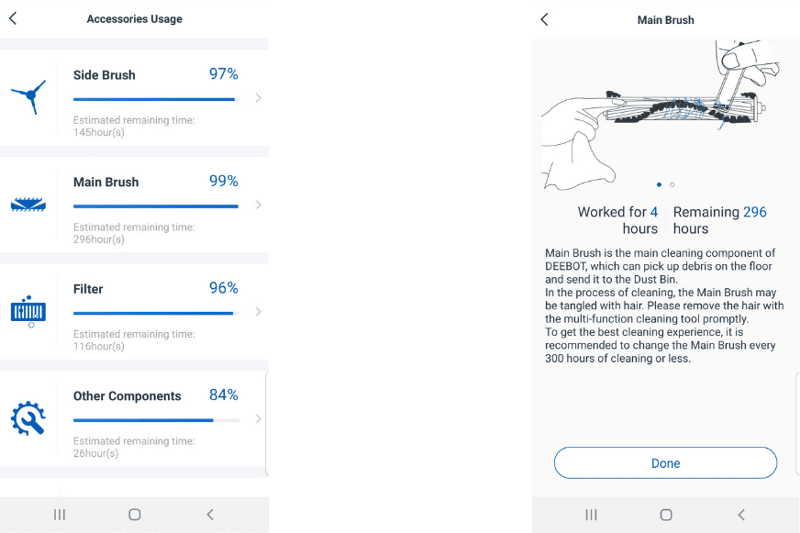
Creating Cleaning Plans
You can save your weekly cleaning schedule in the app with three simple clicks. This way, the robot cleans your flat on the days you want without you having to think about it all the time.
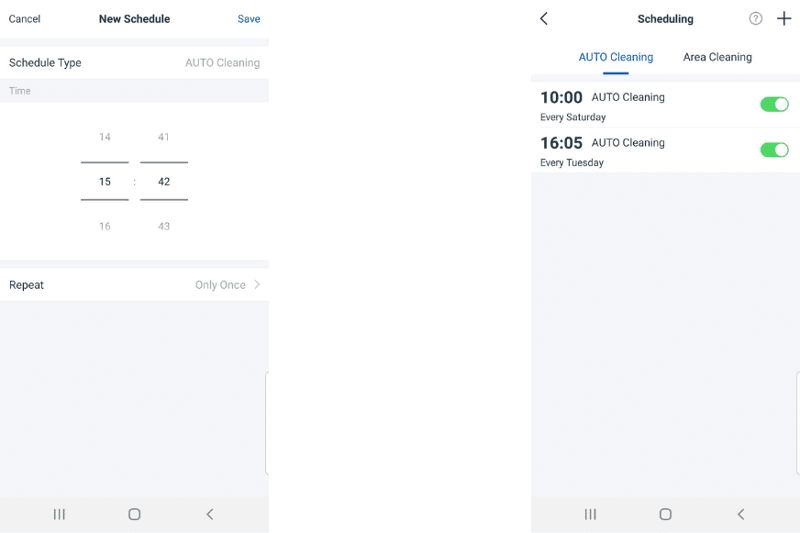
Naming Rooms
You could also assign symbols to the rooms. That’s not only good for orientation, but it’s also quite helpful.
Thanks to the symbols, you can send the robot vacuum to individual rooms via voice control. See the chapter "Voice control" for more details.
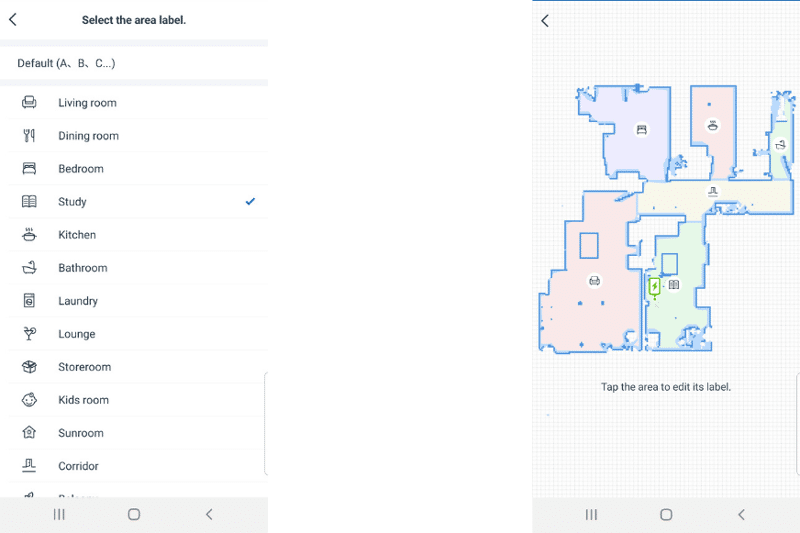
Merging/Separating Rooms
The robot vacuum independently separates rooms when it creates the map. That works very well in most cases. However, if you still want to change the rooms, you can easily do that in the app.
In our case, the room layout was perfect, and we didn't have to change anything manually.
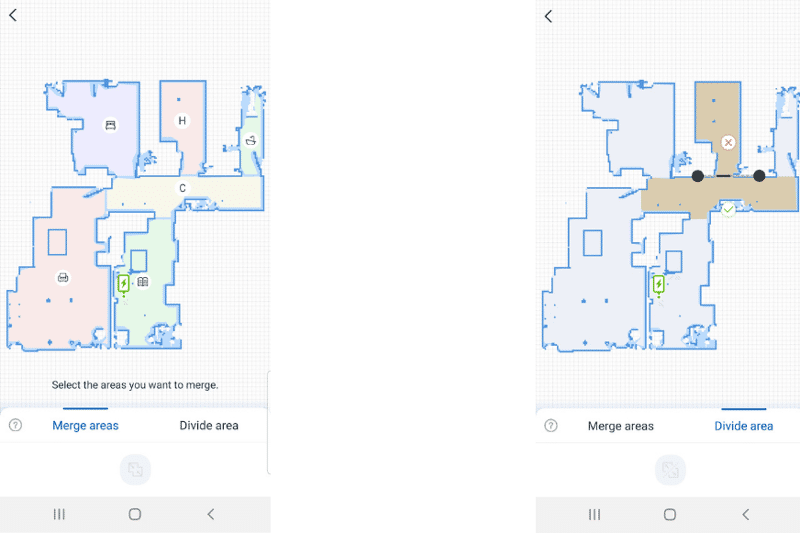
More features in the Ecovacs Home app:
- Activate/deactivate the independent obstacle detection (TrueDetect 3D).
- Specify times when the vacuum-mopping robot shouldn’t clean (Do-Not-Disturb times).
- Determine the cleaning sequence (which room should it clean first?)
- Activate/deactivate the carpet detection function. It automatically increases the suction power to the maximum level whenever the robot drives onto a carpet.
- Set up specific areas that the robot should clean (Spot Cleaning).
- View past cleaning runs (cleaning history)
- Set the language (German, English, etc.).
- Adjust the volume of the voice output. That’s quite handy because the robot vacuum cleaner communicates with you from time to time (e.g. "Water tank attached", "Cleaning started", "Cleaning finished", "Drive to charging station", etc.).
- Perform firmware updates.
- Choose your location (UK)
- Contact the Ecovacs customer support in the UK via live chat.
Conclusion On The Ecovacs Home App
The app works very well.
The selection of functions is unique.
The structure is logical.
The design is appealing.
However, the recurring minor errors and bugs were small drawbacks, e.g.:
- The robot vacuum is displayed as offline
- The map is twisted (then you have to let the robot create the map again)
- The map is not displayed.
But, you can usually fix these bugs by restarting the app.
The good news is that the manufacturer is aware of the problem.
Ecovacs is diligent and constantly improves the app. Thus, they fix minor bugs at regular intervals and even add new functions for free (e.g. "Setting the water intensity level/suction power per room" became available in the UK after an update in November 2020).
All in all, we can say:
Ecovacs Home is a great app that simplifies your daily floor cleaning with many functions and settings. The Ecovacs Home app will surely be one of the best apps on the robot vacuum market once the manufacturer fixes the software problems.
Voice Control
In addition to the mobile app, you can also control the N8 via voice assistant. The system currently supports both Amazon Alexa and Google Assistant.
You can use the following commands with Alexa.
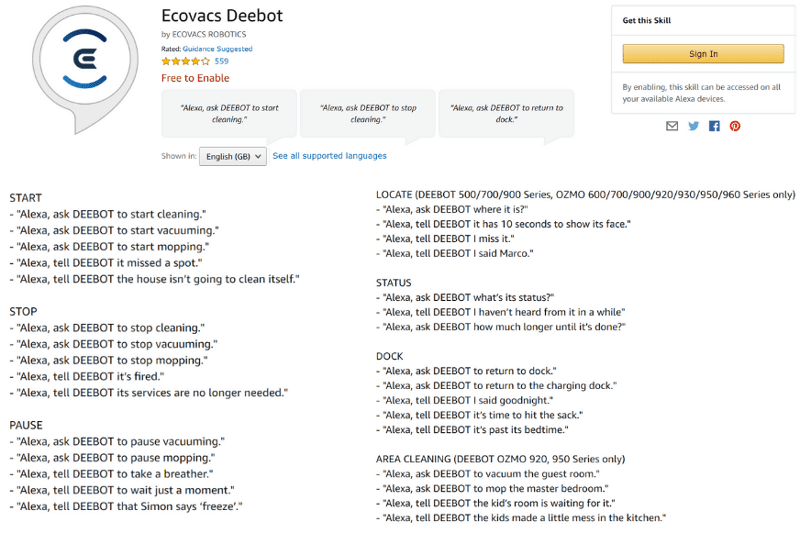
As you can see, voice control covers the essential features.
You can even send the Ecovacs Deebot N8 Plus to individual rooms via voice command.
"Alexa, tell Deebot to clean the kitchen",... and your little housekeeper will make its way to the kitchen.
That’s pretty neat!
The Battery Life
The Ecovacs Deebot N8+ has a 3200 mAh battery. It can clean for a maximum of approx. 1.5 hours with this (but only in the lowest suction level).
This runtime is sufficient for cleaning flats/houses with an area of approx. 100 - 150 m² with one battery charge.
As soon as the battery is running low, the robot vacuum automatically returns to the charging dock. A full charge of the battery takes up to 4 hours.
Also worth mentioning: The Ecovacs Deebot N8+ has a practical "Recharge & Resume" function. If the battery runs out in the middle of a cleaning trip, the robot will automatically return to the charger. Then the vacuum returns to the exact spot where it left off cleaning and continues its cleaning journey as soon as the battery is charged sufficiently.
That makes the Ecovacs vacuum-mopping robot suitable for medium-sized homes, too.
How Loud Is The Ecovacs Deebot N8+?
We have to point out one thing right away: The self-emptying process of the auto-empty dock is very loud (87 dB). Therefore, you should use the self-emptying dustbin only during the day to avoid annoying the neighbours.
But since the process only lasts 20 seconds, it didn't bother us that much.
The much more interesting question is: How loud is the robot vacuum during its cleaning trip?
Well, the Ecovacs Deebot N8+’s volume depends on the selected cleaning mode.
As a rule of thumb: the higher the suction power, the louder the robot vacuum.
We measured the following dB values during our volume test:
- Quiet: 45 dB
- Standard: 50 dB
- Maximum: 58 dB
- Maximum+: 67 dB
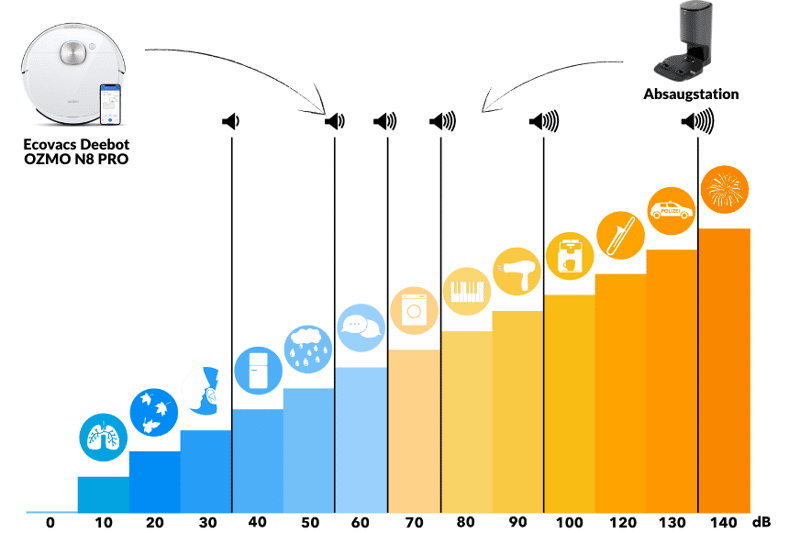
The robot vacuum is pleasantly quiet in the two lower power settings (Quiet and Standard). So you can still read a book or watch a movie in the same room.
It gets much louder in the upper levels because of the powerful suction.
Design, Dimensions & Quality
The Robot Vacuum
There were no big surprises regarding the robot vacuum’s appearance.
It’s got that proven round shape.

The Deebot N8+ has a diameter of 35 cm and a maximum height of 9.4 cm (13.8 inches). The weight is 3.6 kg (8 lbs).
One thing’s for sure: Ecovacs has high-quality standards.
View from above

View from below
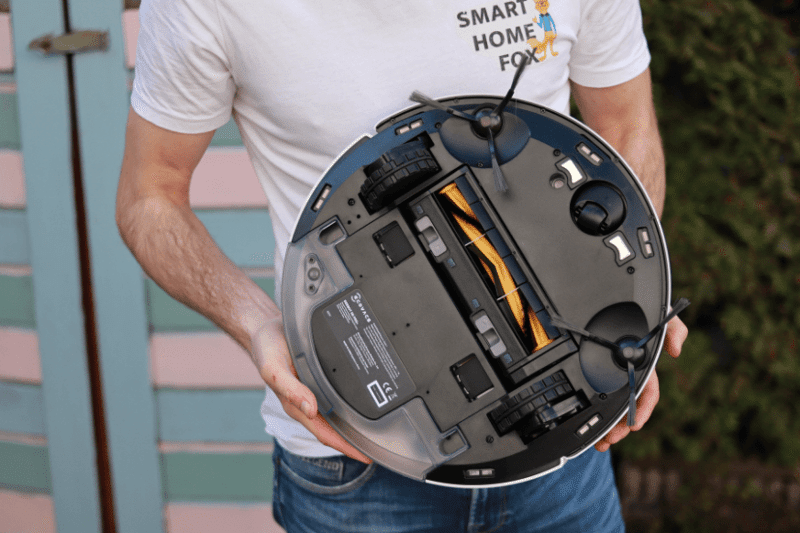
The robot vacuum cleaner is only available in the UK in white. The front of the bumper shines in a beautiful piano lacquer, which looks very classy.
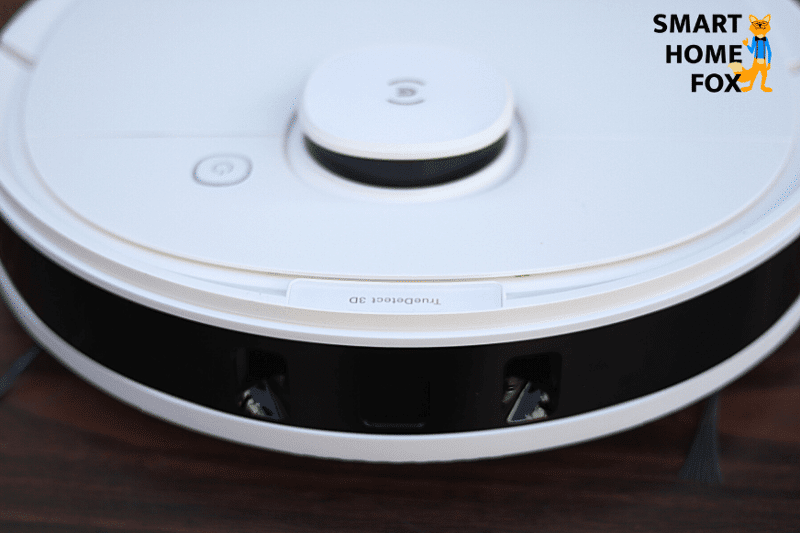
But there were also two small disadvantages.
First, it’s too bad that the robot vacuum is only available in the UK in white. Not everybody is big on the white look. Furthermore, you can quickly see any kind of scratches in the bumper on the glossy black surface.

There are no big surprises under the lid either – you’ll get a nice view of the dust container and the cleaning tools.

All in all, the robot is of very high quality (as usual with Ecovacs). The overall concept seems well-thought-out. We can’t find any disadvantages here.
The Self-Emptying Dustbin
The emptying station also comes in white.
The dimensions are: 43 cm (17 inches) height x 30 cm (11.8 inches) width x 40 cm (15.7 inches) depth.
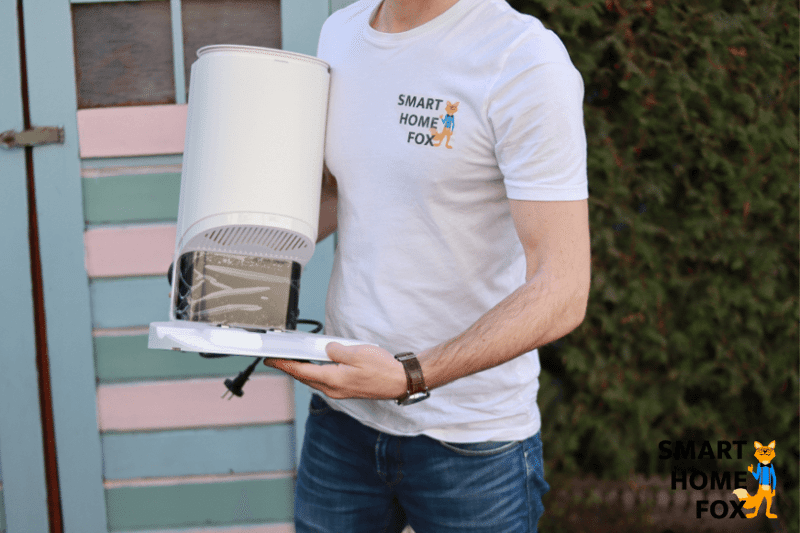

The lid pops open if you press lightly on. Then you can insert or replace the dust bag.
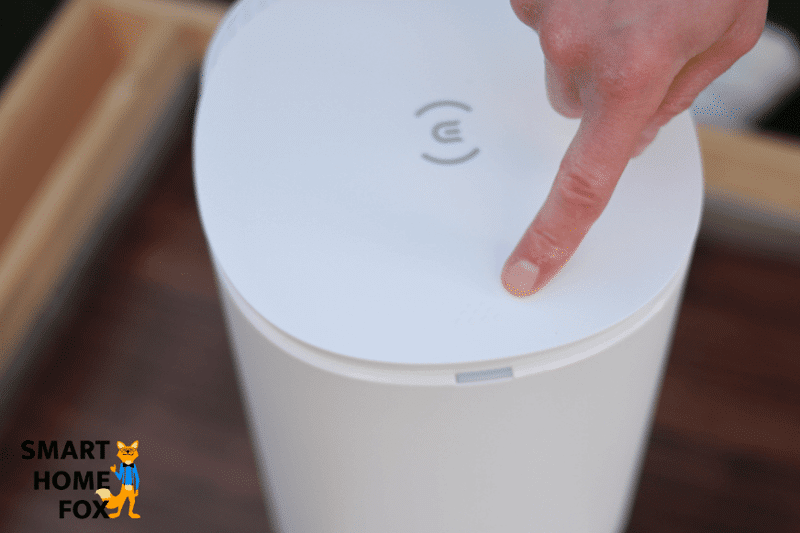

The quality is top-notch - similar to the robot vacuum itself.
Of course, the auto-empty dock has quite a size, so you can’t hide it under the bed.
However, we don’t think that’s a disadvantage.
Quite the opposite: the combination of the emptying station plus robot vacuum is an absolute eye-catcher in our flat ?... We can always set a countdown for questions when we get visitors?
Delivery Scope & First steps
Delivery Scope
The Ecovacs Deebot N8+ comes in a rather large (and heavy) box.

The contents of the packaging are well organised. A great plus is that Ecovacs hardly used any plastic.
The delivery scope contains the following items:
- Robot vacuum
- self-emptying dustbin
- 2 x dust bags for the emptying station
- 2 side brushes
- 1 x HEPA filter
- 1 x mop
- 10 x disposable mops
- Instructions
The delivery scope isn’t all that generous. There are no spare parts such as side brushes, HEPA filters etc.
But no worries – you can order spare parts online* on Amazon UK.
Set up and First Steps
The set up is pretty straightforward.
A quick start guide provides all the necessary information.
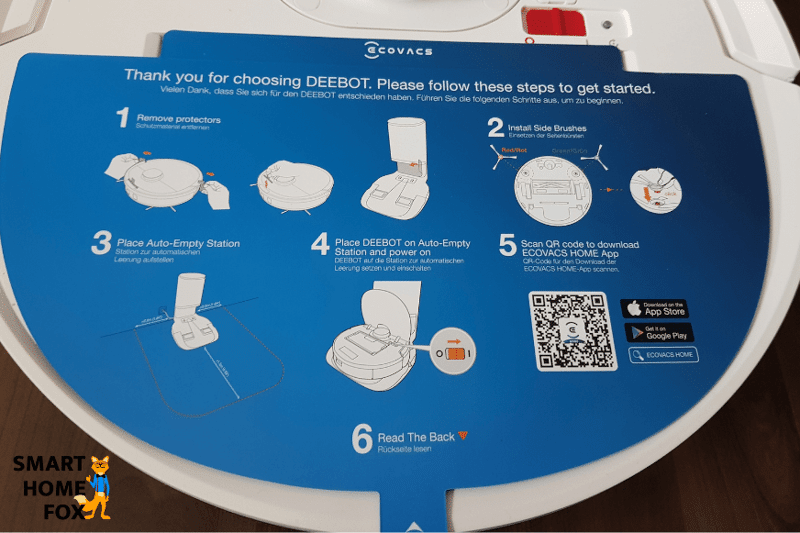
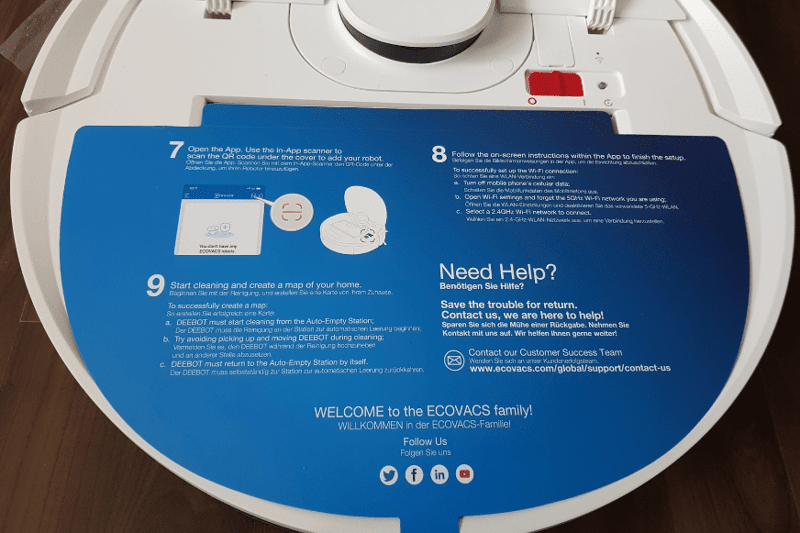
First, you have to attach the side brushes. That’s pretty easy, thanks to the "click mechanism".
Then you should set up the auto-empty station (please make sure that there’s enough space on all sides) and let the robot vacuum charge fully.
In the meantime, you can download and set up the Ecovacs Home App. We already described the steps in the chapter "Control and connectivity (app and co.)".
That's it. Now the robot can start the first cleaning trip ?
The Price in the UK
There are different versions available of the Ecovacs Deebot N8 in the UK:
- N8 PRO+: TrueDetect 3D + auto-empty dock
- N8 PRO: TrueDetect 3D
- N8+: No TrueDetect 3D but with an auto-empty dock
- N8: No TrueDetect 3D and no auto-empty dock
It’s pretty self-explanatory that the versions with an auto-empty dock are a bit more expensive. And you also have to consider certain follow-up costs for the dust bags if you get the robot vacuum with an auto-empty station.
You can save some money if you don’t need this feature.
We don't have to beat about the bush: It’s pretty expensive. Thus, the Deebot N8 PRO+ belongs to the "luxury vacuum cleaners".
You don’t have to dig that deep into your pockets if you get the Ecovacs Deebot OZMO 950 or the Roborock S5 Max. Both robots also do an excellent job… they just don’t have the expensive premium features.
Conclusion: Is The Ecovacs Deebot N8+ Worth Buying?
We put the Ecovacs Deebot N8+ through its paces, and the device does a very decent job.
The robot vacuum achieved above-average results in almost every category. However, the software bugs in the app mar the overall impression.
Nonetheless, two features stand out in particular: the self-emptying dustbin and the obstacle avoidance (TrueDetect 3D Laser).
These two features ensure that the robot cleans your floor (almost) entirely automatically. All you have to do is change the dust bag in the auto-empty dock every few months. That’s it.
That’s an enormous relief.
But one thing’s for sure: Bargain hunters won’t like the Ecovacs Deebot N8+.
If you’re looking for a cheaper alternative and can do without the luxury features (auto-empty dock, TrueDetect 3D), you should take a look at the Roborock S5 Max. The predecessor may not have all the luxury features but offers an excellent overall package, too.
Table of Content
Ecovacs Deebot N8+ UK Review (2026)
Ecovacs Deebot N8 PRO+ vs N8 PRO vs N8
Ecovacs Deebot N8+: The Self-Emptying Dustbin
Ecovacs Deebot N8 Cleaning Test: Our Review
Ecovacs Deebot N8 Plus vs Pet/Human Hair
Cleaning in Corners And Along Mouldings
Deebot N8 Plus: The Mopping Feature?
Tips On How To Improve The Mopping Result
Saving Maps For Multiple Floors
The Navigation of The Ecovacs Deebot N8+: Our Review
Overcoming Obstacles – How High Can The Ecovacs Deebot N8+ Climb?
Control and Connectivity (App and Co.)
How Loud Is The Ecovacs Deebot N8+?