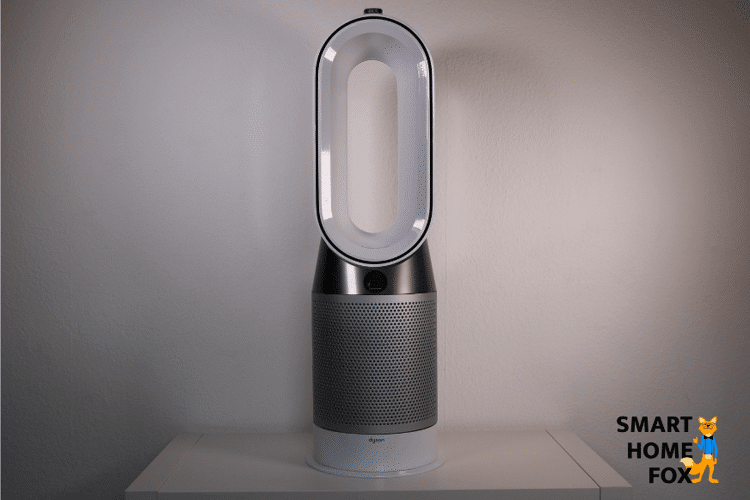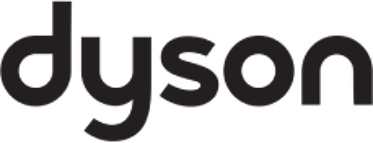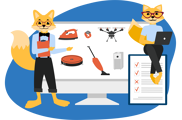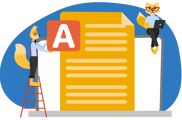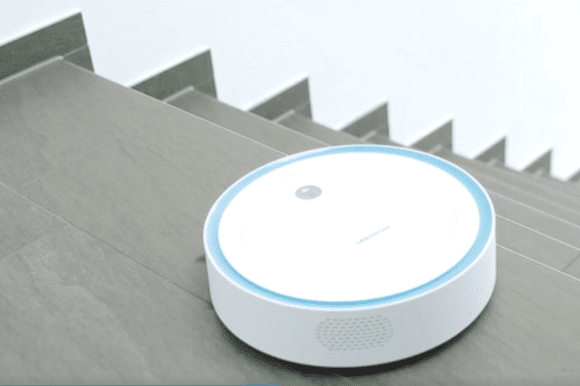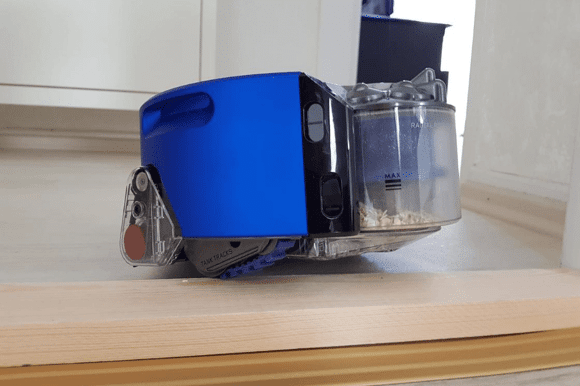The Dyson Pure Hot + Cool HP04 - air purifier, heater and fan - UK Review
We were looking forward to finally testing the Dyson Pure Hot + Cool HP04 air purifier.
The air purification test for particulate matter
The Dyson Pure Hot + Cool HP04 air purifier is equipped with a 360° glass HEPA filter. The HEPA filter is fitted with glass fibres, ensuring even more effective air filtration.
This filter removes 99.95% of all allergens, aerosols, bacteria and pollutants down to 0.1 micrometres from the air. 💥
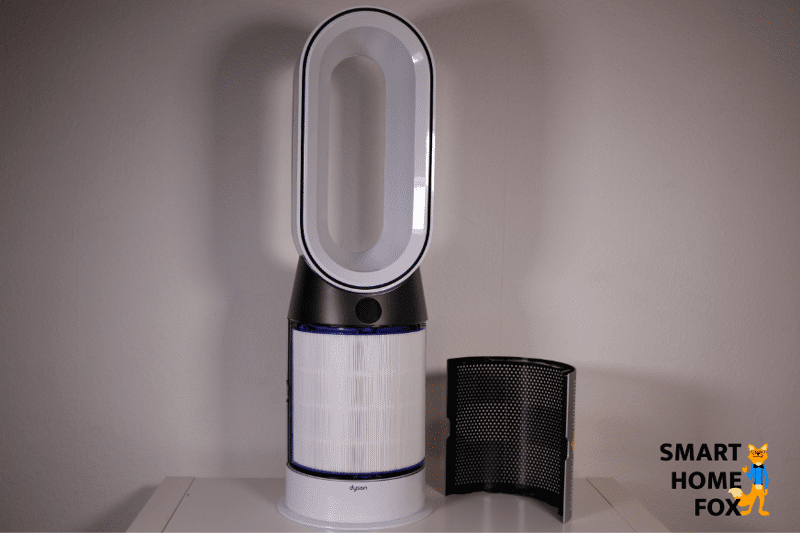
The circular 360° filter inside the Dyson Pure Hot + Cool air purifier filters the air that is sucked in around the base of the air purifier.
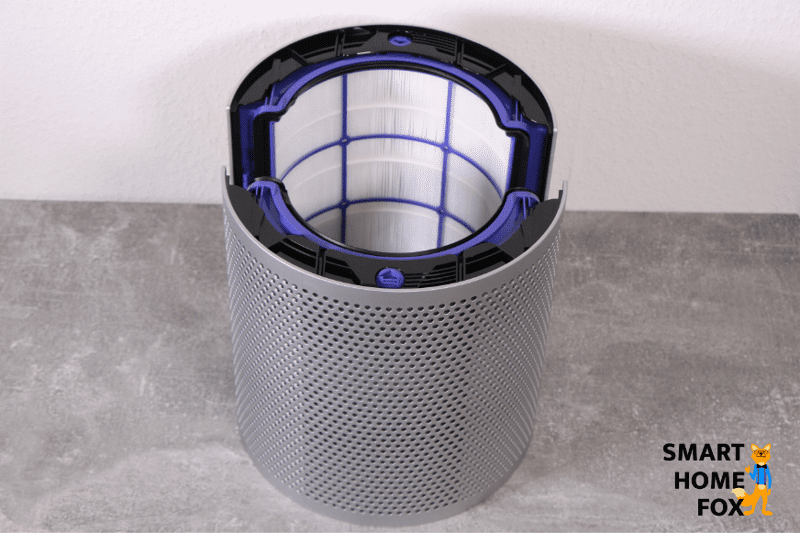
The filters are completely sealed. This prevents polluted air from getting back into the room.
How did we test the air purifier for fine dust?
We deliberately manipulated the air values by burning an incense stick in our 35m² room for 15 minutes.
We then switched on the Dyson Pure Hot and Cool air purifier, set it to maximum fan speed and let it run for 60 minutes.
Every 15 minutes, we checked the air purification with an air metre and closely checked the PM 10 and PM 2.5 readings.


What is PM (Particulate Matter)?
We have looked at two particulate matter values in detail:
- PM 2.5 and
- PM 10
Fine dust, also known as PM (Particulate Matter) (external link - https://en.wikipedia.org/wiki/Particulates), is a microscopic part of the so-called "suspended dust" in our air.
The smaller the air particles are, the less they are filtered out of the air by our body's filter systems, thus entering our airways and body more easily.
Overall result in the air purification test for particulate matter
| Description : | Measured value start | Measured value after 30 min | Measured value after 60 min | Result |
| PM 10 (particles < 10 microns) | 262 ug / m³ | 42 ug / m³ | 18 ug / m³ | 93,13 % |
| PM 2.5 (particles < 2.5 microns) | 200 ug / m³ | 32 ug / m³ | 14 ug / m³ | 93,00 % |
| Air quality index | Bad | Good | Good | Good |
In our experience, the Dyson Pure Hot + Cool HP04 achieved a good result in the air purification test for fine dust.
The air purifier filtered air particles smaller than 10 micrometres by 93.13% within 60 minutes.
Just as well, Dyson's Pure Hot + Cool reduced the even smaller PM 2.5 air particles by 93.00%.
The air quality index has already risen from "Medium" to "Good" (best display value) after 30 minutes. 🙌
Conclusion - How well did the Dyson air purifier perform in the fine dust air purification test?
In our test of air purification for fine dust, the Dyson Pure Hot and Cool performed well. The air purifier could clean 93% of harmful microparticles after 60 minutes of running on the maximum cleaning level.
Can the Dyson Pure Hot and Cool HP04 air purifier help against Covid?
The best Air purifiers can be a helpful supplementary device to reduce the risk of infection indoors. This has now been shown in studies.
For this purpose, the air purifier must be adapted to the room size in terms of its performance and be equipped with a HEPA filter of class H13.
This filter class (HEPA H13) is fine enough to filter aerosols to which coronaviruses adhere. This significantly reduces the risk of infection indoors.
The Dyson Pure Hot + Cool air purifier is, therefore, technically a tool to reduce the risk of infection with the coronavirus in smaller rooms.
The smell test: Dyson Pure Hot and Cool HP04
The air purifier from Dyson has a filter combination of HEPA and an activated carbon filter integrated to be prepared against different air impurities.

The activated carbon granulates integrated into the activated carbon filter remove gases such as formaldehyde, benzene and nitrogen dioxide from the air. But odours are also neutralised by the activated carbon filter.
The smell test
We let an incense stick burn completely in our 35m² room. Then we turned on the Dyson Pure Hot + Cool HP04 and let it purify the air for 60 minutes on maximum setting.
We then entered the room at 10-minute intervals and checked the odours in the room.
Odour test conclusion - How well did the Dyson Pure Hot and Cool HP04 neutralise odours?
The air purifier did not show its best side here. The air purifier took over 40 minutes to remove the intense smell of the incense from the air purifier. 😑
After about 30 minutes, the distinctive scent of the incense stick waned considerably. After 40 minutes, the scent was barely perceptible.
Interested in the best air purifiers for allergies? Check out our review here.
Clean Air Delivery Rate (CADR) and the Dyson air purifier in "high-performance" laboratory tests
According to various tests under laboratory conditions, air purifier models from Dyson have achieved upgradeable performance.
In the Clean Air Delivery Rate test by the Association of Home Appliance Manufacturers (AHAM) and a Chinese test centre, the air purifier achieved a rating of approx. 165 m³/h.
This is rather weak compared to other air purifiers of this quality. Compared to other air purifiers of this quality, this is a rather weak performance.
The air purifiers are tested for maximum performance under absolute stress conditions.
Dyson distances itself somewhat from this rating because Dyson disagrees with the procedure, as the test conditions would not correspond to realistic standards.💭
The manufacturer claims that the devices are not designed for such conditions.
Furthermore, Dyson states that air purifiers are developed for domestic use in schools or smaller offices. Under appropriate conditions, the Dyson air purifiers are tested by the brand under strict controls. 🔎
Dyson tests its own devices in specially designed state-of-the-art test centres. This tests the units and filters for filtration characteristics, clean air distribution in the room and coverage of cleaning throughout the room.
Dyson's testing process and an explanation of why their air purifiers should be tested in this way can be found in the following video:
UK Review: The heater function and the fan function of the Dyson Pure Hot and Cool HP04 air purifier
The Dyson Pure Hot and Cool HP04 comes with valuable functions and gadgets. Because the air purifier from Dyson is the 3 in 1 appliance:
- Air purifier,
- Fan and heater
With all the features, in our experience, the device performs great and brings great features for each of the functions.
General functioning of the air purification system
The air purifier has a fan in the base that draws the air in at a 360° angle around the base.
The air passes through the HEPA filter and then through the activated carbon filter and is directed upwards and blown out again via the oval tower shape.
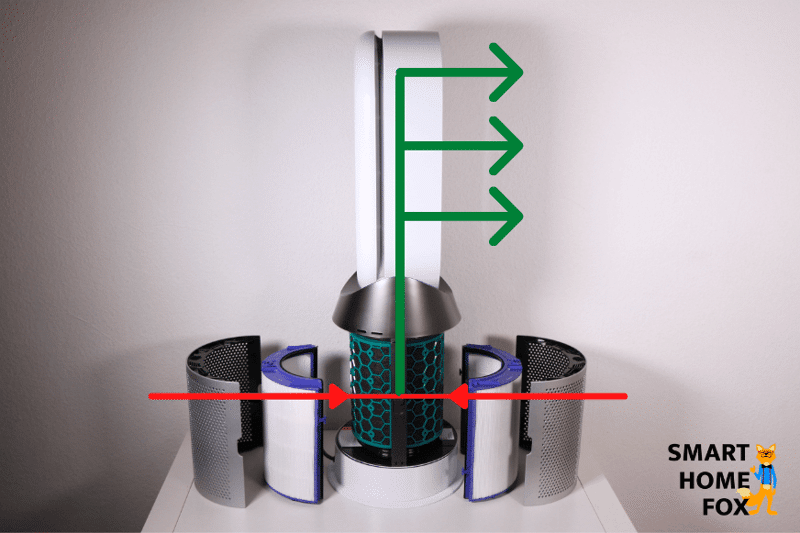
Review: The fan function of the Dyson Pure Hot + Cool
The Dyson Pure Hot + Cool HP04 air purifier has a great fan function. You can set a rotational movement that rotates the air outlet to an amazing 350°!
You can also target the function or rotate the unit to promote air circulation throughout the room.
You can also tilt the air purifier backwards or forwards. This is not done automatically. But this allows you to adjust the airflow even more precisely. 💨

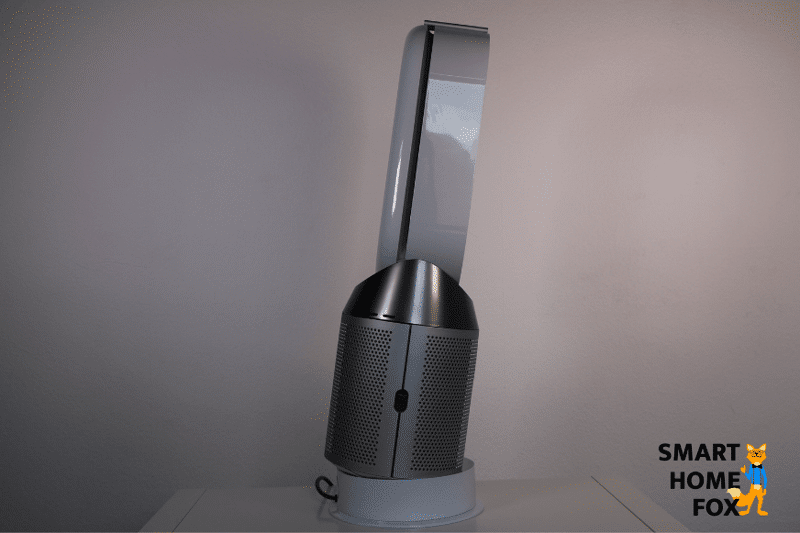
In "cooling mode", you can also set the airflow to indirect. This way, you can avoid a direct drought.
Here, the filtered air is directed over an additional groove at the back of the Dyson air purifier's tower, and the device creates a diffuse indirect airflow. 💪
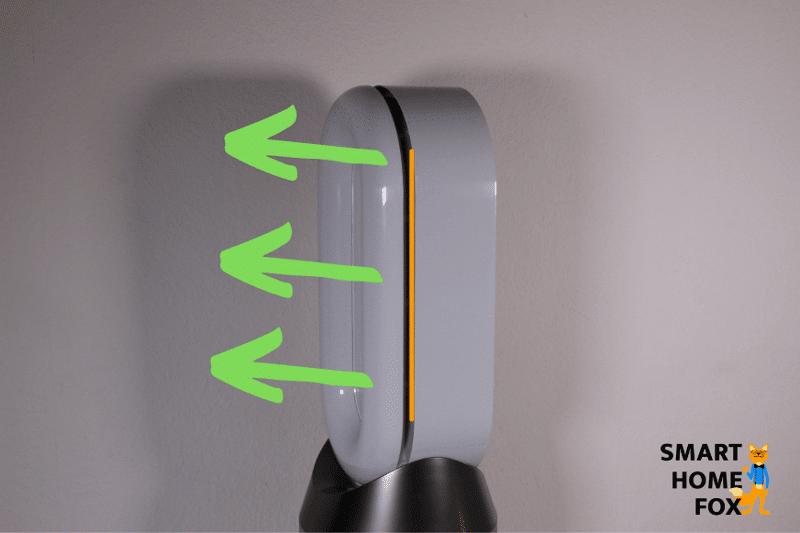
Conclusion of the fan function
The fan function of the Dyson Pure Hot + Cool air purifier is technically very well implemented.
The air purifier distributes the purified air and rotates around its axis (or at your desired angle, depending on the setting).
Depending on the level of the fan, you notice it more or less. But from level 5 of 10, the air purifier contributes significantly to the air circulation in the room.
Heater function of the Dyson Pure Hot and Cool air purifier in test
The Dyson Pure Hot and Cool HP04 can do more than through air purification or adequate air ventilation. The device is also a fan heater.🔥
The oval-shaped tower of the air purifier has ceramic elements built into the housing. These elements heat the already purified air as it exits the air purifier.
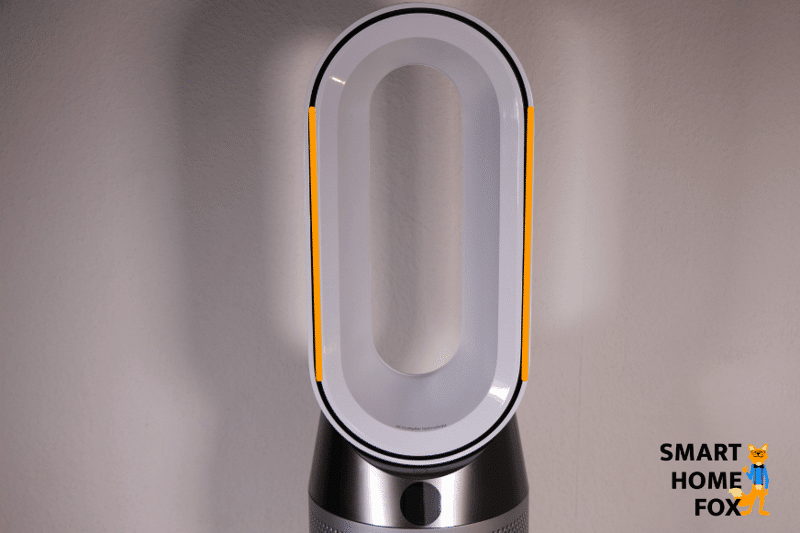
Dyson's 'Air Multiplier' technology distributes warm air evenly throughout the room.

The Dyson Pure Hot and Cool monitors the ambient temperature with a thermostat.
This means that the air purifier does not waste energy unnecessarily when heating up but switches off the process when the desired target temperature is reached.
The target temperature can be set up to 37° as required. If you like tropical heat 🏝 why not?
Heating performance in the test
We set the desired target temperature of 22 degrees in our 35 m² room and measured how long it takes the Dyson Pure Hot + Cool to reach the desired temperature.
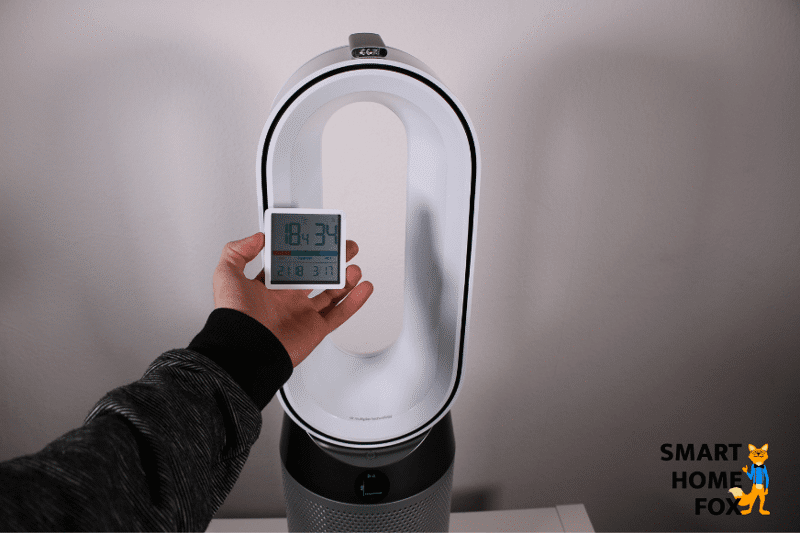
The Dyson air purifier took 25 minutes to heat the room air from 18 degrees to the desired temperature of 22 degrees. In our experience, this was very fast. 🙌

The rotational movement has distributed the warm air throughout the room (combined with the Air Multiplier technology). As a result, it is noticeably warmer, even in the opposite corners of the room. 💥
The conclusion of the heater function of the Dyson air purifier
The air purifier heats the entire room air, area-wide, quickly and safely to the desired target temperature.
The Dyson Pure Hot and Cool automatically switches the heater function with the integrated thermostat when the desired temperature is reached.
When the temperature falls below the set temperature again, the Dyson combi air purifier reliably and automatically heats the air by itself.
What automatic modes does the Dyson Pure Hot + Cool air purifier come with?
The Dyson air purifier has several features that make the device even more useful in everyday life. These include automatic modes. There are two of them:
- Automatic mode
- Night mode
The automatic mode of the Dyson Pure Hot + Cool air purifier
The automatic mode monitors your ambient air with 3 sensors inside the base of the air purifier. The air purifier automatically adjusts the fan speed and power based on the measured values.
The sensors are very sensitive depending on the type of air pollution.
For example, the air purifier automatically switches the fan level up if we have used wellness products (e.g. deodorant) in the bathroom.
The Dyson Pure Cool sensed the air changes even in another room and responded accordingly to the change in air quality. 👍
The night mode
Night mode is a smart mode for the night. This is how the Dyson Pure Hot + Cool keeps the air in the bedroom clean. Here, the air purifier monitors the air in real-time as in automatic mode and reacts accordingly to the air quality.
In addition, the device switches off the display light and lowers the fan speed as much as possible. In this way, the device provides clean air as quietly and unobtrusively as possible while you sleep. 💤
![]()
The volume characteristics of the Dyson air purifier
The air purifier fan must be powerful enough to suck the air through the fine filters and then blow it out again.
Depending on the power of the fan, the volume may differ. The basic point is this:
- Low fan speed -> low noise level
- High-level -> increased noise level
We tested the volume of the Dyson Pure Hot and Cool HP04 and came to the following conclusions:
| Mode / Fan speed | Volume measurement in decibels (dB) |
| Level 1/10 | 35 dB |
| Level 5/10 | 46 dB |
| Level 10/10 | 62 dB |
| Automatic mode with good air quality | 35 dB |
| Night mode with good air quality | 33 dB |
| Fan heater function | 61 dB |

The Dyson air purifier is a quiet household helper. The volume increases when the device increases the airflow. The air purifier is no louder than a refrigerator at 46 dB, even at increased power. 💥
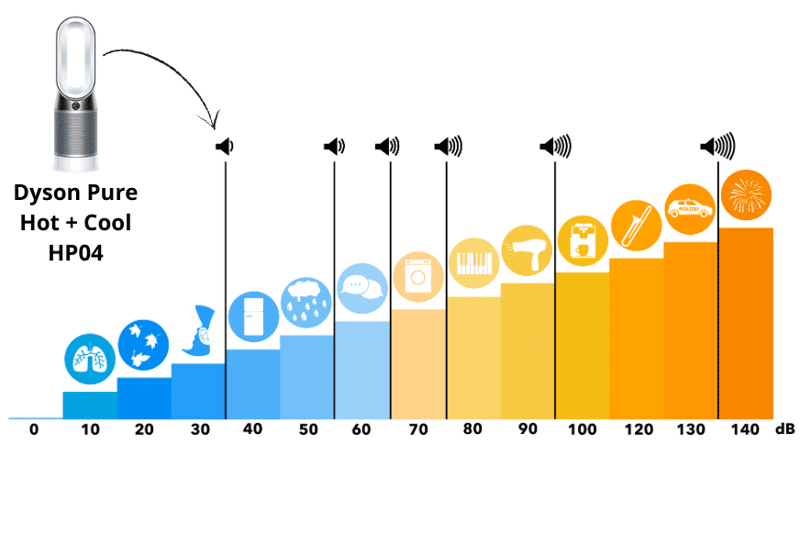
The heater function of the Dyson air purifier is comparable to the high level in terms of volume. However, since the air purifier tries to flood the entire room with warm air as quickly as possible, the fan switches to a higher power level.
In heating mode, the air purifier's volume of 61 dB is comparable to a conversation at room volume.
The sleep mode is whisper quiet at 33 dB. As a result, you will hardly notice the unit in your bedroom while you sleep. 💤
Dyson Pure Hot + Cool HP04 air purifier - power consumption and energy efficiency
To benefit from clean air in the long term, the air purifier should constantly operate.
Then the air purifier can significantly improve the air quality in your living or working environment.
Of course, this also affects power consumption to a certain extent. Therefore, we measured the power consumption of the Dyson Pure Hot + Cool air purifier and came to the following conclusion.
Power guzzler or economical household helper? The Dyson air purifier on power consumption
The Dyson Pure Hot and Cool HP04 air purifier achieved the following results in our UK review:
| Air purifier function | Power consumption in watts (W) |
| Standby | 1,7 W |
| Automatic mode when air quality is good | 3 W |
| Night mode with good air quality | 3 W |
| Highest fan level (level 10) | 25 W |
In our experience, the Dyson air purifier is a very energy-efficient device. Thanks to the latest technology, the air purifier consumes correspondingly little electricity at higher power levels.
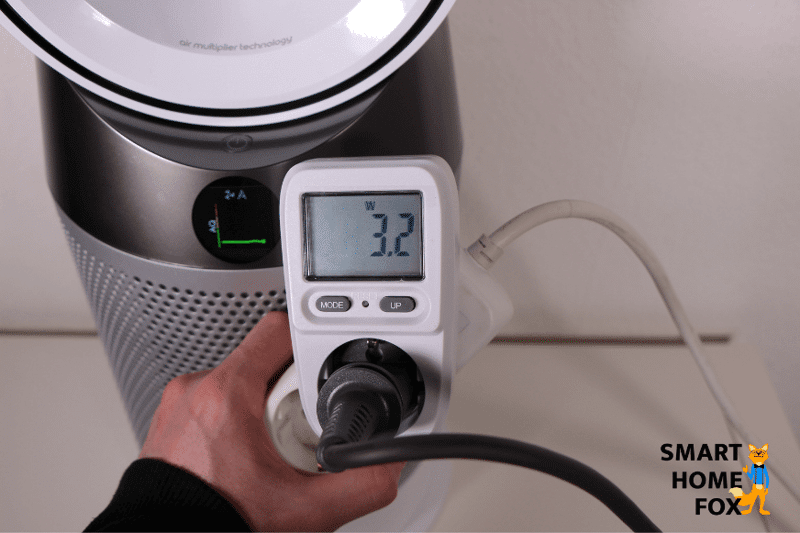
The Dyson Pure Hot and Cool air purifier operates in automatic and sleep mode to save power when the air quality is good.
The consumption increases slightly at higher power levels, but the air purifier is comparatively economical. 🌱
If the unit runs for approx. 8 hours a day in automatic mode with good air quality and without heating function, the consumption is about the same as the power consumption.
How much electricity does the heater function of the Dyson air purifier consume?
We measured the power consumption of the heating function of the Dyson Pure Hot + Cool air purifier.
The air purifier consumes:
- Low level approx. 1950 watts
- Medium level approx. 2000 watts
- High level approx. 2450 Watt
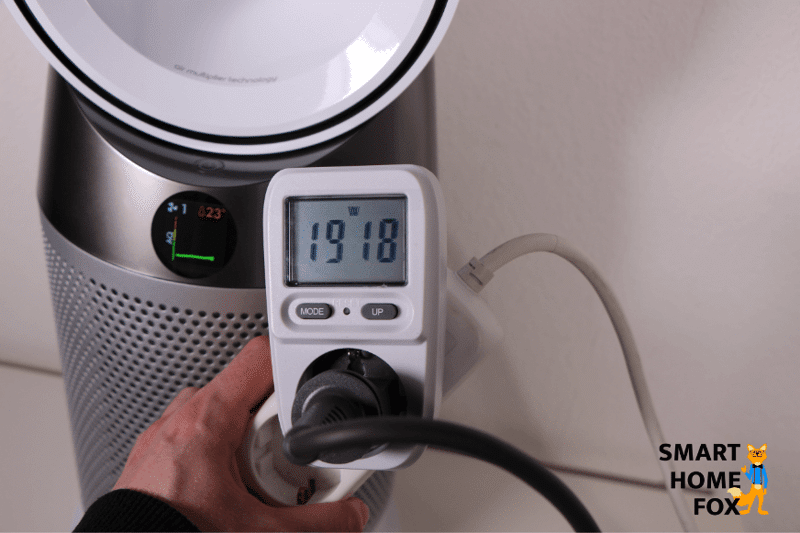
The air purifier does not stand out from ordinary heaters in consumption. This is because the device requires a lot of energy to heat the air effectively and quickly distribute it in the entire room simultaneously. 🔥
In our experience, the heating function is not too noticeable, as the air purifier heats effectively and for very short periods.
The Dyson Pure Hot and Cool HP04 air purifier as a smart home device - operation, function and app
You can conveniently operate the Dyson air purifier via an app, remote control or a voice assistant (currently only Amazon's Alexa and Apple's Siri). 📞
Control via remote control
The remote control has its permanent place on the Dyson air purifier. It is magnetically attached to the top of the tower for convenient storage.


The Dyson air purifier can be conveniently controlled from within the room with the remote control.
The remote control includes all functions of the Dyson air purifier. 💫
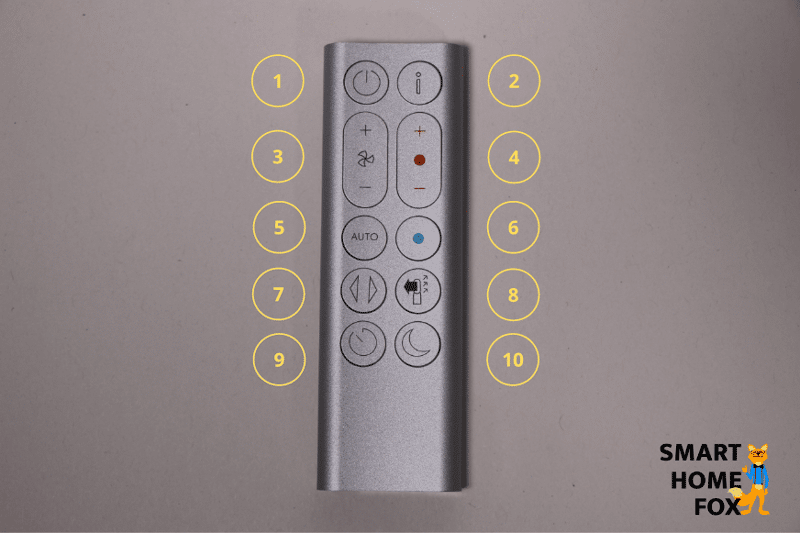
These are the functions of the remote control:
- Standby On/Off
- Information menu (changes the indications on display)
- Airflow control
- The thermostat control (heat regulation)
- Automatic mode (On / Off)
- Switches fan mode on and off
- Rotation (allows the unit to rotate at different angles)
- Distribution function (airflow direction)
- Sleep timer
- Night mode
Some of these functions come with a preset range. For example, the rotation is done with the following preset angles:
- 45°
- 90°
- 180° or
- 350°
By pressing the button, the unit starts the rotational movement. The angle is shown on the LED display.

You can call up the following information on the display of the air purifier using the information menu button:
- The indoor air quality of the last 12 seconds (current) or the last 24 hours
- Fine dust values (PM 2.5 or PM 10)
- Volatile organic compounds (VOC)
- Nitrogen dioxide and other oxidising gases
- Temperature and humidity
- The remaining service life of the respective filter units
- Connection status to the WLAN network
![]()
The sleep timer button allows you to scroll through the time options. When you set a time, the Dyson air purifier switches itself off after the time has elapsed.
In night mode, the unit monitors your air quality and room temperature. However, the air purifier works in a particularly quiet fan setting (level 1-4). In addition, the display lighting is dimmed to ensure a peaceful sleep. 💤

The Dyson Link app provides extensive information and further options for operating the Dyson Pure Hot + Cool air purifier.
You can download the Dyson Link app free of charge for Android from the Google Play Store (here) and for Apple's iOS from the App Store (here)
The app has short and detailed instructions for you. Once you've followed it, the Dyson air purifier is connected to the app, and you're ready to go.
The Dyson Link app offers you numerous other options to operate the air purifier individually or obtain details on the air quality. The following options are available with the app:
- Detailed information about indoor air quality
- Information on the air quality of your place of residence
- Information about the filter service life of the individual filter units
- You can set up weekly schedules for the Dyson air purifier
- Individual control of the rotation movement
- Selection of the target temperature
- Complete operation of the unit
The user-friendliness of the app is in the foreground. Despite the many possibilities, Dyson has managed to keep the app clear.
Air quality display in the Dyson Link app
The interface for displaying the air quality is nicely designed in the form of a house.
Here you get all the information about the air quality in your home. Thanks to the WiFi connection, the app also receives current details about the air quality in your home. 🙏
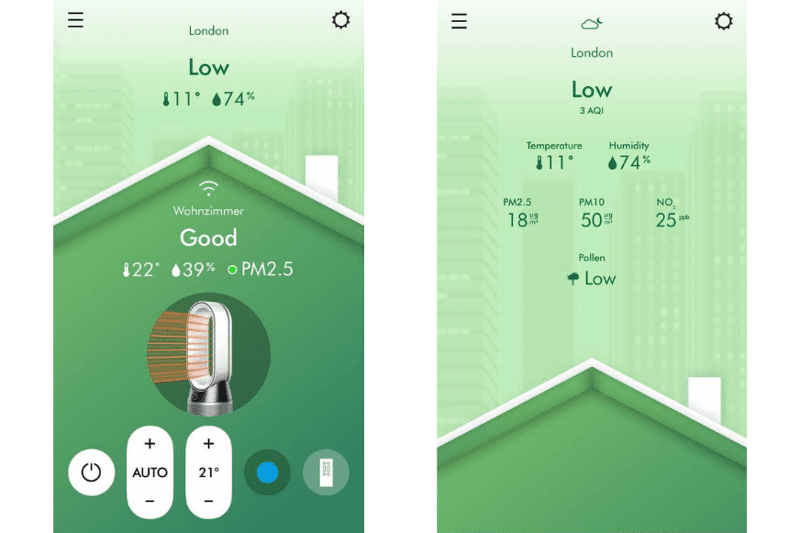
If you "click" on one of the values, you will get information about the individual values that the Dyson air purifier measures in the home in real-time.
The state of the filters in the Dyson Link app
You can view the condition of the filters and the service life of the filter units in the filter management. You can also find out which filters are installed in your air purifier. 👍
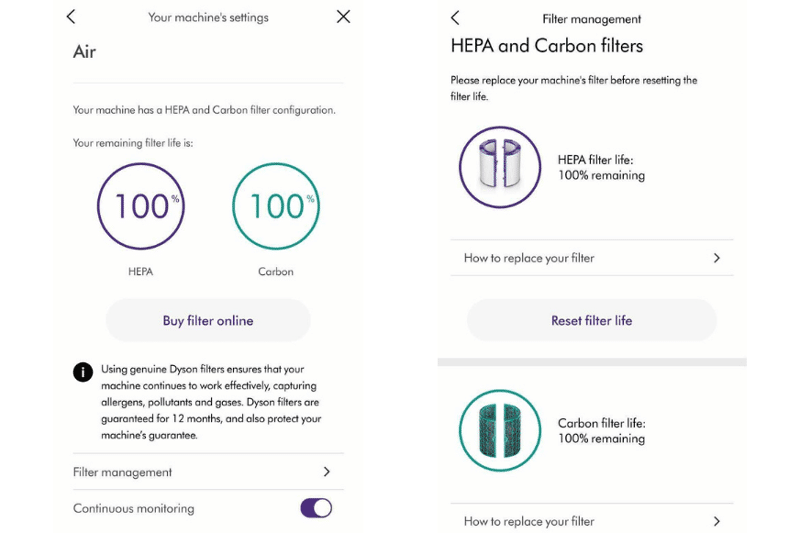
Timer function and timer scheduling
The timer function is very useful in an organised and routine household. A well-designed weekly timer is also a great advantage in an office or business.
You can select a suitable programme for every day and every time. The air purifier then does its work and switches off automatically when the timer expires. ⏲
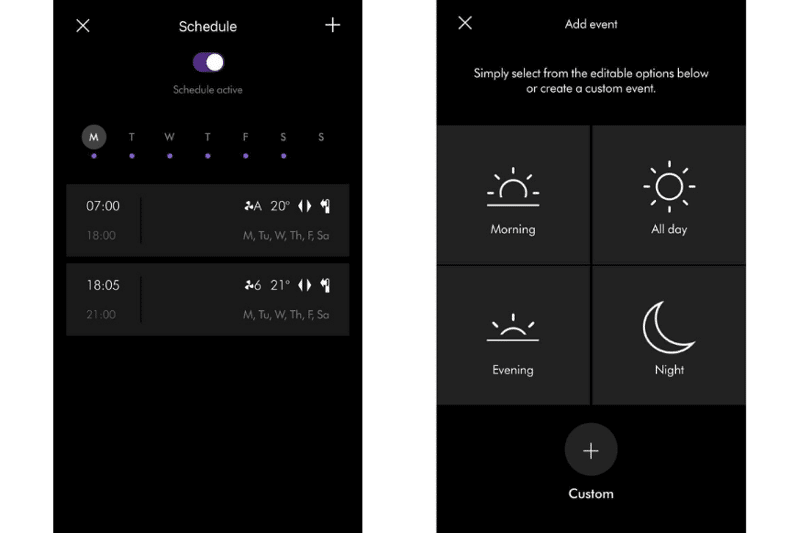
Several different plans can also be set for one day.
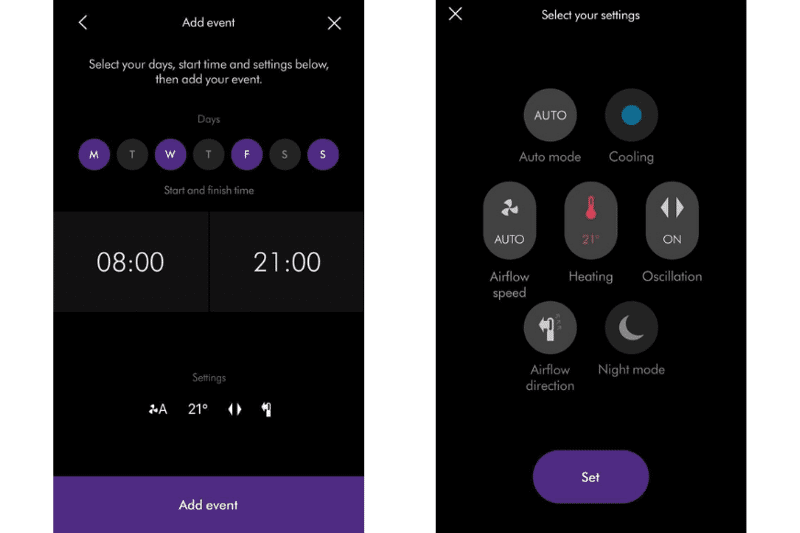
The simple timer function can also be used in a much-simplified form. You can simply set a timer. After the set time has elapsed, the smart air purifier switches itself off.
The remote control of the air purifier via the Dyson Link App
The air purifier can be completely controlled with the app. You can also find all functions on the remote control in the app's control function.
The individual functions are provided with a pictorial representation of the Dyson air purifier to make it clearer.
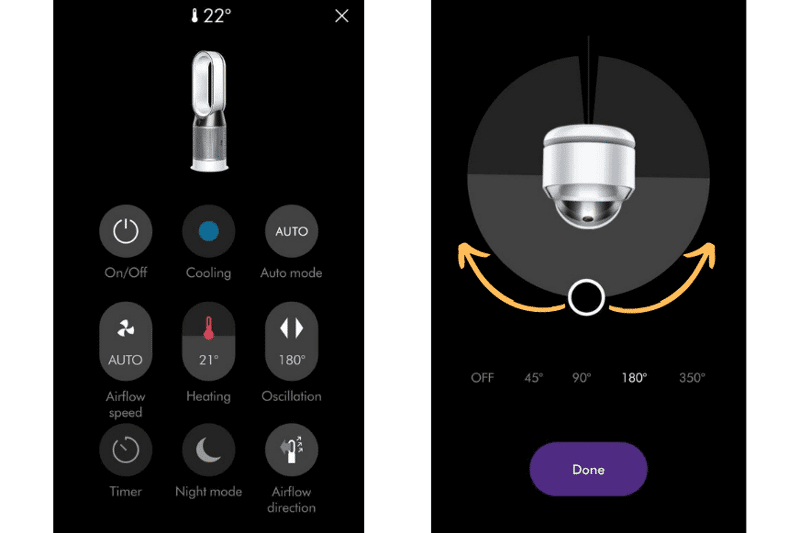
You can completely customise the Dyson Pure Hot + Cool air purifier rotation via the app. 💅
To do this, you have to turn the angle of the rotational movement as you need it.
The Dyson Link App - Conclusion
We enjoyed the Dyson Link app during our test. In our experience, it was one of the most user-friendly apps we have tested so far.
The animations and designs are lovingly created and appear visually modern but not overloaded or obtrusive.
All functions are given in their entirety. In addition, the air quality data is presented, and the statistics are very informative. 👀
With the programming of timers, the air purifier can be optimally adjusted to your daily needs.
We didn’t find any problems with the software in our review.
Voice control with Alexa and Siri
Currently, the voice control for the Dyson Pure Hot + Cool air purifier can only be used with Amazon's Alexa or Apple's Siri. However, we have tested the voice control functions with Alexa and Siri.
The Dyson air purifier can be completely controlled via voice assistants. You can also get information about the air quality.
The voice control for the Dyson Pure Hot and Cool was, in our experience, the best we have tested so far. 💪
Care and cleaning of the Dyson air purifier
The Dyson Pure Hot + Cool has sensitive sensors to measure the air quality. To ensure that the measurement accuracy and thus the high quality of the air purification is not impaired, you must check the sensors at regular intervals and clean them if necessary.
You should also clean the air inlets of the unit and the air outlets regularly.
However, the maintenance effort is minimal and done very quickly.
Cleaning the air quality sensors
There are two small slots in the Dyson Pure Hot and Cool HP04 air purifier base. Here are the air inlets, and behind them are the 3 sensors that detect the air quality.
You can wipe the sensor inlets with a soft, dry cloth to clean the air inlets.
In addition, you can carefully remove coarse dirt and dust from the small slots with a hoover on a low setting.
Dyson recommends doing the cleaning process when you change the filter. In our experience, you should clean dust from the air inlets of the sensors every 2 months.
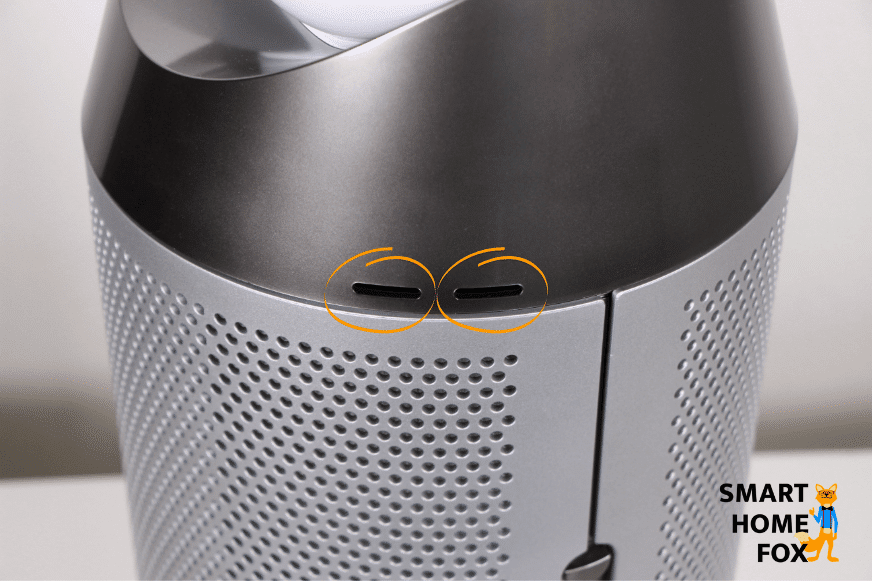
Equipment maintenance
The air purifier draws a lot of air volume through the air inlets and blows it out again over time. Accordingly, it can happen that dirt in the form of dust forms on the grille.
To avoid this, you should clean the air purifier at regular intervals at the intake points and the openings of the air purifier. 💦
To do this, remove the cover of the air purifier with the help of the 2 sliders and then simply remove the coarse dust and dirt from the air grilles with a soft brush.
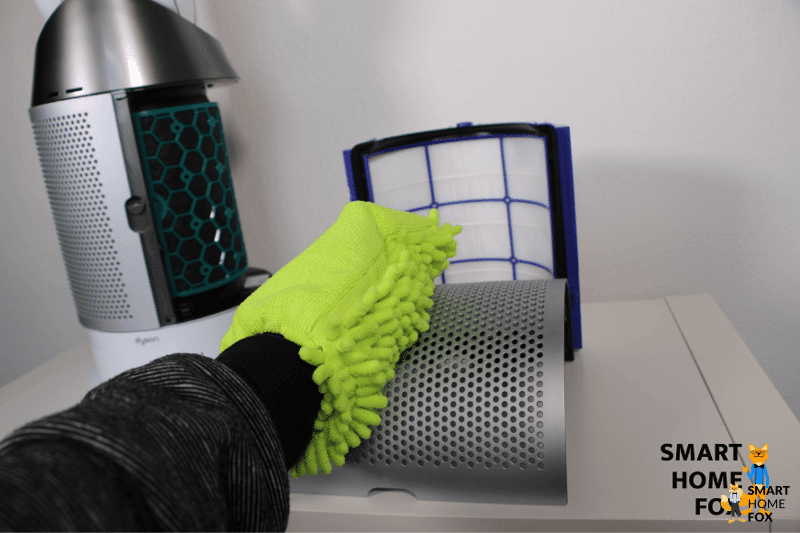
You can simply wipe the outside of the unit with a dry or slightly damp cloth to keep the unit clean.
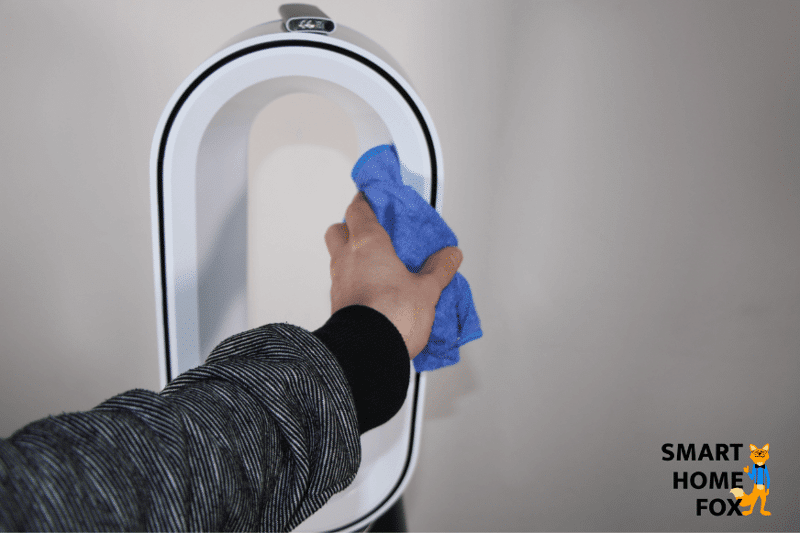
Design and dimensions of the Dyson Pure Hot + Cool air purifier
The manufacturer Dyson is known for elegant and extraordinary product designs. The Dyson Pure Hot and Cool HP04 air purifier also fit seamlessly into the company's ideology.
The air purifier has a modern and elegant look. The oval air outlet fulfils a practical distribution effect of the air and is visually an eye-catcher. 👀
The small LED display is inconspicuously placed in the base of the air purifier. The casing is high-quality plastic and makes a compact and safe impression.
The dimensions of the air purifier are:
- Height: 76.4 cm
- Width: 20.5 cm
- Depth: 13.0 cm
The model is currently available in
- White / Silver and
- Black / Nickel
Both colour versions are very stylish. However, the white/silver version looks a bit more classic, while the black/nickel look makes a futuristic and noble impression on us. 👏

With a weight of 5.7 kg, the Dyson Pure Hot + Cool is suitable for mobile use.
What is included in the scope of delivery, and how does the start-up of the Dyson Pure Hot and Cool air purifier work?
The compact box, which is just under 1 metre in size, contains the following:
- 1x Dyson Pure Hot and Cool HP04 Air Purifier
- 2x glass HEPA filter (2x 180°)
- 2x activated carbon filter (2x 180°)
- 1x remote control (battery included)
- 1x manual
The scope of delivery does not differ from other manufacturers. But more is usually not necessary.
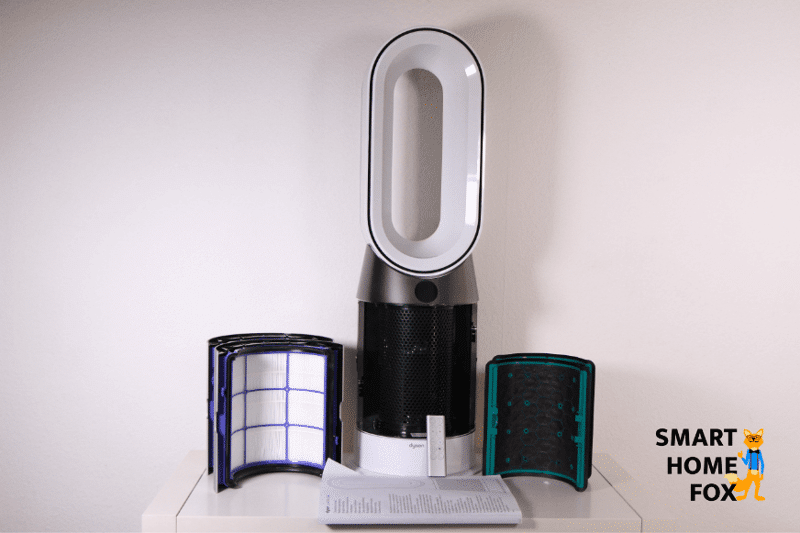
Commissioning the Dyson air purifier
After the box is unpacked, a large, conspicuous yellow notice informs you that the filters are still sealed in protective film and must be installed.
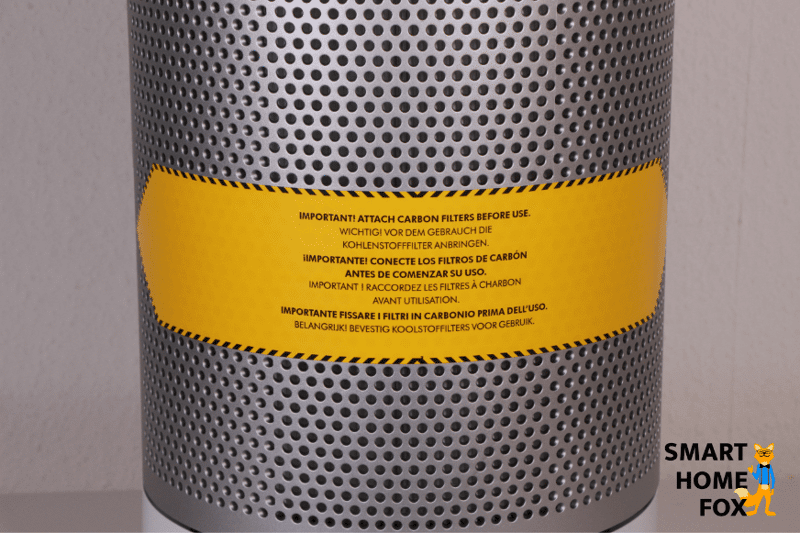
After you have freed and inserted the filters, all you have to do is connect the air purifier to a power source and switch it on.
The smart household helper already makes itself heard with a gentle noise and starts its work.
The unit scans the ambient air with the air quality sensors and adjusts the fan speed based on the air pollution. 👌
What are the cost points of the Dyson air purifier?
The Dyson Pure Hot and Cool air purifier comes with a price tag.
You get state-of-the-art air purification technology and a highly efficient 3-in-1 combination unit.
Follow-up costs usually include electricity costs and filter changes.
We have already described the cost of electricity in detail in the section on "Electricity costs"; below; we will go into more detail on the point of changing filters.
How long do the filter units last, and what does the filter change cost?
The consumption of the filters depends on the intensity of use and the conditions of the air.
The smart household helper from Dyson constantly monitors the work of the filter units and calculates the remaining life of the filters.
Both the HEPA filter and the activated carbon filter cannot be cleaned independently and must be disposed of after the filter has been changed.
The manufacturer Dyson, states a service life of around 4300 hours for the filter units.
In this respect, the "small-looking" filter units last quite a long time
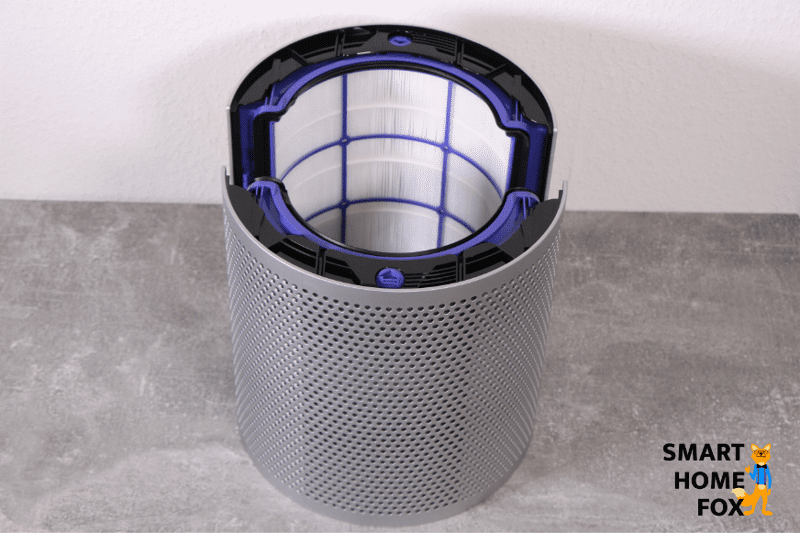
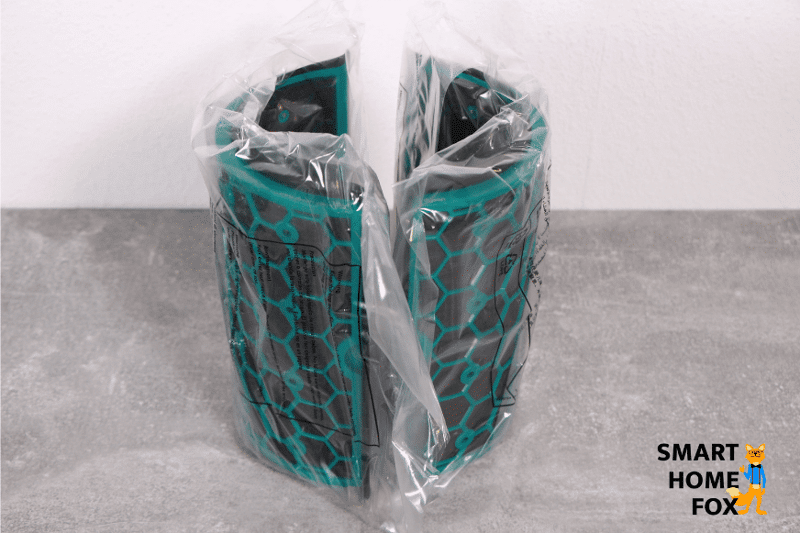
The Dyson Pure Hot and Cool air purifier will alert you in good time via the Dyson Link app and the device display when a filter change is imminent.
Review conclusion - How did the Dyson Pure Hot and Cool HP04 air purifier perform?
The Dyson Pure Hot and Cool air purifier is a great combination device. It heats in winter, cools in summer and at the same time purifies the air and improves the air quality sustainably!
The 360° filtration is very effective, and the air purifier performed well in the fine dust test.
The glass HEPA filter corresponds to class H13 and removes 99.95% of harmful air particles down to 0.1 micrometres. This makes the air purifier particularly suitable for allergy sufferers. 👀
Due to its powerful performance, the device can provide the best air conditions in your home and the office and business. Thanks to the Air Multiplier technology, the air purifier distributes the air evenly throughout the room.
It can be operated intuitively via remote control, the Dyson Link app, or a voice assistant (currently Alexa or Siri).
The manufacturer Dyson has done everything right with the Pure Hot + Cool HP04. Only the price is moderate. Thus, the luxury air purifier is certainly not for bargain hunters. 💰
But the price for the device is justified in our expert opinion. Because of the price, you get one of the most modern and highest quality air purifiers on the UK market.
We were thrilled with the features of the air purifier! 👍
Therefore, the Dyson Pure Hot and Cool HP04 air purifier gets a clear buy recommendation.
Table of Content
UK Review: The Dyson Pure Hot and Cool HP04 air purifier, fan and heater
The Dyson Pure Hot + Cool HP04 - air purifier, heater and fan - UK Review
Can the Dyson Pure Hot and Cool HP04 air purifier help against Covid?
The smell test: Dyson Pure Hot and Cool HP04
Clean Air Delivery Rate (CADR) and the Dyson air purifier in "high-performance" laboratory tests
UK Review: The heater function and the fan function of the Dyson Pure Hot and Cool HP04 air purifier
What automatic modes does the Dyson Pure Hot + Cool air purifier come with?
The volume characteristics of the Dyson air purifier
Dyson Pure Hot + Cool HP04 air purifier - power consumption and energy efficiency
The Dyson Pure Hot and Cool HP04 air purifier as a smart home device - operation, function and app
Care and cleaning of the Dyson air purifier
Design and dimensions of the Dyson Pure Hot + Cool air purifier
What are the cost points of the Dyson air purifier?
Review conclusion - How did the Dyson Pure Hot and Cool HP04 air purifier perform?