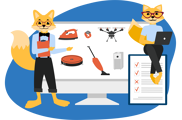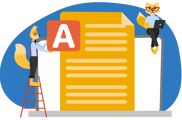Can Alexa make phone calls in the UK?
Setting up the phone function
To make phone calls comfortably with the help of Alexa, you must first set up the cell phone function in the Alexa app (iOS / Android).
- Open the Alexa app (note: make sure you installed the latest version of the app)
- Select the menu item "Communication". This looks like a speech bubble and can be found at the very bottom of the bar ?
- Next, tap on 'Call'
- You will then be asked to enter your mobile phone number
- You will now receive an activation code on your mobile phone - enter this code in the app
- The Alexa app will ask you whether you want to synchronise your contacts. We recommend confirming this.
That's it. Now you are ready to make and receive calls with your Alexa device!

An internet connection is required to make phone calls with an Alexa Echo device.
Make a phone call with Alexa: The following options are available to you:
- Alexa to Alexa
- Drop-In Calls
- Alexa > Skype Calls
- Call landlines with Alexa (Echo Connect)
- Can Alexa call a mobile phone (Vodafone OneNumber)
- Calling with Alexa in the car
- Send voice or text messages
Interested in one of these topics? Read on to find out more. ?
Making a call from one Alexa device to another Alexa device
The easiest and most intuitive way to make phone calls with Alexa in the UK is "Alexa to Alexa calling".
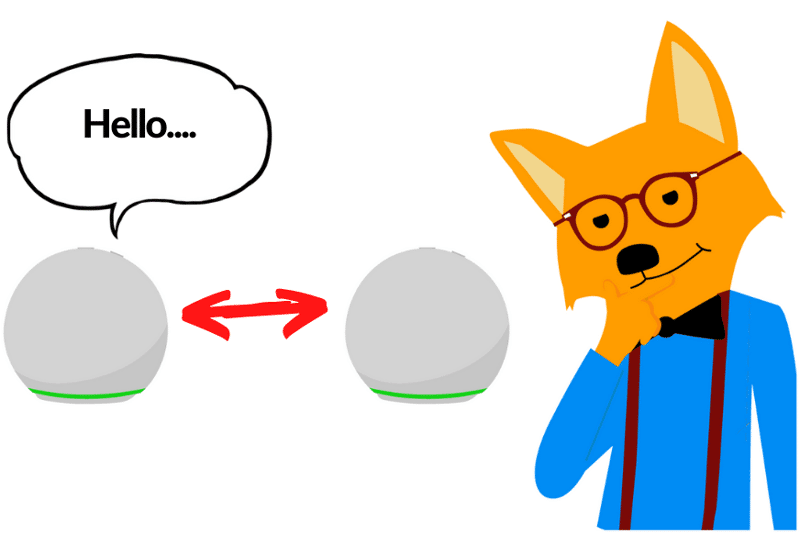
You must have an Amazon Echo Speaker (Amazon Echo, Amazon Echo Show) or the Alexa app on your phone to make calls.
Making calls by voice command
You can give Alexa the command to call a contact:
For example, "Alexa, call James Smith".
Alexa will dial the number. The ring on your Amazon Alexa Echo device lights up green (this signals to you that a call is being made). ?

To end the call, say: "Alexa, hang up" or "Alexa, end the call".
Accepting / rejecting a call
As soon as a call comes in on your Echo device, the ring lights up green. 🟢
You can also hear a ringing sound, and your smart speaker announces the caller's name.
Now you can accept or reject incoming calls:
"Alexa, accept call",
or "Alexa, ignore the call".
Making a call using the Alexa app
Alternatively, you can make a call using the Alexa mobile app. Here’s what you have to do:
- First, open the app and select the menu button "Communication"
- Next, click on the "Contact icon" in the top right corner - here you will find all your contacts
- Select the desired contact and start the call
Set up video calls with Alexa
Using Alexa Echo Show you can make video phone calls in the UK.
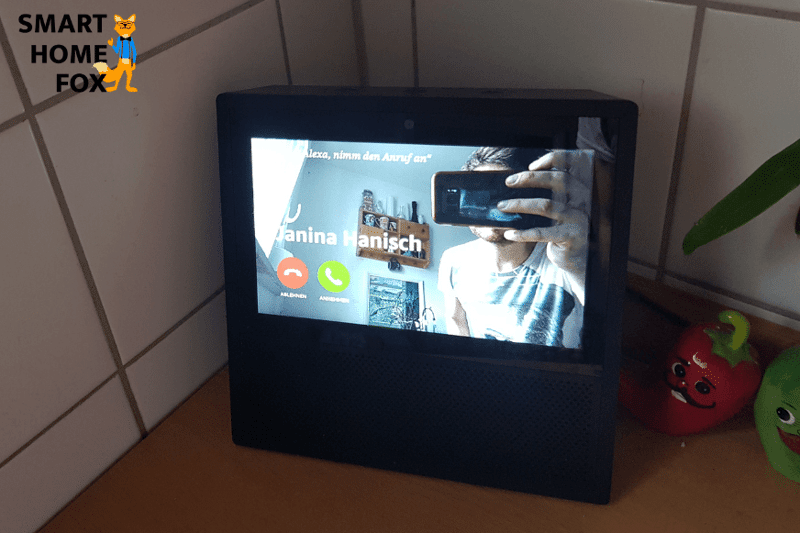
During the phone call, you can turn the video off or on again at any time:
"Alexa, turn on video".
"Alexa, turn the video off".
You can use the following Echo Show devices for video calls. 👇
Drop-In Calls
You can use the "Drop-in" function on "Echo" and "Echo Show" devices.
Simply said, the "Drop-In" function allows you to make a call on an Amazon Echo device without accepting first.
This means you can call up the Echo Show in the living room while on the move and, for example, check up on grandma/grandpa.
Furthermore, the Amazon Echo devices could be used as an "intercom" for announcements in a larger household thanks to the drop-in function. e.g. "dinner will be served in 10 minutes".

Setting up the "Drop-In" function
Don't worry: "The drop-in function" must be explicitly allowed.
The following steps are necessary:
- Open the Alexa app on your mobile phone and select the "Communication" menu item at the bottom.
- Select the item "Contacts".
You can now specify for each contact (blue slider) whether they should have "drop-in access" to your Alexa Echo devices.
You can also use Alexa to call landlines ☎
The magic word is Echo Connect.
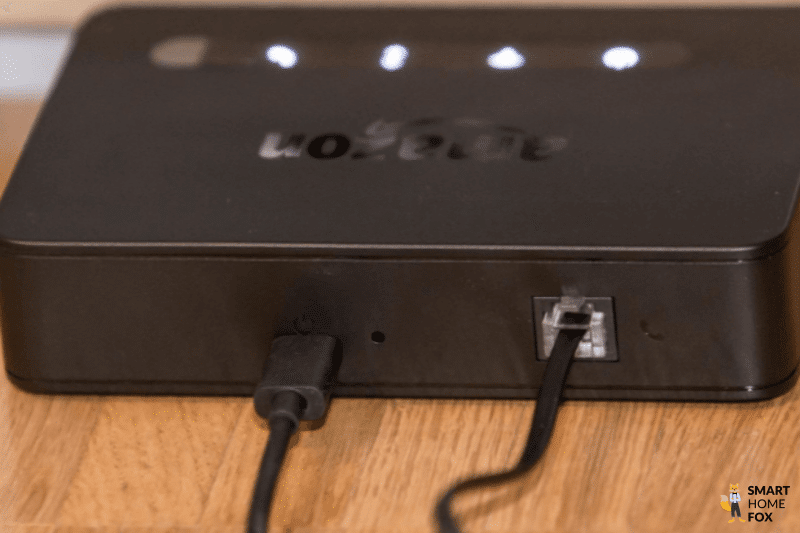
Alexa devices can now make and receive calls to and from a landline number with the Echo Connect.
The Echo Connect acts as a kind of gateway or bridge between Amazon Alexa and the landline.

Here's how to set up Alexa:
First, connect the Echo Connect to the router or your phone.
Now connect your Alexa to the Echo Connect by following the set-up steps in the Alexa app.
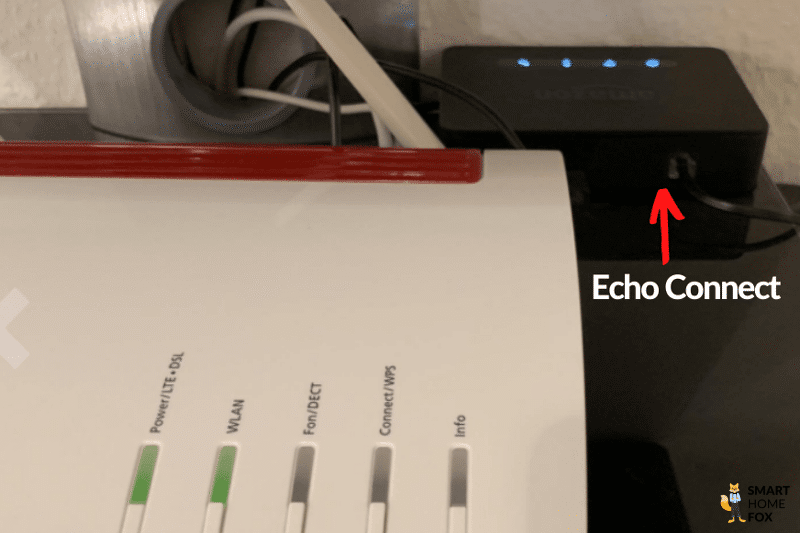
You can also call or receive hands-free calls from friends on the landline via your Alexa device.
The person you are calling doesn’t necessarily have to own an Alexa Echo device or the Alexa app.
Link your mobile phone to an Alexa Echo device
Another option is to use the mobile network on the Echo device.
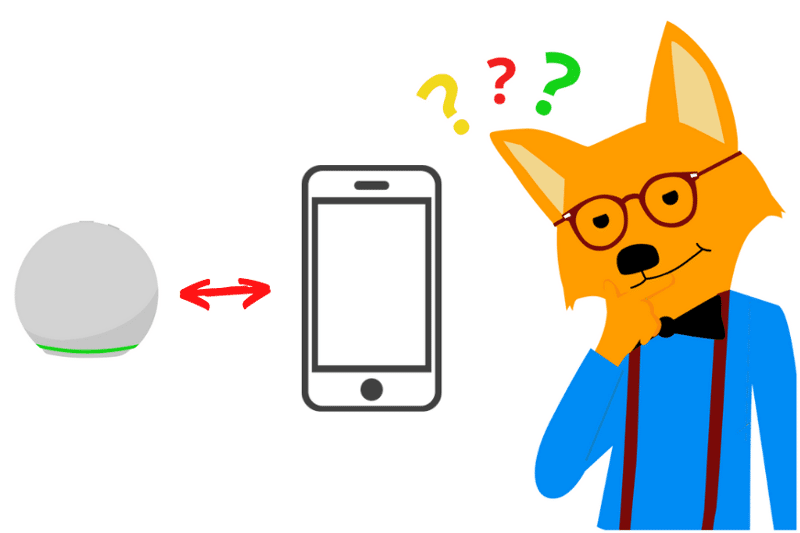
In the Uk, this is currently only possible with the mobile phone provider "Vodafone" and "OneNumber Calling".
To activate the service, you must carry out the following steps:
- Open the following window: "More" > "Settings" > "Communication".
- Select the item "Vodafone" and complete the individual registration steps.
Once the service is set up, you can make calls via Alexa to a mobile number or receive calls without holding your phone.
"Alexa, call James Smith on his mobile".
There are no additional costs for you when making calls via OneNumber Calling.
This is because your Vodafone mobile phone contract is still valid. This means that if you have a flat rate, Alexa calls via OneNumber are also included in the rate.
With Alexa, you can also make Skype calls
Thanks to the cooperation, it’s now possible to make Skype calls with Alexa.
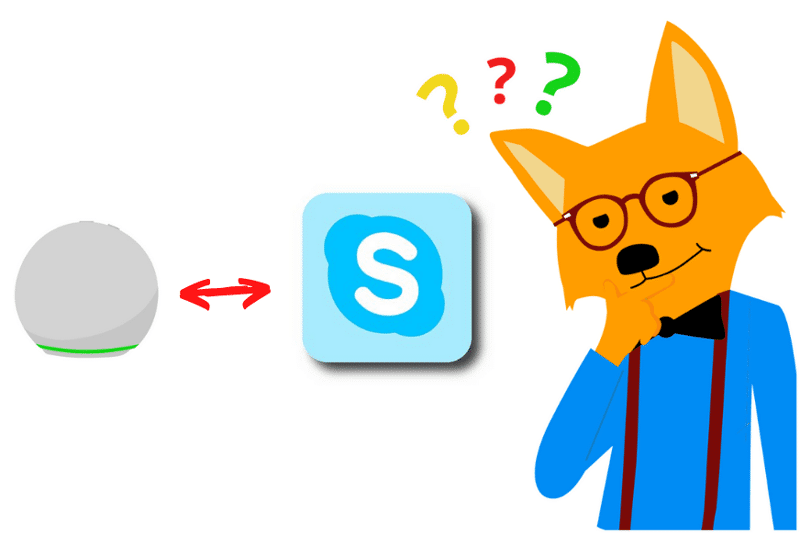
Set up Skype on your Echo device
You need to follow these steps to set it up:
Open the Alexa app on your smartphone.
Link your Skype account with Alexa as follows: "More" > "Settings" > "Communication" > "Link with Skype".
Log in with your Microsoft account (Note: Use the exact log-in details as your Skype account).
Now you can use Alexa to call your Skype contacts or receive Skype calls:
Start call: "Alexa, call Charles Edward on Skype".
When you receive a Skype call (recognisable by the "classic Skype ringing sound"), simply say: "Alexa, accept the call".
If you want to make a Skype call, please note that the word "Skype" appears in the voice command.❗
Advantages
Skype is one of the most popular communication tools in the world. 🌍
If you link Alexa to your Skype account, you can also make calls abroad.
You can do this without sitting at your computer or holding a mobile phone. That’s very practical! ✅
Skype calls with Alexa are free. 🆓
Making calls in the car with Alexa Echo ?
With the Amazon Echo for your car, you can install the smart assistant in your car at a later date.

The handy device is attached to the dashboard and can be powered via the 12 V connection (cigarette lighter) or a USB plug.

The audio can be played through the following channels as desired:
- Car sound system (via Bluetooth or 3.5 mm AUX cable).
- Mobile phone speaker
Now you can access all the normal Alexa functions:
"Alexa, play my favourite music".
"Alexa, what's the weather going to be like today?"
It also makes hands-free phone calls in the car possible. When you see incoming calls that can’t wait, you can still take them! 📞
In our experience, the idea is not bad. The calls and the operation with "Alexa Car" also worked quite well.
However, if you open the Alexa app on your mobile phone and activate the "Hands-Free Mode", the usual possibilities of Alexa voice control are also available to you.
You have to decide for yourself whether you need the "Amazon Echo for the car".
Sending messages with Alexa in the UK
If you don't feel like making a phone call, you can also send voice or text messages.
Send a voice message
Like Whatsapp, you can send voice messages: "Alexa, send a message to Mary Jones". 📩
Alternatively, you can also send a voice message via the Alexa app.
To do this, go to "Communication" and select "Message" in the menu bar at the top.
Now you can select the contact and speak or type in the message. Easy!
The recipient is informed of the receipt via the Alexa app and the Echo device (yellow ring lights up).
Making calls with Alexa in the UK: our conclusion
Amazon hits the spot with the possibility to make phone calls via Alexa.
Many different options are available in the UK:
- Video or voice call
- Alexa App <> Alexa Echo device
- Telephone calls in the landline network (Echo Connect)
- Calling a mobile network (Vodafone OneNumber)
- Alexa <> Skype
- Making calls in the car with "Alexa Echo Auto
- Sending voice or text messages
In our independent review, making calls with Alexa worked quite well.
Many British smart home fans swear by the advantages, and for them, it’s hard to imagine making phone calls without Alexa.
The more the voice assistant settles in UK households, the more exciting calling via Alexa will become in practice!
Table of Content
UK Review: Can Alexa make phone calls? Everything you need to know (2025)
Can Alexa make phone calls in the UK?
Making a call from one Alexa device to another Alexa device
You can also use Alexa to call landlines ☎
Link your mobile phone to an Alexa Echo device
With Alexa, you can also make Skype calls
Making calls in the car with Alexa Echo ?
Sending messages with Alexa in the UK